How To: Organize Lock Screen Alerts on Your iPhone into a Priority Hub
Lock screen notifications can sometimes be overwhelming and difficult to manage, especially in the morning when I receive a massive influx of emails, texts, reminders, and social media alerts. At some point it's not even worth scrolling through all of them on your lock screen when you can get a better grasp of everything by just checking out the Notification Center instead.Fortunately, today I'll be showing you a cool jailbreak tweak that'll compartmentalize and help you prioritize lock screen notifications on your iOS device. Just make sure that your iPad or iPhone is jailbroken before proceeding. Please enable JavaScript to watch this video.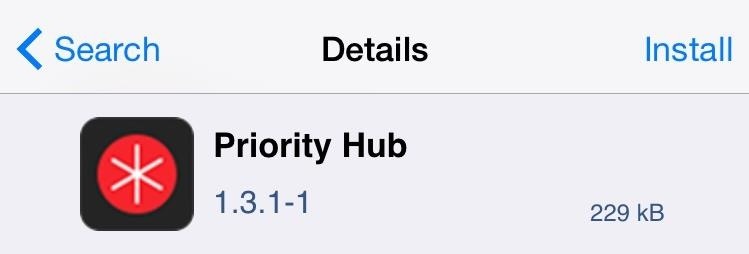
Step 1: Install Priority HubHead into Cydia to search for and install Priority Hub, a free tweak from developer Thomas Finch that places app icons on your lock screen when you receive alerts, allowing you to tap to expand them, which shows all the notifications associated with that app. This tweak works for both jailbroken iOS 7 and iOS 8 devices.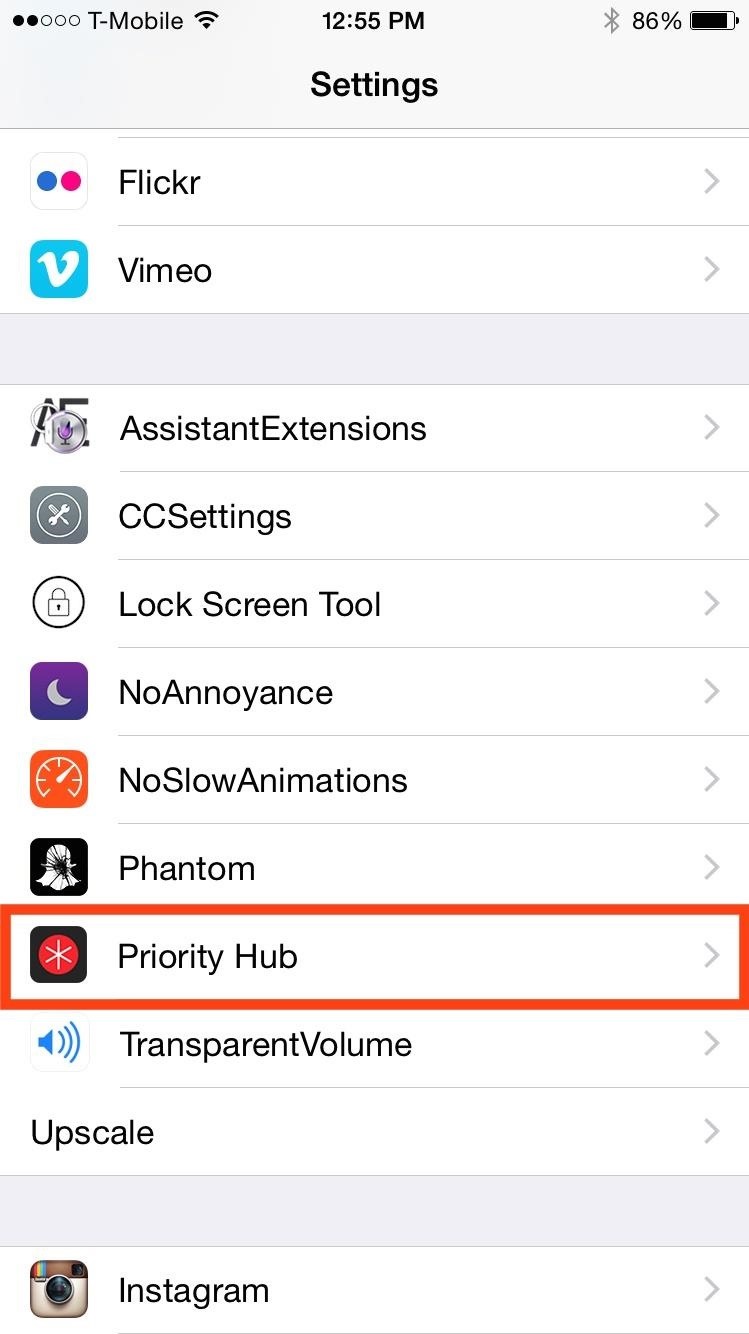
Step 2: Adjust Your PreferencesUnder your device's Settings app, scroll all of the way down until you locate Priority Hub. Tap on it to enter its preferences, where you can adjust certain features of the tweak.The "Pull To Clear" option allows you to pull down to dismiss your notifications. "Privacy Mode" is supposed to prevent notifications from displaying immediately after they come in, but I wasn't been able to get this working. "Show Numbers" will show you how many notifications you have for each app. As you can see above, there are many other options. Feel free to play around with them to get your lock screen notifications how you want them.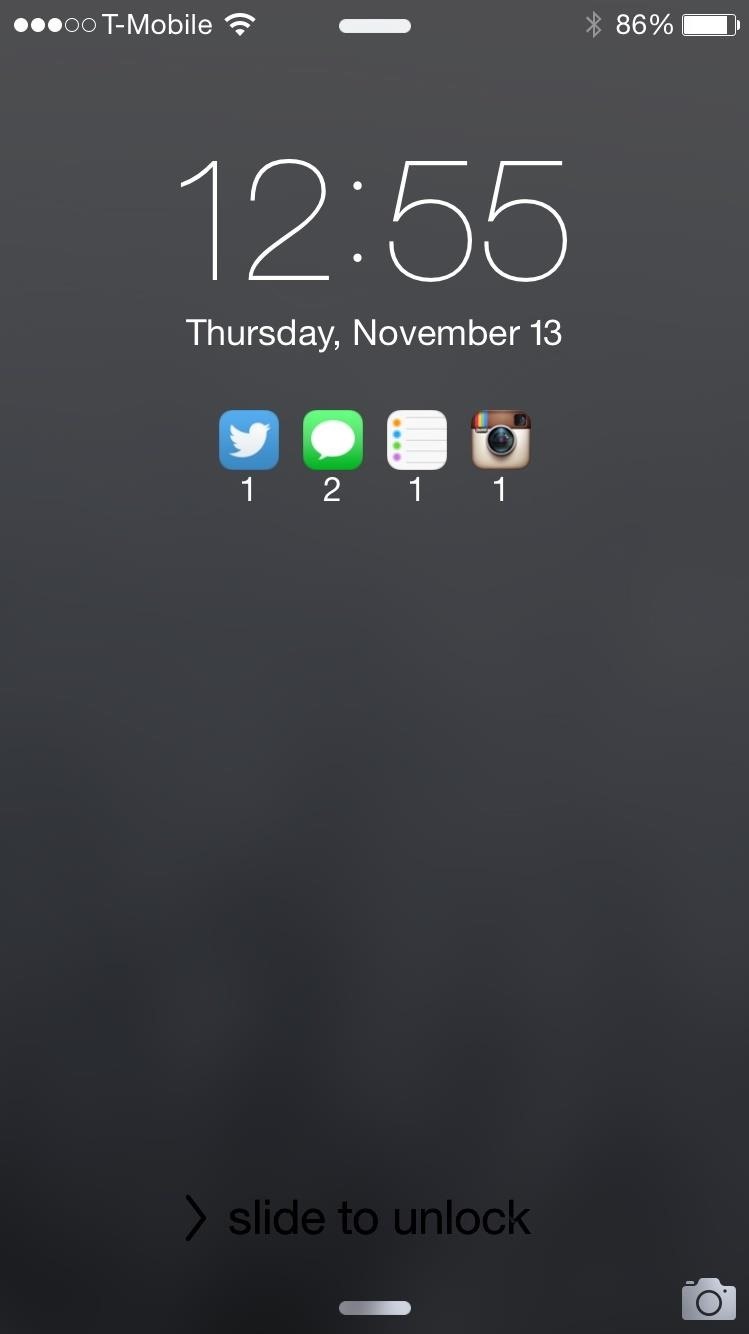
Step 3: Better Manage Your NotificationsFrom here on out, your notifications will collapse into their respected app icons where you can then expand them as you please. No more jumbled mess on your lock screen! As you can see, there's much less clutter and more organization. Let us know what you think of the tweak in the comment section below, and make sure to follow us over on Facebook and Twitter for more cool hacks like this one.
To save cell data and battery life, use "Wi-Fi only" mode. In this mode, when you're not connected to Wi-Fi, Google Maps will only use data from the offline maps that you've downloaded. Before you use this mode, make sure you download offline maps. To turn on this mode, open the Google Maps app Menu next to "Wi-Fi only," turn the switch on.
How To: Download Entire Maps for Offline Use in Google Maps
Open With Google Chrome lets you send any web page, tab, link and image from Firefox to Chrome browser by right clicking on them. Open With Google Chrome also supports Firefox for Android. Requires external communicator software to work between Firefox and Google Chrome. Open With Google Chrome ™ is a helper tool for Google Chrome ™ users.
11 Firefox Addons a Hacker Must Have and Use
How to Send & Receive Text Messages from Your Nexus 7 by
Turn the classic 70's wireless toy into a modern high-tech spy device. Hey, he never picked up any chicks with it anyway. Mr. Microphone Hack! Uploaded 06/14/2008
How to Properly use wireless microphones - WonderHowTo
Mobile Apps Use your phone's camera to solve equations with PhotoMath. With PhotoMath, you can use your phone to scan an equation and immediately receive the answer.
Mathway on the App Store - iTunes - Apple
One of the many new features that Android Lollipop brings to the table is Smart Lock, a new way to secure and use your lockscreen that provides more convenience to the user. When the user is in a "trusted environment" they can bypass the lock screen completely, regardless of the locking method you use.
KitKat vs Lollipop (One Big Difference!) - YouTube
The good news is that even if Mullvad VPN or another services is blocked by Netflix, there's likely a workaround you can use. This is due to the incomplete nature of these proxy blocks and the fact that VPNs can often provide access through new IP addresses before Netflix can block them.
Stop Netflix from Eating Your Data While Streaming
How To: Keep Your Samsung Galaxy S3's Screen Awake Whenever You Want (Or Just for Certain Apps) How To: Liven Up Your Samsung Galaxy S3's Home Screen with Custom 3D Panoramic Wallpapers How To: Get Samsung's Battery-Saving Grayscale Mode on Your Android
How to Get Samsung Galaxy S10 Wallpapers on Your iPhone
How to Put an iPod or iPhone into DFU Mode. To manipulate your device in many ways, including jailbreaking it, you might have to put it into DFU (Device Firmware Upgrade) Mode at one point or another.
How To Put Your iPhone Or iPod touch Into DFU Mode
#2. How to recover your lost Joomla password. It is also possible to recover your lost or forgotten Joomla password. These instructions below won't apply to Joomla Super User account. To recover your lost or forgotten Super User password, please see instructions included in the Solution #2 below.
How to Change/Reset the Joomla Administrator Password
Four Isn't Enough: How to Add an Extra Application to Your iPhone or iPad Dock How To: Get Your Regular Dock Icons Back on Android Pie's Multitasking Screen How To: Get the Pixel 2's New Google Search Widget in the Dock Using Nova Launcher
4 handy options for adding storage to your iPhone or iPad
Find the ones that are missing and add them to your contacts. This will sync it with iCloud. Method 4: Restore your iPhone from iTunes Backup. If you took a backup of your iPhone in iTunes before this problem appeared, then you can restore from that backup to get back the missing contacts. Step 1: Connect your iPhone to your computer and open
Here's a fix for disappearing contacts in iOS 7.1.2
There are several methods to attach thermocouples to PCBs, some better than others. A popular study, "A Comparison of Methods for Attaching Thermocouples to Printed Circuit Boards for Thermal Profiling," was conducted by KIC in 1999, looking at the various methods such as described below.
Prepare um termopar para uma placa de circuito impresso
HP Touchpad tablet discontinued, goes on sale for $99 and flies off shelves saying it would limit sales to one per customer. Now that offer is gone. an ultra-cheap TouchPad just the same
Why I bought a $99 HP TouchPad | Computerworld
With an Android device left at its default settings, your location history is automatically recorded. You can view and manage this data, but the simple interface of points plotted on a map leaves a lot to be desired. Developer Theo Patt realized this, and created a tool that allows you to visualize
Enchanting Google Maps Heatmap Or How To Make Interactive
mech-e.info/google-maps-heatmap/enchanting-google-maps-heatmap-or-how-to-make-interactive-heat-maps-from-your-android-devices-location-history-27-google-maps-heatmap-ios/
enchanting google maps heatmap or how to make interactive heat maps from your android devices location history 27 google maps heatmap ios.. google maps heatmap legend ios and travel information download free android,google maps heatmap max points radius algorithms as a service heat miner weight,heat mapping in google maps heatmap android weight radius,google maps heatmap gradient generator
Create a Heat Map from your Google Location History in 3 easy
0 comments:
Post a Comment