How To: Set Volume Levels to Change During Scheduled Times on Android
Different times call for different ringtone volumes. When you're at work or school, you need your phone to be quiet so it doesn't make a disturbance—but when you're at home or out and about, the volume should be turned back up so you don't miss any important notifications.Some phones let you set volume levels on a schedule, but most don't. You could use Tasker to solve this issue, but that would be more trouble than it's worth. Luckily, developer Yogesh Dama has come up with a super simple app that will automatically change your volume levels based on the time of day and day of the week.
Don't Miss: How to Make Your Volume Buttons Control Media Volume by Default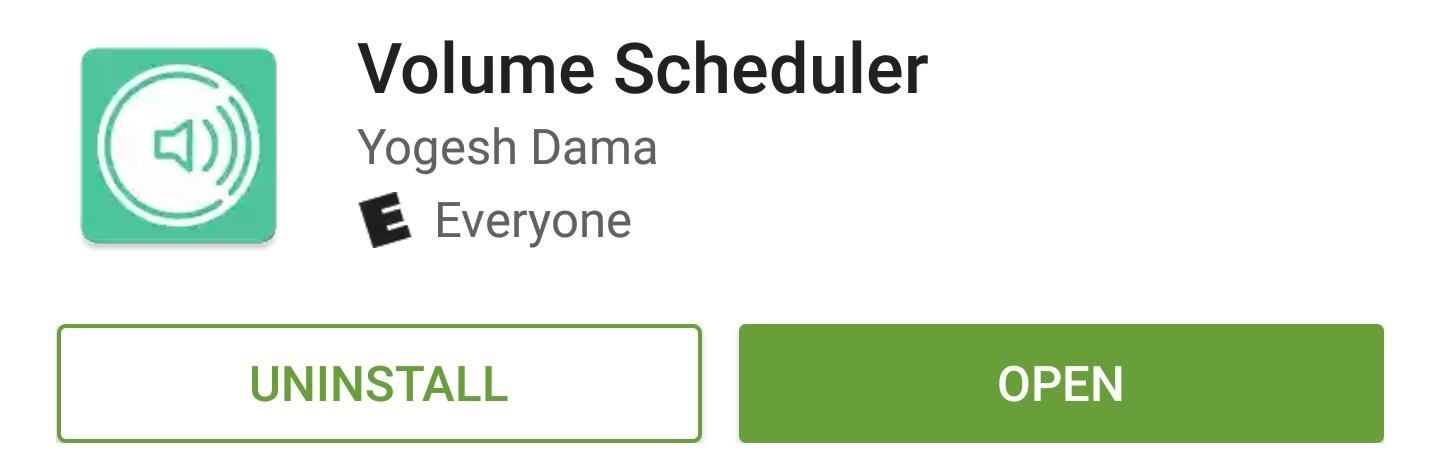
Step 1: Install Volume SchedulerTo get this one going, start by installing Dama's free app, which is called Volume Scheduler.Install Volume Scheduler from the Google Play Store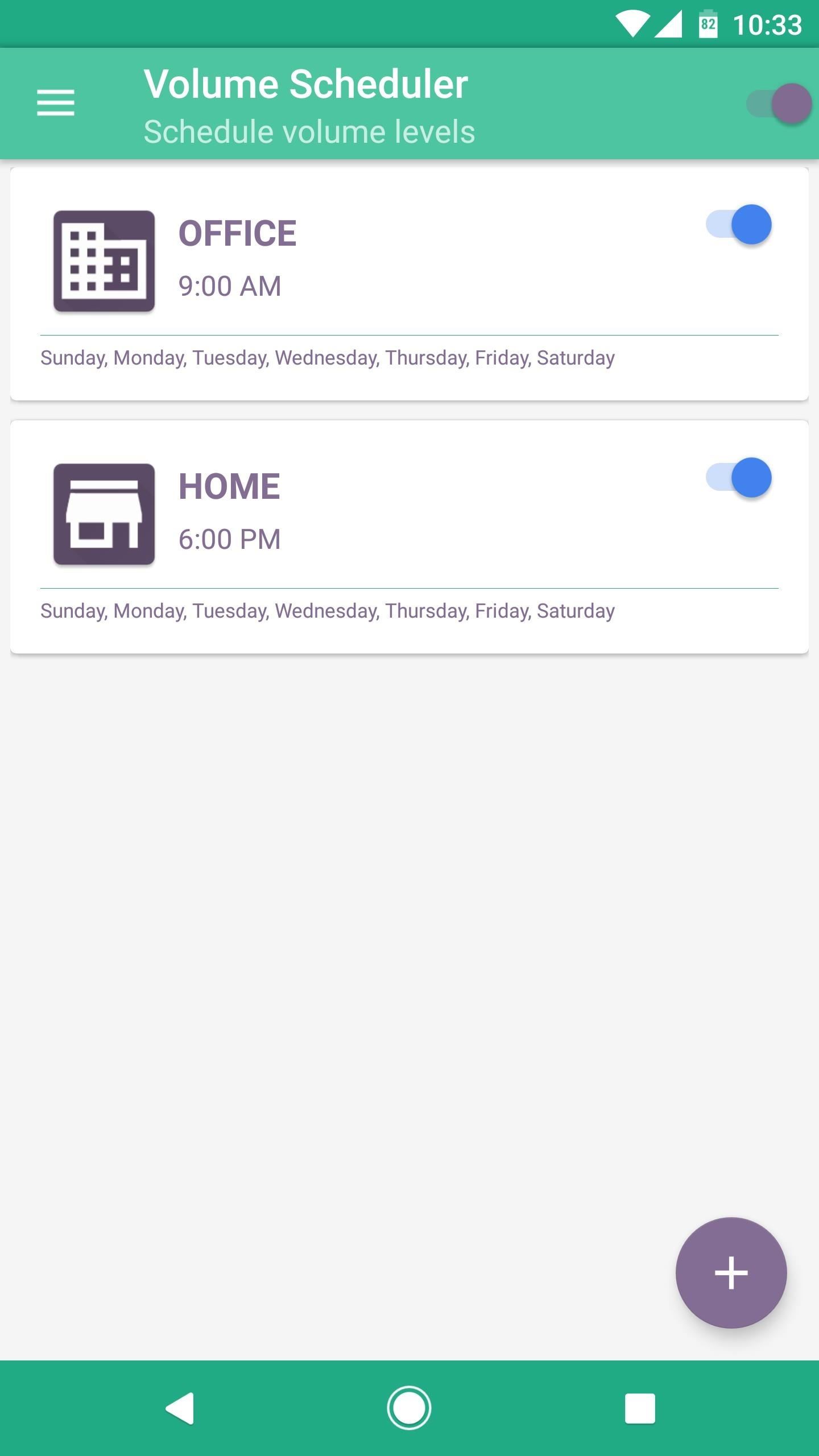
Step 2: Set Up a Volume ProfileNext up, make sure Volume Scheduler is enabled by turning on the switch at the top of the app's main menu. From here, you'll notice two preset volume profiles named Office and Home. You could use the + button at the bottom of the screen to create your own profile from scratch, but to make things easier, just tap one of the presets, then select "Edit" from the menu to make it your own. From here, you can rename the profile if you'd like, but make sure to tap "Volume Profile" to adjust the individual volume levels for when this profile is active. Beyond that, you can set a custom ringtone and notification sound for this profile using the other two entries in the Profile Settings category. Setting volume levels to zero for the "Office" profile. Next, scroll down a bit and use the options in the Schedule Settings section to choose the time when this volume profile will become active, as well as the days of the week.Beyond that, take note of the "Show popup and ask before applying on schedule time" option. With this enabled, your volume levels won't change automatically, and instead, you'll see a popup asking if you'd like to set the volume. So to make things as seamless as possible, I'd recommend disabling this option, which will cause the volume levels to be applied automatically during your scheduled hours. When you're done there, back out to the main menu, then repeat this same process for the other volume profile. In the end, you should have one profile that lowers your volume levels during work or school hours, then a second profile that raises your volume levels when you're at home.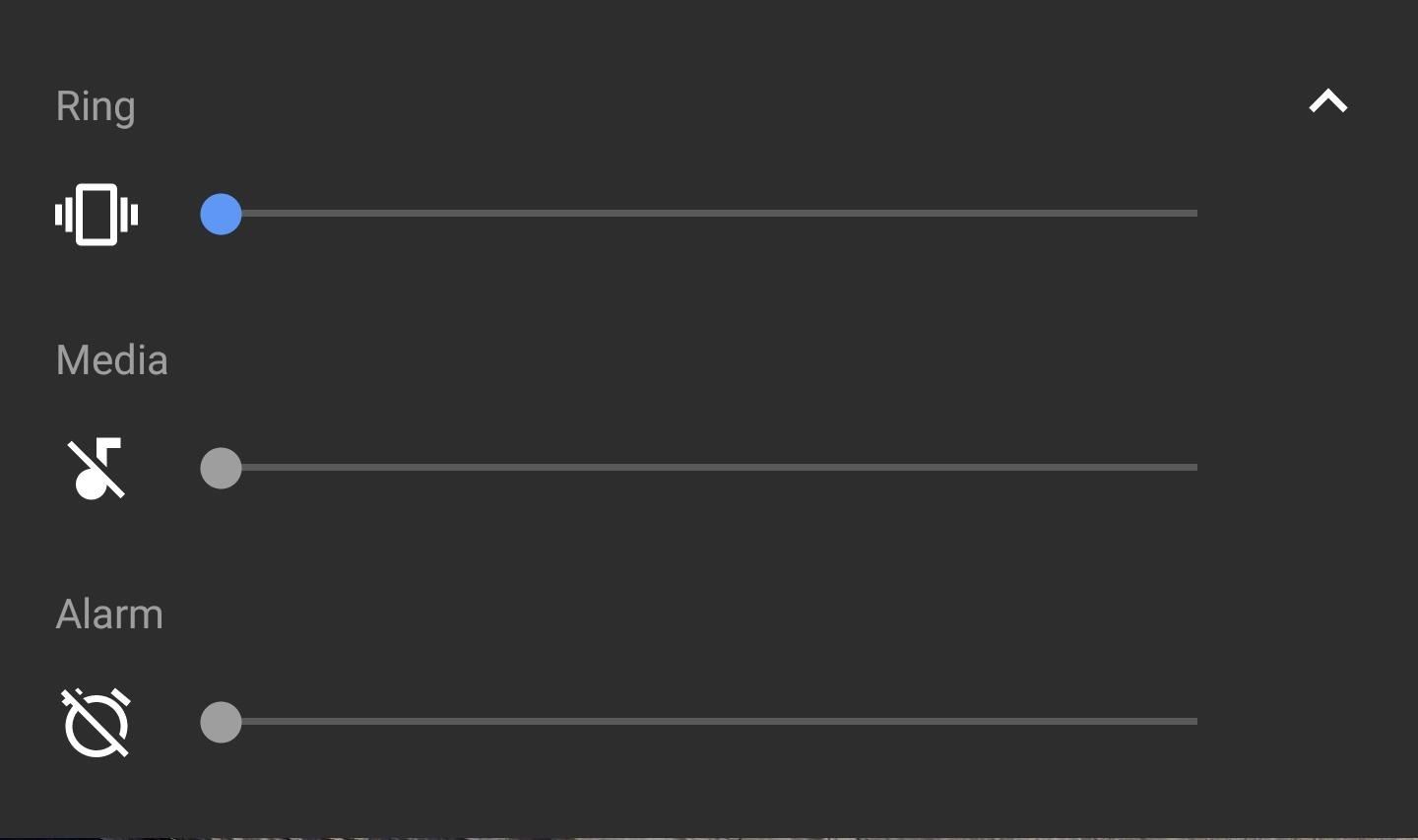
Step 3: Never Adjust Volume Levels AgainFrom now on, you can stop manually adjusting your volume levels, because Volume Scheduler will take care of that for you. When the time comes, all of your volume levels will automatically be set to the values you chose in Step 2, so there's no need to worry about disturbing your coworkers anymore. Follow Gadget Hacks on Facebook, Twitter, Google+, and YouTube Follow Android Hacks on Facebook, Twitter, and Pinterest Follow WonderHowTo on Facebook, Twitter, Pinterest, and Google+
Cover photo and screenshots by Dallas Thomas/Gadget Hacks
How to See Active Network Connections (Windows). You may find yourself needing to check your current network connectivity when using your Windows computer. There are a few simple methods that you can use to accomplish this.
How to Show Network Icon on Taskbar in Windows 7, 8 or 10
Well, the method is a bit elaborated and maybe a bit unorthodox, to begin with, but it works. Sadly, it works only for the numerical password. Open RAR File without Password with RAR Password Recovery (Best Method) If using Notepad to open password protected RAR file seems too complicated, you can always use a professional, RAR Password
How to Remove Password from RAR File without Software
How to unlock VLC's hidden jigsaw puzzle The process is straightforward and easy and a hidden feature of VLC media player that would help you to get the Jigsaw Puzzle Mode in it and for that, you just have to follow some steps that we have explained below.
How to Unlock VLC's Hidden Jigsaw Puzzle Mode - digitalmaza.me
Siri isn't the brightest bulb in the box and she often misunderstands unusual words and names. Fortunately, you can teach her how to speak properly by adding phonetic pronunciations to your contacts.
Teach Siri How To Pronounce Contact Names Correctly In iOS 7
If you own a Samsung Galaxy Note 4, you may want to know how uninstall all bloatware from the Note 4 to create extra storage space. But it's important to note, that when you uninstall bloatware from the Samsung Note 4, you don't get that much more extra space on the smartphone to install other apps.
The Safest Way to Disable All Bloatware on Your Galaxy S8 or
Third-party Apple Watch apps aren't truly apps — they're iPhone app extensions. As such, when you download an iPhone app with an Apple Watch component, that app will by default automatically install to your watch. Here's how to prevent that from happening, add new apps, and delete apps you no
How to remove apps from Apple Watch - idownloadblog.com
Article: Austin has been hit by 4 bombs in 3 weeks. The president is silent.
Facebook cleansing: How to delete all of your account activity.
How to use apps with Siri. Apps that support Siri integration will offer different features, like sending money to someone using Square Cash or calling for a ride using Uber. Press and hold the Home button or say "Hey, Siri" to activate Siri. Say something like, "Send Rene fifty dollars."
How to Use Siri on an iPhone (with Pictures) - wikiHow
Star Trek The Original Series A 1960's sci-fi action adventure series set in the 23rd century based around the crew of the USS Enterprise, representing the United Federation of Planets (including earth) on a five-year mission in outer space to explore new worlds, seek new life and new civilizations, and to boldly go where no one has gone before.
Watch Star Trek - Original Series Episodes Online | SideReel
The name Google is synonymous with online searches, but over the years the company has grown beyond search and now builds multiple consumer products, including software like Gmail, Chrome, Maps
Google fixes a big problem with AMP, now lets you view and
Check if you have AppleCare+ by entering your iPhone serial number. If your iPhone has any damage that impairs the replacement of the battery, such as a cracked screen, that issue will need to be resolved prior to the battery replacement. In some cases, there may be a cost associated with the repair.
iPhone battery health: How to check it on your own - CNET
How to Enable Intelligent Scan. When you first set up your Galaxy S9, you'll be prompted to setup Intelligent Scan automatically. Just follow the prompts to scan your face and irises and enter a backup PIN, password, or pattern when asked.
How to Lock Any App with Fingerprint Security on Your Galaxy
How to send and share location with iMessage for iPhone and iPad. iMessage integration with the Maps app means that not only can you send a map of a specific location to anyone in your contacts, but you can also send your current location or have your location sent to your contacts for a period of time.
How to Share Your Current Location from Messages on iPhone
osxdaily.com/2014/11/15/share-current-location-from-messages-iphone/
How to Send Current Location from Messages App on the iPhone. This feature allows sharing of a current location, it works best on the iPhone thanks to the devices built-in GPS unit, though it will also work on an iPad and iPod touch, though it uses a rougher estimation through wi-fi instead.
How to share your location on iPhone and iPad - YouTube
BlackBerry unveils the DTEK50, the 'world's most secure' Android smartphone many of which debuted alongside the Priv last November. One is the Hub, an aggregator of unread emails
BlackBerry's PRIV Secure Smartphone Powered by Android Now
0 comments:
Post a Comment