How To: Keep Your Night Vision Sharp with the iPhone's Hidden Red Screen
When it comes to using your iPhone at night, you have a few options. You can enable Night Shift to keep iOS easy on the eyes or try dark mode to cut down on the bright light. The last option, Color Tint, allows you to turn your entire display red, which is surprisingly effective for late-night browsing.Color Tint is quite different than the Night Shift mode you might be used to — Night Shift tries to help you get to sleep easier by canceling out blue light frequencies, resulting in an orange hue. Color Tint, on the other hand, overlays your entire screen with a colored filter, in our case, a pure red filter, which has its own set of benefits.Don't Miss: 100+ Coolest New iOS 12 Features You Didn't Know About Red light is harder to see than other light frequencies so it tricks our eyes into thinking it's less bright than it really is. This means that you can look at a red screen in a dark room and your dilated pupils won't have to adjust as much to the light. Additionally, when you look away from the red screen, your eyes will adjust much quicker back to the darkness around you.In the end, the iPhone's hidden Color Tint feature could be awesome for using star map apps for some amateur astronomy, sneaking a quick peek at your iPhone in a movie theater, or just checking your device when you wake up in the middle of the night. You could even use your iPhone's screen as a makeshift red-lens flashlight for red-light readable paper maps, which are common in the military.Recommended on Amazon: HQRP High Power Tactical 3W Red LED Flashlight with Adjustable Focus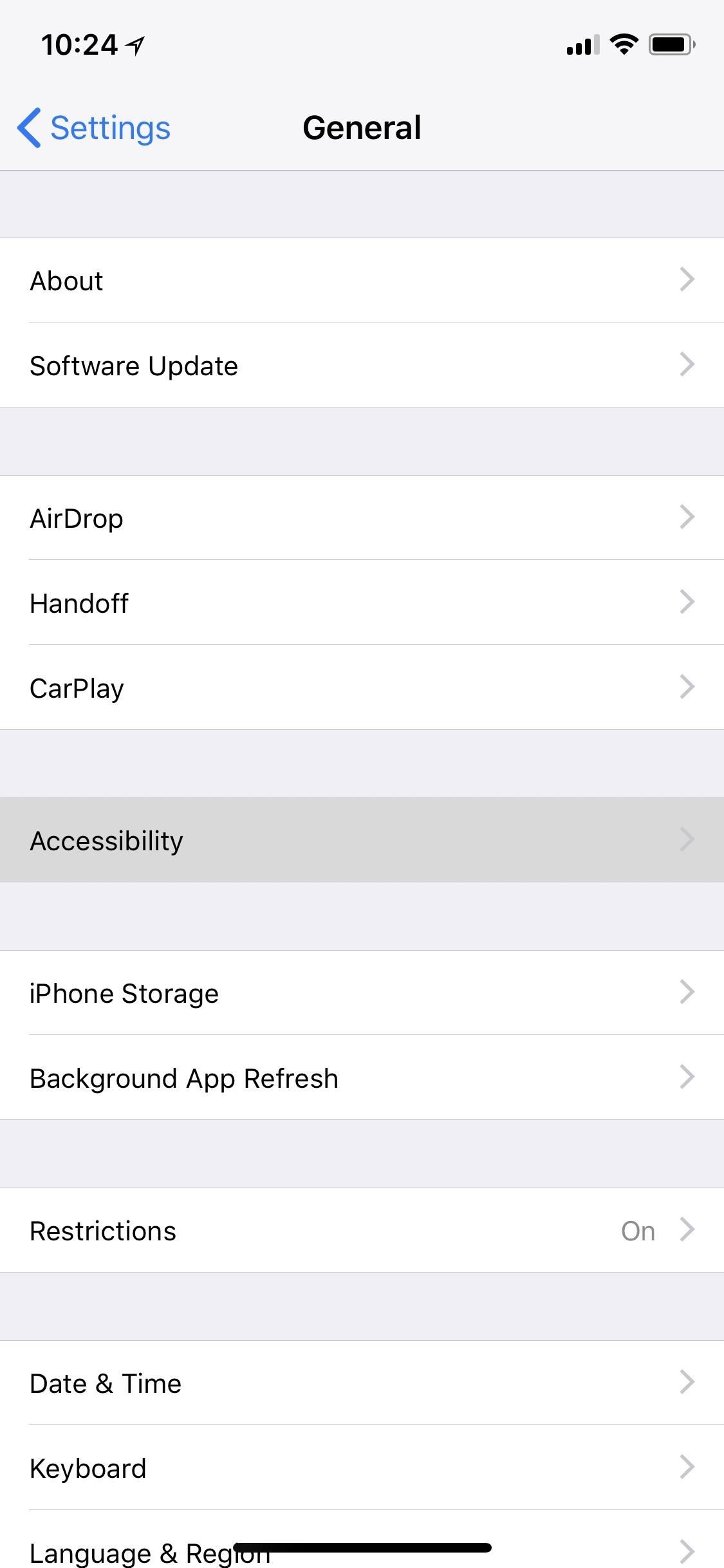
Step 1: Enable Red TintTo try out the hidden feature, simply go to Settings –> General –> Accessibility –> Display Accommodations. Here, you will find the new location of the "Auto-Brightness" toggle as of iOS 11 and higher, but for the red tint, you'll want to select the "Color Filters" option. Next, enable "Color Filters" with the switch at the top of the screen, then select "Color Tint" as your filter. From here, scroll down just a little further, then use the Intensity and Hue sliders to make the red effect more prominent. Both should be in the far right position for maximum redness.Don't Miss: How to Activate Your iPhone's Hidden Magnifying Glass The effect can't be captured in screenshots (the above image is simulated to match the color that appears), but it's certainly dramatic. And because your iPhone is now emitting only red light, it will be much easier to use in dark environments without shocking your eyes or for maintaining night vision.
Step 2: Add a Shortcut for Your Red Tint (Optional)If you find yourself wanting to go back and forth between your new red tint and regular bright non-tinted screen, it'd be pretty inconvenient to have to keep going into the "Color Filters" menu in Settings to toggle the red filter on and off.To speed up this unnecessarily long process, you can enable an Accessibility Shortcut and just triple-click the Home button (or Side button if it's an iPhone X, XS, XS Max, or XR) to toggle the red screen on and off instead.Don't Miss: How to Open the Accessibility Shortcuts on Your iPhone To set it up, go to Settings –> General –> Accessibility, then scroll all the way to the bottom and select "Accessibility Shortcut." Choose the "Color Filters" option from the list, and you're done. Now every time you triple-click the Home button (or Side button on newer iPhones), it'll switch between normal screen and red tint. If you enabled one of iOS's other secret features (the Magnifier tool) or another Accessibility Shortcut like Smart Invert Colors, then when you triple-click the Home button (or Side button for newer iPhones), a menu will pop up asking you which to choose instead. It's a little slower but necessary if you like using a lot of these cool triple-click shortcuts. Have you found any interesting uses for the new Color Tint feature? If so, let us know in the comment section below.Don't Miss: How to Unlock Your iPhone's Secret Camera LevelFollow Gadget Hacks on Pinterest, Twitter, YouTube, and Flipboard Sign up for Gadget Hacks' daily newsletter or weekly Android and iOS updates Follow WonderHowTo on Facebook, Twitter, Pinterest, and Flipboard
Cover photo and screenshots by Justin Meyers/Gadget Hacks
In fact, one of KitKat's best lock screen features was removed altogether—the ability to add custom widgets. We've since seen a mod that will allow you to add this functionality back, but this method was rather clunky and would overtake the Phone shortcut on your lock screen.
How to Enable Hidden Menus On an Android Phone
Google Chrome Autoplay Policy to Block Autoplay Videos Lastly, you'll need to click on the blue Relaunch Now button found at the bottom of the page. This will restart the Chrome browser and activate the change.
How to disable autoplay in Firefox - addictivetips.com
Apple, for its part, is offering discounted $29 battery replacements for any iPhone 6 or newer. That's a great deal to speed up the performance of your phone, but how can you be sure if you
Identify your iPhone model - Apple Support
How to Change Your Boot Animation - Android Basics 101 - XDA Developer TV. The great thing about Android is the vast possibilities when it comes to customization.
Boot Animations for Superuser - Apps on Google Play
How to Make a cheap, bright police grade flashlight « Hacks
Siri isn't the brightest bulb in the box and she often misunderstands unusual words and names. Fortunately, you can teach her how to speak properly by adding phonetic pronunciations to your contacts.
4 ways to make Siri smarter on your iPhone - CNET
Download a game or an app within iPadian's App Store, then you can play it on your PC exactly the same on your iPad/iPhone, except now you are using your mouse instead of fingers. Tip : Only in the paid version can you download iOS games and apps from iPadian's App Store.
How to Play PC Games on your iPhone using Moonlight
Customizing Your Control Center. It's incredibly easy to add shortcut tiles (or quick setting tiles, to steal from Android) into your iPhone's Control Center. Simply head over to the Settings page, choose "Control Center," then "Customize Controls." From there, you can freely choose which tiles you'd like to add in, then just exit once you're done.
Get Fast & Customizable Access to Apps & System Settings from
Google says the Pixel 3 is its most secure phone yet and it's thanks to a new chip, the Titan M. The Mountain View company detailed its custom-built chip in a blog post yesterday, outlining three key ways in which the chip aids the Pixel 3's security.
Google Explains How the Titan M Chip Helps Secure the Pixel 3
One of the first issues you'll run into is that the contacts on your old iPhone don't easily sync with your new Android device. So if you've recently made the switch to Android, and you're missing all of the phone numbers and email addresses you saved on iOS, you'll need to export your contacts to transfer them over.
How to Catch a Ride with Lyft or Uber Straight from Apple
presents the HTC One (M7) Screen Repair & Disassemble video. This video will assist you in safely replacing the LCD and Touch Screen Ass
HTC Touch LCD Screen Replacement Repair Guide Instructions
Since the app UI goes through frequent changes and improvements, even recent answers go outdated, so here is the latest working up-to-date answer! * From Android Messenger app: * * Tap the "People" Icon * * Select "All Contacts" * * Choose the
Cricket can be great for talk, txt, basic web and all that but as far as smart phones it's not that great.. Cricket doesn't have a solid data service nor do they have BES, there web service is extremely basic and not made for smart phones.. I have a blackberry storm with cricket.. Its a great phone..
**verizon Blackberry Storm 9530 Full Flash To Cricket So. Cal
Our iPhone Photo Academy online course shows you how to take incredible iPhone photos that everyone adores and that you'll be proud to look at years later. Below is a quick recap of how to use burst mode on your iPhone: How To Shoot Burst Photos On Your iPhone. Step 1: Open the built-in iPhone Camera app.
dropbox - How can I upload all photos from a burst on the
If you recently received your new Galaxy S9 or S9+, you're probably excited to try out all of the features the flagship offers. While many of the features are self-explanatory and easy to access, there are a handful of very useful items that Samsung has buried in the settings menu. Enabling these
How to Restore Your Samsung Galaxy S III to Factory Settings
0 comments:
Post a Comment