How To: Completely Back Up Your Samsung Galaxy Note 2 Using Kies, Helium, or the Note 2 Toolkit
An average of 140,000 hard drives crash in the United States each week, according to online backup service Mozy. Additionally, 70 percent of Americans have lost a laptop, smartphone, or tablet, and the average person now loses 1.24 devices each year—less than half of which are ever recovered.Unfortunately, the statistics are way worse for me. My laptop is currently in the shop due to a hard drive failure, and I don't have enough hands to count the times I've had all the information wiped from my smartphone. This is why backing up your data is important. Trust me.Contacts, pictures, videos, notes, saved game data—all gone—if you don't back up your shit. If your device wasn't lost or stolen, you may be able to restore all of your precious files, but don't count on it.We here at SoftModders have stressed the importance of backing up your device many times before. You need to be prepared for anything. Malware, bricked phone, toilet water—whatever. Back up your device!If you have a Samsung Galaxy Note 2, I'm going to cover the steps to creating a backup, so you'll never have to feel the pain that I have.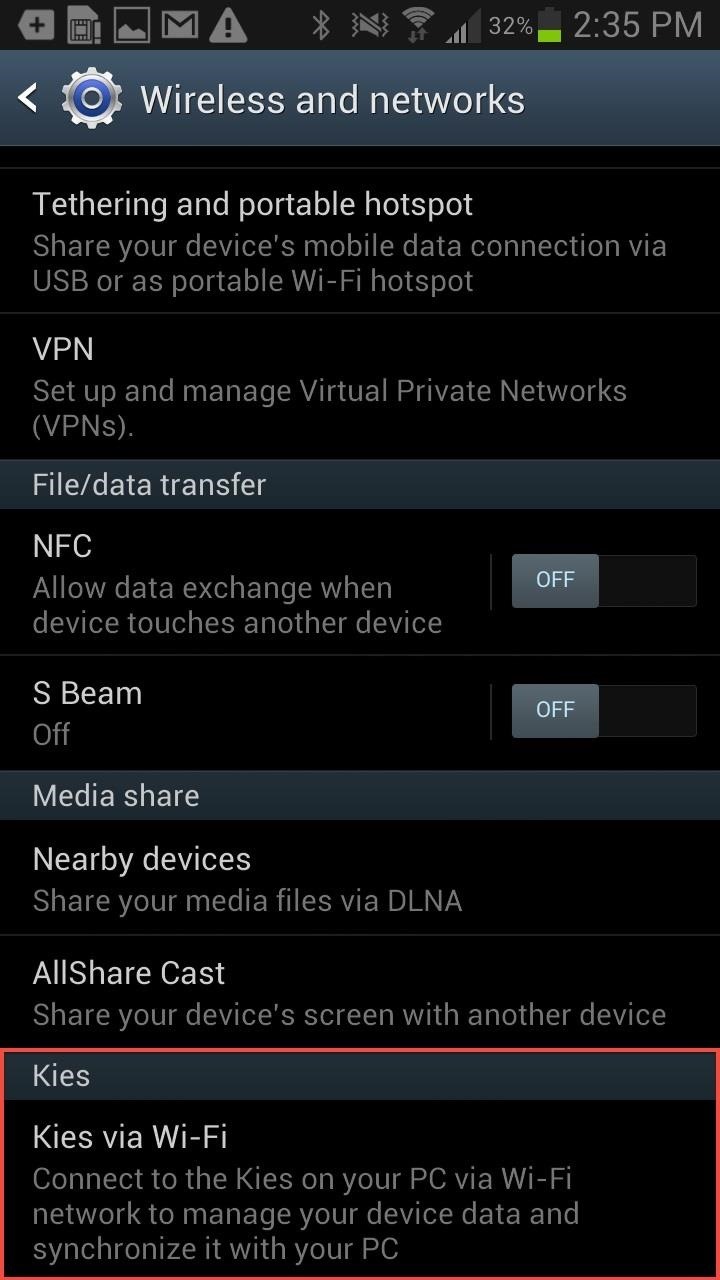
Back Up Your Note 2 with Kies (Windows/Mac)The easiest and most common way to backup any Samsung device is through Kies, Samsung's personal desktop software. It not only allows you to transfer music, contacts, and photos, and perform device updates, but it also works as a great and simple backup tool.In order to backup your data using Kies:Connect your device—either wirelessly or via USB—to your computer. If you want to connect wirelessly, you'll need to go to Settings -> More Settings -> Kies via Wi-Fi. From there, you'll have to scan for your computer (both devices have to be on the same wireless network). Once Kies is open on your computer—and your Galaxy Note 2 is recognized—click on the tab that says Back up/Restore. Go through the data and select which information you want to backup—contacts, text messages, music, photos, etc.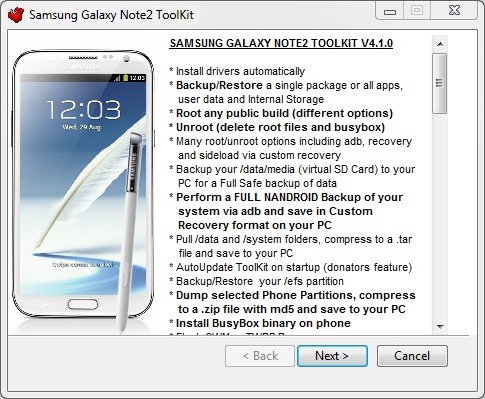
Create a Nandroid Backup (Windows)If your phone is rooted, a Nandroid backup is your best bet.A Nandroid backup is a complete backup of your phone in its current state, making it one of the best things you can do before installing any kind of modifications and/or new ROMs. Issues with a new ROM you installed? Just revert back to your saved Nandroid backup!To make a Nandroid backup:Download the Samsung Galaxy Note 2 Toolkit (Windows only). Image via googleusercontent.com Once you open the application, you'll go through a few screens, until you reach one that allows you to pick your specific device. Click the corresponding number to continue. Image via googleusercontent.com After selecting your device, you'll want to install any drivers before you continue—press 1 to do this. Once the drivers are installed, you can press 7 in order to select the option for Backup/Restore your Device. Note: If your phone isn't rooted yet, press 2 in the main menu to root your phone. It's pretty simple. Image via googleusercontent.com From the Backup Options, you'll want to either press 4 or 5 for a NANDROID backup. Note: If your Note 2 is not rooted, you'll only be able to select option 1, 2, or 3, allowing you to backup your device as Kies would. Image via googleusercontent.com If you want to check out more detailed instructions on how to use this Toolkit, check out fellow SoftModder Faisal's article on backing up the Samsung Galaxy S3, which uses the same toolkit (only specifically for the GS3).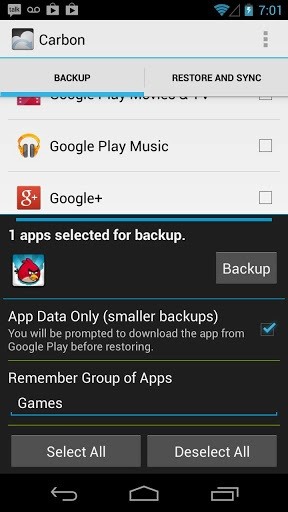
Use an Android AppIf you don't want to go through any of the computer programs in order to back your phone up, you can do it directly through your Note 2. While there are many backup apps in Google Play, most of them require root. Helium, an app by Clockworkmod, does NOT require root and lets you to backup your apps and data to your SD card or cloud storage. Images via ggpht.com Helium SetupInstall Helium on your Note 2 (if you're rooted, that's all you have to do. If not, continue with the steps below). Install and run Helium Desktop on your computer (Linux, Mac, and Windows). Connect the Note 2 to your computer. This is the only time you will need to use the computer (in order to set everything up). You may need to set your USB Connection Mode to "PTP". Helium on Note 2 should now be enabled! Now, I don't care which way you chose—just choose one! Back up your device. Seriously. If you have a better way to back up your Samsung Galaxy Note 2, let us know.
Cover photo by Chris Jager
How To: Jailbreak your iPhone or iPod Touch using the blackra1n software How To: Get six icon rows for iPod Touch or iPhone How To: Unlock your iPod Touch or iPhone and remove the passcode How To: Delete Cydia or Icy apps via SpringBoard on an iPhone
Must have Cydia/Icy apps? | MacRumors Forums
Since the app UI goes through frequent changes and improvements, even recent answers go outdated, so here is the latest working up-to-date answer! * From Android Messenger app: * * Tap the "People" Icon * * Select "All Contacts" * * Choose the
Use a motor to make a fan and a speaker. People often take for granted the common items and devices they use in everyday life. Looks can be deceiving. It's not what things appear to be, it's what they can become.
DIY Motor Speaker - YouTube
News: Samsung's Amazing Music-Making Tool Soundcamp Is Coming to All Androids How To: Change the brightness and world options in the Minecraft 1.8 pre-release How To: Set up and maintain an electric guitar for metal How To: Download and install a Minecraft 1.9 pre-release server
How to Make a Sound Responsive Led's - WonderHowTo
You can individually change notification sound of all (text message, ringtone, S planner, alarm) from your android device. Here you can see the two different ways to change text message notification sound on android lollipop and upcoming android 6.0 marshmallow device.
Control Volume Directly from the Notification Tray in Lollipop
Tech Tips gathered by AI, voted on by humans. Phones Google Facebook Windows Security Laptops Apps Gaming
Mobile Leer en español Android P's killer photo feature won't work on lower-end phones. A photo format called HEIC means images take half the storage space as with JPEG.
View Google Photos using Google Home and Chromecast
Sekarang, Netflix ini tidak menggantikan yang baru. Anda masih dapat beralih ke yang baru, dan Anda dapat dengan bebas berpindah-pindah antara tampilan baru dan lama tanpa harus melakukan langkah-langkah di atas lagi. Kapan pun Anda ingin memeriksa antarmuka Netflix baru, buka saja Aplikasi dari dasbor Xbox dan klik Netflix.
Vraťte se k staré aplikaci Netflix na nové aktualizaci Xbox
How do Facebook 3D photos work? Facebook 3D photos use "depth maps" that are stored in Portrait photos to make the images come alive. The dual cameras available on certain phones create a foreground and background that form the depth map for an image. 3D photos change perspective when you tilt or scroll on your phone.
How To: Add Better Lighting Effects to Portrait Mode Photos
Editor's Note: This story was updated on 11/24 at 505 a.m. ET with new deals. Is your current smartphone starting to feel old and clunky? Don't want to break the bank on new phones for the whole
5 best Black Friday deals on wireless headphones - Yahoo
Your Google Voice number lets you make and receive calls at voice.google.com or using the Voice mobile app. You can also link to phone numbers you want to get calls on if you don't answer from Voice. Calls to your Voice number will ring any linked number you forward calls to. Add a number where you want to get calls
0 comments:
Post a Comment