How To: Play 'Dynasty Warriors Unleashed' Right Now on Your iPhone or Android
Dynasty Warriors has finally been unleashed on the world of mobile gaming. The latest installment in the popular series is called Dynasty Warriors: Unleashed, and it sends you rampaging through armies using a variety of devastating attacks, all while collecting and upgrading over 80 unique characters from the Dynasty Warriors series. Each offer their own unique abilities, which lets you create the ideal team to take on the seemingly endless hordes coming your way with cold, cruel efficiency.The game's developer, Nexon, has soft-launched Dynasty Warriors: Unleashed, so it's technically available for both Android and iOS, though only in Australia, Canada, Indonesia, and the Philippines. But don't let this limited release stop you, because there are ways to download and install the game even if you don't live in those countries. Read further to find out how. Don't Miss: The 3 Best Gaming Phones Ranked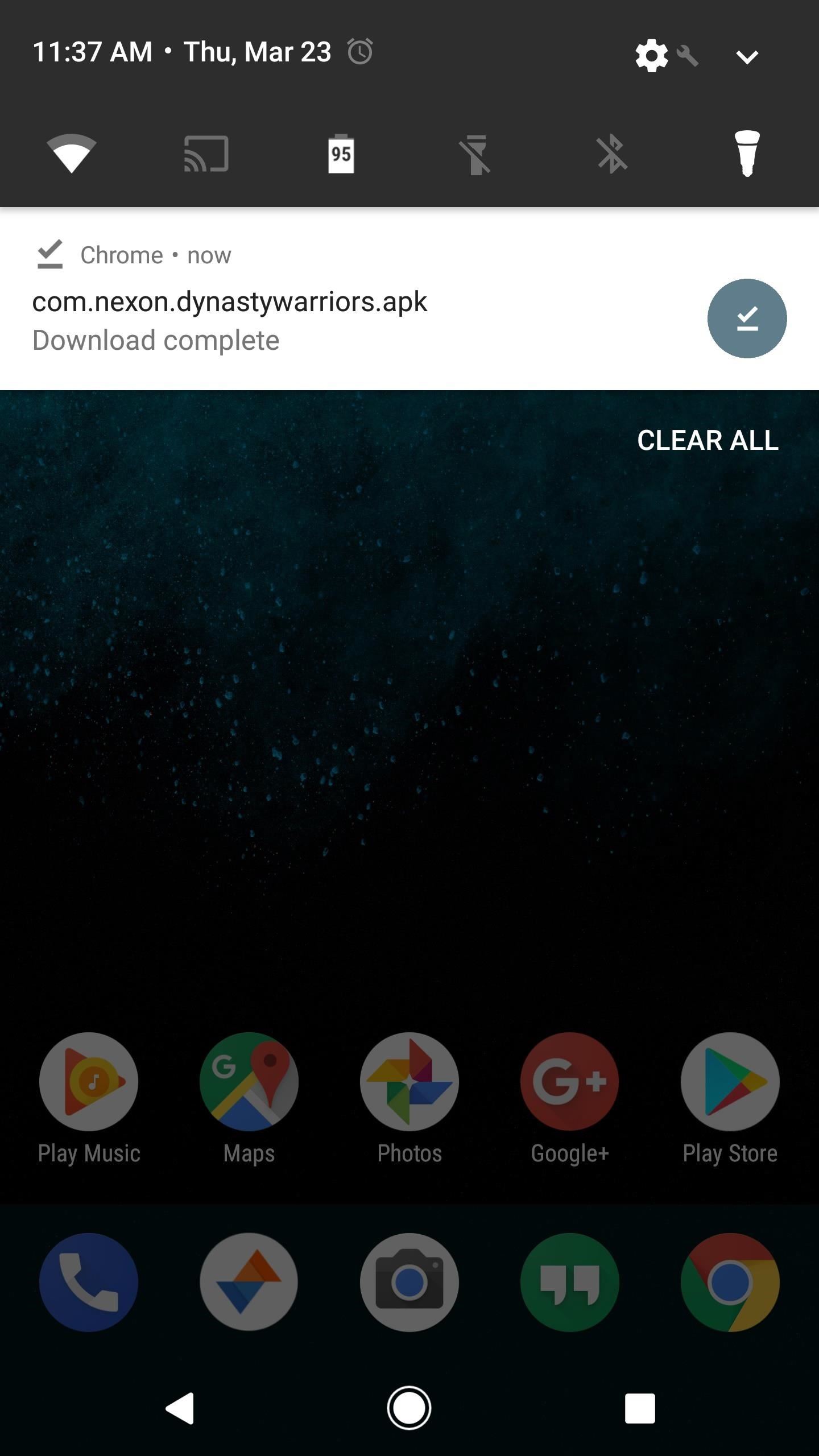
Install & Play on AndroidDynasty Warriors: Unleashed will run on Android devices with specs equal to or greater than a Samsung Galaxy S5, as long as they're running Android 4.0 or higher. Basically, any mid-tier to flagship devices made within the past three years will support the game.Installing the game on Android is pretty straightforward. To start, make sure you have "Unknown sources" enabled in Settings, then grab the APK installer file from the following link. From there, just tap the Download complete notification, then press "Install" when prompted, and you'll be all set to go.Download the Dynasty Warriors: Unleashed APK file here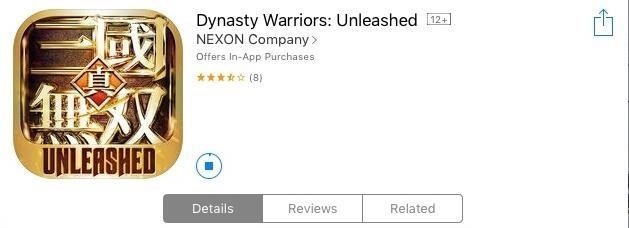
Install & Play on iOSAny iPad, iPhone, or iPod touch running on iOS 9 and above will support Dynasty Warriors: Unleashed, but installing the game will require you to bypass the App Store's region restrictions. To do this, you'll need to create an Apple ID that corresponds to one of the countries where the game was soft-launched—either the Philippines, Indonesia, Canada, or Australia.Creating an App Store account is easy to do, and involves signing up using a valid email account and using a realistic home address for the country you're spoofing. But if you want a more thorough guide, just head to the following link for more detailed instructions:Don't Miss: Change Your App Store Country to Download Region-Locked Apps & Games on Your iPhoneOnce you've set that up, you'll be able to download and install Dynasty Warriors: Unleased just like any other app. So either search for the game on the App Store, or just head to the following link to grab it—but, of course, make sure you're using the same device where you did the region-unlocking trick.Install Dynasty Warriors: Unleashed for free from the iOS App Store Dynasty Warriors: Unleashed features numerous types of campaigns which are sure to keep you busy. There's "Skirmish" mode for quick real-time play with up to four players, and "Conquest" for those who want to progress through the game's epic storyline. There's also a co-op "Boss Fight" mode where you get to team up with other players for for added mayhem. If you want to test your mettle, Dynasty Warriors: Unleashed comes with a "Player-versus-Player" (PvP) mode that lets you battle against other players for valuable loot.Please note that Dynasty Warriors: Unleashed is still in its beta stages of development, so users may experience a few bugs here and there. However, we tested the game on an iPhone 6 and iPad mini 1st Gen, running iOS 10.2 and 9.3.5, respectively, and a Galaxy S6 running Android Marshmallow, and found that it worked quite well with no noticeable issues. How is the game running on your device? Let us know in the comment section below.Don't Miss: Download & Play Injustice 2 on Your iPhone Before Its US ReleaseFollow Gadget Hacks on Facebook, Twitter, Google+, and YouTube Follow Apple Hacks on Facebook, Twitter, and Pinterest Follow Android Hacks on Facebook, Twitter, and Pinterest Follow WonderHowTo on Facebook, Twitter, Pinterest, and Google+
Cover photo and screenshots by Amboy Manalo/Gadget Hacks
News: Snapchat Adds a Ton of New Features, Including Chat 2.0, Video Calling, Stickers, & More The Clone Wars: Snapchat's New Numbers Mean More Bad News for Troubled App News: All the Cool Kids Are Going to Instagram, Hanging Snapchat Out to Dry
How to Take Snapchat Photos Using Your Apple Watch - Gadget Hacks
Instructables user vmspionage demonstrates how to make a tiny bbq grill with an Altoids tin "powered by a standard-sized charcoal briquette and capable of cooking a full-size hot dog (cut down to size) or smaller hamburger patties with ease."
Altoids Portable BBQ !!: 11 Steps (with Pictures)
Here's a cool trick to unlock your iPhone or iPod Touch without having to slide your finger across the screen! Just tap one finger down on the left side of the slide bar, hold it there, and tap the right side
About the Accessibility Shortcut for iPhone, iPad, and iPod
The Lock Screen is likely to be the thing in iOS 11 that'll take the most getting used to. it's no longer called Notification Center. It's now called Lock Screen. Here's your chance to
Making The Most Out Of Your iPhone Widgets - AppleToolBox
How to Install Adobe Flash Player on Your Samsung Galaxy S3
To download the pictures from your phone to your computer you need to connect your computer and the mobile device using USB or Bluetooth connection. To transfer pictures from Mobile to your PC you may first install the software provided by your mobile phone manufacturer and try to download the pictures.
How To Stop WhatsApp From Saving Pictures To Gallery/Camera
The iPhone, Apple Watch, and Mac all support Apple Pay. Whether you have a new MacBook Air, MacBook Pro with Touch Bar, or are still rocking an older Mac, here's how you can set up Apple Pay and manage your Wallet. Before you use Apple Pay on your Mac, you'll need to set it up. If you own a MacBook
Apple iphone | Great Offers
AD
Once you add Favorite Doodle you can visit Google.com. If you are already there, you can refresh the page. What you will see is one of the previous Google Doodles being displayed like this one. Selecting a Google Doodle as a Favorite. To change the Doodle to your Google search page, click on the current Doodle.
Replace Google Logo with Your Favorite Doodle in Chrome
How To: Extend Your Apple iPhone 5, 4S, 4, 3GS Battery Performance Between Charges with These Tweaks How To: Mimic Sony's STAMINA Mode to Save Battery Life on Any Android News: There's a Simple Solution to Getting Older iPhones Running Fast Again
How to Know When Apple Batteries Need to Be Serviced or
Here are the best ways to ensure your browsing stays off the books. Continue reading to learn how to browse the internet anonymously on an iPhone (or iPad). Next Up 4 Or use arrows to navigate
How to browse the Web anonymously - USA TODAY
Sometimes you may want to send files larger than the file size limit that your email program will allow. Learn how to send larger files by email by using either free services on the Internet or free compression software like 7Zip.
How to Increase the Outlook Attachment Size Limit
Cradle Your Apple Watch In This Charging Dock For Just $3.99, Limited Time Only By Oliver Haslam | May 3rd, 2019 You can now keep your costly Apple Watch safe and sound on a great stand for just $4, with the Orzly Compact Stand currently on offer at Amazon.
Check your battery and charge your Apple Watch
Getting Turn-by-Turn Directions on Your Apple Watch. Apple Maps — or simply Maps — is one of the built-in Apple Watch apps. As you might expect, it allows you to get directions from your current location to a destination of your choosing, with the app calculating the best route.
Is there any way to trick the stand goal? : AppleWatch
0 comments:
Post a Comment