How To: See Who's Ignoring Your Emails (And Which Ones You're Ignoring) in Gmail
You send out a lot of emails, but probably get very few responses. How can you be sure those emails are even opened?With a Gmail plugin called Boomerang, you can find out what sent emails are never opened, and you can even keep track of the received emails in your inbox that are awaiting your response using a small Google Apps script.If you haven't already, it's time to step up your Gmail game. In fact, if emailing has any weight in your career, I would consider this absolutely essential, along with canned responses and non-traditional aliases.
How to Find Out Who's Not Reading Your EmailsBoomerang is a powerful Gmail browser extension for Safari, Firefox, and Chrome that's primarily used to schedules emails for future sending. However, it does something else, something even more impressive—it lets you know if an email was unopened (i.e. unread) within a given time frame.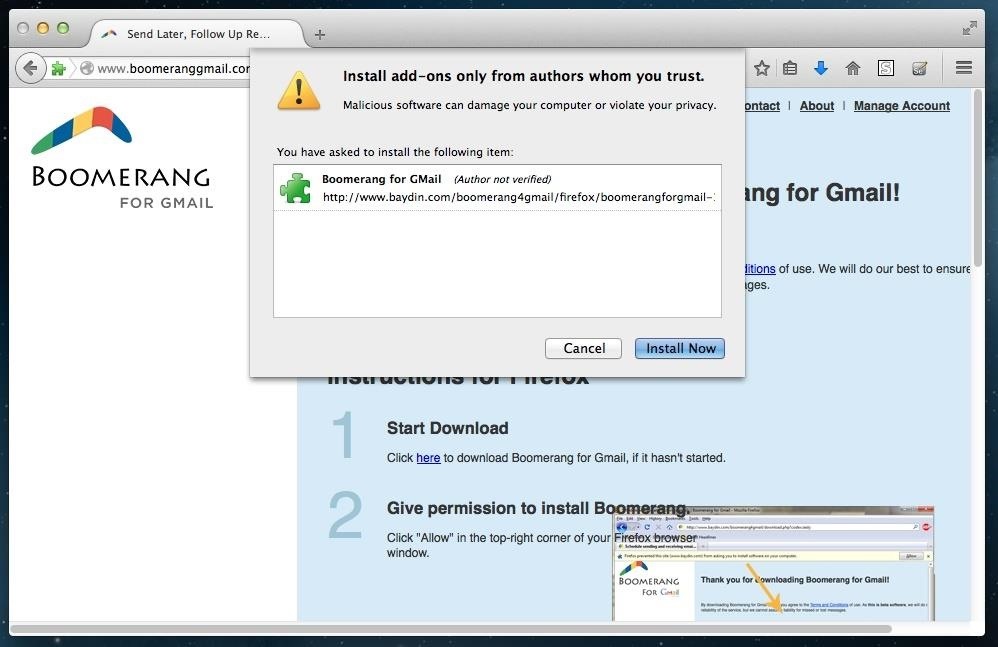
Step 1: Install BoomerangInstalling it is simple. On the installation page, click on Install Now and it will auto-detect your browser for installation. Proceed from there. Hit "Install Now" when prompted. Although the Boomerang add-on should be automatically enabled, view your browser's extensions, just to make sure. Access the extensions through the following means:Chrome: Windows -> Extensions Firefox: Tools -> Add-ons -> Extensions Safari: Safari -> Preferences -> Extensions "Boomerang for Gmail 1.2.1" is enabled in Firefox.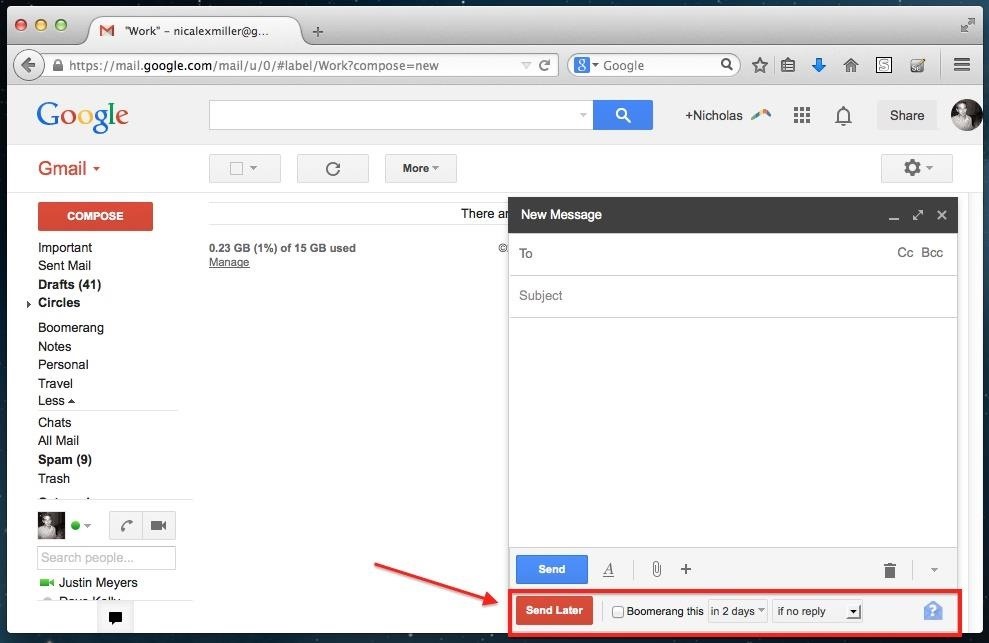
Step 2: Compose a Message & Boomerang ItNow let's see Boomerang in action. Restart your browser and login to Gmail. When you go to compose a new email, you'll notice a new bar at the bottom where you schedule your message. The new Boomerang bar in Compose mode. Tick Boomerang this and change if no reply to if not opened. Check "Boomerang"; Change "if no reply" to "if not opened". Now you will have the option of "boomeranging" your email back to you in a given amount of time if it is never opened. To set that amount of time, click the box after Boomerang this and select a date up to the exact minute. Select your boomerang date/time.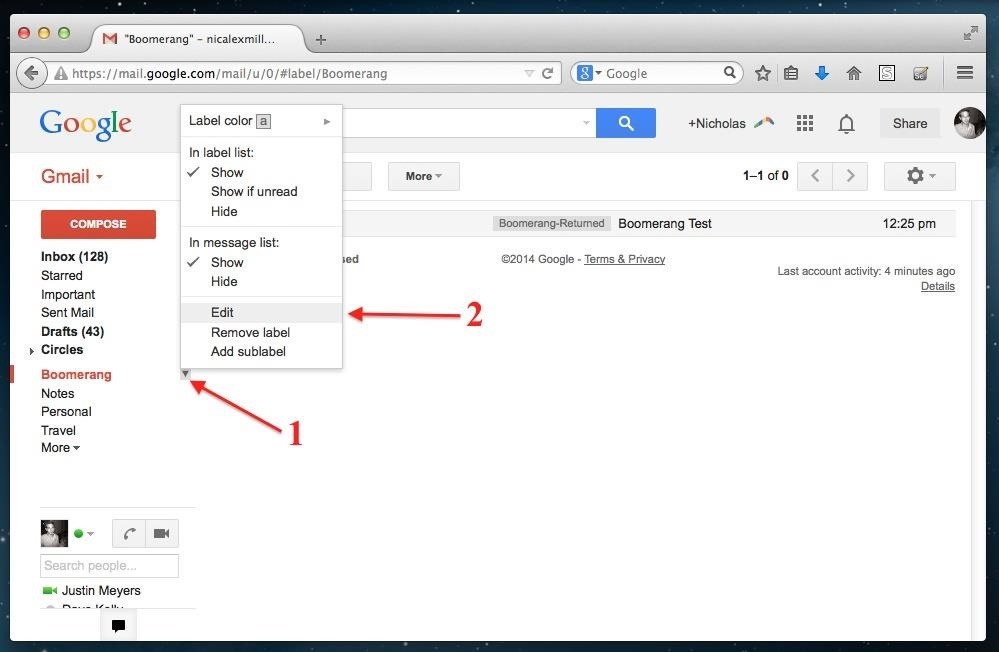
Step 3: Keep Track of Unopened MessagesAll of your unopened messaged will be sent back into a folder called "Boomerang." If you'd like, edit the name of this folder by clicking the down arrow next to the "Boomerang" folder, hit Edit, and change it to "Unopened" or something similar. [1] Click on the arrow and [2] edit the folder name. Now, there is a catch. All features of Boomerang are free in a 30-day trial, but afterward, the basic version will only let you boomerang 10 emails per month. You can upgrade if you need more.
How to Find Important Emails You Need to Respond ToBoomerang is great, but now how do you determine if you've actually responded to an important email or not? If you send out a lot of emails and expect responses, an unanswered email can go easily unnoticed.Alex Moore of Baydin, the company behind Boomerang, showed off a script on the Google Apps Developer Blog that will find unanswered emails in your Gmail inbox. With this script, you can automatically tag all of the emails in your inbox that haven't been responded to and place them in an "Awaiting Response" folder.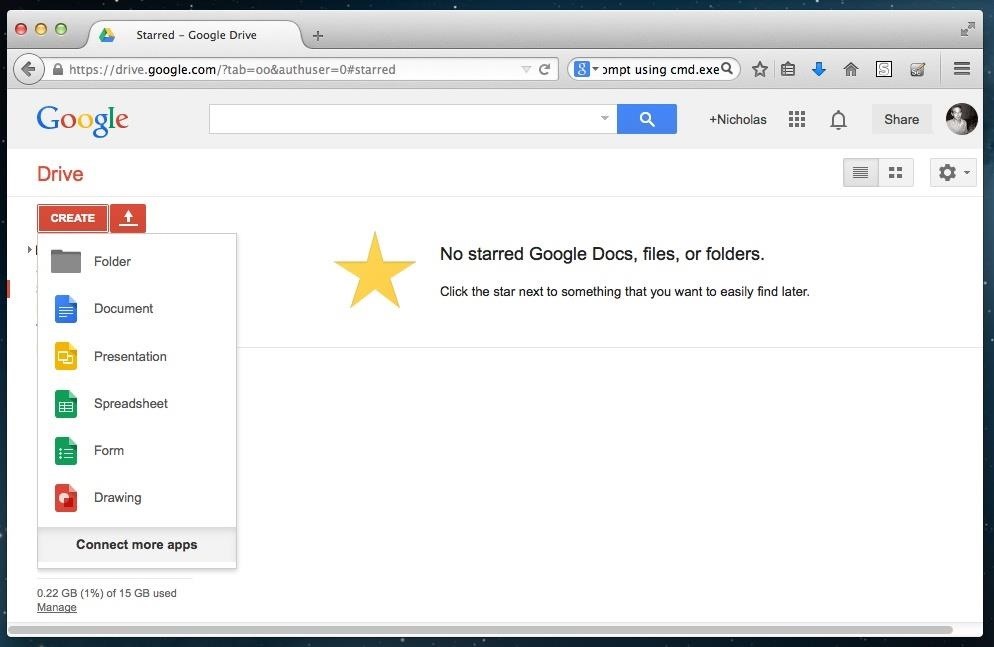
Step 1: Add Google Apps Script to Your DriveTo run the script, you will need to create your own Google application through the script editor. Sounds intense, I know, but don't worry—you need absolutely zero developer knowledge to do this.In your Google Drive, click the red Create box, and select Connect more apps at the bottom of the drop-down box. Select "Connect more apps" from the menu. Search for "Script" and click the blue + Connect box next to Google Apps Script to activate it. Hit the "+ Connect" button next to Google Apps Script. Congratulations! Google Apps Script has now been added to your Google Drive. Success! You'll now see "Script" in the menu.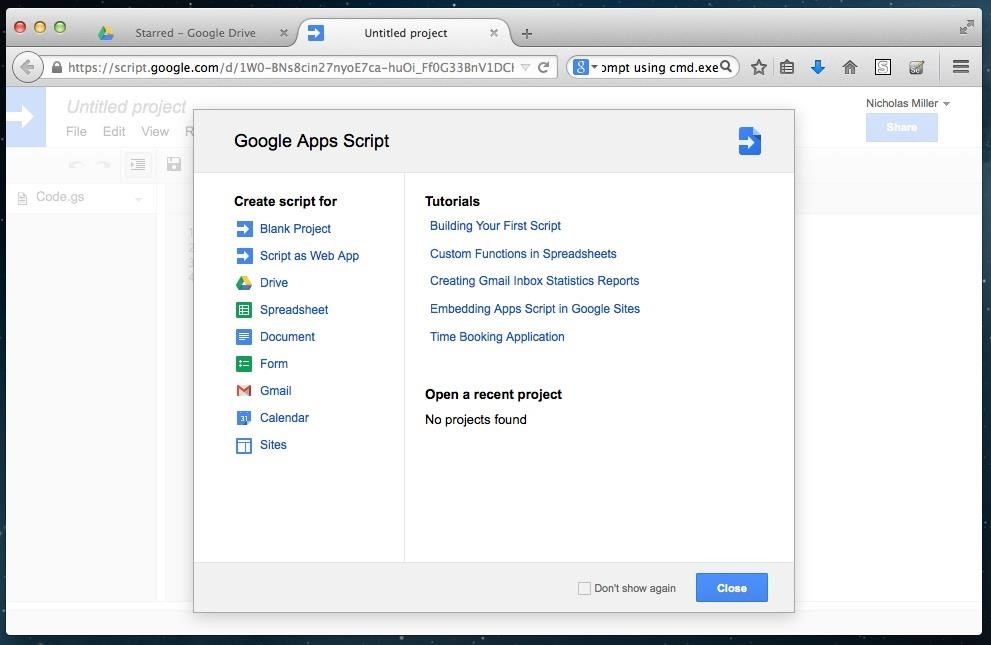
Step 2: Create a Blank ProjectIt's time to use the Google Apps Script to create your automated "Awaiting Response" tags. Go to your drive, click Create, and select Script. You will need to start a Blank Project. Select the "Blank Project" option.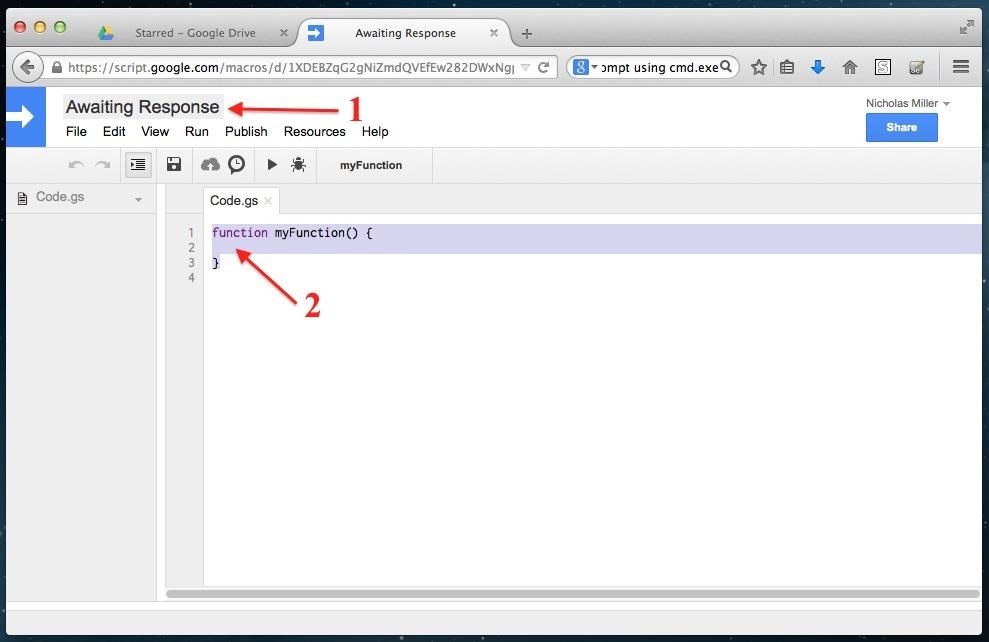
Step 3: Insert the ScriptUpon creating a blank document, you will see "Untitled" in the upper left corner, and the start of a function where your script will go. Change the name "Untitled" to "Awaiting Response," and delete the function in the script editor. [1] Change the name and [2] delete the function area. Finally, you need to insert the script, which you can copy and paste from here, here, or here. That last link also has a time function that only searches the last 7 days and excludes multi-message threads.Once you paste it in the Google Apps Script, look for the line with "LastSentMessage." This is the actual tag you'll see on your emails. Change the words to whatever you like, but "Awaiting Response" is a good choice. If you used the third link above, it's already been changed. Make sure the label is named what you want.
Step 4: Run the ScriptTo finally get the script running, you'll need to click the small play button in the toolbar above the editor. Run the script with the play button. However, before running, the app will ask for access to your Gmail account, so make sure to Accept to get it up and running. "Accept" to continue. For reasons I can't quite figure out, your first attempt at running the script will return an error saying "Script function not found." Simply click Dismiss and run it again if it happens to you—it should work the second time. A possible error you could receive; just hit "Dismiss" and try again.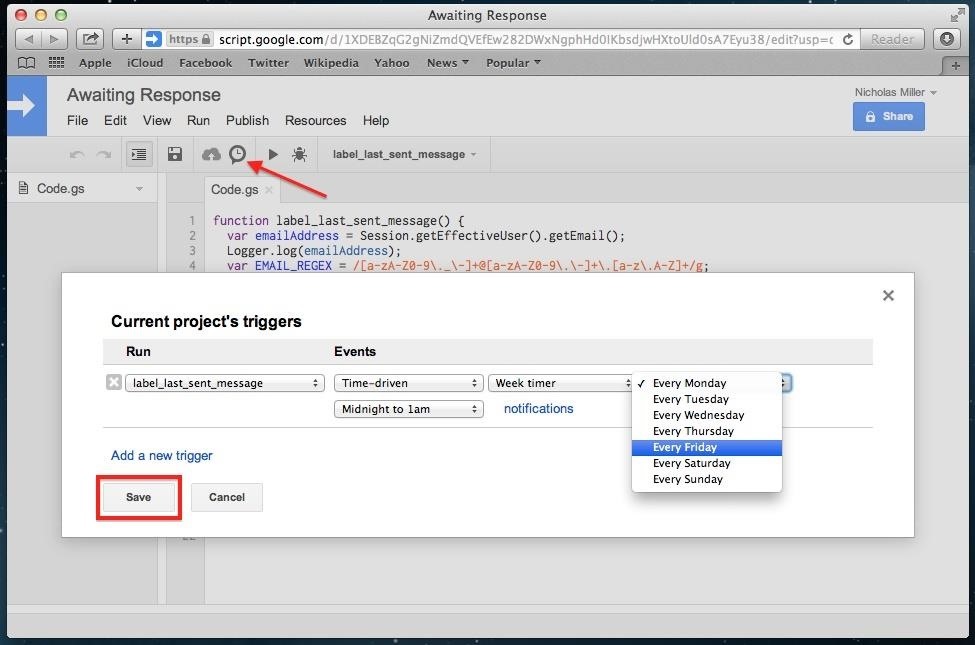
Step 5: Automate the ScriptWhy would you want to log into Google Apps Script and run this every day? It defeats the purpose of convenience. Instead, automate the script by clicking on the clock icon in the toolbar and setting it to run daily, weekly, monthly, or whatever you fancy. Hit the clock icon, then select your intervals.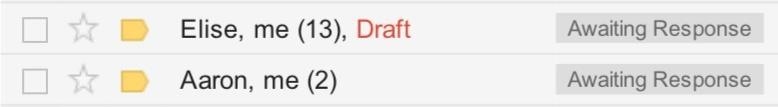
Step 6: Look for the "Awaiting Response" TagsAfter the script has run, every email without a response will be tagged and sent to a folder titled "Awaiting Response" (or whatever you chose). Your new label created! And that's all there is to it. Now you're getting notifications for when important emails you send are not opened, and a folder full of possibly important incoming emails that you need to respond to.
Cover Image via Shutterstock
What to Do if He's Ignoring You & Your Texts. You're words inspired me to lift up myself and forget about that fool. dont obsess over the one whos wishy
How to Confront Friends Who Are Ignoring You - wikiHow
In your relationships with those around you there are going to be times when we might upset someone enough that they feel they need to avoid and ignore us. If you can accept you may have played some part in this, you can learn how to deal with people who ignore you.
What To Do When You Think A Guy Is Ignoring You and If He's
See Who's Ignoring Your Emails (And Which Ones You're
If your emails are getting ignored, go ahead and ask a "No"-oriented question. It might sound rude to you but it's actually not. You will come off as direct and forth-coming. You know what is rude? Ignoring emails is rude. Update: Someone tried out the technique and it worked!
How To Deal With People Who Ignore You | Communication Skills
But what do you do when you suddenly realize your friend is totally ignoring your texts, calls and invitations to hang out?… Elite Daily. Jovo Jovanovic. What To Do When A Friend Ignores You
What to Do if He's Ignoring You & Your Texts - Sexy Confidence
How to Confront Friends Who Are Ignoring You. There may well be times in your life when your friends abruptly cease talking to you and pretend that you no longer exist. The feeling of being ignored can be worse than feeling rejected
How to Search Your Emails in Gmail Like a Pro
How to Get Someone to Stop Ignoring You. Being ignored doesn't feel good, whether it's a friend, partner, or sibling who's shutting you out. While you may be tempted to keep reaching out until they respond, it's actually wiser to back off.
How to tell if someone ignored me on FB Messenger - Quora
With a Gmail plugin called Boomerang, you can find out what sent emails are never opened, and you can even keep track of the received emails in your inbox that are awaiting your response using a small Google Apps script.
How to force an email response from someone who is ignoring you
You can't.. Because Facebook chooses to not to tell you when someone ignores your messages. When someone clicks 'ignore' in the Facebook chat window, they will get the following pop up to confirm: As the message says, Facebook won't tell you that
A man needs to learn to miss you and think about you or what you're doing or WHO you're doing it with in order to begin to feel something deeper with you AFTER a connection is already made. He needs a good reason to want to see you again. Your interactions must be fun, powerful, and SHORT.
What To Do When A Friend Ignores You - Elite Daily
If you're like me, you've either been ignoring that Gmail search bar at the top of your inbox or not utilizing its features. Maybe you didn't realize how helpful it could be. Maybe you thought it would take you back to Google web search.
How to Get Someone to Stop Ignoring You - wikiHow
0 comments:
Post a Comment