How To: You'll Soon Be Able to Download All the Data Apple Has on You Here's How to Get It & How It Works
Personal data is a hot topic right now, and for good reason. Never before has the public been so on edge about how companies use their information. Services like Facebook and Google now allow you to download all of the data each has on file. Soon, you'll be able to see exactly the same for Apple as well.While not available in the US yet, downloading your Apple ID information is on its way stateside. Soon, we'll be able to see all the information we've handed over to Apple throughout the years, between purchases, iCloud storage, repairs, and more. Of course, the information is attached to your Apple ID account. If you've had multiple accounts with Apple, you'll need to repeat the process for each one to see a complete collection of your data.Don't Miss: How to Download All Your Facebook Data From the Android or iPhone App
What Data Can You Download?Apple offers a surprisingly large catalog of personal information users can download and view. Users can choose from 15 different data items. The company doesn't elaborate on what each item entails, so until we see for ourselves, we'll have to speculate in some areas as to the extent of each option.App Store, iTunes Store, iBooks Store, and Apple Music Activity: Apple will send you data of the apps, music, movies, books, and more you've purchased and streamed from its above-named services. This will also include your browsing history. Apple ID account and device information: We expect Apple will send users a report of the age of their Apple ID, the email and contact information on file, and how many devices are connected to that account. Apple Online Store and Retail Store activity: This seems to be a receipt of all transactions made through Apple, however, Apple claims you will not receive online store transaction history. You should see your transactions through the retail store. For online shopping, this section will most likely contain surface-level information about your activity, not the sales themselves. AppleCare support history, repair requests and more: We expect a spreadsheet containing your experiences with AppleCare under your Apple ID. Game Center activity: Your Game Center account information, games you play, and data from those games. iCloud Bookmarks and Reading List: A collection of your bookmarks and Reading List from iCloud. iCloud Calendars and Reminders: All calendars and reminders connected to iCloud. iCloud Contacts: All contacts associated with your Apple ID. iCloud Notes: All notes attached to your Apple ID. Maps Report an Issue:If you've ever reported an issue in Apple's Maps app, that information will appear here. Marketing subscriptions, downloads and other activity: Apple specifies that you will not receive marketing communications history here. Other data: It isn't clear what data Apple means here. The company doesn't specify. Apple warns the following three items can potentially be large files and take much longer to download than the other selections:iCloud Drive files and documents: All the data you have stored in iCloud Drive. iCloud Mail: All of your iCloud Mail contents. iCloud Photos: All photos you have saved in iCloud. Apple presents your data in a variety of formats to cover the many different types of data potentially requested. You can expect the following in your download:App usage and activity information as spreadsheets or files in JSON, CSV, XML, or PDF format. Documents, photos, and videos in their original format. Contacts, calendars, bookmarks, and mail in VCF, ICS, HTML, and EML format.
What You Won't SeeApple has made clear it won't provide certain details to you, even though you are downloading all information the company has of yours. Certain payment details and bank information will be masked, which Apple claims is for your protection against theft or fraud.You also won't see any encrypted information, such as Messages, since Apple, by nature, cannot see your encrypted data. In addition, app, book, movie, TV show, or music purchases will not accompany your download, and neither will online store transaction history and marketing communications history.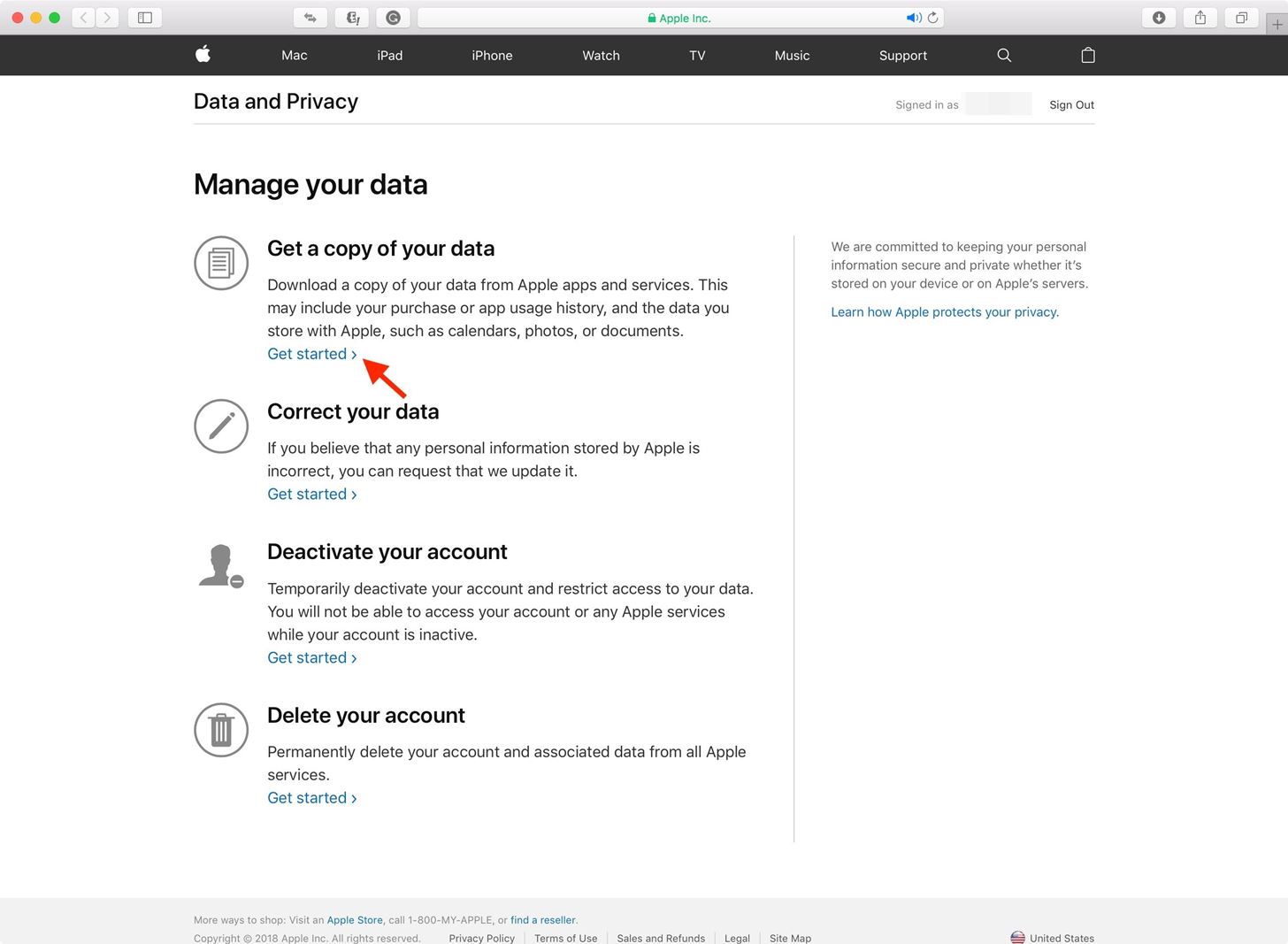
How to Download Your DataIf you live in the US, you'll have to wait for this service. However, if you live in the EU, where privacy laws are much more stringent thanks to the GDPR, you already have access to download your data.To start, head over to Apple's privacy page. Sign in with your Apple ID, which may require you to answer your security questions in addition to entering your password. On the following page, tap "Get Started." The next page will present you with all of your data options, as covered in the section above. You can click the checkmarks next to each item to download them individually, or click "Select all" to select every title available. When you're sure you've selected the items you want to download, click "Continue" at the bottom of the screen. Once you hit "Continue," you aren't done yet. Here, Apple lets you choose a maximum file size for each of your selected items. You can go as low as 1 GB or as high as 25 GB. That doesn't necessarily mean your content will be either of those sizes, just that the overall download size for each item will be your chosen size or less.When you're ready to go, just hit "Complete request." Now, it's a waiting game. Apple states it can take up to seven days to hand over your data, due to security measures to make sure you were the one to make the request. So sit back, relax, and wait for Apple to deliver you what you've given over to them for years and years.Don't Miss: 24 iOS 11 Privacy & Security Settings You Should Check Right NowFollow Gadget Hacks on Facebook, Twitter, YouTube, and Flipboard Follow WonderHowTo on Facebook, Twitter, Pinterest, and Flipboard
Cover image and screenshots by Jake Peterson/Gadget Hacks
How To: Get the Galaxy S4's Polaris Office 5 to Edit Microsoft Office Docs on Your Samsung Galaxy Note 2 How To: Unlock Your Samsung Galaxy S3 with Magic News: Galaxy S4 vs. Galaxy Note 2 Comparison! How To: Stay Updated on All the Latest News for Your Samsung Galaxy S4 with Drippler
How to Unlock Samsung Galaxy S8 by Code - Codes2unlock
How to Send a WhatsApp Message to All Contacts OK, first of all, let me clarify, that you can not send a WhatsApp message to all in one go. There is a limitation on WhatsApp Broadcast, it allows broadcast only to those people who have your phone number saved in their phonebook .
How to Send a Broadcast Message on WhatsApp: 7 Steps
The originally agreed-upon RCS standard, known as Universal Profile, included a number of enhancements over SMS messaging: Here's everything you need to know. How To Watch The 2019 UEFA
What is RCS Messaging, and Exactly How Does It Work
Firefox 17 added a hidden feature to enable notifications and chat from Facebook right in your browser. Here's how to enable it. Update: There's actually a much easier way to turn this on. Just
Facebook Messenger 101: How to Hide Your 'Active' Status to
The most popular sports franchise is back in your hands with all new ways to play on mobile. FIFA 14 iPhone/iPad - Comeback Kings vs. Bor. Dortmund Now you can position your entire team at
Soccer | FOX Sports
BlackBerry 10 makes it easy to add speed dials for contacts and leaves them just a tap away for making quick calls. You can add as many as you want (although it gets messy after a while) and they'll appear in the phone app with their contact picture. Keep reading to see just how easy it is to add a speed dial for a contact on BlackBerry 10.
BlackBerry 101 - Using Speed Dial on a BlackBerry Smartphone
Apple has just released the iOS 12.1 beta for developers and public beta testers alike. The company usually keeps things quiet when it comes to beta software, but it's decided to announce the
Cortana Gets a Fresh Look on Android (For Beta Testers
How To: 3 Quick & Easy Ways to Close All Recent Apps at Once on Your Nexus 7 News: Nexus 6P Bootloop Nightmare Turns Your Phone into a Fancy Paperweight News: Today Only—Huge Deals on the Nexus 6P, Honor 5X, & Moto X Pure from Amazon How To: Root Android Oreo on the Nexus 5X & 6P
How to Recover When your Android Device is Caught in a Bootloop
Especially if rooting your phone is something you'd never consider, even to unlock the full potential of your camera. Moto X (2014) vs Moto G (2014) camera comparison .
Install the Moto X Camera App on Your Samsung Galaxy Note 2
If the Google Play Store app still isn't showing up, contact your carrier or manufacturer for help. The Play Store doesn't open or load any content If the Play Store won't open or load, or crashes frequently, try the troubleshooting steps at Play Store won't open or load .
Mirroring your Android device display on a bigger screen like TV or PC is very useful. The major advantages are you can easily stream the android device content to Windows laptop. It's extremely
Control Your Android From PC || Android Screen Mirroring
0 comments:
Post a Comment