How To: Hunt Down Space-Hogging Files on Your Mac with Disk Inventory X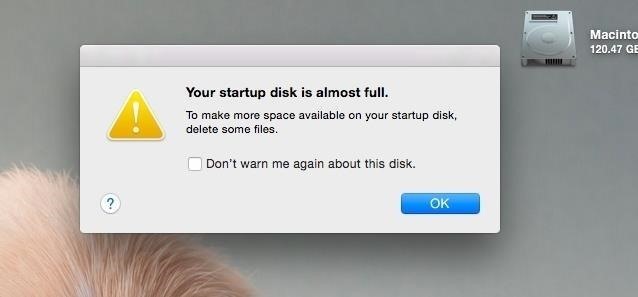
I love my MacBook Air, but the fact that it runs on only 128 GB of flash storage causes me to move most of my files to the cloud. I don't mind having to be connected to the internet in order to access my files, but it's definitely a hassle trying to figure out which files I should move in order to save the most space. Usually, I don't even bother even trying until I see the dreaded "Your startup disk if almost full" warning. Currently, the only real way to find your biggest files in Mac OS X is to use the "All My Files" option in Finder, which is a pretty big and confusing mess. Instead, I've always opted for a guess-and-check type of endeavor, but now I'm using Disk Inventory X.Tjark Derlien created Disk Inventory X with the goal of making it easier for Mac OS X users to locate which files are taking up the most space on their hard drives, presented in a visual, easy-to-digest manner. Please enable JavaScript to watch this video.
Step 1: Install Disk Inventory XUnlike most of its competitors, Disk Inventory X is free to download for Mac OS X 10.3 and higher. Plus, the source code is available on his website for anyone to check out. Once the download has finished, open the DMG file and copy Disk Inventory X over to your Applications folder.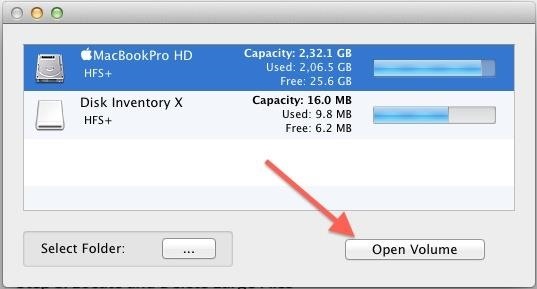
Step 2: Scan Your Hard DriveOnce you open Disk Inventory X, it will automatically locate all of the drives attached to your Mac—select one, then click on Open Volume to explore its contents. You can also analyze an individual folder by clicking the ... button on the bottom left.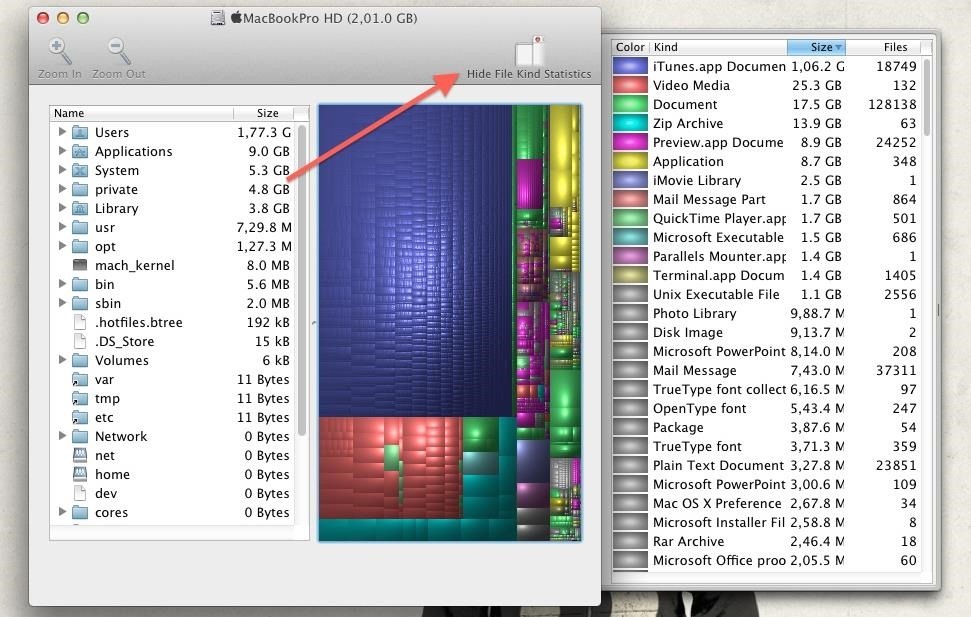
Step 3: Locate & Delete Large FilesAfter Disk Inventory X has finished reading all of the files on your drive, you will be presented with a map of all of its contents. Each color corresponds to a different folder, and its size is equivalent to the percentage of space it takes up.There is also a Statistics tab that can be opened to show which apps and file types are taking up the most space. To delete a file, or group of files, all you have to do is right-click on either the icon in the file list or color map, then select Move To Trash. You can also select Reveal in Finder to select exactly which files you want to delete. You can also Zoom In on a folder to get a new color map based only on that specific folder. This will make it easier to see exactly which subfolders and files are eating away at your storage.To further expand the usefulness of Disk Inventory X, you can use the single folder option to scan your Google Drive or Dropbox folder to help weed out any files clogging up your cloud storage.Be sure to share you experience with the app in the comment section as well as on Facebook and Twitter.
Here's a complete tutorial on how to downgrade iOS 12.2 to iOS 12.1.4 right now on your iPhone, iPad or iPod touch.. iOS 12.2 final is out now for everyone. But if you are thinking about
How to Downgrade to an Older Version of iOS on an iPhone or iPad
How to Shoot Great Video With Your Smartphone (Use your smartphone to take a closeup video of a guitar string or a spinning fan for an extreme example of this effect.) which was key to the
How to Build a Simple Flat Screen TV Ceiling Mount from
The Samsung Galaxy Note 9 is still a great device from Samsung and is also one of the best productivity smartphones currently available. Samsung rolled out the stable update to Android 9 Pie for
The Note 9 has all the little (but useful) features for the best experience on social media. It's one of two phones on our list with a notification LED, so you'll never miss a notification. It even doubles down and includes an always-on display for glanceable information and alerts without even having to wake your phone.
5 Best Apps To Fight Social Media Addiction - blogs.systweak.com
How To: Turn Your iPad Mini's Box into a Free Stand and Charging Dock How To: Mod Your Old iPod 30-Pin Dock into a Bluetooth Speaker for Your iPhone 5 News: The Best Black Friday 2017 Deals on iPhone X Accessories How To: Turn Your Apple Watch Gold (Without Spending $10,000)
How to modify your Apple Watch box into an Edition-style
Samsung Galaxy Flashing Light Notification [updates in description] Light Flow Android App for Custom LED Notifications on Samsung Galaxy S3 Enable LED Flash Alerts on Your Samsung Galaxy
Accessing your favorite and most recent contacts on your iPhone is now faster than ever before, thanks to the iOS 8 update. Just double-click your Home button, select your contact above the app switcher menu, then choose how you want to contact them.
Select All Contacts with Just One Tap in Snapchat's Android
No phrasebook, no problem. Here's how to use Bixby Vision as your AR translator on the Galaxy S9. Learn more: smsng.us/GalaxyS9. FAKE Galaxy S9+ vs. REAL Samsung Galaxy S9+ (BEWARE of CLONES
Bixby Vision real-time text translation tipped with Google
May 29, 2019 · Here's an inside look at Disney's new Star Wars theme park — Galaxy's Edge The Bottom Line If you are one of the lucky few headed to Batuu this month, you're going to need a plan to make the
How to Use the SOS Feature on Your Samsung Galaxy Phone in
Apart from creating a group chat on iPhone, if you want to know how to name a group chat on iPhone, follow the tip here. All you need is to tap on that group message, select "Details" and then tap "Group Name," add a new name and tap "done." You have changed the group chat name on iPhone.
How to use iMessage groups on iPhone and iPad | iMore
Hey friends, today I m Talking about the NetBus Trojan which can be used to control a remote computer. This is not a Complete NetBus Trojan Horse Tutorial but i will try to give you sufficient information about it. If you want some theory knowledge about the NetBus Trojan then you can visit the following link: NetBus Trojan Horse Lets start, 1.
The Netbus trojan - TechGenix
techgenix.com/The_Netbus_trojan/
The Netbus trojan is one of the most famous trojans around. Its authored by Carl-Frederik Neikter that is very similar to the "Back Orifice" trojan distributed by CdC. It allows ANYONE running the client portion to connect and control ANYONE running the server portion of it, WITH THE SAME RIGHTS AND PRIVILEGES AS THE CURRENTLY LOGGED ON USER!
How To: 3 Quick & Easy Ways to Close All Recent Apps at Once on Your Nexus 7 How To: Get Emoji Suggestions with Any Android Keyboard How To: Get iPhone Emojis on Your Nexus 5 How To: There's a Hidden Feature in Nougat That Gives Your Android Phone or Tablet a Desktop-Like Experience
How to View and Close Open Apps in Windows 10 - dummies
Since it started four years ago, Amazon Prime Day has become one of Amazon's biggest days of the year. DealNews will do the hard work for you, sorting through the hundreds of offers during this 36-hour-event, to bring you only the best Amazon Prime Day deals of 2019.
Here Are The Best Amazon Prime Day Smartphone Deals | Digital
0 comments:
Post a Comment