How To: Instagram Has 10 New Editing Tools & Here's How to Use Them
Known for its easily recognizable filters—and coining the hashtag #nofilter—Instagram has long been an app that focused more on photo posting rather than photo editing. Yet today, Instagram released an upgrade for both Android and iOS users that edges the app towards becoming a full-fledged photo editor.All ten of Instagram's new photo-tweaking features can be accessed via the wrench icon that appears after choosing a filter. Within each of the new settings, you will find easy-to-use sliders that allow for quick photo enhancements. 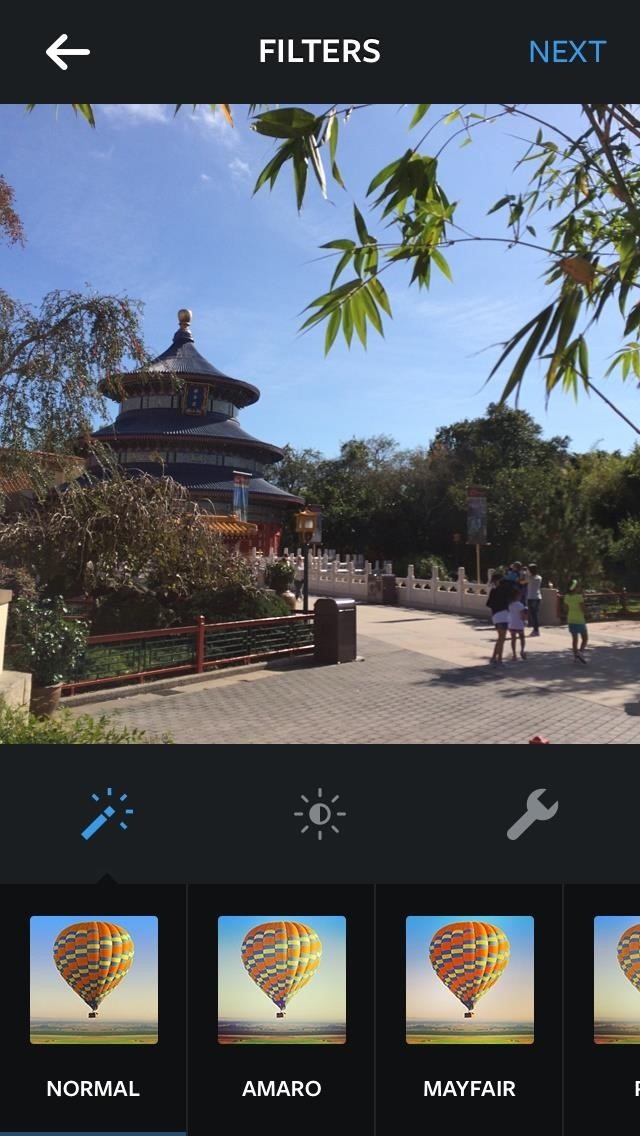
Make Adjustments to FiltersUntil now, filters were merely stock image adjustments with no way to alter the filter beyond adding "Lux". Now, there's a Filter Strength option that lets you choose how much filter you want.To increase or decrease the strength of any filter, simply double-tap the one you want to use and adjust the slider. This is particularly helpful for the less commonly used dark filters like Jefe. (1) Choose a filter, (2) Adjust filter strength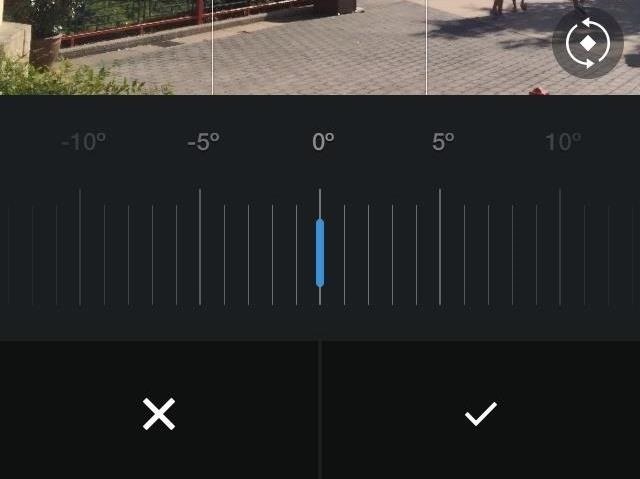
Adjust Your Photo's Orientation BetterYou'll also find an Adjust tool in the Tools menu (the wrench icon), where you have the choice to rotate, tweak, and twist your photos. You could rotate images before, but you have more control now to zoom in and out.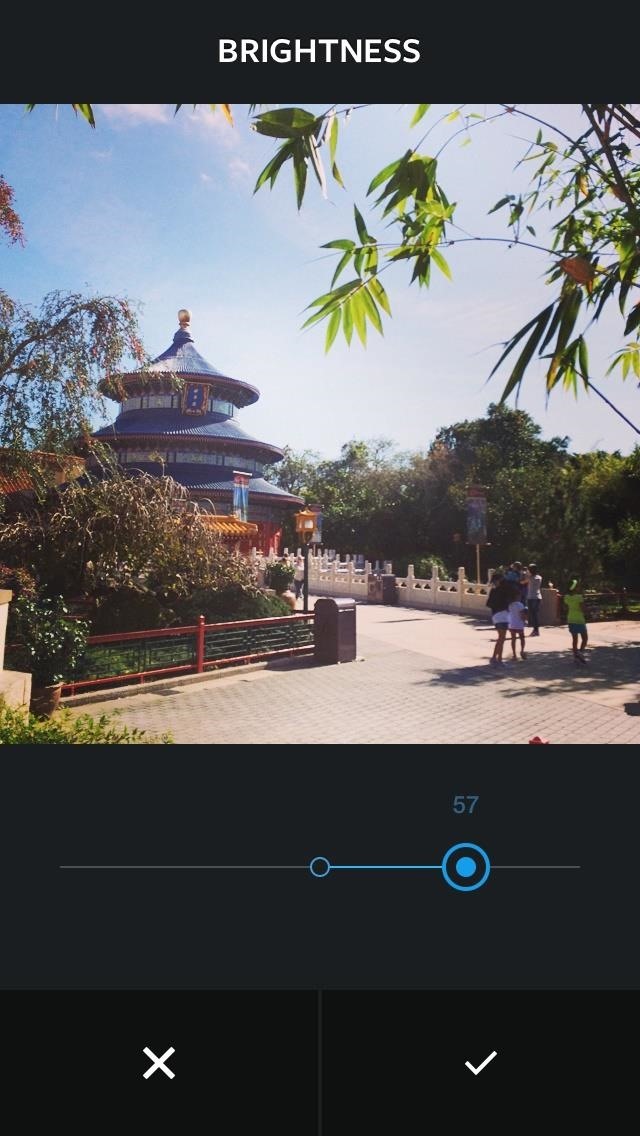
Play with Colors to Bring Out the BestPrior to today's update, Instagram photos were dependent on the person behind the smartphone camera. Stock filters didn't do much to improve photos that suffered from poor lighting. Now, a few tweaks with the following Tools make it easy to turn a selfie into a work of art.The Brightness tool (not to be confused with "Lux") is pretty self-explanatory: it allows you to brighten any photo. Forgot to turn on the flash in a dim room? Just tap the camera shutter icon to lighten and brighten all of the colors.If you're looking for added depth and darkness in your photos, this can be achieved with Contrast. Use the black and white circle icon to deepen the already-dark portions of a photo and brighten the lighter ones. Looking for a little more color in your snapshots? The Warmth and Saturation settings can help you out. These options control opposite sides of the color spectrum. The thermometer icon, representing Warmth, will increase the amount of orange and blue tones within photos.If you're looking to amp up the intensity of an image, increase the Saturation by tapping the tiny compass. You can also dull an image by washing out most of the color—just lower the Saturation levels by sliding the adjustor in the opposite direction.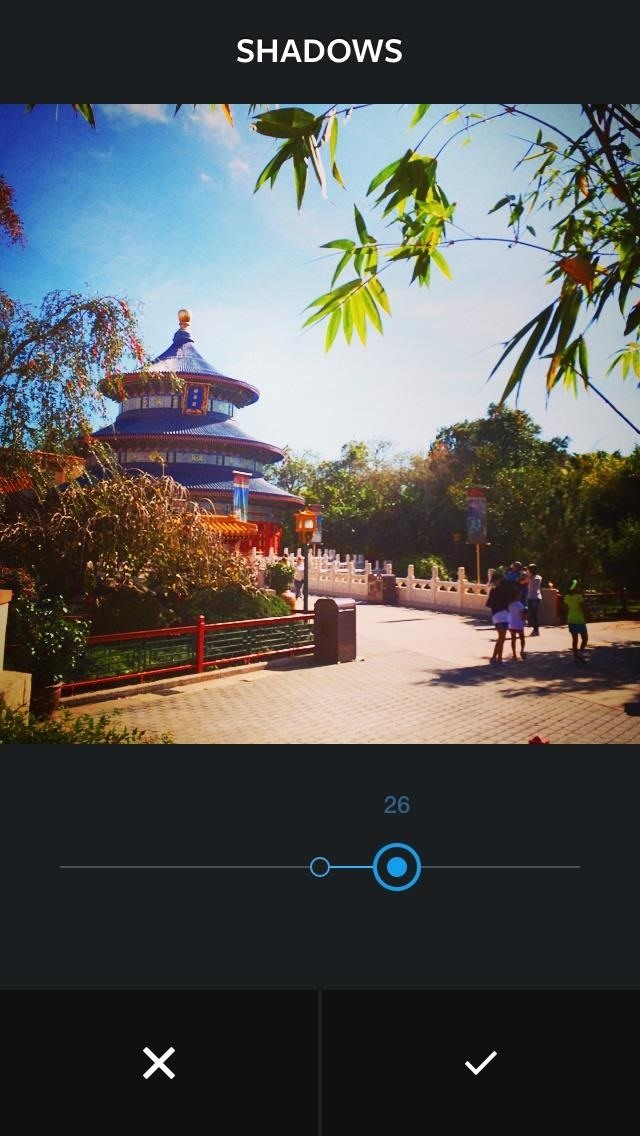
Add Little Tweaks for Greater FocusAdjusting the focus of a photo can make all the difference. With the Highlights, Shadows, and Vignette features, you can now choose where to direct attention.The Highlights tool adjusts the image's focus by enhancing the brightest spots, while selecting Shadows intensifies the darker portions. If you want to emphasize something in the center of your image, use Vignette, the circle-within-a-circle icon. This setting darkens the outer edges of photos to keep your eyes focused on the subject. Finally, Instagram offers a way for you to fix fuzzy photos with the Sharpen setting. Although Instagram typically auto-corrects your snaps and unsteady hand, until now it was impossible to improve slightly shaky images. Now, it's easy to sharpen photos with a tap of the triangle icon.
Hit Update ASAP!To snag this update and enhance your photos, check your phone's app store. Instagram began rolling out version 6.0 today, so both Android and iOS users should have access to the new features this week.With these ten new ways to tweak your snapshots, you might be able to rely less on Photoshop and more on your smartphone.
How To: Get Moving Cinemagraph Wallpapers on Your Android's Home Screen How To: Create Personalized GIFs Using Faces on Your iPhone or iPad How To: Turning Video Clips into High-Quality GIFs Is the Easiest Thing Ever with Imgur
How To Make A GIF Without Photoshop - buzzfeednews.com
How to Build a 5-String Bass Guitar: Whether you are a beginner or experienced guitar builder, this instructional guide will help you build your own custom bass guitar in just a few easy steps.
How to Build an Electric Guitar.: 18 Steps (with Pictures)
the issue is that the android's screen will always be on any time im using it, draining energy and generating heat.. is there any way to have the screen off while mirroring? i will pretty much want the screen off 100% of the time
[Hide]1.) Navigate to the install folder which is usually C:\Program Files\Motorola\RSD Lite 2.) Right click on SDL.exe 3.) Click run as administrator[/Hide] 9.) Select the SPRecovery 2.1 SBF file 10.) Click Start and wait for RSD Lite to flash the SPRecovery image onto phone and then wait on phone to reboot. 11.) Download this update.zip 12.)
How to Tether a Samsung Galaxy Tab to a rooted Motorola Droid
So, that you can connect your HTC Desire S smartphone to the computer. 5.Finally, charge your HTC Desire S smartphone fully or atleast upto 75%. So, once you followed all the above mentioned instructions head over to the next path where I have given the detailed procedure to unroot HTC Desire S smartphone.
How To: Use the software and apps on an HTC Desire HD Google
How You Could Remove Ads from Windows 8 Apps (And Even Unlock
When it comes to social media, Google has had it a bit rough. But its next big app in this category is apparently steps away from completion, with a platform that allows small groups of users to edit and organize photos in unison.
Google News
Using a simple trace trick, you can easily look up the IP address and its location for any website. This method uses a command line command to first find the IP address of a given website, and then uses a free online tool to get that IP's location.
How do I determine the physical location of an IP address?
Jun 30, 2017 · Thanks To Apple, Top Rival Samsung Keeps Winning have access to Samsung's OLED screens and offer Apple users the same beautiful screens. a report from ET News that Samsung is rumored to
How to Convert Your LG Optimus G into a Google Nexus 4
Use a camera app that allows for locking focus, I use ColorOS camera app as it is very easy to lock exposure and focus during recording just by holding your finger. Don't be afraid! I know it can seem a bit daunting recording things with your phone in front the public but just ignore them because they really don't care.
10 tips to record better video on Android - YouTube
If you lose an Android phone or tablet, or Wear OS watch, you can find, lock, or erase it. If you've added a Google Account to your Android device, Find My Device is automatically turned on. To use Find My Device, your lost device must: Be turned on; Be signed in to a Google Account; Be connected to mobile data or Wi-Fi; Be visible on Google Play
Getting from A to Z with your Windows Phone just got easier. Nokia today announced that its innovative collection of map and navigation apps—HERE Maps, HERE Drive Beta, and HERE Transit—are now available to all Windows Phone 8 users in Canada, France, Germany, Italy, Mexico, Spain, the U.K., and U.S. The apps were formerly available only to
google maps app for Windows phone? - Microsoft Community
KODI Legal Live TV is where I show you how to get 100% free and 100% legal Live TV on your KODI box with an addon. KODI Live TV is possible by using an addon called USTVNOW (USTV NOW) and it can
How to install Free Live Tv Kodi add-on - kodiapps.com
Click Show more, then make sure only the box labeled Location permissions is checked. Click Clear. You're good to go! Refresh this Yelp page and try your search again. You can also search near a city, place, or address instead.
Amp Event Professionals - Lake Zurich, IL - yelp.com
But as it turns out, there's a fairly hidden menu on Samsung's flagships that'll give you a tailor-made audio experience and help you get the most out of your S8-AKG pairing. A feature called Adapt Sound is buried pretty deep in Settings, but it's definitley worth digging into. It basically runs a hearing test to provide a personalized sound
The Galaxy S9's 'Adapt Sound' Feature Makes Your AKG Earbuds
0 comments:
Post a Comment