How To: Enable Samsung's New Dark Theme on Your Galaxy in Android Pie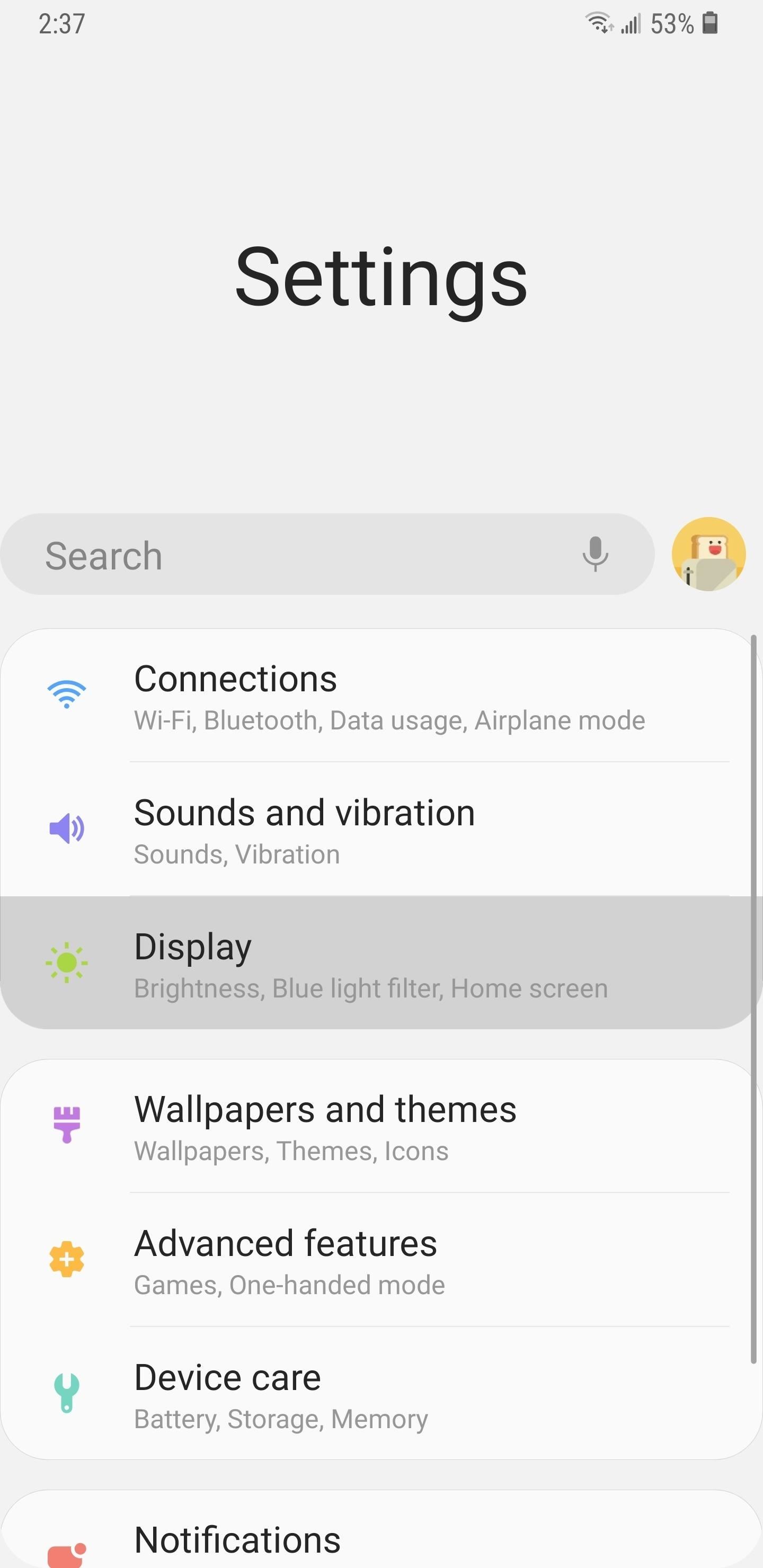
Thanks to Samsung's One UI, we can now experience firsthand what Android 9.0 Pie has to offer flagship Galaxy devices like the Note 9, S9, and S8. Perhaps one of the best features is something we've all been clamoring for: a system-wide dark theme that gives numerous apps and UI elements a custom look without having to resort to using a third-party theme.Unlike the dark theme option found on the Pixel in Android 9.0, applying the Night Theme that's found within Samsung's new One UI (previously known as Samsung Experience) is really simple. Just head to the "Display" page in the Settings app, then tap on the toggle next to "Night Theme" to enable or disable the feature. There's even a toggle for Night Theme right on the Quick Setting page for instant access. To try that out, swipe down twice to reveal the Quick Setting page in full, then tap on the three-dot menu button and choose "Button Order." From there, drag the "Night Theme" tile to your desired location, then hit "Done" on the lower right corner. If you don't have Pie on your Galaxy yet, you can check out how the dark theme looks in various apps and menus with the screenshot galleries below.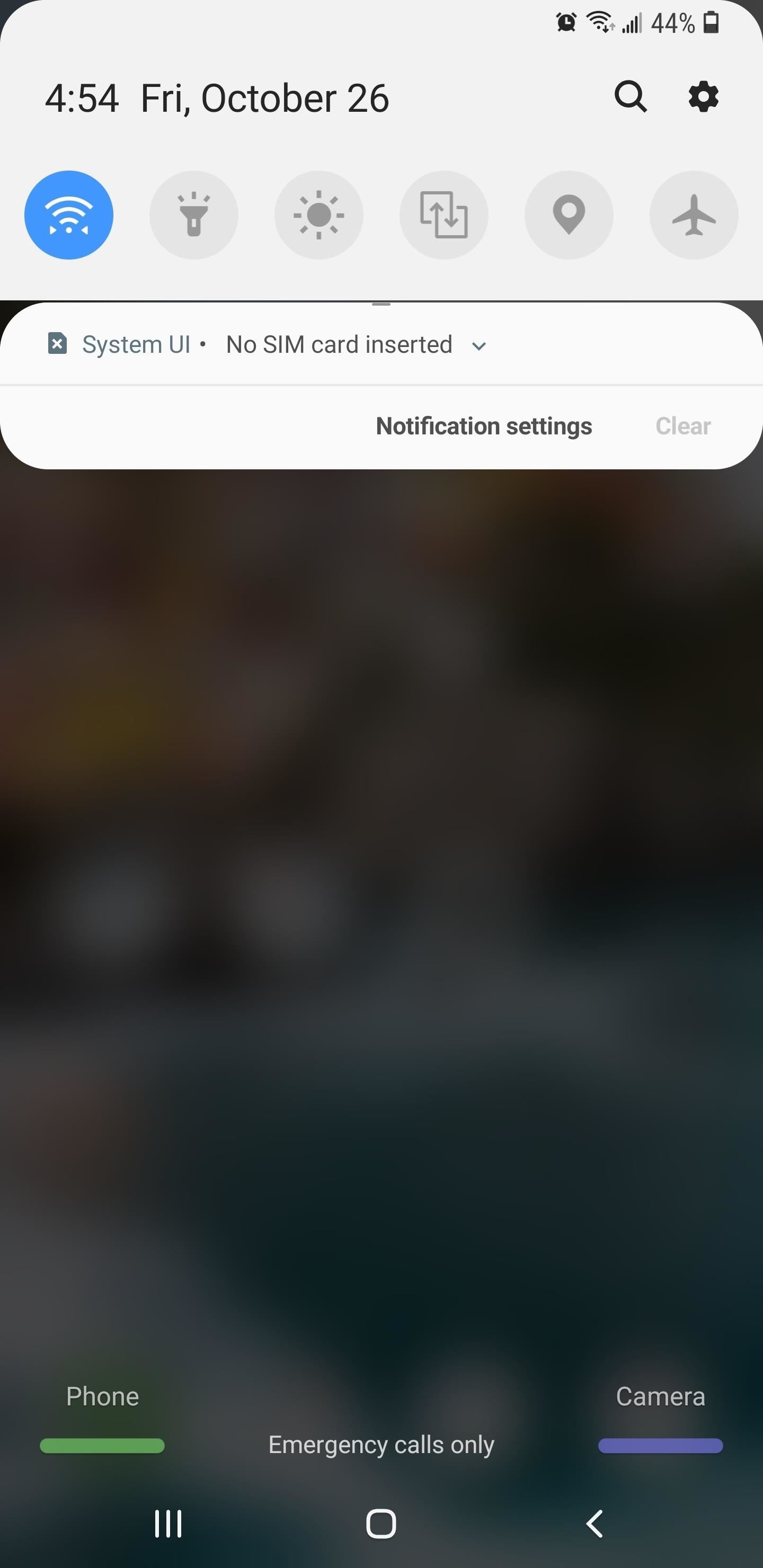
Quick Settings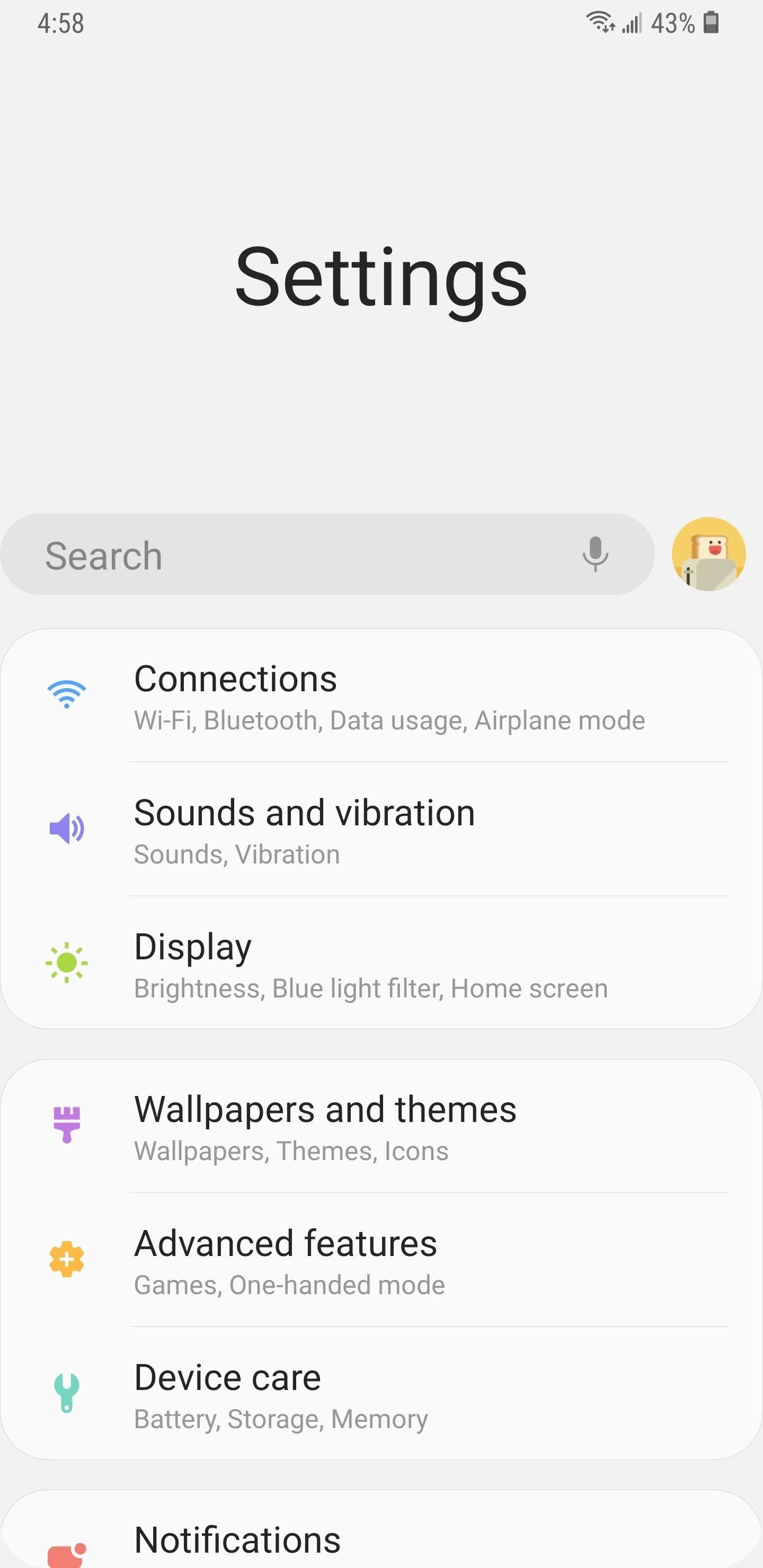
Settings App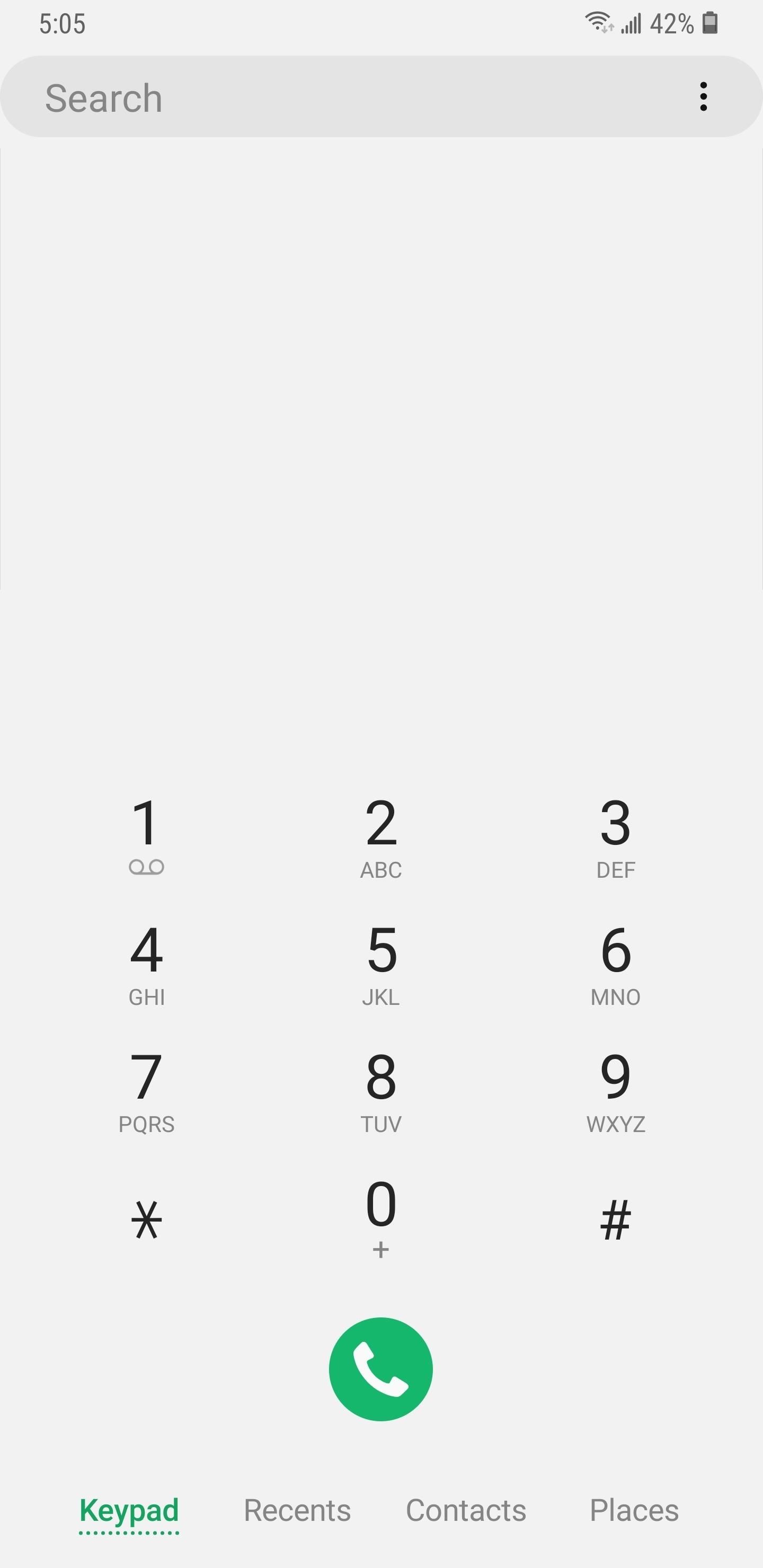
Phone App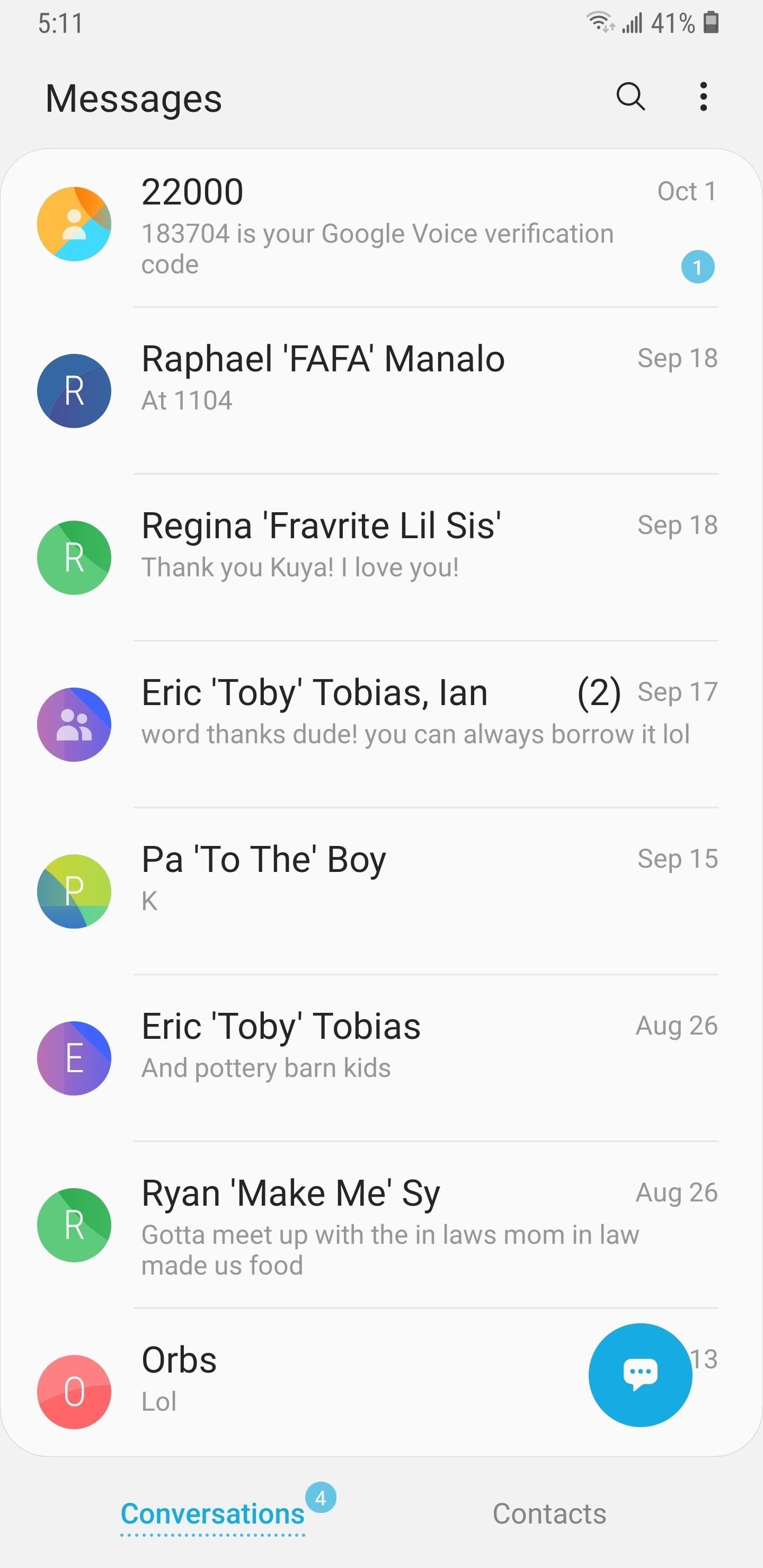
Messaging App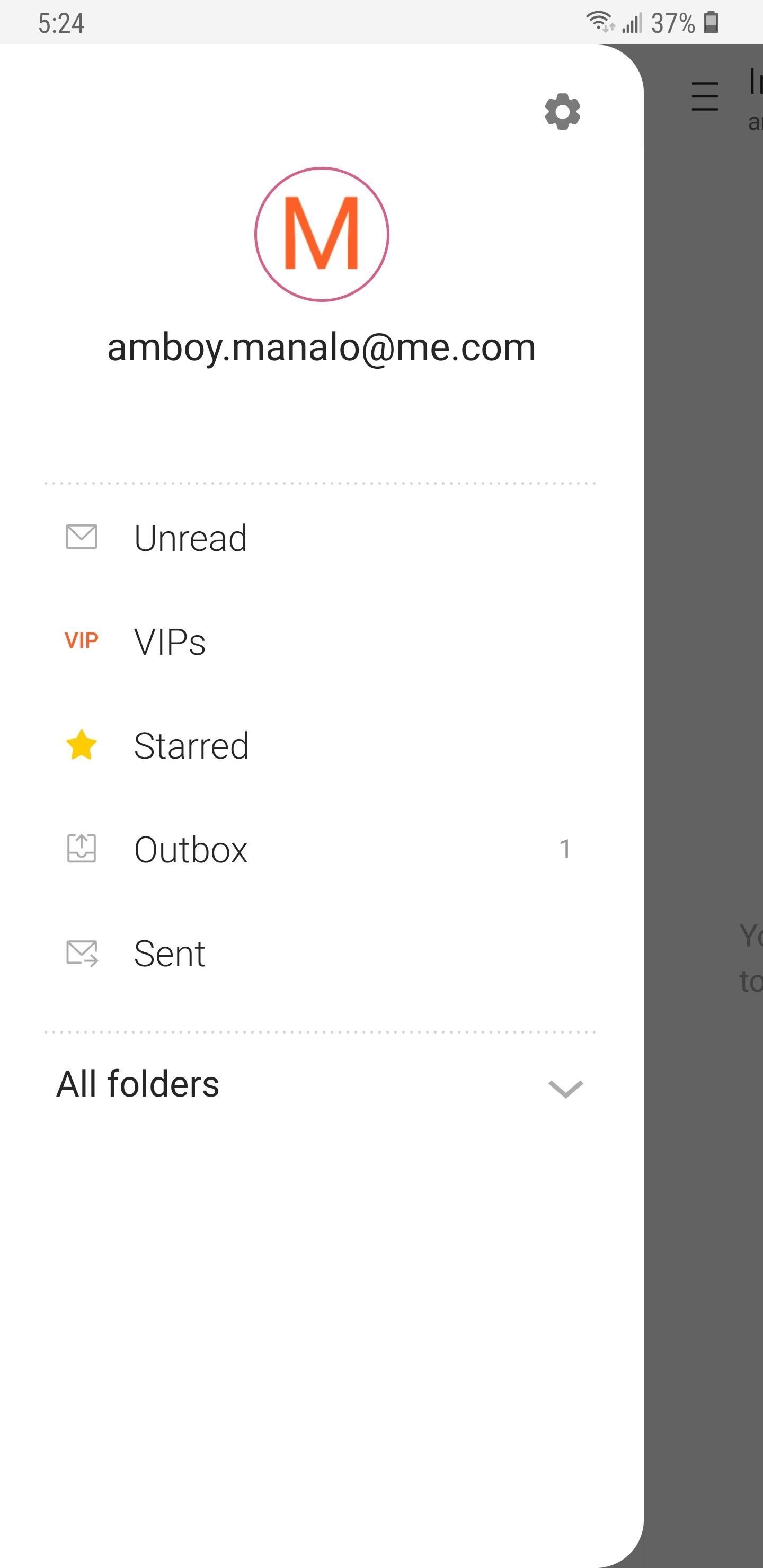
Mail App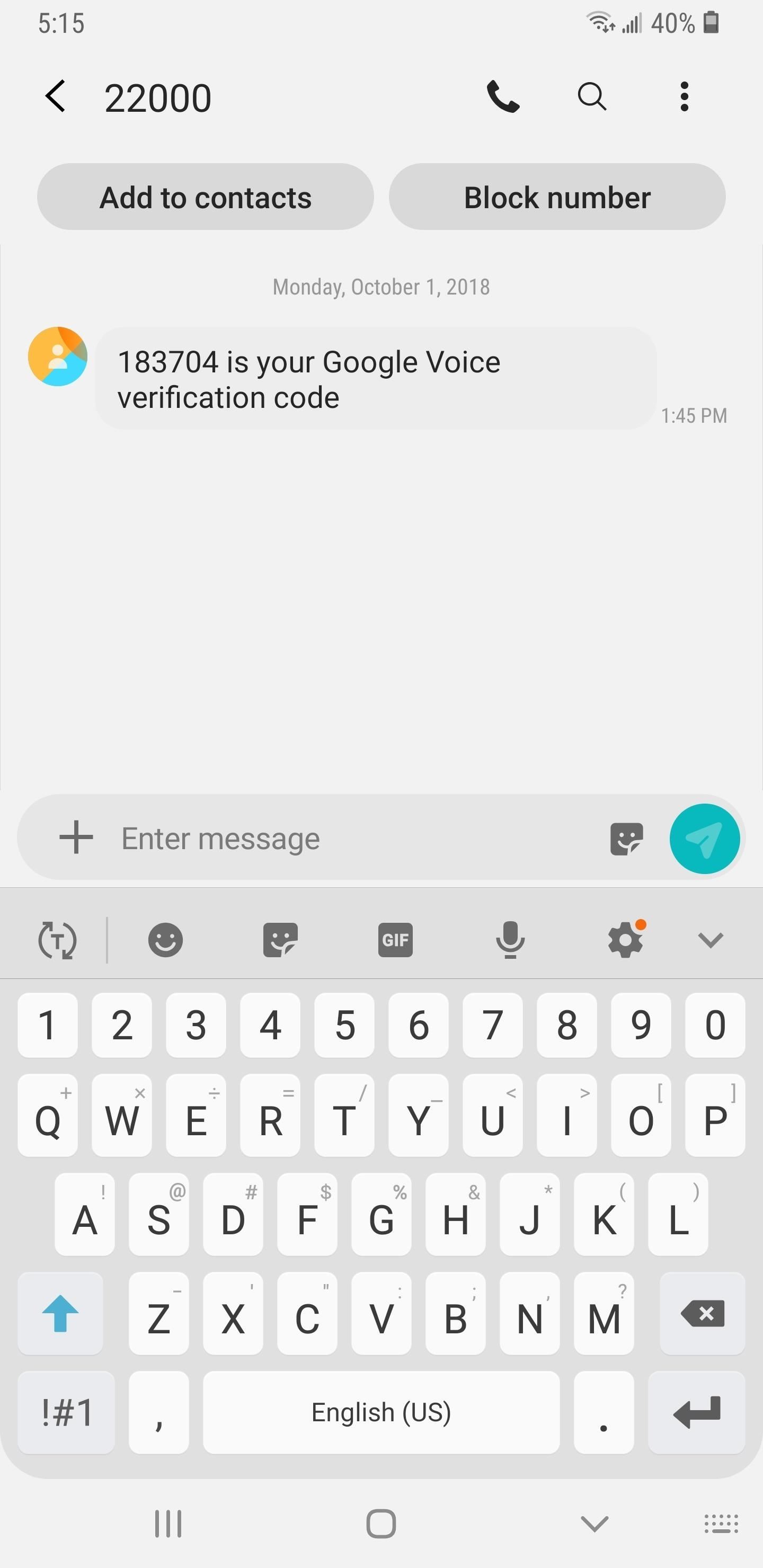
Keyboard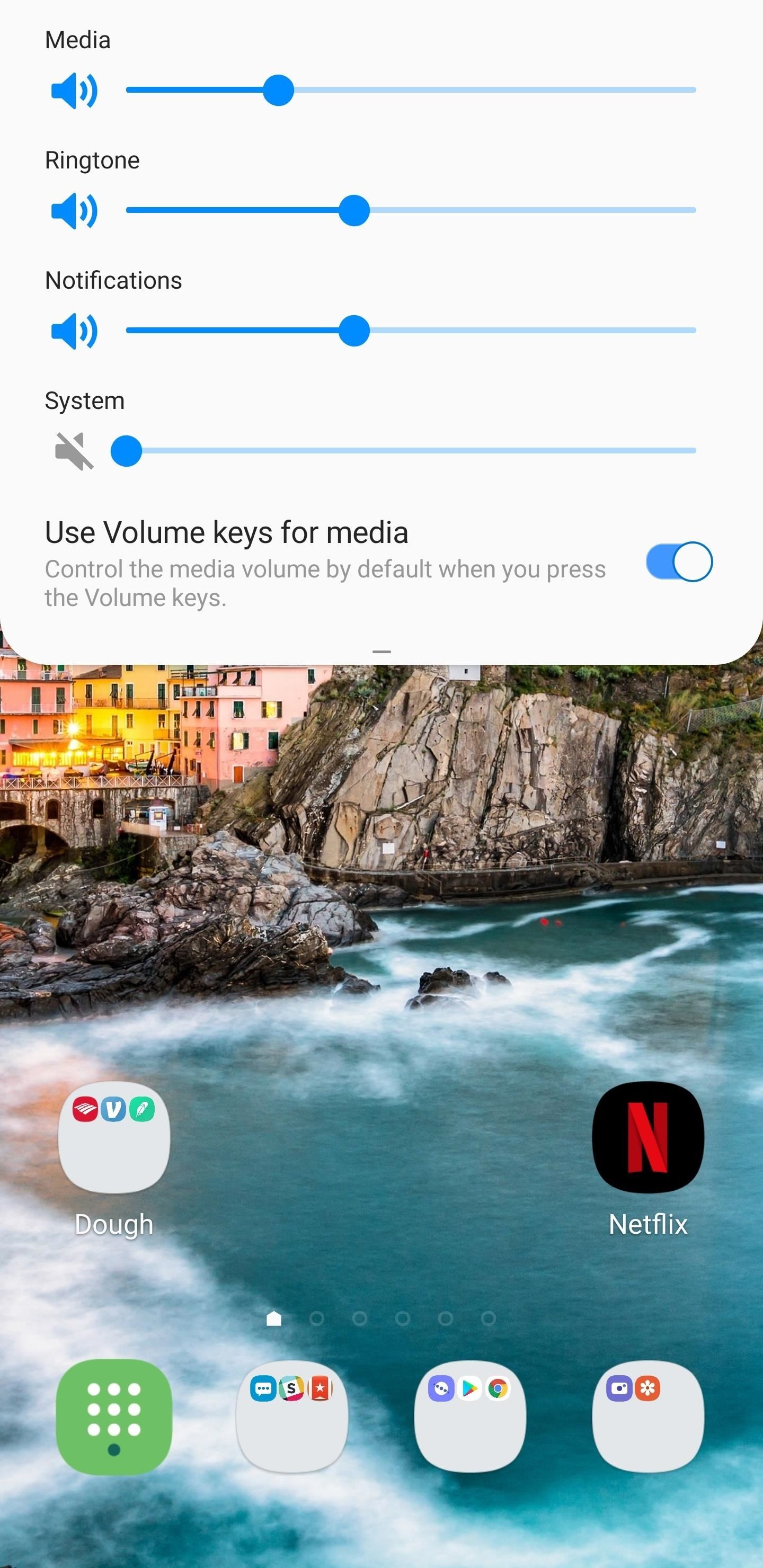
Volume Menu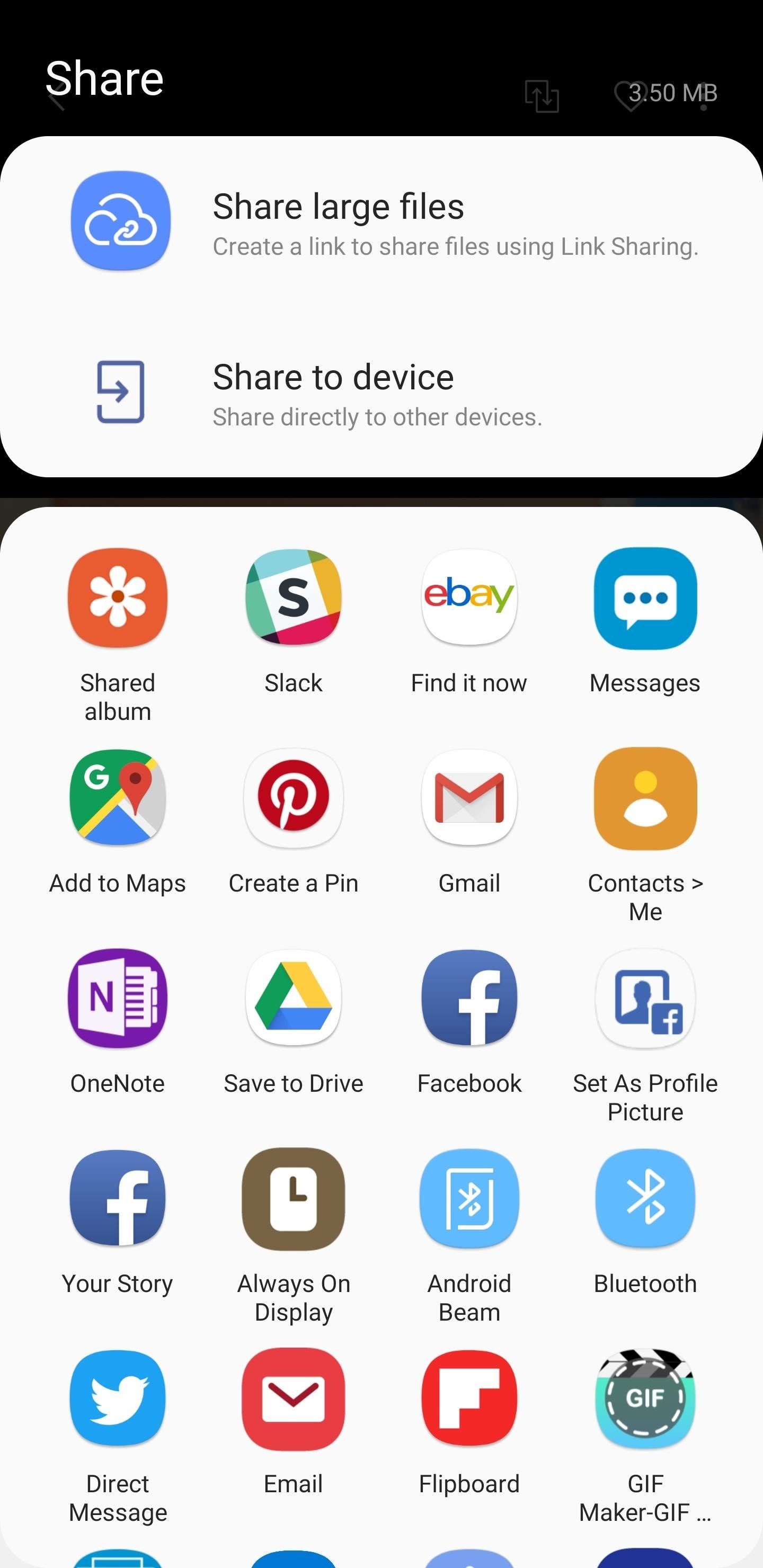
Share Menu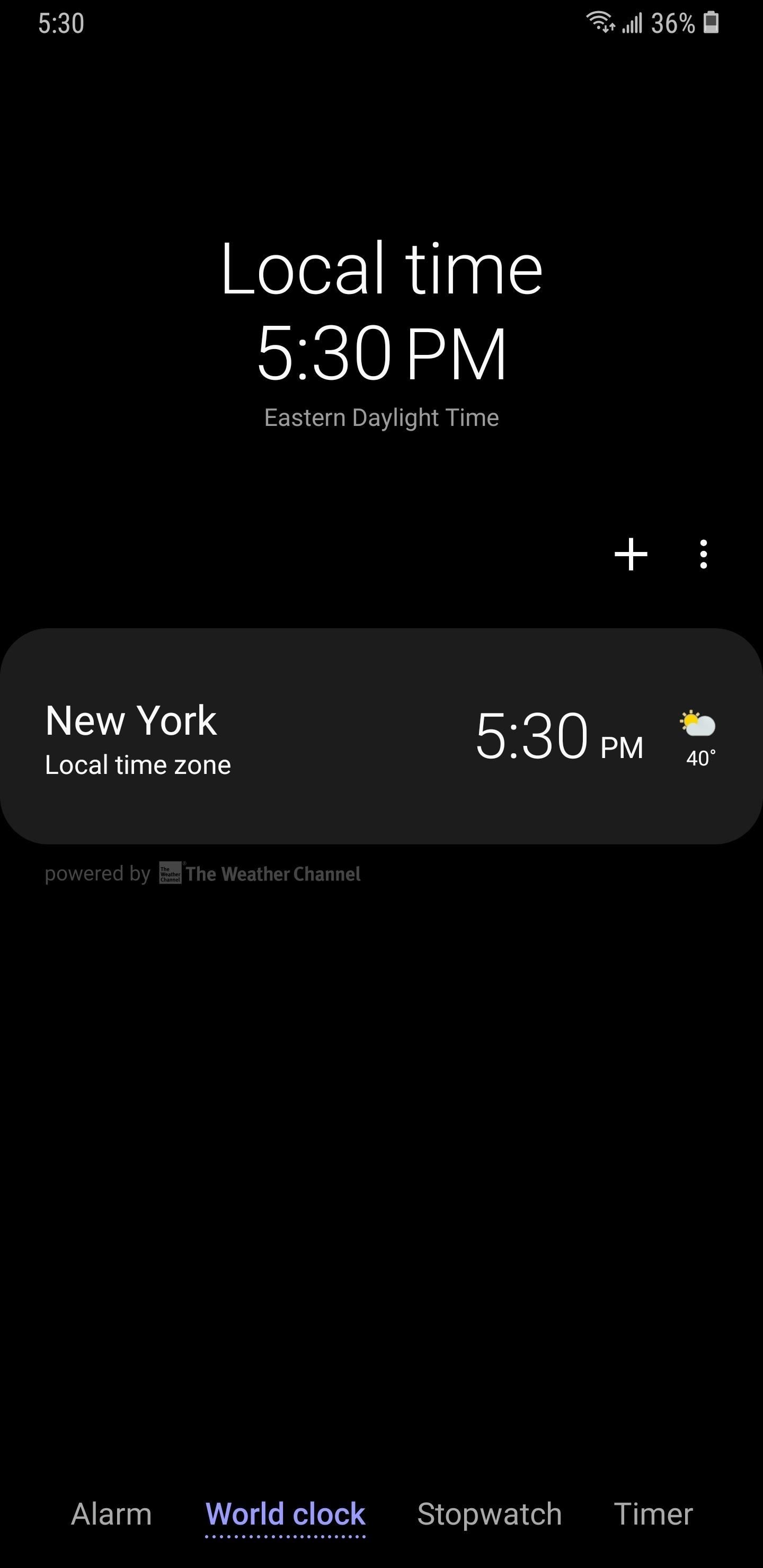
Other AppsIt's worth noting that some apps like the Clock and Gallery are permanently set to Night Mode, while others such as the Calculator app are set on the standard light theme. Of course, these settings aren't set in stone, as Samsung may very well make their themes customizable when the final version of Pie touches down. Have you found any other menus that are affected by the new dark theme setting in Android 9.0-based Samsung One UI? If so, let us know in the comment section below.Don't Miss: All the Cool New Features & Changes in Android 9.0 PieFollow Gadget Hacks on Pinterest, Reddit, Twitter, YouTube, and Flipboard Sign up for Gadget Hacks' daily newsletter or weekly Android and iOS updates Follow WonderHowTo on Facebook, Twitter, Pinterest, and Flipboard
Cover image by Dallas Thomas/Gadget Hacks, screenshots by Amboy Manalo/Gadget Hacks
Print Edition; Digital Edition 13 Halloween Window Decorations That Will Creep Out All Your Neighbors there's a whole host of other decorations you can add to your windows — Halloween
How to Do Fun Things in Notepad, Notepad++, and .Bat Files
In this article, I'll explain what tethering is, how to tether an iPhone to another device, and how setting up a personal hotspot affects your wireless data plan. What Is Tethering? Tethering is the process of connecting one device to another to connect to the internet.
10 Tips to Reduce iPhone & iPad Personal Hotspot Data Usage
osxdaily.com/2012/03/28/tips-to-reduce-iphone-ipad-personal-hotspot-data-usage/
10 Tips to Reduce iPhone & iPad Personal Hotspot Data Usage Mar 28, 2012 - 16 Comments Personal Hotspot is one of the best features of an iPhone and iPad, allowing you to share the devices 3G or 4G LTE internet connection with up to five other connected devices through wi-fi, be them Macs, iPads, iPods, or PC's.
Why Apple's Personal Hotspot Is a Good Idea—and How to Use It
This feature is great if you have your phone in a dock while you work at a desk, or if the Pixel is just in your peripheral view at any given time. This feature is enabled by default, but you do have the option to go in and disable it if you find it annoying and/or you want to save a bit of battery life. Pixel Ambient Display
How to turn on Ambient Display on Google Pixel 3 XL [Guide]
This article was co-authored by our trained team of editors and researchers who validated it for accuracy and comprehensiveness. wikiHow's Content Management Team carefully monitors the work from our editorial staff to ensure that each article meets our high standards.
YouTube Downloader - Download Video and Audio from YouTube
So you've learned all of the dance moves to Gangnam Style and made your very own papercraft version of PSY that dances whenever you want him to. Now it's time to take your obsession a step further—by making yourself the star of the Gangnam Style music video.
How to Do the Oppa Gangnam Style Dance Moves - WonderHowTo
Hybrid Theory is the debut studio album by American rock band Linkin Park, released on October 24, 2000, through Warner Bros. Records.As of 2017, the album has been certified diamond by the RIAA for sales in the band's home country of United States, with over eleven million units, peaking at number two on the US Billboard 200, and it also has reached high positions on other charts worldwide
Runaway - Linkin Park (Hybrid Theory) - YouTube
OK master spy, it's time to get your lurk on. If you're going to be spying, you'll need to be able to spy at night. This video will show you how-to make your very own night vision goggles so you can keep up with your mark well after the sun goes down.
How to build diy Night vision Goggles - YouTube
Click "Continue" once it's done, and the application sends you to your Chrome settings page (chrome://settings) and asks you to reset to default settings. You can reset if you'd like, but there's no reason to if you don't feel like disabling your extensions or clearing your cache. Just click "Cancel" if you don't want to reset your settings.
5 Chrome Extensions That Make Buying from Amazon Even Better
In this article we tell you how to install on the Samsung Galaxy S7 additional camera modes. Just open from the home screen the menu and then the camera app. In this tap below on "modes". There are now displayed all camera modes installed on the Samsung Galaxy S7. Tap now on "Download". You will be redirected to the Galaxy App Store
How to download and install additional Galaxy S6 camera modes
NXT-ID's Wocket is an all-in-one payments solution that can truly replace your wallet and gift cards in an overstuffed wallet. rectangular card selector into which the aforementioned
found a debit card « Null Byte :: WonderHowTo
Camera . With no further ado - the cameras. Yes, this is the make-or-break reason to buy a Nokia 9 PureView. If you want the short verdict: no, the phone's unique five-lens setup does not
Nokia 9 PureView camera sample photos vs. Gcam vs. Pixel 3
The Shadows/Highlights adjustment is a great feature In Adobe Photoshop CS6 that offers a quick and easy method for correcting lighting. This command works well on a subject photographed with the light source coming from behind, giving that subject a dark foreground. The adjustment can also bring
Android Keyboard Showdown: SwiftKey vs. Swype vs. Google vs. TouchPal vs. Fleksy What's New in iOS 8.3: Diverse Emojis, Password-Less Free Apps, Filtered Messages, & More How To: Get Rid of Emoji Suggestions in the New Version of Swype for Android
How to Get Emoji Suggestions with Any Android Keyboard
How To Experience the HTC ThunderBolt—Then Root and Remove Its Bloatware Apps. WonderHowTo. Mar. 23, 2011, 5:01 PM Via How To Experience the HTC ThunderBolt—Then Root and Remove Its
3 Ways to Delete Facebook Without Root — Even if It Was
Sign in to iCloud to access your photos, videos, documents, notes, contacts, and more. Use your Apple ID or create a new account to start using Apple services.
How to Add Additional Emails to FaceTime & Messages in iOS 11
0 comments:
Post a Comment