ProtonMail 101: How to Customize Swipe Actions for Messages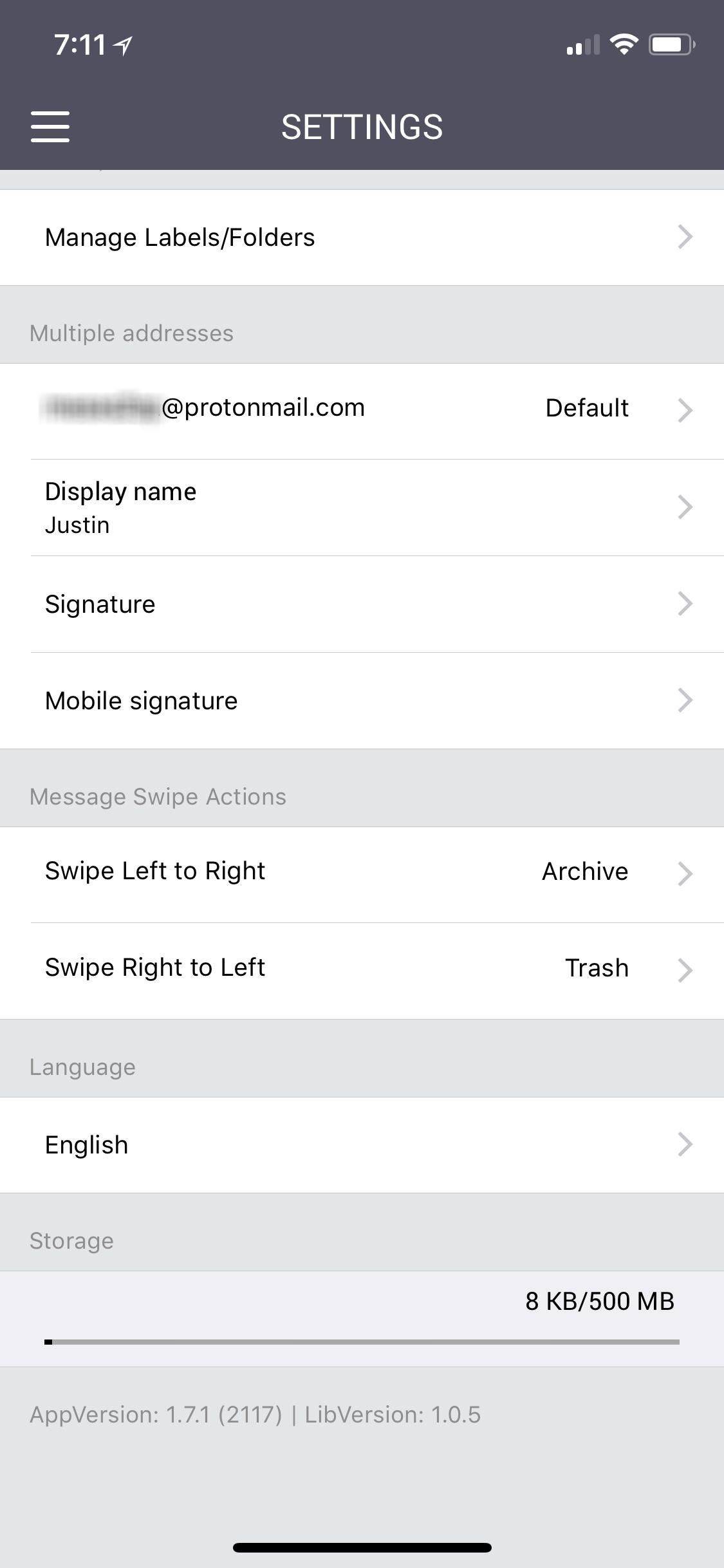
There are a couple swipe gestures in ProtonMail for Android and iOS that let you swipe right on an email to mark it as spam or swipe left to trash it. If you don't get a lot of spam or don't delete a lot of messages, it's easy enough to changes these gestures to perform another action.To get started, just open up ProtonMail, sign in, and tap on the hamburger icon (it's three stacked horizontal lines) in the top left of the app. When the side menu appears, select "Settings." Scroll down until you see the Swipe Actions (Android) or Message Swipe Actions (iOS). Here, you'll have two options to choose from:Swipe Left to Right (aka swipe right) Swipe Right to Left (aka swipe left) The available settings on iOS using an iPhone X. Tap on the gesture you want to change, then simply choose a new option from the list. You can choose between trashing a message, marking a message as spam, archiving a message, or starring a message. Keep in mind that any changes you make here will apply to all of your devices using ProtonMail. So, if you change the swipe gestures on your iPhone, they will also change on your Android tablet. The available settings on Android using a Google Pixel. Don't Miss: Change Your ProtonMail Display Name That Shows Up in Emails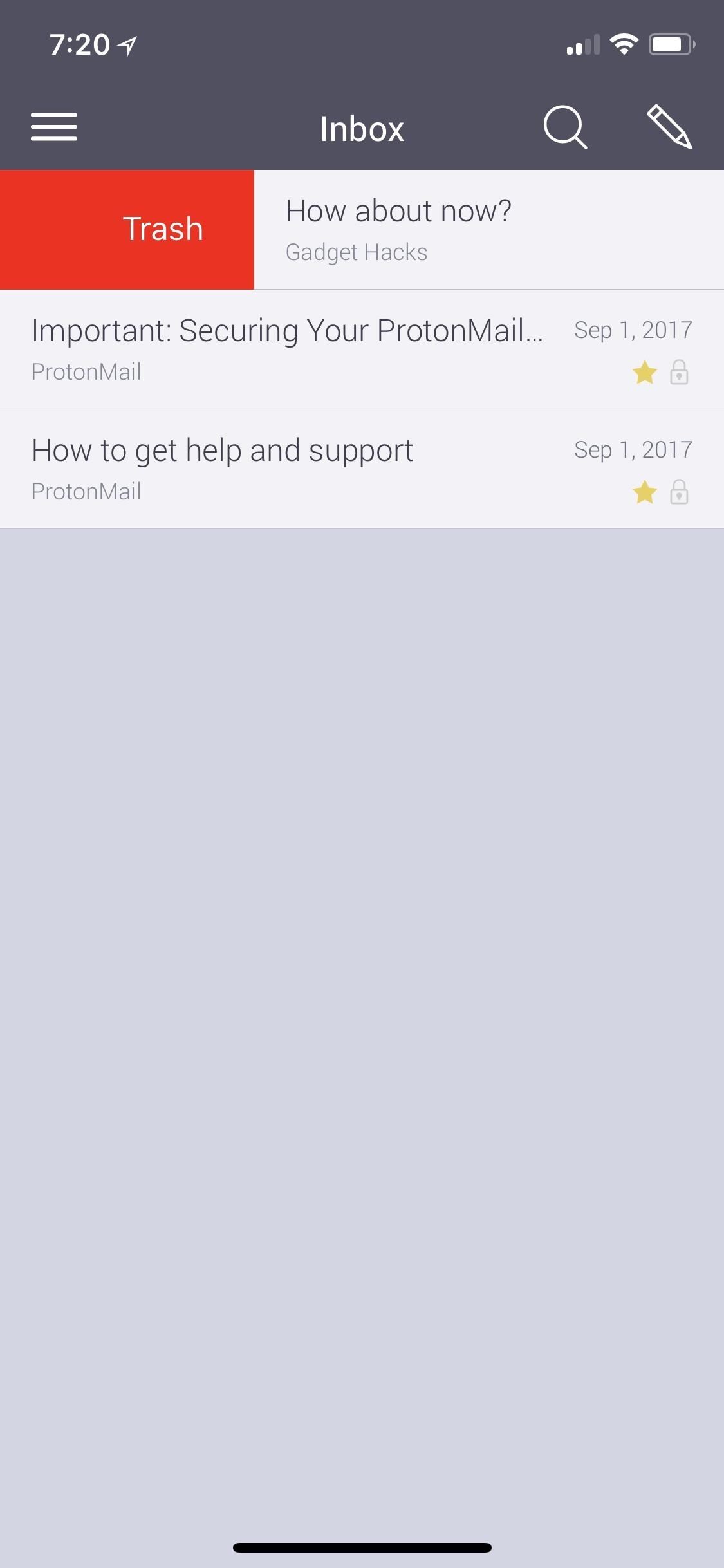
Option 1: TrashMessages you trash will be moved to the "Trash" folder. However, once you're in the "Trash" folder, you will not be able to use the swipe gesture again to un-trash it. In fact, swipe gestures don't work at all in the "Trash" folder on Android, but the secondary gesture will work on iOS.To un-trash a message, you will have to go into the message itself to move it manually. On Android, you can also long-press on a message in the "Trash" folder, then hit the folder icon to move it to the "Inbox" or another folder. However, in iOS, you can only do that to move it into a custom folder.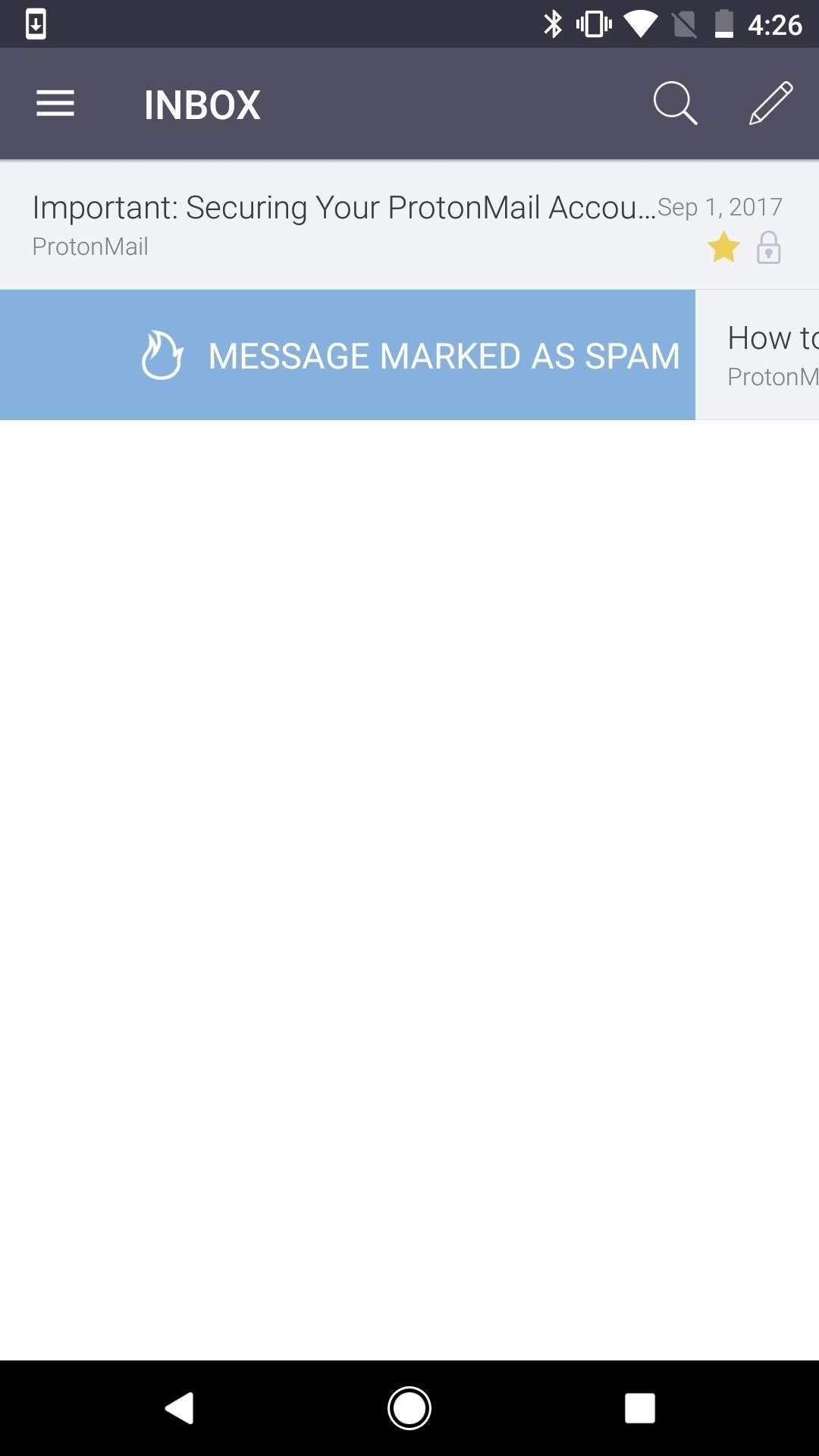
Option 2: SpamWhen you junk a message with the swipe gesture, it will be moved to the "Spam" folder. Once inside the "Spam" folder, you can't use the swipe gesture to mark it as not a spam email. On Android, no swipe gestures work at all in the "Spam" folder, but the secondary gesture works on iOS.If you want to mark a message as not spam, you will have to go into the message itself to move it out of the folder. On Android, you can also long-press on a message in the "Spam" folder, then hit the folder icon to move it to the "Inbox" or another folder. However, in iOS, you can only do that to move it into a custom folder.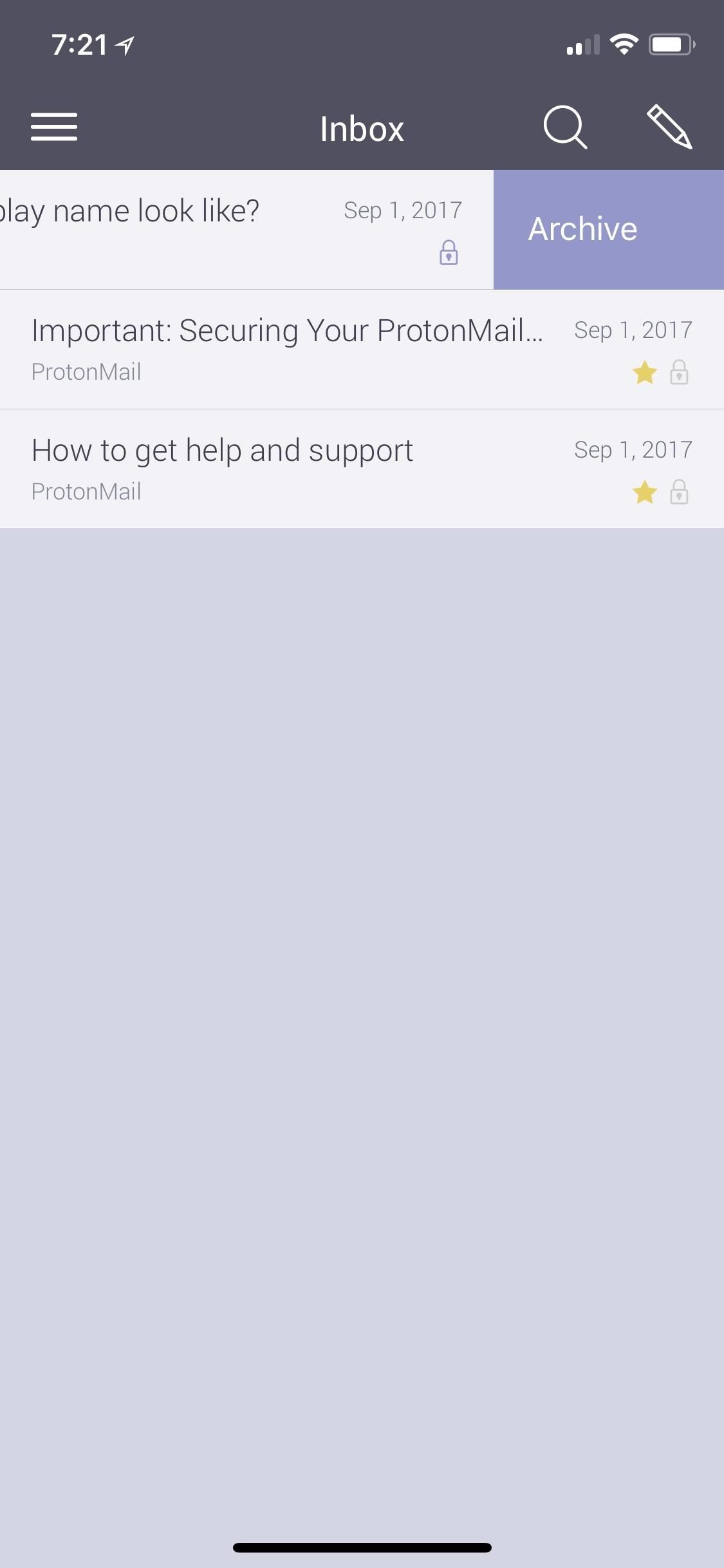
Option 3: ArchiveEmails you archive with a swipe gesture will be moved to the "Archive" folder. Likewise, you can't use the gesture again to un-archive it. However, secondary gestures will work on both Android and iOS, and the archiving swipe gesture on Android will turn into a trashing gesture, no matter if your other gesture is for trashing or not.You have to un-archive messages in the "Archive" folder in the message itself. On Android, you can also long-press on a message in the "Archive" folder, then hit the folder icon to move it to the "Inbox" or another folder. However, in iOS, you can only do that to move it into a custom folder.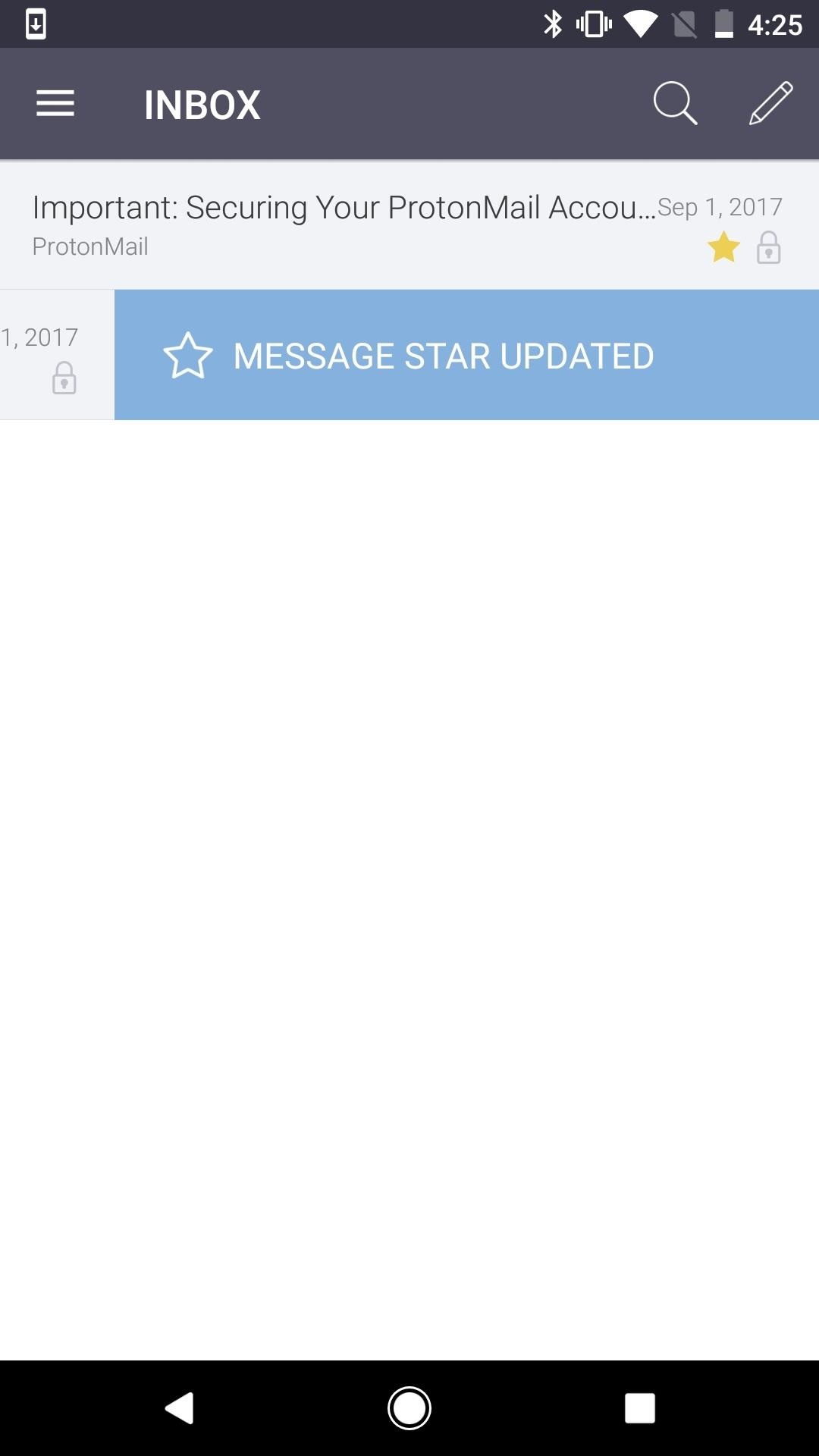
Option 4: StarWhen staring a message, a star will be added to it and it will appear in the "Starred" folder. However, you cannot use the same swipe gesture to un-star a message on iOS, only on Android. That has to be done manually in the message itself on iOS, even though the swipe gesture appears (it won't un-star it).Also, if you're in the "Starred" folder, the swipe gesture you have set to "Star" will do nothing at all on iOS, and on Android, no swipe gestures work in this folder. Likely, ProtonMail will update its apps to function better with swipe gestures, fixing some of the issues with swipes not working in certain folders or not working at all. So stay tuned. We'll update this guide when and if anything changes.Don't Miss: How to Send Self-Destructing Emails in ProtonMailFollow Gadget Hacks on Facebook, Twitter, YouTube, and Flipboard Follow WonderHowTo on Facebook, Twitter, Pinterest, and Flipboard
Cover photo and screenshots by Justin Meyers/Gadget Hacks
When creating roofs in SketchUp, you can use Intersect Faces to combine a whole bunch of gables, hips, dormers, sheds, and so on into a single roof. Doing so is no cakewalk, and it requires a fair amount of planning, but it works great when nothing else will. The figure shows a complicated roof with
SketchUp's Intersect Faces Tool - dummies
How to Use the Galaxy Phone for Beginners. Complete Instructional Tutorial. How to Use the Galaxy Phone for Beginners. For people who have never used a Galaxy smartphone before, using the Samsung Galaxy can be an incredibly difficult and frustrating task.
The latest and greatest in Qualcomm's long line of mobile processors, the Snapdragon 845, is now set to touch down along with the Galaxy S9 and S9+. And as gorgeous as Samsung's newest flagships are, the processor that powers them under the hood is just as highly anticipated. The Snapdragon 835
Xiaomi Poco F1 will change the definition of flagship: Here's
Configuring PHP Development Environment in Windows. This tutorial shows you two ways of configuring your PHP development environment on the Windows operating system. The first and most convenient way is to install and configure an AMP (Apache, MySQL, PHP) package. This tutorial shows you how to install the XAMPP package.
How to Activate MySQL Database on XAMPP for Windows
Small-screen video editing. Big-screen results. Create and edit amazing videos right on your mobile device with Adobe Premiere Clip. Then send your work to Premiere Pro CC on your desktop to refine it with the same video tools used by professionals. Premiere Clip in action. Turn the clips you shoot
Edit Premiere Clip videos in Premiere Pro - Adobe
Have one of the jackass guys think the skit is to go tandem skydiving with a funny costume on but the real prank is right as the jackass guy and the skydiving instructor jump out of the airplane the skydiving instructor says, "oh shit" and pretends their was a malfunction with the parachute that they're not deploying and then when they get close enough that they need to deploy it he deploys it
Gadget Hacks News — Page 52 of 55 « Gadget Hacks
For the new Messages app in iOS 10 has added a native GIF search feature! Using the feature, you'll be able to search for images and GIFs right inside the Messages app, and send it along in just a tap. Here's how it works. How To Send GIFs in Messages App. Open the Messages app and go to the conversation where you want to share the GIF.
How to Send GIFs with the Messages App on iOS 10 « iOS
How To Change Font On Your iPhone - iPad - iPod Touch 2016 Get PAID Apps For FREE
How to Create a 3D Parallax Wallpaper from Your Own Single Photo Background Eraser:https://play.google.com/store/apps/details?id=com.handycloset.android.eras
How do I change the wallpaper on my Samsung Galaxy smartphone
How to boost or increase earphone speaker volume on Samsung Galaxy S II I9100 8:07 AM Wilma 33 comments If you are not satisfied and having problem on Samsung Galaxy S II speaker volume like its very low even you've already set to its maximum volume.
Increase the Maximum Headphones Volume Level on Your OnePlus
I can try make a circuit diagram later, and the kind - well, I don't know of many other kinds than the "modern" 3 1/4" (which this is) and the older 5 1/2 inches (and also, I know there were some of the old Apple floppy drives which didn't work as "standard).
Interview with Dvoshansky - The Creator of Flying Face — Instagram Filter Review Published on Jun 6, 2019 | Filter name: "Flying Face". Filter creator: dvoshansky In this article, I share with you an Interview with the developer of the insanely popular Instagram filter game called 'Flying Face'.
8 New Ways to Get More Instagram Followers in 2019
How to disable apps with usage access on android Oreo. How to enable developer options in android P/android 9.0. Step 1: Go to Settings in your android 9.0 devices. You can view various settings in your android P devices. Step 2: Under system section, tap on About phone
How to enable Developer options on Android device?
Production company: CR8TIVE ROW Exec Producers: Daps & Sara Lacombe Director: Daps Producers: Sara Lacombe, Vanda Lee, Amy Thomson
Play Secret Snake Game inside YouTube video - How to
0 comments:
Post a Comment