How To: View All the Songs You Shazamed with Siri on Your iPhone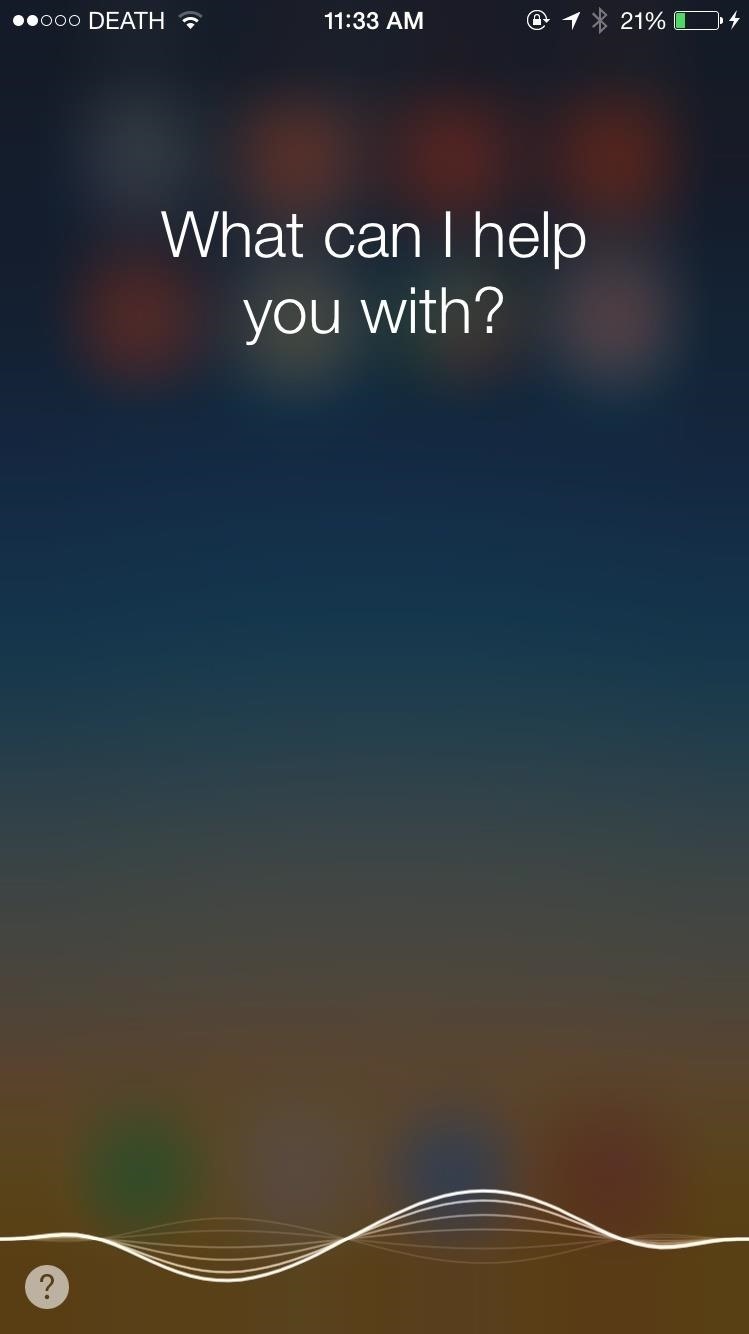
When you hear a song you like but can't quite catch enough of its lyrics, it can be nearly impossible to search for it online. That's where Shazam comes in. For the past decade, they've been making music easier for us to identify by analyzing a track's acoustic footprint, requiring only a few seconds of audio for accurate identification.Shazam became so ubiquitous with song identification (and even TV show identification) that Apple introduced it as a native iOS 8 feature within Siri. Just activate Siri, ask her what song is playing, and in a few seconds she can recognize the artist and track playing. She even gives you the option to purchase the song through iTunes. Plus, it turns out that iOS 8 doesn't just recognize songs, but stores your entire history of Shazam tags from Siri on your iPad, iPhone, or iPod touch. Please enable JavaScript to watch this video.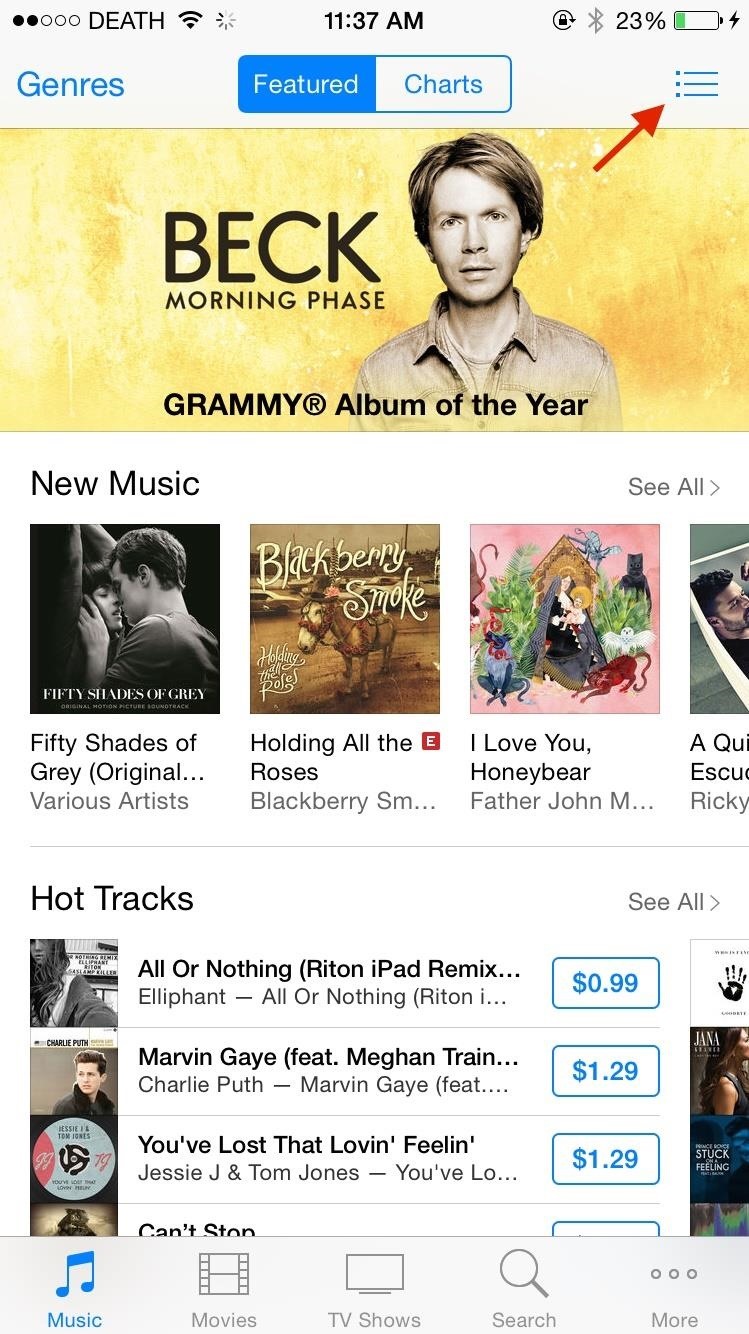
How to Locate Your Siri Shazam HistoryInside of the iTunes Store app, tap on the three-dash menu at the top right, then hit the "Siri" tab. You'll see a list of all the songs that Siri has ever identified for you, as well as a button to purchase each one from iTunes. You can wipe your entire listening history by tapping on "Clear" at the top left, but you can't yet delete on a per-song basis. However, if iTunes does not sell a song that Siri identified (there will be no "Buy" icon), it will not show up in the Siri list in iTunes, so keep that in mind. If you want to keep track of these songs, see the next section. Songs like this one won't be save in the Siri list in iTunes. Also important to note is that songs recognized through the official Shazam app will not show up in this list—only songs identified through Siri. Same deal the other way around, songs identified through Siri will not show up in the Shazam app.
How to Add Songs from Siri to Your Official Shazam ListIf you want to keep all of your songs in the same place, or keep track of songs that iTunes doesn't sell, you can store them all directly in the Shazam app. You just have to remember to add each song identified by Siri to your Shazam list manually. To do so, whenever you Shazam a song with Siri, just tap on the Shazam logo underneath the "Buy" button. The app will open and the song will be added to your list. Hit the "Shazam" logo to save it directly to Shazam. Let us know what you think about this feature in the comments, and check out more iOS tips from Gadget Hacks on Facebook, Google+, and Twitter.
Download Running power Connect IQ app. Beep Test - Best Garmin Connect IQ apps for fitness. The Beep test is also known as the bleep test, 20-meter shuttle run test or the multi-stage fitness test, and is a common fitness test used to measure the aerobic fitness of an athlete. Good way to test your fitness, but its a hard workoutApp type
Osas Obaiza's Profile « Wonder How To
wikiHow is a "wiki," similar to Wikipedia, which means that many of our articles are co-written by multiple authors. To create this article, 42 people, some anonymous, worked to edit and improve it over time.
To change the name, go to iTunes and double click your iPod while it is connected, then type in the name and hit Enter/Return. There is no other information you can change on an iPod Touch.
3 Ways to Change the Font on iPhone - wikiHow
So how do you get more cloud storage without paying a dime? Start using Flickr. That may sound insane, since Flickr is an image-only site, but a few days ago it was redesigned and with it came 1 TB of free storage for basic users. That means you can upload more than half a million high-res photos—for free.
How to download your photos from Flickr - The Verge
If you're running iOS 10 or lower, there is no built-in way to make a screen recording on an iPad, iPhone, or iPod touch directly from the device, but that doesn't mean there isn't a way to record your screen at all. Occasionally, there will be an app in the iOS App Store that offers screen
How to Record Screen on iPhone without Jailbreak- dr.fone
You need to export your Premiere Elements 11 Timeline edited content to a file (Publish+Share/Computer/ followed by the appropriate export choice and export settings.) Then like other inclusions in the Elements Organizer 11, in the Elements Organizer 11 workspace, File Menu/Get Photos and Videos/From.. Have you tried the above yet?
How To: Edit & Trim Clips Quicker and More Efficiently in
You can also hide and unhide apps in the App Store on your Mac. When you hide an app on your iPhone, iPad, or iPod touch and you view it in the App Store, it won't look like you bought it. But hiding the app won't delete it from your device or other devices that are signed in with the same Apple ID.
How to Unhide Purchased Apps on iPhone, iPad using iTunes
How to Cheat Your Apple Watch Rings - ios.gadgethacks.com
The Photos app is a repository for all the pictures and videos you shoot or save with your iPhone or iPad. Not only can you use the Photos app to organize and find those special moments and memories you've captured, but you can use it to share them directly through social networks, on the big screen
How to View and Delete Photos on Your iPad - dummies
#Method1: Steps to recover RAR password using RAR Password Remover. Download RAR password unlocker tool from this link and install it. RAR Password Unlocker Tool; Launch the unlocker tool and click open. Find the password protected RAR file from the pop-up dialog and click open again.
How to Open a WinRAR archive without a password - Internet
How To: Root a Nexus Device Running Android 6.0 Marshmallow How To: Update Your Nexus Without Losing Root (No Computer Needed) SafetyNet Explained: Why SafetyNet Shows That Google Actually Cares About Android Root Android Basics: A Series of Tutorials for Beginners
SafetyNet Archives - LineageOS
How to Adjust Contrast & Hue Levels on Your LG G3 for a More
0 comments:
Post a Comment