How To: Make Money from Your iPhone Photos
While the majority of photos taken on phones are used for personal reasons, mediums like Instagram and Flickr offer a means to show them off to the world. But those pictures of your brunch or beach day can actually go beyond that to make you some money.While apps like Foap and Scoopshot have been out for sometime, it's really difficult to actually sell a photo on them. That's where Snapwire comes in.Snapwire is the newest app to the photo-market game which allows you to connect and sell your iPhone pics with other mobile photographers, businesses, and brands that need creative imagery, with a higher payout and less restrictions than other apps. Plus, its interface looks great, compared to similar apps like ImageBrief. Please enable JavaScript to watch this video.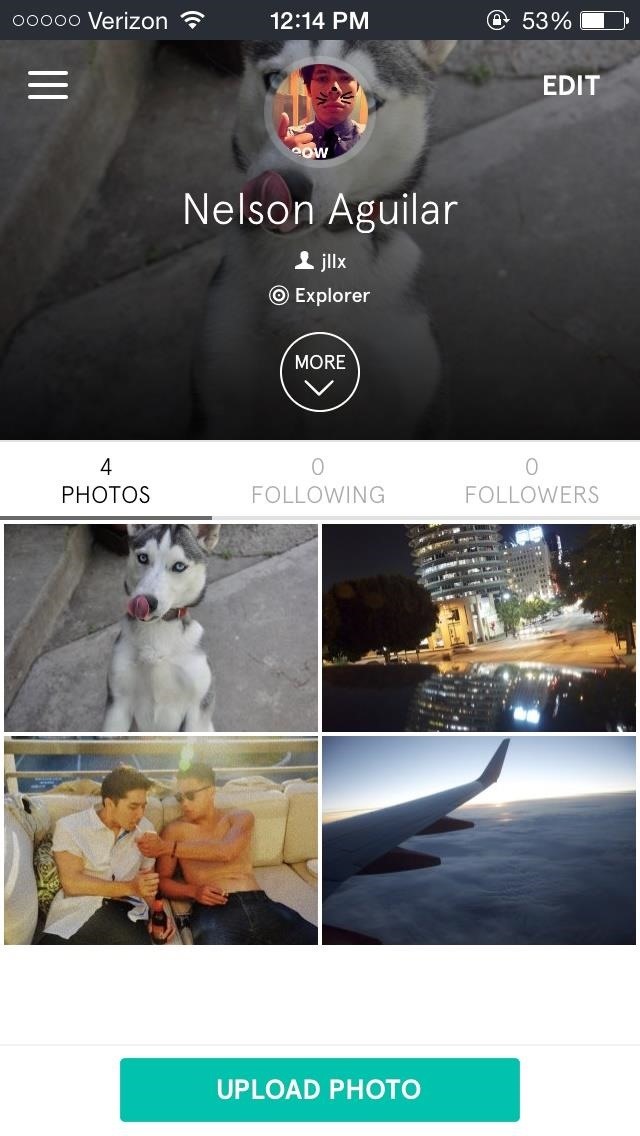
Build Your Snapwire ProfileSnapwire for iOS is very straightforward to set up; just login with your Facebook or email account. On your profile, you can upload photos or tap on the three-line menu to access other parts of the application (which we'll get to later). Begin by uploading your photos from either your iPhone's Camera, Camera Roll, or third-party cloud apps like Dropbox, Google Drive, Facebook, and Flickr.Tapping on one of your uploaded photos will show more details about it, including size, orientation, license type, and more. Once you upload four photos, Snapwire will ask you if you're ready to submit those photos in order to be nominated/purchased for points (to build your reputation) and real money.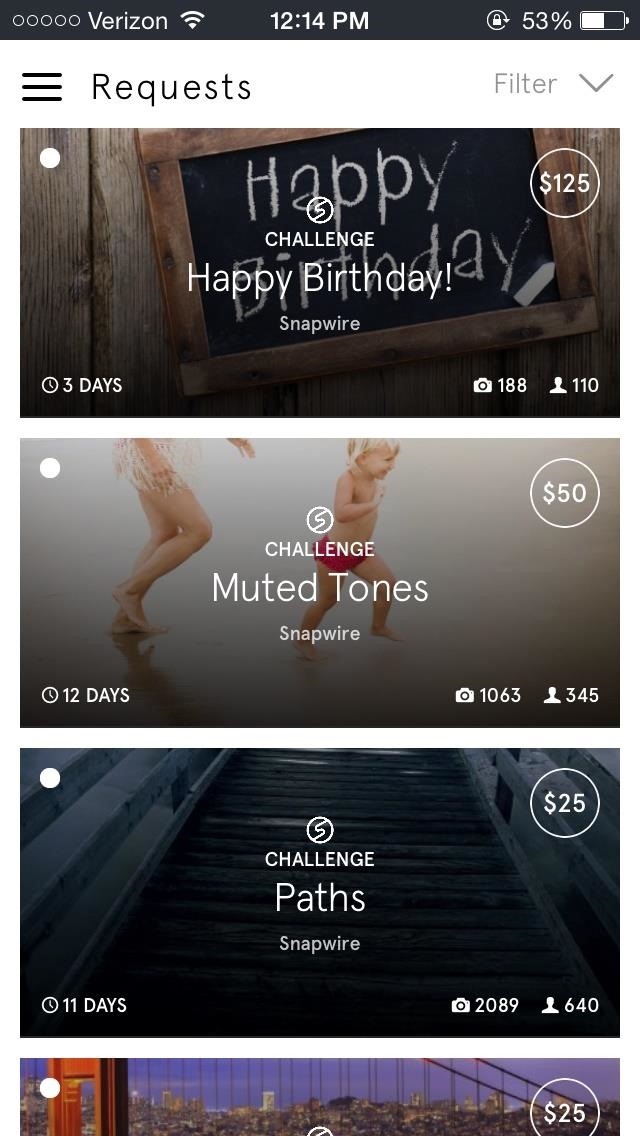
Make Money from ChallengesFrom Requests in the slide out menu, you can view challenges for photo submission. If your picture is nominated, you can earn points that can be used to build up your reputation, and if your photo is purchased, you earn the amount of money for that challenge. Tap on READ BRIEF to view more information about the challenge and to view inspiration photos. At the bottom, you can swipe left and right to view submitted images, those that have been purchased, and those that are nominated, just to get a gist of the competition. The more you submit, the better your chances of getting nominated. The more you're nominated, the better your chance of getting a sale. Building up your profile is crucial, as you'll earn perks in order to make the entire process of selling your photographs easier, such as the ability to sell your photos directly to buyers (rather than go through nominations).If you're someone who takes great photos from their smartphone (or DSLR), this is a great opportunity to engage with the photography community and earn some dough at the same time.
To download the extension, Mozilla Firefox users, click here. Google Chrome users, click here. After the download completes, the users may continue with the configuration procedure according to instructions displayed. Once done, they can simply activate the extension by clicking on the icon displayed in the menu bar of the browser window. For
How to Download and install the Firesheep Mozilla Firefox
It is no secret that news sites allow access to news aggregators and search engines. If you check Google News or Search for instance, you will find articles from sites with paywalls listed there. In the past, news sites allowed access to visitors coming from major news aggregators such as Reddit, Digg or Slashdot, but that practice seems to be
Meraki blocking some of Google (and this is undesired
As Lyft and Uber battle it out for market share, here is a comparison of the two companies. the FBI opened a probe into Uber's use of software to track Lyft's drivers. Surge pricing during
Top 10 Ways That Uber and Lyft Passengers Are Gaming The
#3. Customize Swipe Gestures. Swipe gestures are both easy to use and easy to implement. While you're in your inbox, swipe left or right on a message and you'll either archive or delete the email. By default, Gmail will archive the email. However, by heading to the link below, you can learn how to change it to delete.
How to delete, not archive, Gmail messages on iPhone | Expert
How to Install Installous From Cydia - CydiaGuide
In this softModder
Android Gaming Gadget Hacks - YouTube
This article was co-authored by our trained team of editors and researchers who validated it for accuracy and comprehensiveness. wikiHow's Content Management Team carefully monitors the work from our editorial staff to ensure that each article meets our high standards.
YouTube Downloader - Download Video and Audio from YouTube
You need not live with the unbearable proposition that you're stuck with only the apps that come preset on your Android's Home screen. Nope — you're free to add your own apps. Just follow these steps: Visit the Home screen page on which you want to stick the app icon, or launcher. The screen
How to Add Websites to the Home Screen on Any Smartphone or
The Best Free and Paid iPhone Games Ever. ***FREE GAMES*** (No.10) GEOMETRY DASH MELTDOWN:
How to Jailbreak an A4 and below + A5 Device With RedSn0w. With the release of RedSn0w 0.9.12b1, you can now jailbreak A5 devices on iOS 5.1.1 (iPad 2, iPhone 4S, iPad 3) using the Rocky Racoon exploit.
Unlock ANY iPhone Carrier (X, 8 Plus, 7, 6S, SE) iOS 11.4.1
In a bit of a strange decision, Microsoft has made it to where some users don't have a choice in the matter of applying failed automatic updates. When a Windows or driver update comes your way and fails to apply for any reason, your computer will continue to attempt applying the broken update at seemingly random intervals.
Anyway to get back that color chooser for like title bar text
0 comments:
Post a Comment