How To: Prevent Certain Apps from Running During Startup on Your Samsung Galaxy Note 2
A certain selection of applications on your Android device (both system and downloaded) start running as soon as your Samsung Galaxy Note 2 turns on, laboriously hammering away at whatever tasks they have to do.While this is something that can absolutely be beneficial, especially when it comes to efficiency and punctuality, turning the burners on for these apps can also adversely cause battery drain and unwanted lag, just to name a couple of the culprits.In today's softModder tutorial, I'm going to show you how to silence some of these overachieving applications. You can do this by preventing them from running during system startup with the help of a new Xposed Installer module on your Note 2. Please enable JavaScript to watch this video.
Step 1: Make Sure You're RootedIf you're not already rooted, check out our complete softModder guide to rooting the Note 2 with ODIN for Windows. Also, make sure to back up your device.
Step 2: Enable Unknown SourcesIn order to make this work, you'll need to install two items from outside of Google Play. To make sure you don't run into problems when you install, you'll need to have Unknown sources checked. Enable it by going to Menu -> Settings -> Security and checking it.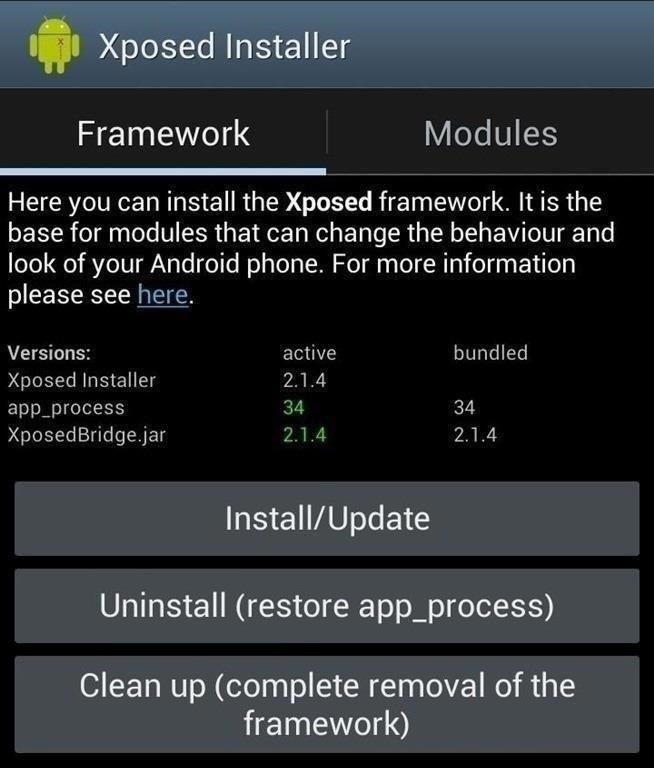
Step 3: Install Xposed FrameworkThe first app we'll need is the Xposed Framework. To get it on your Note 2, do the following:Download and install the Xposed Installer APK onto your device. Open up the app and select Install/Update to ensure you're on the latest version. Soft Reboot or Reboot your device. Image via wonderhowto.com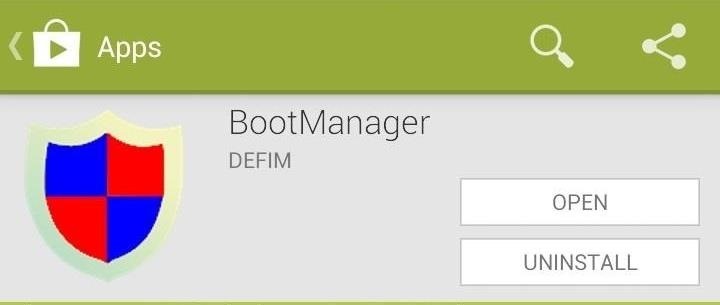
Step 4: Install BootManagerAfter the Note 2 reboots, you can download BootManager by developer defim directly from the Google Play Store. Image via wonderhowto.com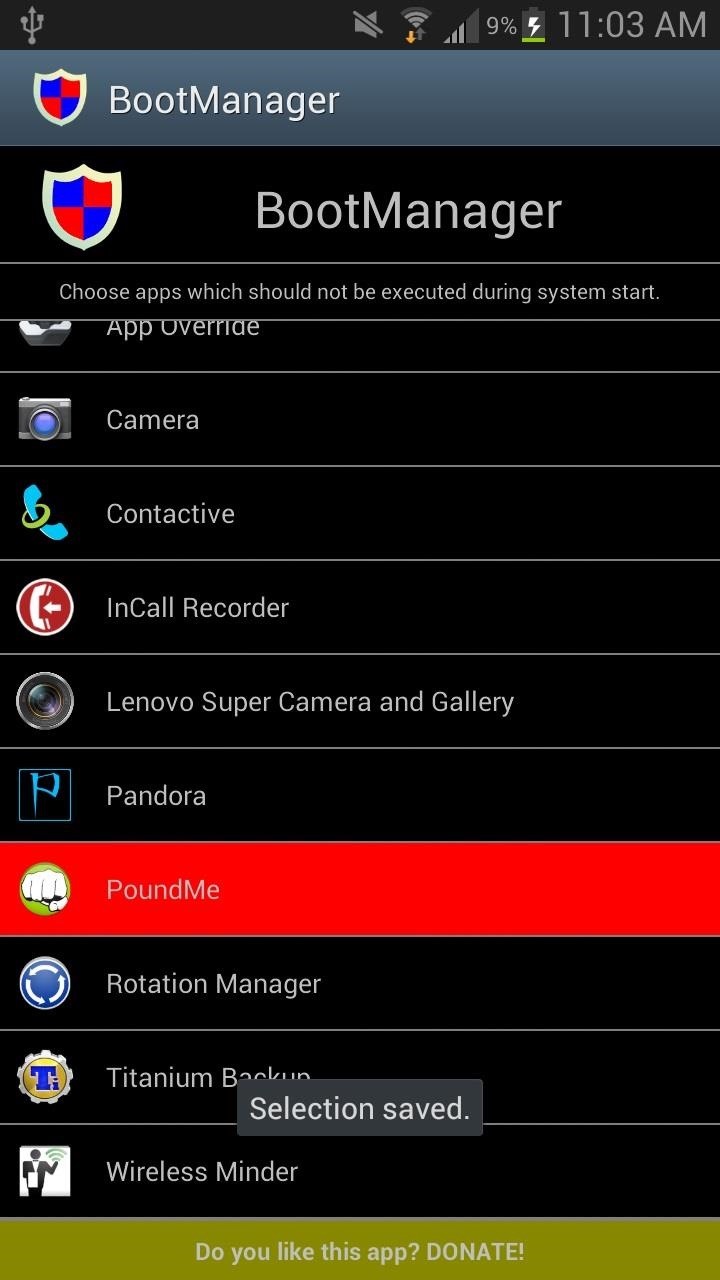
Step 5: Select Applications to Stop on BootManagerOnce you open BootManager, you'll be given a list of the apps on your device that you've download and that begin running on startup. If you want to select an application to stop running, simply tap on it until it turns red.Note: If an application doesn't show up, press Menu (on your device) and then press Reload. This will refresh the list. Once you select the applications you want to stop, go back to Xposed Installer and reboot your device again. If you want to make sure that the application doesn't start running on boot, check it out from Settings -> Application Manager -> RunningI chose PoundMe to stop running, and you can see that it's disappeared after selecting it in BootManager (screenshot on the bottom right) If you want the application to run, just open it and it will work like usual. If you restart your phone again, the application won't run until you open it.
Get the Galaxy S5's Toolbox Feature on Any Android
How to Make a cheap, bright police grade flashlight « Hacks
If there is no audio or sound when playing YouTube videos online, refer Google YouTube support No sound on videos to have your problem solved. If you have no audio in YouTube video playback on iPad/iPhone/iPod touch, try to mute and unmute with the button on the side of iPad/iPhone/iPod touch.
How to download audio from any streaming video | PCWorld
The beta video feature is available in U.S. and Canada to Android and iOS users. U.S. and Canadian BBM users now enjoy cross-platform video calling with each other. Latin America. On June 1st, (beta) video calling arrived to iOS and Android users in 26 countries in Latin America.
WhatsApp group video call feature rolled out to Android and
When Windows 10 was released, many people were up in arms over the operating system's ability to constantly track how users were interacting with it and would send that information back to Microsoft.
Windows 10 spying: How to opt out of Microsoft's intrusive
Hack Another Computer With Remote Access Using Netbus in Windows 10 Wibisono Indrawan. Most Dangerous Hackertools Sub7,Prorat,Netbus,Raptor.avi - Duration: Nick Hack 4,673 views.
How to hack any computer using netbus - spygirl123.blogspot.com
Apple's 10th anniversary iPhone is finally here and it's called the iPhone X. iPhone X: Everything You Need to Know About Apple's Most Interesting Phone in Years so we'll need some
How to Delete / Remove Unwanted Facebook Applications
15 tips to increase performance on Windows 10 If your PC is running slow, use these tips to help speed up and increase the performance of Windows 10. battery life, and overall performance.
How To: Get a Feature-Packed, iPhone-Like Lock Screen for Your Galaxy S6 or Other Android Device Messages 101: Get Text Sounds & Vibration Alerts for Specific Contacts in 'Do Not Disturb' Mode How To: Enable or Disable the Wallet from Showing on Your iPhone's Lock Screen in iOS 9
Android P's Lock Screen Weather Not Working? Try These Tricks
How To: Install the Android 4.4 KitKat Home Launcher on Your Samsung Galaxy S3 How To: Get Fine-Tuned Audio Control by Adding More Volume Steps to Your Samsung Galaxy S3 How To: Can't Take That Call? Respond with a Photo or Quick Voice Message (Like Shaq Does)
0 comments:
Post a Comment