How To: iOS 8 Glitch Lets You Hide Stock Apps Without Jailbreaking Your iPhone
Apple's newer Tips app may definitely be helpful to some iOS 8 users, but personally, it's not telling me anything I don't already know. Like many other stock Apple apps that I don't use on my iPhone, I immediately hid Tips in a folder, placed that folder to the side, and forgot about it.Unfortunately, although they're tucked away, they're still taking up unnecessary space on my home screen. There's always the folder-within-a-folder trick to hide them even more, but today I'll go a step further and guide you on how to actually remove these apps, all thanks to a recently discovered iOS 8 glitch shown off by Reddit user Patronu. Please enable JavaScript to watch this video.
Will This Work for Your iPhone?Considering that there are various iPhone models, old and new, that are still in use, you may be wondering if this trick will work for your particular device. I have personally recreated this glitch on an iPhone 4S, 5S, and 6, which were all running either iOS 8.1 or iOS 8.1.1. We could not get it to work on our iPad, though.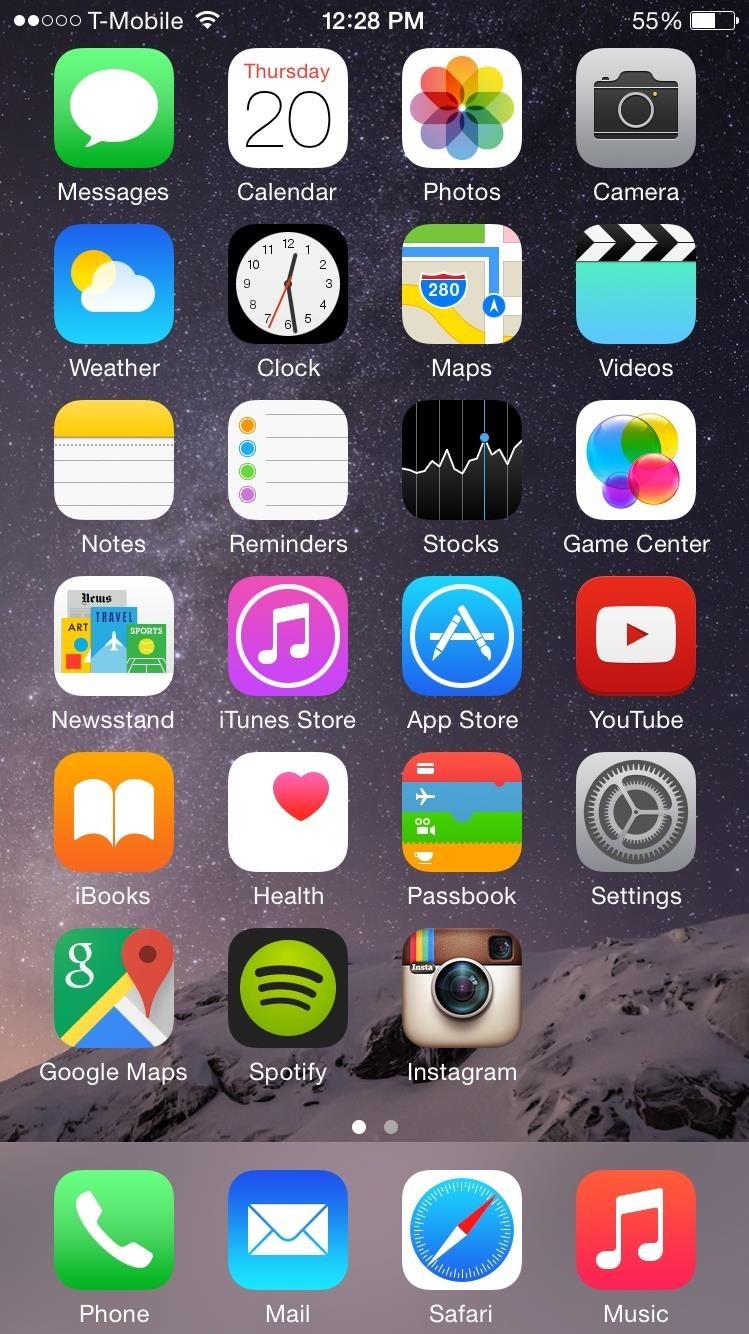
Step 1: Getting Your Home Screen ReadyBecause this glitch exploits a particular formatting automation process, you'll need to place the stock app that you want to lose (in my case, Tips) in a specific area of the home screen.Essentially, all you need to do is have a home screen filled with apps, and the stock app as one of the last two along the bottom right. Take a look at the screenshots below for a better grasp. (1) One empty spot for the stock app. (2) The stock app in its place, ready to go (literally).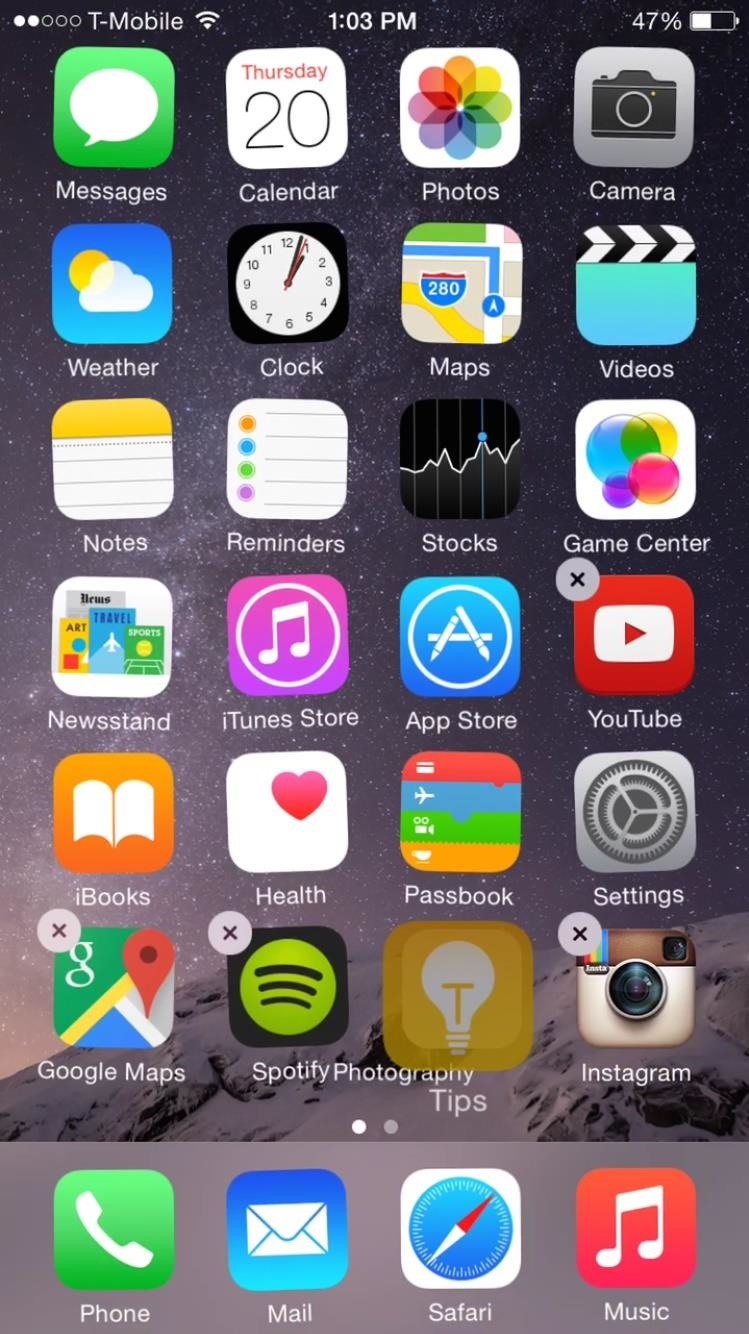
Step 2: Using the Glitch to Remove a Stock AppThis is an action that needs to be done quickly (see #7 below) in order to accomplish the end goal. It may take more than one try, but it will work.Note: In this step, I will be referring to the stock app you moved into the bottom right corner as simply the "stock app," and the one beside it "the non-stock app" (even though a stock app should also work).Tap-and-hold on any app to enter editing mode Place the non-stock app on top of the stock app (this will create a new folder) Tap outside of the folder to go back to home screen Tap on the newly created folder to go back into it Move the non-stock app out of the folder and back on your home screen beside the folder Tap on the newly created folder once again Move the stock app out of the folder and quickly place it on the home screen exactly where the folder once existed If you did it fast enough, the stock app and folder will both disappear Since it takes a perfectly timed action, it's a little tricky to get on the first try. Make sure to watch the video above so you can see exactly how it's done and execute properly yourself.
Step 3: Getting the Stock App Back (Optional)So, what happened to that stock app? Nothing, it's just temporarily removed from the home screen due to a glitch. To get the app (or apps) back, all you have to do is restart your iPhone and it'll be back on the home screen. Needless to say, if you're iPhone restarts on its own for some reason, your hidden stock apps will reappear.Just repeat the process above to get rid of them again.
The boot animation is the first thing that you see when powering on your Android phone or tablet, after the operator or manufacturer logo. Although it does not serve a purpose functionally, an eye-catching boot animation can certainly make your device stand out while booting.
How to Change Your Boot Animation - Android Basics 101 - XDATV
News: Google Lens Will Turn Your Phone's Camera into a Smart AI Assistant News: Insta-Stalking Ramps Up a Notch with Location Stickers News: Who Has the Best Camera of Them All? HTC U11 Apparently News: Move Over, Galaxy S8 — LG Will Be Using OLED Panels for V30 News: Uber Engineer Officially Booted from Their Driverless Program by No
HTC U11 Review: The Best Phone HTC Has Made in Years
How to Watch YouTube Videos Offline on Your Samsung Galaxy Note 2
Hybrid Theory is the debut studio album by American rock band Linkin Park, released on October 24, 2000, through Warner Bros. Records. As of 2017, the album has been certified diamond by the RIAA for sales in the band's home country of United States, with over eleven million units, peaking at number two on the US Billboard 200, and it also has reached high positions on other charts worldwide
Hybrid Theory - Wikipedia
How to Install Custom ROMs on Android devices (universal guide) First of all, on your computer you need to download the proper update file. Optional: download the Google apps package if it is not
As an added advantage, when charging your watch on the dock it goes into Nightstand mode and can be used as an alarm clock. How to turn your Apple Watch on and off, and force-restart it for
Cradle Your Apple Watch In This Charging Dock For Just $3.99
How To: Disable Those Annoying Looping Videos When Playing Songs on Spotify News: Create a Fire Mixtape with Your Friends Using Spotify's Group Playlists How To: Use Spotify's New Free Mobile Streaming on Your Nexus 7 Tablet or Other Android Device
Spotify 101: How to Use Voice Commands to Play Artists
Share Uber wants to track your location even and even when the app is in the background of a customer's smartphone. it seems like Android users are getting fewer options than iPhone
Uber can now constantly track your location. Here's how to
Computers Leer en español 10 things to disable in Windows 10. These 10 default features and settings can be disabled. Here's how and why you'd want to.
Everything You Need to Disable in Windows 10 - Download Drivers
How To: Android's Built-In Scanner Only Catches 15% of Malicious Apps—Protect Yourself with One of These Better Alternatives News : eBay Vulnerability Allows Scammers to Attack Android & iOS with Malicious Programs
How to Sync Your Android Text Messages and Phone Calls with
Devs Root the Barnes & Noble Nook. By. You may wonder why someone would want to root a e-reader. Consider that it has an internal GSM module with unlimited access to AT&T’s 3G network
Barnes & Noble Update Disables Root Access for Nook Tab; Here
0 comments:
Post a Comment