How To: Set Up & Use an Android Wear Smartwatch on Your iPhone
Google now has an iOS version of Android Wear, so if you own an Android smartwatch (Moto 360, ASUS ZenWatch, Huawei Watch, LG Watch Urbane, Sony SmartWatch, etc.), you can finally connect it with your iPhone.Previously, we covered a nifty hack that let you use an Android Wear smartwatch with iOS, but that functionality was severely limited—to the point where all you could do was receive very few notifications and answer phone calls.Now that Android Wear is officially available on iOS, we're going to show you how it works with the Moto 360, one of the handful of Android watches that is unofficially compatible with the new companion app.
Step 1: PrerequisitesBefore we get into setting everything up, it's important that you meet the following requirements:Own a compatible Android Wear smartwatch. While the LG Watch Urbane is currently the only officially supported Wear device, other older devices have been successfully connected, like the Moto 360, the LG G Watch, and Watch R. Own an iPhone 5 and up. (Running iOS 8.2 or higher.) Download the Android Wear app for iOS.
Step 2: Update the Watch FirmwareIn order to set up a watch to your iPhone, you'll need the watch to be updated to the latest software. You can do this by connecting the watch to an Android device and updating it that way. If you don't have an Android smartphone, ask a friend to borrow theirs or use an Android tablet if that's available.
Step 3: Factory Reset ItOnce the watch is updated, factory reset it so that it can connect to your iOS device.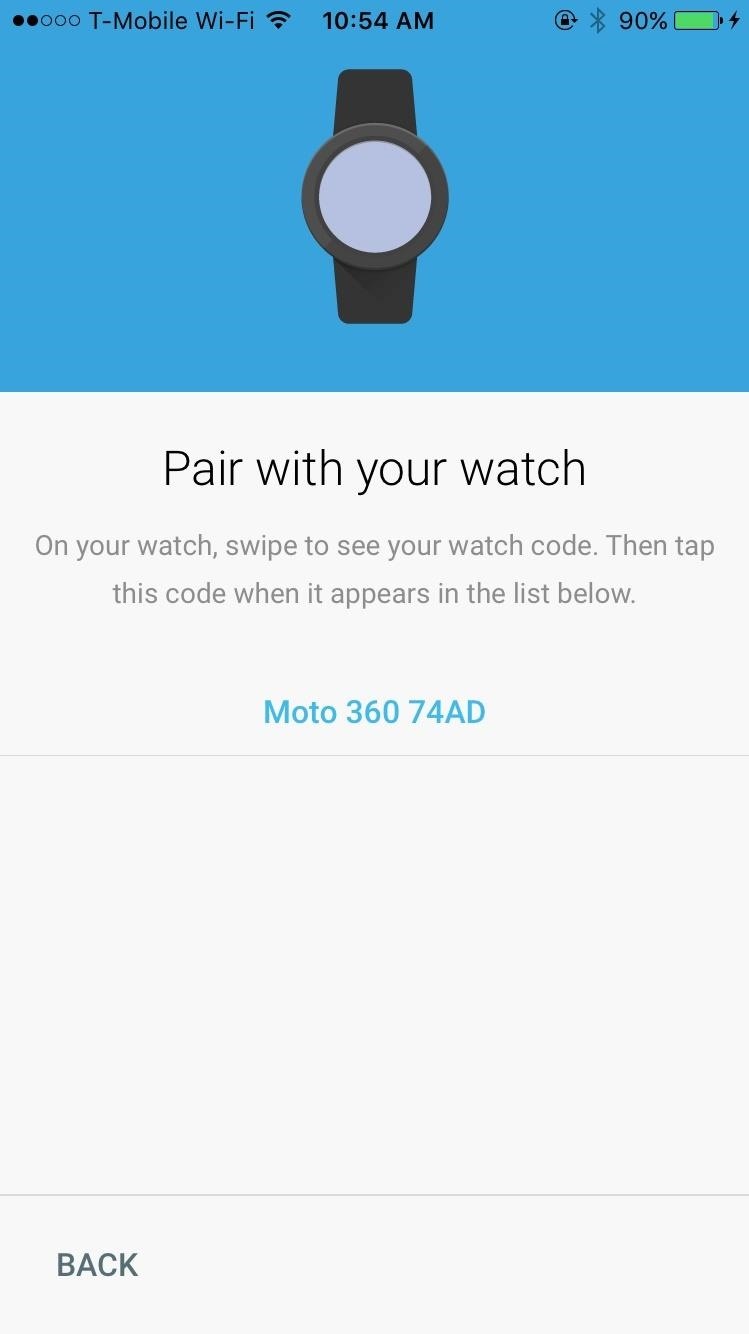
Step 4: Pair It with Your iPhoneTo pair the watch, the process is as simple as going on your iPhone, opening Android Wear, and doing the following: pair the device through Bluetooth, enter the code, log in to your Google account, and enable a handful of settings—the Android Wear app will walk you through all of this.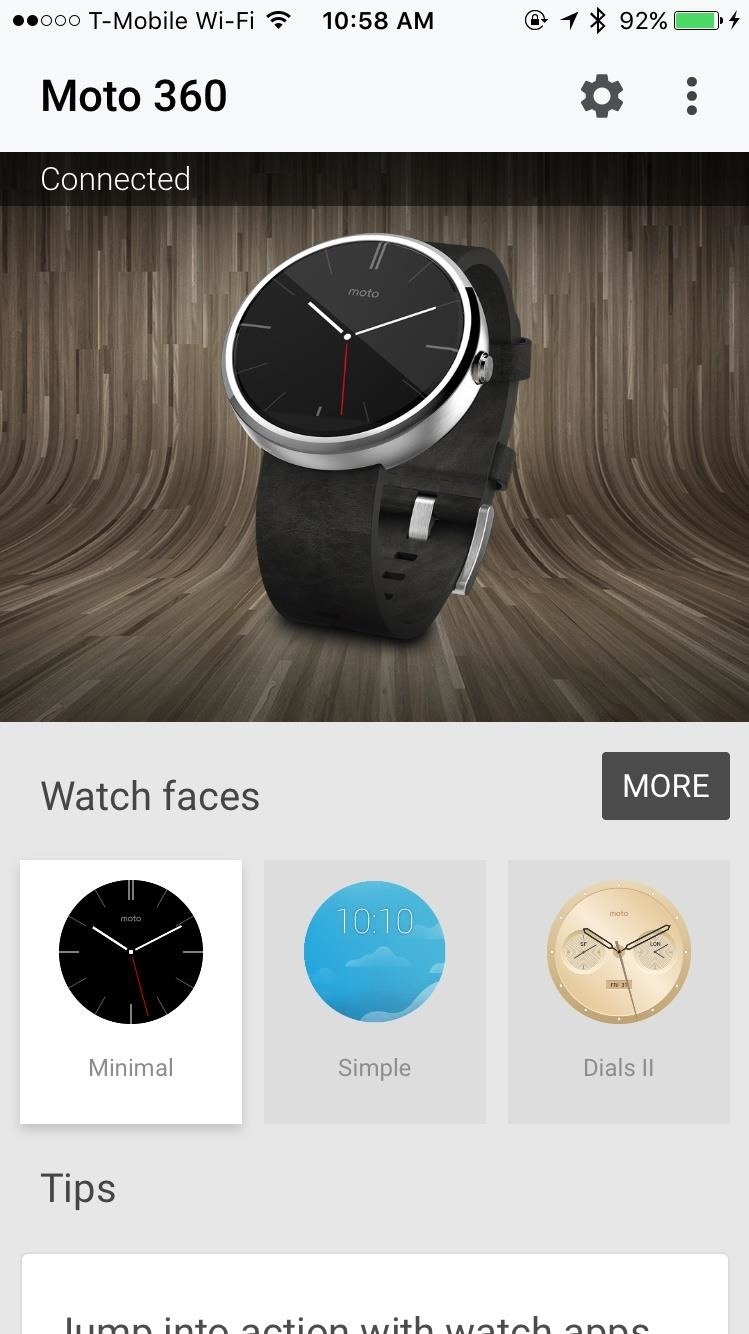
Step 5: Customizing the Watch FaceOnce everything is set up, customize your watch face either from the Android Wear app on iOS or directly from the Android Wear smartwatch. On the Android Wear app, you can swipe through the stock watch faces, as well as view and download third-party ones, which can all be downloaded for free. While you can't access the third party watch faces directly on the watch, you can hold down on your current watch face to bring up the handful of other stock ones, which you can swipe through, customize, and select.
Working with Notifications on Your WatchAs long as notifications are enabled for your apps on iOS, you'll receive them on the Android Wear as well. A preview of the latest notification will appear on the watch face, which you can then swipe up on to read the full extent of. Keep swiping down to view notifications for other apps. Unfortunately, if you swipe left on most notifications, they will not be interactive. Swiping right will dismiss them, but that's the full extent of what you can do.Only the stock weather and health apps, as well as a few proprietary Google apps such as Gmail—where you can archive, delete, and reply to emails— will have interactive notifications when you swipe left. Play Music notifications are also interactive, allowing you to change between songs as well as control the volume. And once I set up Play Music, I was also able to control playback for Apple Music and Spotify through Android Wear.
Using OK GoogleFrom the watch face, you can say "OK Google" to trigger voice input, where you can set reminders, alarms, and timers, show health related information, view your agenda for the day, and manage a stopwatch. You can also use other popular commands to bring up things such as sports scores, the weather, when a certain important date is, and perform simple math equations. Basically, anything Google Now can do, you can do. If you say "OK Google" followed by a keyword, you'll get Google search results with popular news links and top hits. Tap on one of them and it will send a notification to your smartphone, where you can then open the web page inside of the Android Wear app to view.
Final ThoughtsAlthough this is the official version of Android Wear for iOS, the functionality is still pretty limited for older Wear device. The majority of notifications are not interactive, which would be nice to have for apps such as Twitter, Facebook, and other social media.I would really only suggest checking out Android Wear if you've already have an Android watch that's compatible or if you're looking for a cheap alternative to the Apple Watch. Functionality will definitely increase in the future, but for now, if you can pony up enough money for the most inexpensive Apple Watch, I would get it if you're that inclined to get a wearable. Otherwise, wait to see how Android Wear works with the new slew of devices that will be released in the coming months.Follow Apple Hacks over on Facebook and Twitter, or Gadget Hacks over on Facebook, Google+, and Twitter, for more Apple tips.
When you do so, an album named Instagram Photos is created in your Facebook's Photos page where you can place all other images that you want to share from Instagram. Here is how you can link your Instagram and Facebook accounts: Press the Sleep/Wake button to switch on your iPhone.
How to Invite Your Facebook Friend to Join Instagram
To speed up browsing or protect your history, you can easily clean out the temporary internet files on your browser. To do so from the browser, press the Menu key and choose options. Select Cache Operations and you will be able to clear the browser items
How to clear temporary internet files on BlackBerry 5 - YouTube
iOS. News: Apple Releases iOS 12.3 Public Beta 4 for iPhone to Software Testers. gadgethacks.com - Jake Peterson. So far, the iOS 12.3 public betas have been on the heels of the developer betas by just over a day each time, but not anymore.
iOS 12.4 Beta 2 Released for Testing - osxdaily.com
osxdaily.com/2019/05/20/ios-12-4-beta-2-released-for-testing/
Apple has issued the second beta version of iOS 12.4 to users enrolled in the iPhone and iPad beta testing programs. Both developer beta and public beta builds are available. iOS 12.4 beta 2 is available now via the Software Update mechanism for any eligible iPhone or iPad. It's not entirely clear
iOS 13: release date, beta and feature list that will change
Sync Mac with Windows PC SyncMate 4 can easily sync data between your Mac and PC. Personal data, media files, bookmarks, notes and even more will be perfectly synced among computers.
How to Sync Your Contacts Between All Your Devices: iPhone
One option you won't find buried in the Galaxy Note 9's Settings is the ability to return the navigation bar to black. Samsung changed the default color to white with the Note 8, removing any ability to bring the black color back. But thanks to a neat app, Note 9 users can do it themselves. Before
How to Change Navigation bar to black in Samsung Galaxy S9
This shows you how to install an app for the Apple iPhone that records video. You have the capability to record video. The hardware is there. It's simply a deficit of software. Both the iPhone 3G and regular iPhone can record video with the right iPhone App. Here's what you need to get video
iPhone SCREEN RECORD Without App 2018 How To Tutorial Screen
Watch the Latest News.com.au Videos including Featured News Videos and Sports Videos and News Highlights. View more News.com.au Videos and Breaking News and Featured Entertainment Videos online at
Autoblog: New Cars, Used Cars for Sale, Car Reviews and Car News
How To: Explore New Worlds on Your iPhone with This Soft-Launched Sci-Fi RPG Shooter By Amboy Manalo; iOS & iPhone; Gaming; Despite the abundance of sci-fi titles in the iOS App Store, very few of these mobile games ever have the staying power keep us glued for more than a few hours.
Futuristic Challenge. Far Space Colonization Outpost
How To: Force Apps Like Netflix to Show the Screensaver on Your Nexus Player How To: Get Smarter Every Time You Unlock Your LG G3 or Other Android Phone How To: Theme the Pattern Unlock Screen on Your Nexus 7 with Custom Icons
WiFi Prank: Use the iOS Exploit to Keep iPhone Users Off the Internet How To : Fix the Wi-Fi Roaming Bug on Your Samsung Galaxy S3 How To : Change YouTube's Default Quality to Get High-Resolution Videos Every Time
How to Get Free Wi-Fi Through Facebook's New Hotspot Check-In
How to delete your Facebook information without deleting your
How To: Get the Android L Launcher on Your Nexus 5 or Other KitKat Device How To: Enable Chromecast's Screen Mirroring on Any Rooted Android Device Running KitKat How To: Get the New KitKat-Style Keyboard on Your Samsung Galaxy Note 2 or Note 3
Google Chromecast - Android Forum for Mobile Phones, Tablets
How to Bypass Candy Crush Saga's Waiting Period to Get New Lives Levels Immediately Hey guys you all must love to play Candy crush and just love play it ion idol time, likw while traveling or when you are getting bore somewhere.
How to "Hack" Candy Crush Saga - Skip Time Restrictions
Windows 10's coolest features are more than skin deep. Here are eight that you might have missed. 8 Hidden Windows 10 Features You Didn't Know About. Ed Oswald Windows 10 has a hidden
10 hidden Hyper-V features you should know about! - reddit
0 comments:
Post a Comment