How To: Stop iPhoto from Automatically Launching When You Plug in Your iPhone
By default, whenever you plug your iPhone into your Mac computer, iPhoto automatically launches alongside iTunes. While this can be useful for those who like syncing their photos with iPhoto, it's annoying to those who don't. Even if you do sync with iPhoto, chances are you don't want it popping up every time you want to charge your iPhone or sync with iTunes.Luckily, there's an easy way to stop this, once and for all. Please enable JavaScript to watch this video.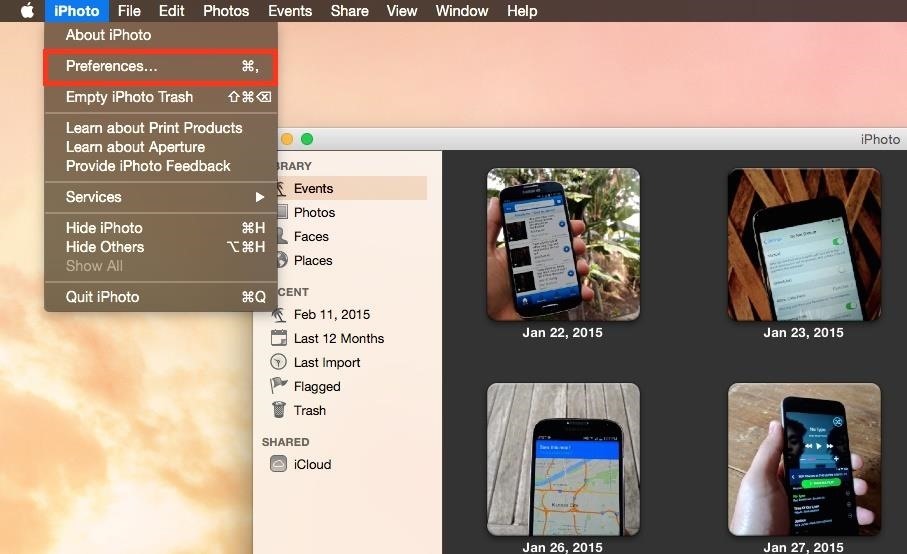
Method 1: Stop Any Device from Launching iPhotoTo prevent any image capturing device from automatically launching iPhoto, open the iPhoto application, and select the "Preferences" tab from the menu bar. Under the General tab, where it says Connecting camera opens, choose "No application." Then just exit the preferences and iPhoto. Be aware that this will prevent not just your iPad, iPhone, or iPod touch from automatically launching iPhoto, but your digital camera as well, which you may not necessarily be trying to do. If you want more fine-tuned control, check out the following method.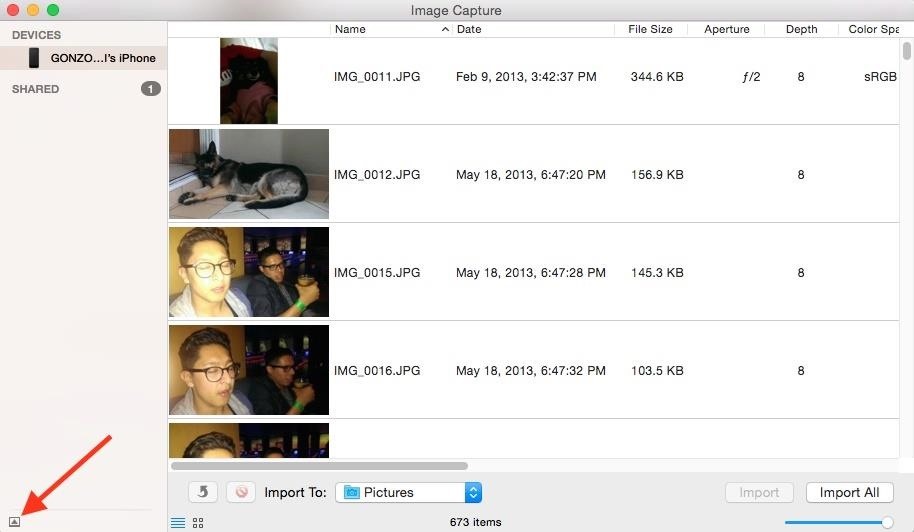
Method 2: Specify Which Device Won't Open iPhotoWith your iOS device plugged in, use the Command Spacebar keyboard shortcut to bring up Spotlight Search, then search for and launch Image Capture. In the Image Capture window, make sure your iOS device is selected, then click on the small icon at the bottom left of the screen to view your options. Where it says "Connecting this iPhone opens," open the dropdown menu and select "No application." That's it. This works for any photo-taking device. Of course, if you don't want iPhoto opening up automatically when you connect your iPad, iPhone, or iPod touch, but want to open up another app instead, this is where you'd do that. So, if you like using Image Capture, select that and Image Capture will pop up every time you plug your iOS device in. From now on, you can open iPhoto when you want, instead of needing to always close it upon connecting your iPhone. Did this fix your first-world problem? Let us know with a comment below, and find us on Facebook, Google+, and Twitter for more Mac tips like this one.
How To: How One Man's Python Script Got Him Over 20,000 Karma on Reddit—Without Cheating Forum Thread: Building Our Own Hacking Tool in Python, Part 0 (Introduction) 0 Replies 2 yrs ago How To: Generate Private Encryption Keys with the Diffie-Hellman Key Exchange
How Can I Run Python Scripts? « Null Byte :: WonderHowTo
How to Get an Internet Browser on an Xbox 360 Game Console
Depending on how you use your phone, you may have noticed your status bar is a bit crowded due to various icons being enabled. While some icons make sense to have, such as Wi-Fi and Bluetooth, the VPN key icon can be redundant, especially if the app uses a notification.
How to Customize the Status Bar on Android (Without Rooting)
The title of this post is lie number one of a litany of lies to be found on the Internet. You are NOT going to learn how to rewire a vintage phone. You are not. I know this from experience. But I'm getting a bit ahead of myself as I am want to do when I'm in fits. I have a number of oddities
How to Create an Untraceable Messaging Device With an Old Phone
News: The True Cost of Streaming Cable (It's Not as Cheap as You Think) How To: Use Hulu Plus on a Roku digital video player News: Cord-Cutting Just Got Cheaper — AT&T's $15/Month WatchTV Service Is Coming Next Week How To: Live Stream the Royal Wedding for Free on Android or iPhone
Cord-cutting is happening faster than anyone predicted - BGR
Change Windows 10 title bar color. The good thing is that you can change the title bar color without the help of any third-party software. You just need to edit a file. Follow the given below instructions to change title bar color in Windows 10. Step 1: Open up File Explorer (Windows Explorer) and navigate to the following location.
Everything New in Windows 10's May 2019 Update, Available Now
At this point, the app will be closed completely and won't be running in the background anymore. If there are apps that are consuming a lot of battery on your iPhone, such as Facebook, WhatsApp, or Telegram, then you can force quit them to save battery.
Here's how to set text message notification settings on your Samsung Galaxy J3 V / J3 (2016). call *611 from your mobile
Messages Settings - Samsung Galaxy S7 edge User Guide
eguides.sprint.com/support/eguides/samsunggalaxys7edge/content/samsung_galaxy_s7_edge_ug/messages_settings.html
The messages settings menu lets you control options for your text and MMS messages including message limits, size settings, and notifications. Messages Settings - Samsung Galaxy S7 edge User Guide Getting Started
How to change default downloads folder location in Windows 10. Change Download folder location for all web browsers, softwares, and apps at the system level. When we download a file using any Web Browser (Internet Explorer, Microsoft Edge, Mozilla Firefox, Google Chrome, Opera, Safari etc.).
Change the default download location. - Microsoft Community
How to Get on a Site That's Been Blocked by Your Employer Don't you just hate it when you try to go on a website while you're at work—and find out your boss has blocked it? Here's how to thwart The Man.
How to Get on a Site That's Been Blocked by Your Employer
This Easy DIY Money Indicator Light Makes Sure You Always
And with the TrueDepth camera on iPhone X and later, you can even take a selfie in Portrait mode. Before you get started, make sure you have the latest version of iOS. * You can use Portrait mode on iPhone XR, iPhone XS, iPhone XS Max, iPhone X, iPhone 8 Plus, and iPhone 7 Plus.
How to use Portrait Mode on an older iPhone | iMore
This Video Will Show You How To Enter DFU Mode On Your iDevice. This Works On iPhone 4S, 4, 3gs, 3g, 2g and iPod touch 4th, 3rd, 2nd, 1st, gen or generation. Also Works For iPad 1 and 2. NEW
How to Put an Apple iPod Touch or iPhone into DFU mode
0 comments:
Post a Comment