How To: Play Almost Any PSP Game Smoothly on Your Nexus 7 Tablet
Remember that PSP you had? I pretty much dropped mine when smartphones became more prevalent in the mobile gaming scene. Why would I want to carry around a huge PlayStation Portable when I've already got an Android in my pocket?Still, I miss the days of PSP gaming. Early on, the PSP hacking scene grew at a phenomenal rate. Would-be developers were quick to exploit bugs in the PSP's firmware to allow for unsigned homebrew games and apps to run.Although their intentions were good, this would ultimately lead to rampant game piracy with the introduction of ISO (game backup) loaders from the memory stick. The PSP's game sales suffered, and with the already weak game release schedule, it had a cloudy fate. Eventually, the PSP was discontinued and replaced when the PlayStation Vita was released, but that just gave the PSP a new life on PCs and Android devices with various PSP emulators.An early prototype PSP emulator for Android called PPSSPP was released in the Play Store earlier this year, created by developer Henrik Rydgård. I was surprised to find that my game backups were able to boot and run at full speed, something that isn't normally seen when using other emulators. Finally, I can play the games I used to love on my PSP right on my Android device. Sure beats getting addicted to newer apps like Candy Crush Saga or the Impossible Game. How about some good old-fashioned Final Fantasy II or Rainbow Six Vegas?If you want to join me in playing PSP games on your Nexus 7 or other Android device, just follow along with my guide below!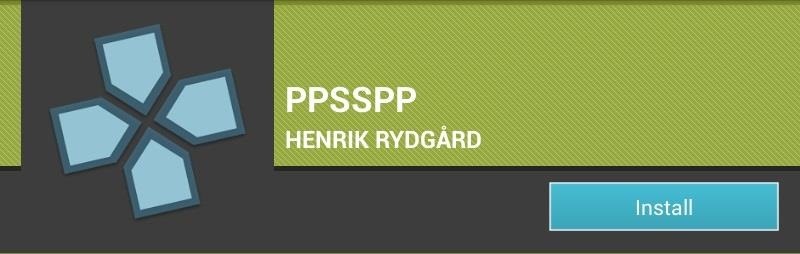
Download PPSSPPBegin by downloading and installing PPSSPP from the Play Store onto your Nexus 7. There is also a Gold version for $5.99 that helps support future development of PPSSPP, but it offers identical features as the free one, so it's up to you. Now, PPSSPP doesn't actually come with any games preloaded, due to legal issues, but there is a surplus of game files available across the web, so you just need to find them and download them. An emulator can't run without any games, so make sure you have some ready.NOTE: It's illegal to download PSP game backups if you don't already own the game. I can't provide links, but a quick search from your default search engine will bring up a host of sites with downloads. Games are always in CSO or ISO format. There is also software available that lets you backup your PSP games to ISO files, which is totally legit.
Using PPSSPPOnce you have some PSP games downloaded, make sure to put them in a folder at the root of your Nexus 7 tablet. I just called mine "PSP Games" to keep track of them.Launch PPSSPP and tap on "Load..." to choose your game.Tip: Don't mess with the Settings menu unless it's needed for a specific game to run. Success! It's really that easy at this point. You can see I chose to play Bust-a-Move Deluxe as an example. Now, not all games will run full speed. Some slowdowns can be fixed with a custom kernel with overclocking, which you can learn how to do here. This will help your Nexus 7 perform better for games. Be sure to check out the compatibility list and the PPSSPP forum to see if your game will run. Notable games that work are Little Big Planet, Grand Theft Auto: Liberty City Stories, GTA: Vice City Stories, Castlevania: Dracula X, God of War, Wipeout Pure, Legend of Heroes, Dragon Ball: Evolution, Puzzle Quest, and more.
If You're Looking to Delete PPSSPP...Just simply delete the app like you normally would on any Android device. It's as easy as that. You can also just delete the games from your root directory using a root file manager.Give it a try and game on!
This video is about how to get free ringtones for a Verizon wireless phone. First you need a Verizon wireless phone with Vcast. You can either have or not have a micro SD card. You need a phone with Bluetooth. First go to your email, then where it says to put vzwpix.com you don't need a subject on
How To Get Free Verizon Wireless Ringtones - Mobile Carriers US
How to Make Your Own Ringtones for Verizon Phones. Don't want to spend a buck on a ringtone? Want to chose which part of the song you want? Well this article will tell you how to make a free ringtone on a Verizon phone.
Now you can finally connect your trusty Bose headphones to your brand new iPhone 7/7 Plus! (Or iPad or iPod..) No, Bose has not released a pair of lightning cable headphones. But we have the next best thing, an aftermarket adapter cable made by a 3rd party that integrates a DAC and amp, and looks swank too! Bose-to-Lightning Cables Finally Arrives
The iPhone Xr, Xs, and Xs Max will not include a Lightning to
Barnes & Noble's latest (and probably final) ereader doesn't have quite as many nifty software features as earlier models, but it does still have a few hidden options. For example, one MobileRead member has discovered that the Glowlight Plus has a hidden web browser (just like previous models). You
How to Access Hidden Web Browser on Nook GlowLight (Video
If you want to Increase download speed without doing any technical experiment, you have come to right place. We can Increase download speed with free download manager. Before reading this article, I recommend you to buy Internet download manager . IDM is the best download manger in the world.
How To Double The Download Speed Of IDM (3 Methods)
Tap Apple ID: [your name] > Sign Out. Then sign in with the Apple ID that you want to use with iTunes. If you're using iOS 10.2 or earlier, go to Settings > iCloud and sign in with the Apple ID that you want to use with iCloud. Go back to Settings > iTunes & App Stores and sign in with the Apple ID that you want to use with iTunes.
How To Access Multiple Icloud Accounts | Astar Tutorial
How To Install Nintendo DS , NDS4iOS Emulator & Roms FREE On iOS 11 - 11.2.1 / 11.2.5 / 10 / 9 Without A Jailbreak, NO Computer. Pokemon Black & White 2 exp fix all in one direct downloads added below. This Also Includes How To Get / Retrieve Your Saved Game Files Even If The App Crashes On iPhone , iPad & iPod Touch.
How To: Download & Play Nintendo DS Games on - iOS & iPhone
How to Remove All Bloatware on Your Galaxy Note 9 « Android
Verizon to pre-install a 'Spyware' app on its Android phones to collect user data March 30, 2017 Mohit Kumar If the death of online privacy rules wasn't enough for Internet Service Providers and advertisers to celebrate, Verizon has planned to pre-install spyware on customers' Android devices in order to collect their personal data.
How Microsoft is turning Android into the mobile OS for
How To: Disable Forced Encryption on the Nexus 6 for Faster Performance How To: Install a Custom Recovery on Your Nexus Without Using a Computer How to Root Android: Our Always-Updated Rooting Guide for Major Phone Models How To: Root a Nexus 4 or Nexus 5 in Under a Minute
[GUIDE] Unlock/Root/Flash for Nexus 6P | Huawei Nexus 6P
There's no doubt that Apple showed off some very cool new features, but some of the stuff that they teased may be perhaps even more useful, and there's going to be a lot more in iOS 13 and
5 Features You Need to Try in iOS 11 - NBC News
0 comments:
Post a Comment