How To: Fix the 'Number Changed to Primary' Bug on iPhone XS & XS Max
The iPhone XS and XS Max are barely one month old, yet both have a serious problem in Messages. When sending a friend an SMS/MMS text rather than an iMessage, the phrase "Number changed to Primary" appears in front of each and every message. What gives? If this issue is driving you mad, there are a few tricks that may exterminate the bug until Apple gets around to issuing a patch.First of all, astute observers or those complaining to friends will see this is only affecting iPhone XS and XS Max models. All other models, including the iPhone 8, 8 Plus, and X, remain immune to this annoying message. Why just the XS and XS Max?This bug is somehow caused by the dual-SIM capabilities of the XS and XS Max. Since the iPhone XR has the same tech, it will be affected as well. Apple touted dual-SIM support during its September 2018 presentation, but dual-SIM functionality isn't working until iOS 12.1, which, as of now, has no official release date.Don't Miss: What You Need to Know About Dual-SIMs on Newer iPhones
Option 1: Reset iMessage & FaceTimeWe've seen reports that resetting iMessage and FaceTime settings can solve the "Number changed to Primary" issue, even though this problem is occurring exclusively with non-iMessage text messages. Still, it's worth a shot.To reset iMessage, jump over to "Messages" in the Settings, then tap the toggle next to "iMessage" so that it's off. To reset FaceTime, go to "FaceTime" in the Settings, then tap the toggle next to "FaceTime" so that it's off. Next, wait for 30–60 seconds, then enable both toggles again. Now, go back to your non-iMessage chat, and send another message. If you continue to receive the "Number changed to Primary" statement, move onto the next possible fix below.
Option 2: Soft Reset Your iPhoneYour iPhone is really just a computer. Sometimes, computers get jammed up and need to power cycle to solve issues. It's not likely, but try a soft reset on your iPhone, i.e., power down and then back up, to see if your problem goes away.Full Guide: How to Shut Down & Restart Your Newer iPhone Model
Option 3: Hard Reset Your iPhoneThis part's never fun; When you have a bug that won't shake itself loose, performing a hard reset (aka force restart) on your iPhone is a solemn but necessary nuclear option. This reset will wipe all data from your iPhone — photos, messages, notes, and anything and everything you do on your device. If you want to proceed, make sure you have all important data backed up. Anything not saved will be lost after the restore.Full Guide: How to Force Restart Your iPhone When It's Acting up We recommend you keep all app data you can tied to iCloud since, to truly ensure your iPhone's software is responsible for the bug, you're not going to want to restore your iPhone to a previous backup. Having your data stuck to iCloud means, once you sign into your iCloud account on your restored iPhone, your data will come back.You can make sure your data is saved to iCloud by going to Settings, tapping on your name at the top of the display, select "iCloud," then ensure all relevant data is enabled under the Apps Using iCloud section.Don't Miss: How to Sync Your Messages to iCloud to Use on All Your Devices To completely reset your iPhone, open Settings, tap "General," then scroll down and tap "Reset." Here, select "Erase All Content and Settings." If your iPhone hasn't been backed up recently, you might get a reminder to back up. To keep going, tap "Erase Now," enter your passcode, then tap "Erase iPhone" when prompted. Let your iPhone completely erase. When it boots up again, go through the initial setup, but again, make sure to select "Set Up as New" when prompted. That way, you can ensure that if the problem is related to your iPhone's software, it won't be present. Now, if you still encounter the bug, you can: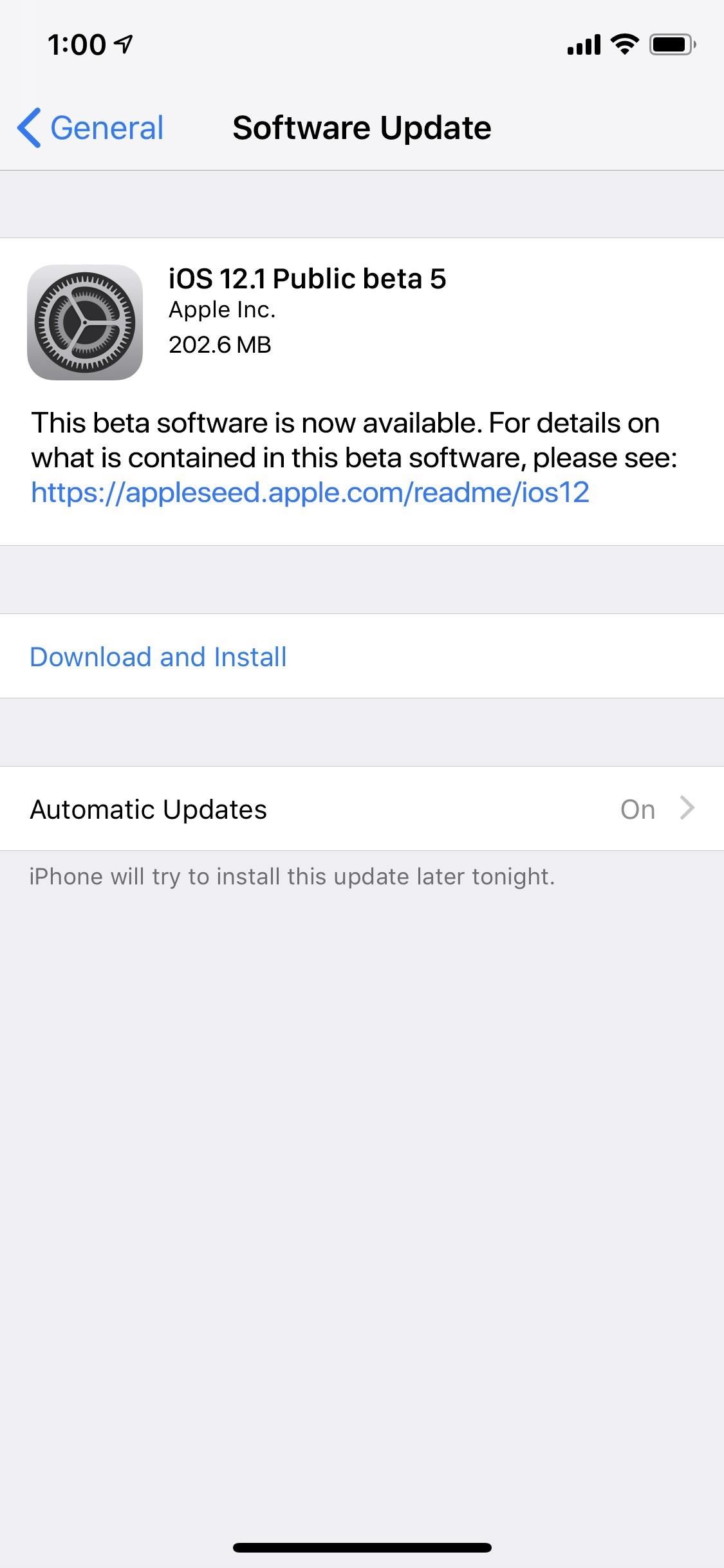
Option 4: Install iOS 12.1 BetaDual-SIM functionality is coming to iPhone XS and iPhone XS Max as an update in iOS 12.1. While there's no official release date for 12.1, the software is currently available for beta testing for any iPhone owner who wants to opt-in. If you want to see if the beta solves your issues, give it a shot.Full Guide: How to Download iOS 12.1 Beta to Your iPhone Right Now If you don't see results from any of the tips above, you might have to wait until Apple officially releases iOS 12.1. It's frustrating, but in the meantime, just tell your friends with Android devices you simply can't text message them for a while.Don't Miss: 7 New iOS 12.1 Features You Don't Want to Miss on Your iPhoneFollow Gadget Hacks on Pinterest, Reddit, Twitter, YouTube, and Flipboard Sign up for Gadget Hacks' daily newsletter or weekly Android and iOS updates Follow WonderHowTo on Facebook, Twitter, Pinterest, and Flipboard
Cover image and screenshots by Jake Peterson/Gadget Hacks
You A Everything Credit Avoid Need Of To Junkie Confessions Know NOTE: At present, only a small part of the historic photo collection is available digitally.
6 Things You Didn't Know About Truecaller - Truecaller Blog
Tinting the status bar makes your layout look more immersive. 4. Bringing transparency to navigation elements: I still happen to encounter Android apps that are configured in a way that you can not see how the navigation drawer is placed underneath the status bar, maybe because the status bar has a solid color or something else, there are various possibilities.
Android 4.4 translucent Status and Navigation bars style on
Take advantage of Instagram's emphasis on experience, travel, food, or other sensory pursuits: Ask questions that tap into your followers' experiential focus points- the topics that they care about most, and therefore make them excited to share and engage with your brand.
New Instagram Feature: You Can Now Share Polls - Later Blog
In fact, we've found that 91% of people know that using the same password for multiple accounts is a security risk, but 59% admitted that they do it anyway. So, you know you need to change your passwords to make sure each one is strong and unique. But it's easier said than done.
How to change your LastPass password in wake of site hack
The v34 update has a new folder animation, better adaptive icon support, and more. A little less than a month ago, Action Launcher v33 was released with a highlight feature called "AdaptiveZoom." AdaptiveZoom is a new app-opening animation that gradually fills your phone's screen with the background color of each app icon, and with v34, […]
Action Launcher adds Adaptive folders, Essential Phone
For all of you who've snagged the brand new Samsung Galaxy Tab, this video will help you get started enjoying the full benefits of the Android tablet. See how to get started with the Galaxy Tab by inserting your SIM card and get a feel for the new features it comes equipped with.
Getting Started - Samsung Galaxy Tab A User Guide
eguides.sprint.com/support/eguides/samsunggalaxytaba/content/getting_started.html
The topics in this section will introduce you to your tablet, help you get set up with service, provide an overview of the tablet screen, and get you started with basic operations. Getting Started - Samsung Galaxy Tab A User Guide
Getting started: Samsung Galaxy Tab 4 | T-Mobile Support
Would you like to watch the US Netflix version on your device while still using your current Canadian Netflix account? I'll tell you how that can be made possible, in fact, you'll be able to watch all the Netflix regions available which gives you the biggest Netflix catalogue of all.
How to Watch American Netflix as a Canadian (Beginner
(card reader built into my tower) But in Win 7 I just plugged the card in and was given a list of things to do, so I chose upload photos, and the correct program opened. When I plugged the card in in Win 10 I was asked to choose an app - I chose Photo - and it searched for every photo in the world except my SD card.
How to Transfer Pictures From a MicroSD Card to a PC | Chron.com
How to Disable Those Annoying 'Displaying Over Other Apps
Android used to have a notification ticker, but those days are long gone. Now, important new messages pop up on the top half of your screen with what's known as a "heads up notification." If you're in the middle of something, these popup notifications can be pretty annoying — luckily, it's pretty
Disable Heads-Up Notifications Without Root - Android
Such a machine to send emails anonymously is a remailer. You send an email to the remailer, and it sends it to the final recipient on your behalf, deleting all traces that might lead to you as the real author of the message.
How to Keep email private with MixMaster - Gadget Hacks
In the clip below, UC Davis researcher Dr. Oliver Kreylos demos the process. The fun stuff begins at the :44 mark. Kreylos explains, "By combining the color and the depth image captured by the Microsoft Kinect, one can project the color image back out into space and create a 'holographic' representation of the persons or objects that were
The Latest and Greatest Kinect Hacks « Hacks, Mods
Disguise Your Gaming Addiction with This DIY Coffee Table
How do I copy text messages from LG Cosmos 2 to PC. I seem to run out of text message space very quickly and need to keep copies of some of my text messages. Today I got a microSD but don't know anything about them.
LG Cosmos 3 (VN251S) QWERTY Phone Verizon Wireless | LG USA
0 comments:
Post a Comment