How To: Control the Text Cursor Using the Volume Keys on Your Samsung Galaxy S4
One of the most frustrating things about full touchscreen phones, especially for those coming from one with a physical keyboard, is typing and editing text. Whether it's a quick text message, or Swyping out a full e-mail, it sucks realizing you've messed up a few words and have to go back and fix them.While Android does have a built-in cursor extension to help you slide it into place to make those corrections, it can still be irritating dealing with its quirky sensitivity, or your own clumsy fingers. Thankfully, a simple Xposed module can turn your Galaxy S4's volume rocker into a cursor control to give you better precision. Please enable JavaScript to watch this video.
Prerequisite: Xposed FrameworkYou'll need to have a rooted GS4 with XDA developer rovo89's Xposed framework. If you don't have Xposed on your phone yet, check out my guide to installing it.
Step 1: Back Up Your DataI rarely run into any problems with the Xposed framework and its many modules, but it's still a good idea to play it safe. If you have a custom recovery like ClockworkMod or TWRP, make a full nandroid backup. If not, use an app like Titanium Backup or Helium to back up your apps and system data.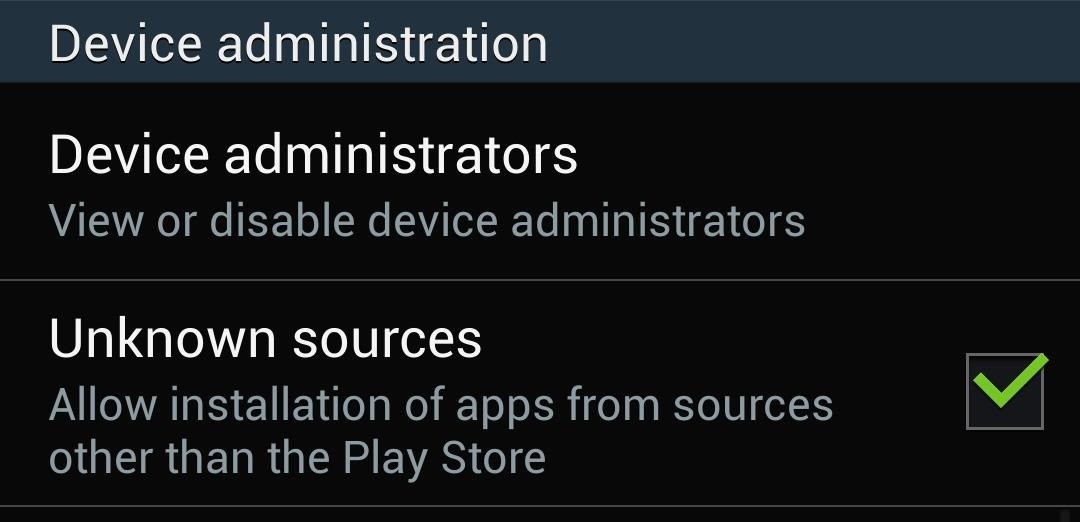
Step 2: Enable The "Unknown Sources" SettingIf you haven't done so through previous softModder tutorials, now's a good time. This particular setting lets us install apps from outside of the Google Play Store. Head to your GS4's Settings -> More -> Security, and under Device administration, make sure Unknown sources is checked.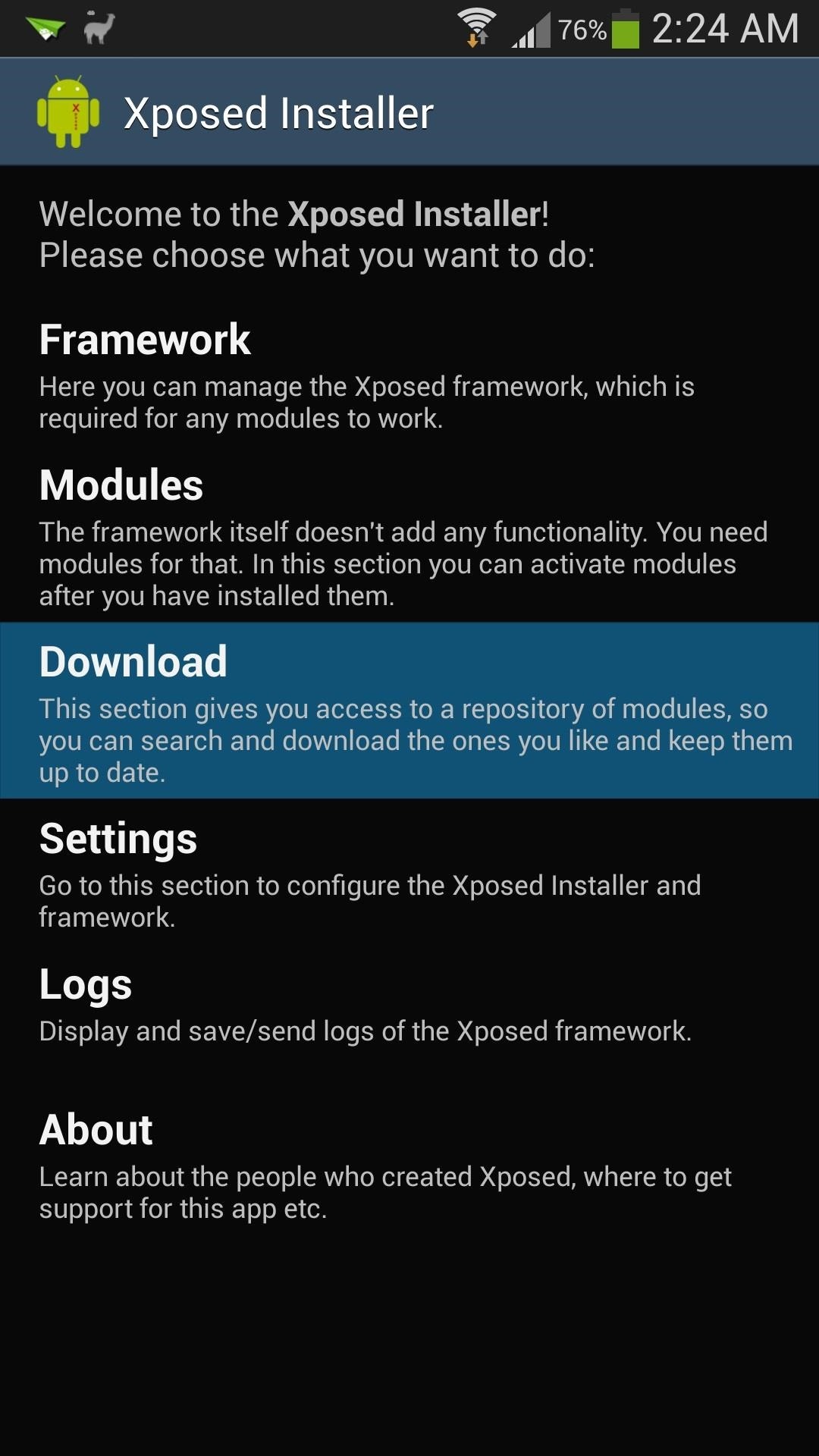
Step 3: Download The "XBlast Tools" ModuleFrom Xposed's main menu, tap on Downloads to get to the repository of modules. You can use the search bar or scroll down the alphabetical list to find the XBlast Tools module. Tap on the Download button to enter the installer.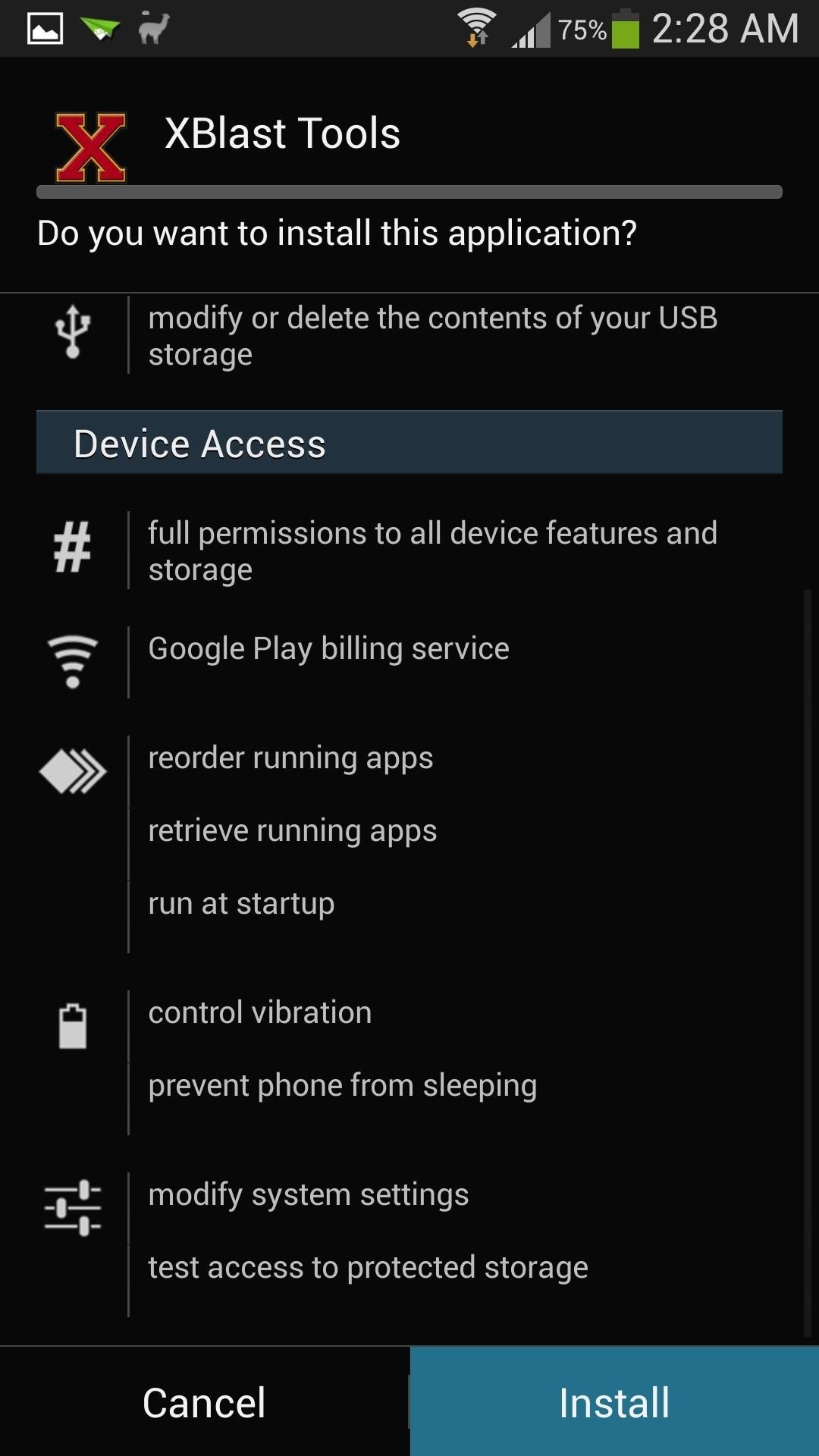
Step 4: Run the InstallerOnce the download completes, fire up the installer. Simply tap the Install button, then Done when it finishes.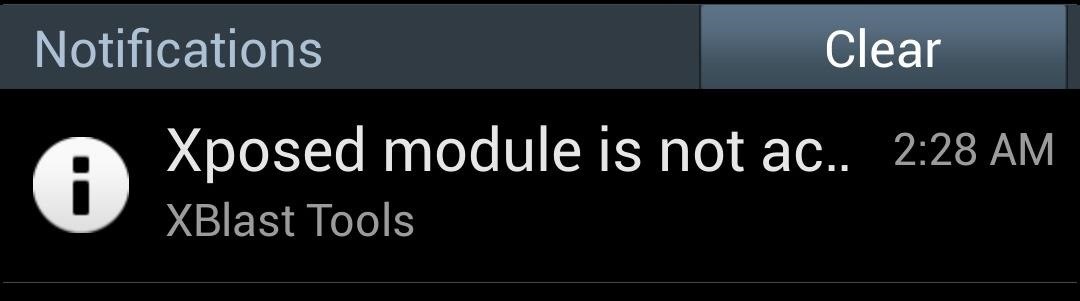
Step 5: Activate The "XBlast Tools" ModuleWhen the installer finishes, you'll receive a notification reminding you to activate the module. Tap on it to head to Xposed's modules page (if you miss or accidentally clear the notification, you can still access it via Xposed's main menu). Locate XBlast Tools and check the box to activate it. Now reboot your phone for the module to go into effect.
Step 6: Enable The "Volume Key Cursor Control" SettingOnce your phone boots up, you can access XBlast from your app drawer, or Xposed's Modules page. A Superuser request may pop up, so grant it access. Then scroll down to Volume Button Tweaks. Tap on Volume key cursor control, which will be set to Disabled by default. You can choose one of these two options:Volume up/down moves cursor left/right Volume up/down moves cursor right/left With the first one, the volume up key will move the cursor left, and the volume down key will move the cursor right. The second one is the exact opposite, and my personal preference. You can choose whichever one you like, then reboot your phone for changes to take effect.
Step 7: Enjoy Better Control of Your Text Cursor!After rebooting, your new volume key tweak will be in effect. You'll now be able to more easily control the text cursor. It works in any text field, like your web browser search bar, messaging app, e-mail, etc.Any questions? Let us know in the comments.
This App Makes It Easy to Actually Hear the TV at a Loud Bar
News: Google's New App Fixes Everything Annoying About Apple's Live Photos News: Thanks to Google, iPhone Users Can Finally Pick a New Frame for Their Live Photos How To: 3 Ways to Try the Pixel 2's New 'Motion Photos' on Any Android
News: New iPhone App Fills Your Living Room with a Virtual
You can also browse the topics below to find what you are looking for. General. Finding your favorites/contacts list
Add Speed-Dial to Your iPhone's Notification Center in iOS 8
If you can't access a computer and your device still works, you can erase and restore your device without a computer. If you want to save the information on your iPhone, iPad, or iPod, make a backup. Go to Settings > [your name] > iCloud, tap Find My iPhone, then turn it off. For an unresponsive device or one that won't turn on, learn what to do.
Apple released the third public beta for iOS 12.4 on the afternoon of May 28. The update arrives roughly three hours after Apple published 12.4's third developer beta, and eight days after 12.4 public beta 2.
Apple Releases 'Second' iOS 12.4 Public Beta for iPhone to
Learn how to whitelist, blacklist or block websites in Internet Explorer, Firefox, Chrome, Opera browsers on Windows, using scripts, HOST File, extensions, etc.
How to Block and Unblock Internet Sites with Firefox - wikiHow
Not too long ago, we told you about a new feature within Android KitKat that allowed for video recording directly from the screen of your Nexus 5. Though functional, the method was a bit clunky and involved hooking your phone up to your computer and sending over an ADB command to start the recording.
PayPal 101; Whenever you move into a new home, whether that's a house or apartment, changing addresses on all your online accounts is one of the most monotonous tasks that needs to be done. It's even more tedious when you have to update both shipping and billing addresses.
How to Avoid an 'Unblockable' Presidential Alert - Gadgeteck
Nextbit's Robin is an Android phone that never runs out of storage Thom Holwerda 2015-09-02 Android 13 Comments Nextbit, a company founded by former Android engineers from Google, HTC, and others, has unveiled its first smartphone .
Nextbit Robin review: A 32GB smartphone that never runs out
How to Turn Your Own Photos into 3D Wallpapers for Android
Guides Unlocking Bootloader All Samsung Devices Read Guides Descriptions Device name Device model Unlock bootloader Samsung Galaxy A3 SM-A3009 Unlock bootloader Samsung Galaxy A3 SM-A300F Unlock bootloader Samsung Galaxy A3 SM-A300FU Unlock bootloader Samsung Galaxy A3 SM-A300G Unlock bootloader Samsung Galaxy A3 SM-A300H Unlock bootloader…
Root and Install CWM / TWRP Recovery Verizon Galaxy Tab 2 SCH
This wikiHow teaches you how to send an email from your computer as a text message to a phone number. You can do this by entering your recipient's phone number and their carrier's email code in the "To" text field of your email service and then typing in a message.
How to Send Emails From Your Computer to Mobile Phones
0 comments:
Post a Comment