How To: Add a Speedometer to Google Maps on Android
Google Maps does a lot of things well, but one feature it's always been lacking is an on-screen speedometer. Well, now you can add one with Velociraptor, and you can even set it to alert you when you're traveling above the speed limit.While Velociraptor works in other navigation apps, Waze and a few other apps already have on-screen speedometers built-in, so you wouldn't want to use it with any of those unless you actually like hogging up your phone's resources. My suggestion is to stick with Google Maps, and I'll show you how to set it up below.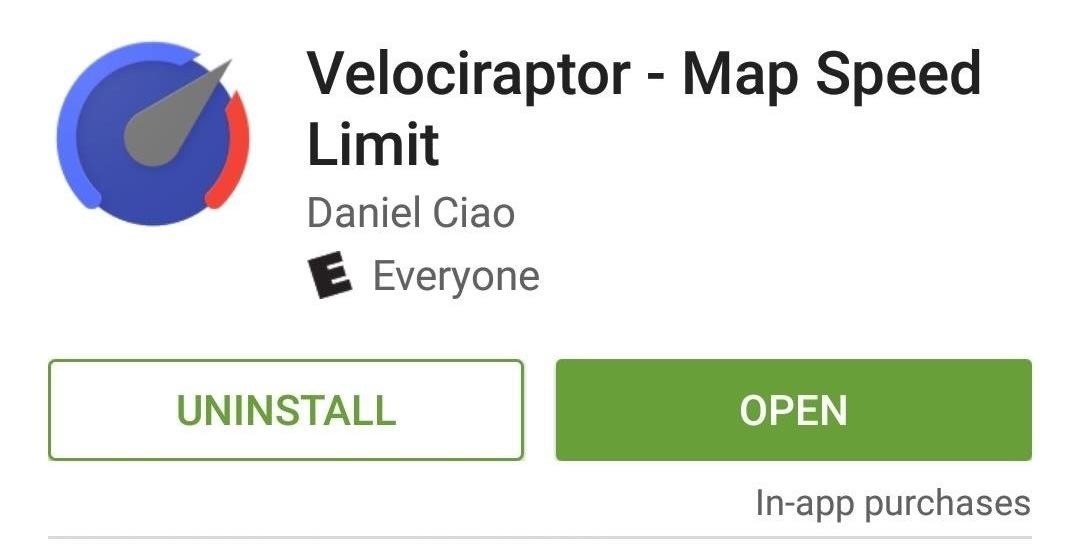
Step 1: Install VelociraptorSimply download Velociraptor - Map Speed Limit from the Google Play Store, then open it up and see the next step for setting it up correctly on your Android phone. It's totally free, but you can support the developer via an in-app purchase.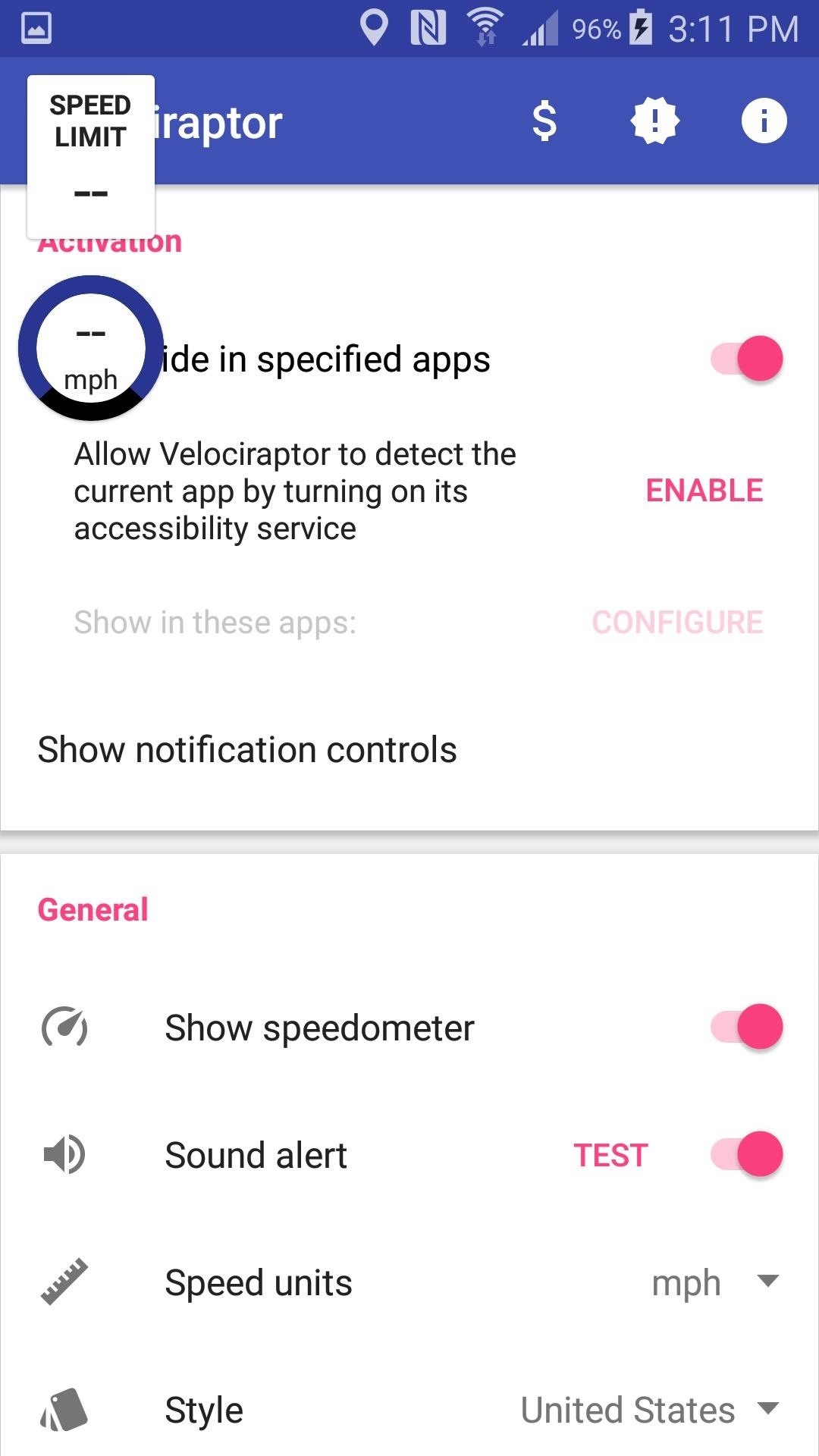
Step 2: Set Up VelociraptorUpon starting the app, you'll be taken to the settings menu because you'll need to enable Velociraptor before it can work with Google Maps.The second option in the menu will say "Allow Velociraptor to detect the current app by turning on its accessibility service." To the right of that you'll see "Enable," so toggle that on. This will bring you to your Accessibility settings, so select it and toggle it on there as well. Alternatively, you can head to your Accessibility menu through your phone's Settings app.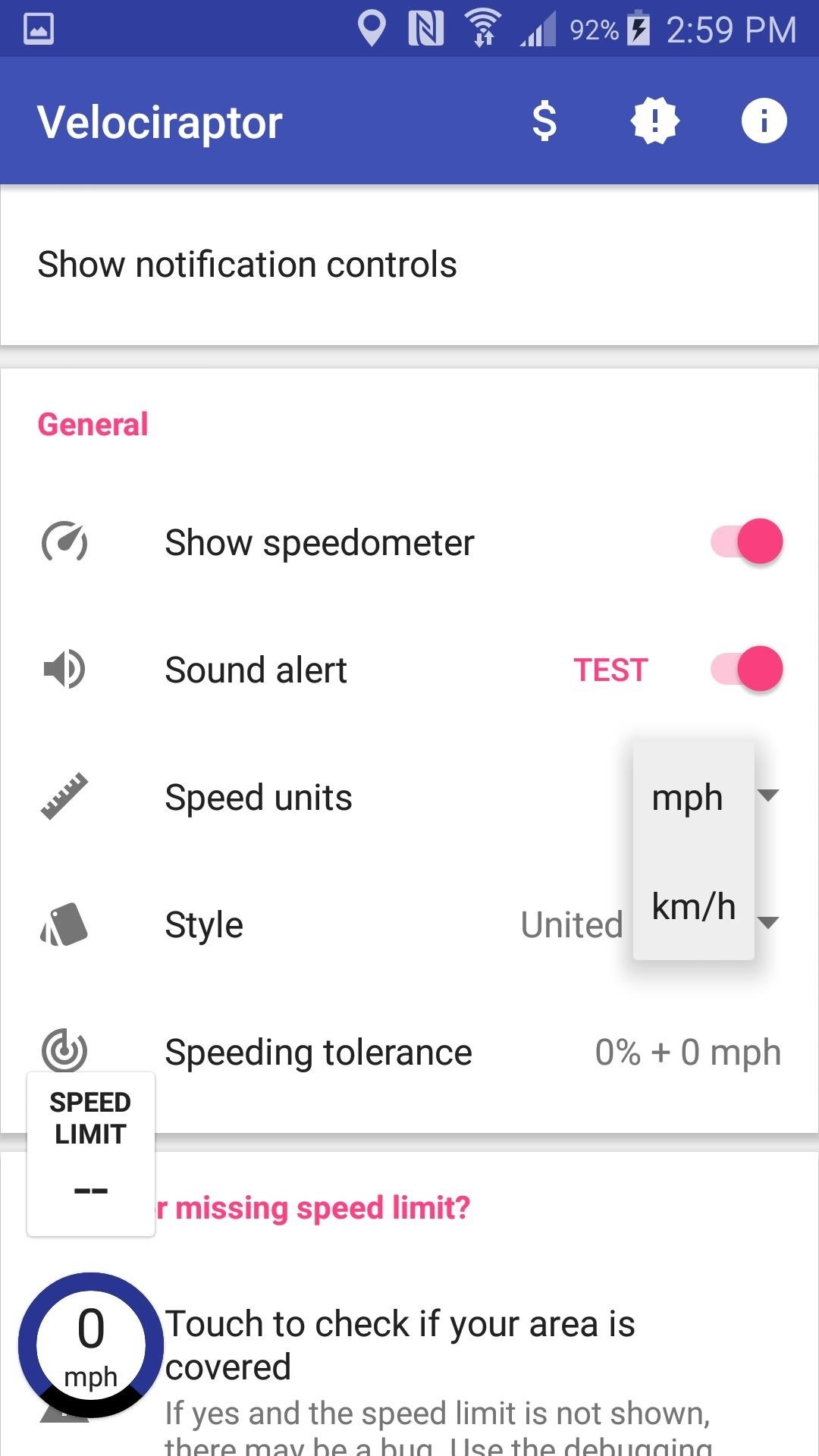
Step 3: Adjust Your SettingsThere are a couple other tweaks you can make in the Velociraptor settings, such as turning the sound alert for speeding on or off, setting the units to miles per hour or kilometers per hour, and setting the speeding alert threshold.Tap next to "Speed units" to set it to either miles or kilometers. Tap the circular button beside "Sound Alert" to toggle it on or off. You can set the speed tolerance to alert you when you're driving a certain percentage above the speed limit and/or a certain number of miles per hour above the speed limit. Tap next to "Speeding tolerance" and adjust the sliders. You can even set them below the speed limit, in case you're an insane person. Lastly, you can make a small aesthetic choice between seeing a US-style speed limit indicator, or an international one. That's strictly your preference—tap on the menu next to "Style" to make your pick.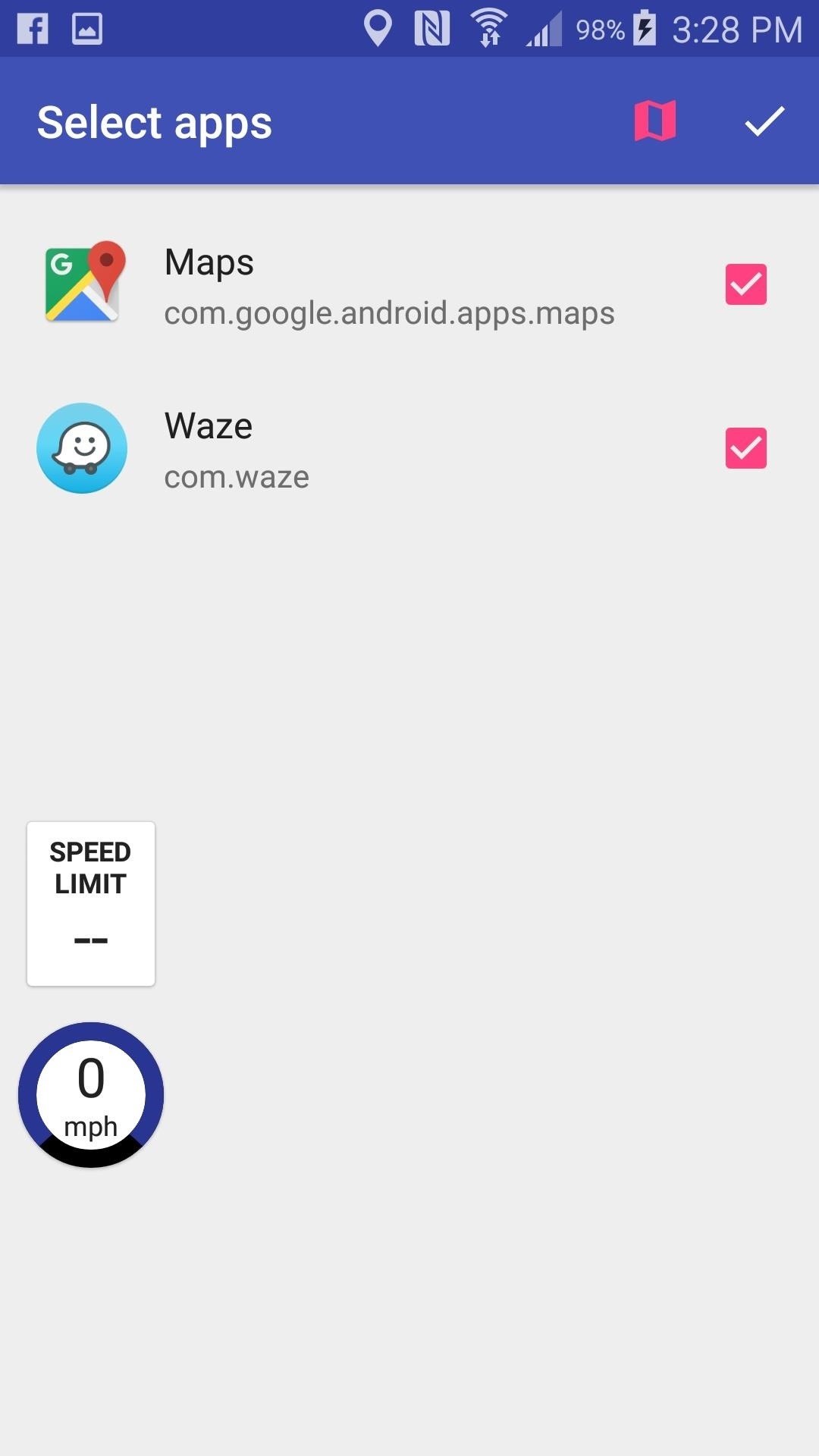
Step 4: Configure Velociraptor for Other AppsThis is optional, since Velociraptor should be activated for all compatible apps by default, but you can go here to turn deactivate Velociraptor on Waze so you don't have two competing speedometers taking up valuable map space. On the main settings menu, you'll see "Show in these apps." Tap on "Configure" to the right of it to choose which apps you'd like to use Velociraptor with.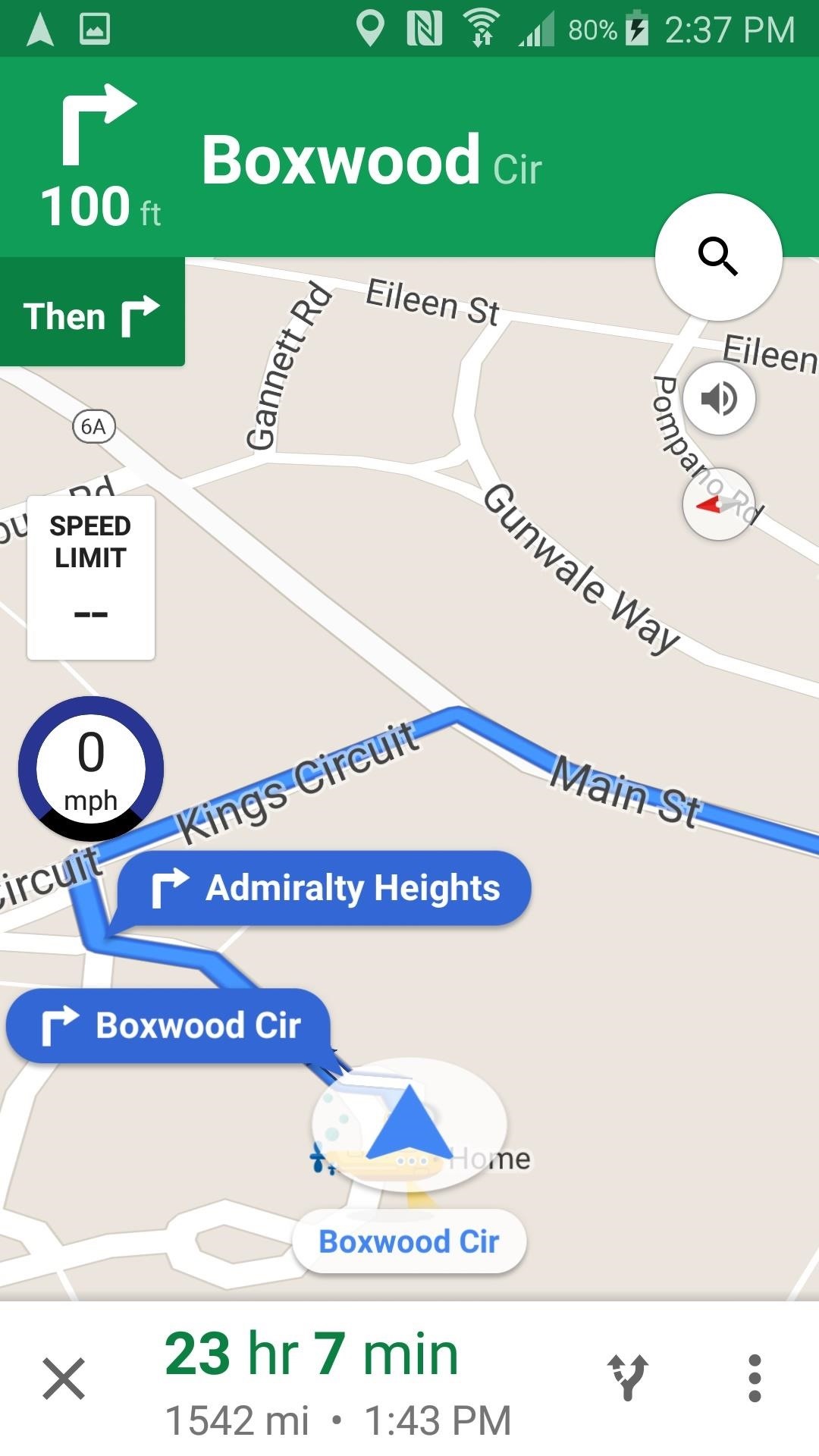
Step 5: Open Google MapsNow that Velociraptor is all set up, all you've got to do is open Google Maps, pick a destination, and be on your way. You can press and drag the speedometer to move it anywhere on the screen is best for you. Also, be aware that Velociraptor seems a little laggy, but it seems like it's precise enough to get you a fairly accurate readout of your speed.Also note that Velociraptor doesn't work with non-navigation apps yet, so you'll just have to guess how fast you're going while you're barreling down the freeway and checking Twitter. Or, you could always just look at your car's speedometer, but where's the fun in that?Follow Gadget Hacks on Facebook, Twitter, Google+, and YouTube Follow Apple Hacks on Facebook and Twitter Follow Android Hacks on Facebook and Twitter Follow WonderHowTo on Facebook, Twitter, and Google+
Cover photo by Eric Ramsley/Gadget Hacks
Auto-Correction uses your keyboard dictionary to spellcheck words as you type, automatically correcting misspelled words for you. To use it, just type in a text field. To make sure that this setting is turned on, use these steps: Open the Settings app. Tap General > Keyboard. Turn on Auto-Correction. By default, Auto-Correction is on.
How to Disable Auto-Correct on iPhone Completely
osxdaily.com/2015/01/06/disable-auto-correct-ios/
If you're fed up with auto-correct on the iPhone erroneously changing words to things you did not intend to type, you can opt to disable the auto-correction feature completely in iOS. Doing away with this feature is not recommended for most users, but choosing to turn off autocorrect can be a
How to Turn off Autocorrect on iPhone or iPad | Digital Trends
Tutorial - Change Galaxy S8, S8+, or Note 8 Navigation Bar Color. Follow this tutorial in order to set up ADB on your Windows, Mac, or Linux PC.; Open up a Command Prompt or Terminal window and
How to change your Galaxy S8 AND Note 8 Navigation - YouTube
Get Samsung Galaxy S5 & S6 Like Tool Box For Any Android Device, This Is How You Can Get Toolbox Feature On Any Android Device . Here Is The Link For The App From Google Playstore ,
How to Get Samsung Galaxy S9 Features on Any Android Phone
To fix, just go back and set your date/time manually to be ahead of the countdown time, verify you have new lives in Candy Crush, set the time/date back to automatic—then play. Getting New Lives Faster on iPads, iPhones, & iPod Touches. To get new lives quicker on iOS devices, the process is pretty much the same as above.
How to Bypass Candy Crush Saga's Waiting Period to Get New
Just released and available today for developers. Android Lollipop for Nexus 5. Get #AndroidLollipop now with my easy step by step tutorial! IMPORTANT: This update will restore your device. BACKUP
How To Install Android 5.0 Lollipop On Your Nexus Player
How to Start Tracking Your iPhone X Delivery as Soon as Possible
After your live broadcast ends, you can now save Instagram Live videos. Press Save in the upper right corner. You'll only be able to save your video — not the comments, likes, number of
Instagram Live isn't Live Anymore -- You Can Now Save Your
With TeamViewer's free non-commercial software, you can rescue your parents, grandparents, and friends from their computer issues. Troubleshoot their tech issues, from anywhere. Fix IT Issues Remotely , With Zero Hassle!
5 Ways to Troubleshoot an Amp - wikiHow
How to tell if your iPhone's battery needs to be replaced. in for owners of the 8 series and the new iPhone X remains to be seen. is a simple app that tells you just what you need to know
Transfer content from your previous iOS device to your new
This tutorial video will show you how to run the browser in safe mode for faster internet speed. In browsers add-ons consume memory and slow down the browser's speed. But you could open your browser in safe mode where the browser opens without add-ons. This safe mode increases internet or browser speed.
How to Improve Weather Forecasts on Your Samsung Galaxy S3 or
Is there any way to change the snooze time for alarms on the iPhone? both with no snooze. Alarm 2 can be set X minutes after Alarm 1. Is there a way to change
How to set and manage alarms on your iPhone - Apple Support
The user always loves to use the App Shortcuts because it reduces the number of taps to the user as well as time. Limitations. 1. Only allows us to create 5 App Shortcuts and it is highly recommended to use 4 App shortcuts. 2. Another limitation is the launcher, all the launchers do not support the App Shortcuts yet. Testing. 1.
How to Create a File Shortcut in Android - Tom's Guide
Can't Open Your Combination Safe Lock? Time to Call the Locksmith. Keeping important documents, cash and other valuable items in a combination safe is a smart idea in case of burglary, fire or natural disaster, but what happens when you can't get the safe open to access those important things?
How to Open Your Safe by Dialing the Combination Lock
This tutorial teaches you how to download sheet music from movies, video games, and tv series. Learn to modify the sheet music to transpose the notes to any instrument and print it out. Again if you can get sibelius or finale, it might be better but Noteworthy Composer works fine.
Download Free Sheet Music For Any Instrument From - YouTube
Most safe are quite simple to unlock without a key. Insert a small knife that has a pointed tip into the key hole and jiggle it a little bit and the lock is open, it literally takes seconds to do this. For those with a digital safe it may seem a little complex but it is also equally simple to open armed with the right tools.
How To Open A Combination Safe Lock | Safe Locksmith
0 comments:
Post a Comment