How To: Get Rid of Annoying Discover Stories in Your Snapchat Feed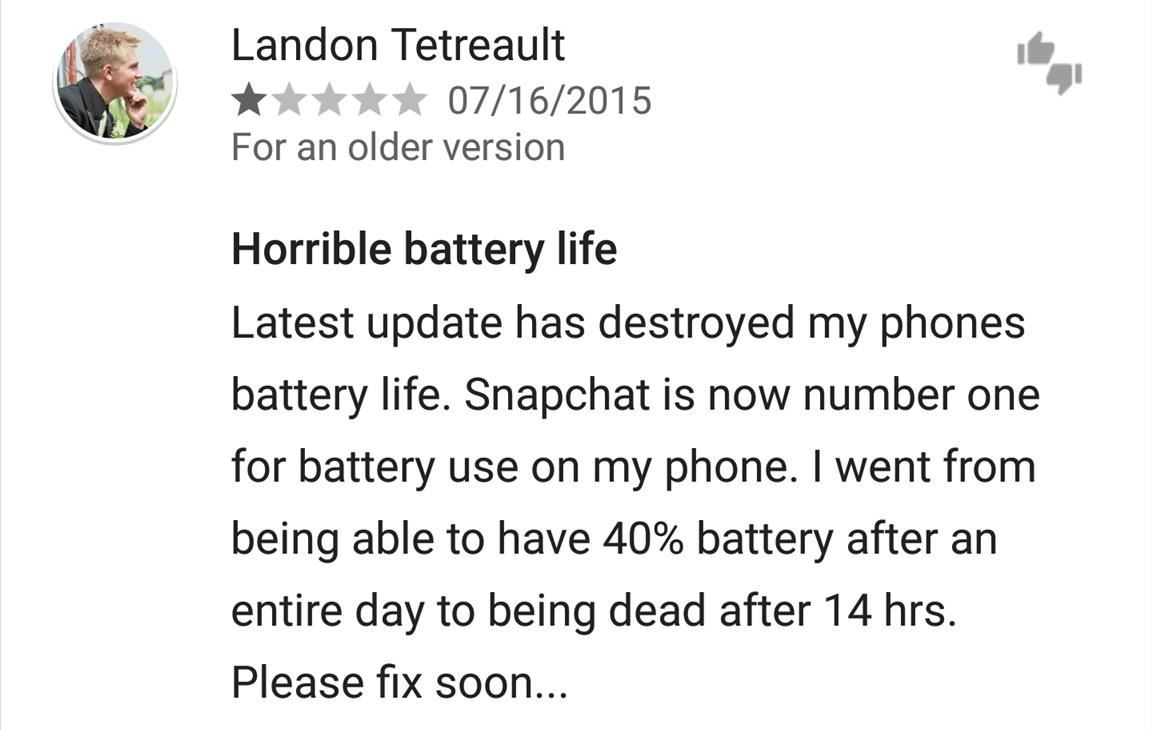
In an attempt to increase advertising revenues, Snapchat introduced Discover back in January of this year, a feature that brought a handful of prominent media partners, such as CNN, ESPN, and Vice to your feed, along with their tailored news stories and videos.The brilliant thing about it was that these Discover stories were never forced upon you, instead nestled away in a separate page accessible from your feed. That is, until Snapchat's latest update.Instead of being able to access Discover stories when you wanted to, they're now forced upon you right above the stories in your feed, along with live events coverage—whether you want to watch them or not.Don't Miss: How to Bypass the 31-Character Limit on Snapchat Ever since the update, users have flooded the Google Play Store with reviews complaining not only about the prominence of Discover, but also technical issues such as battery drain, camera crashes, slower loading times, and more. Luckily, there's a fix for all you Android users out there (sorry, iOS users). By reverting back to an older version of Snapchat, you can free up your feed to show only the stories you want, hiding Discover stories back in their own private page. 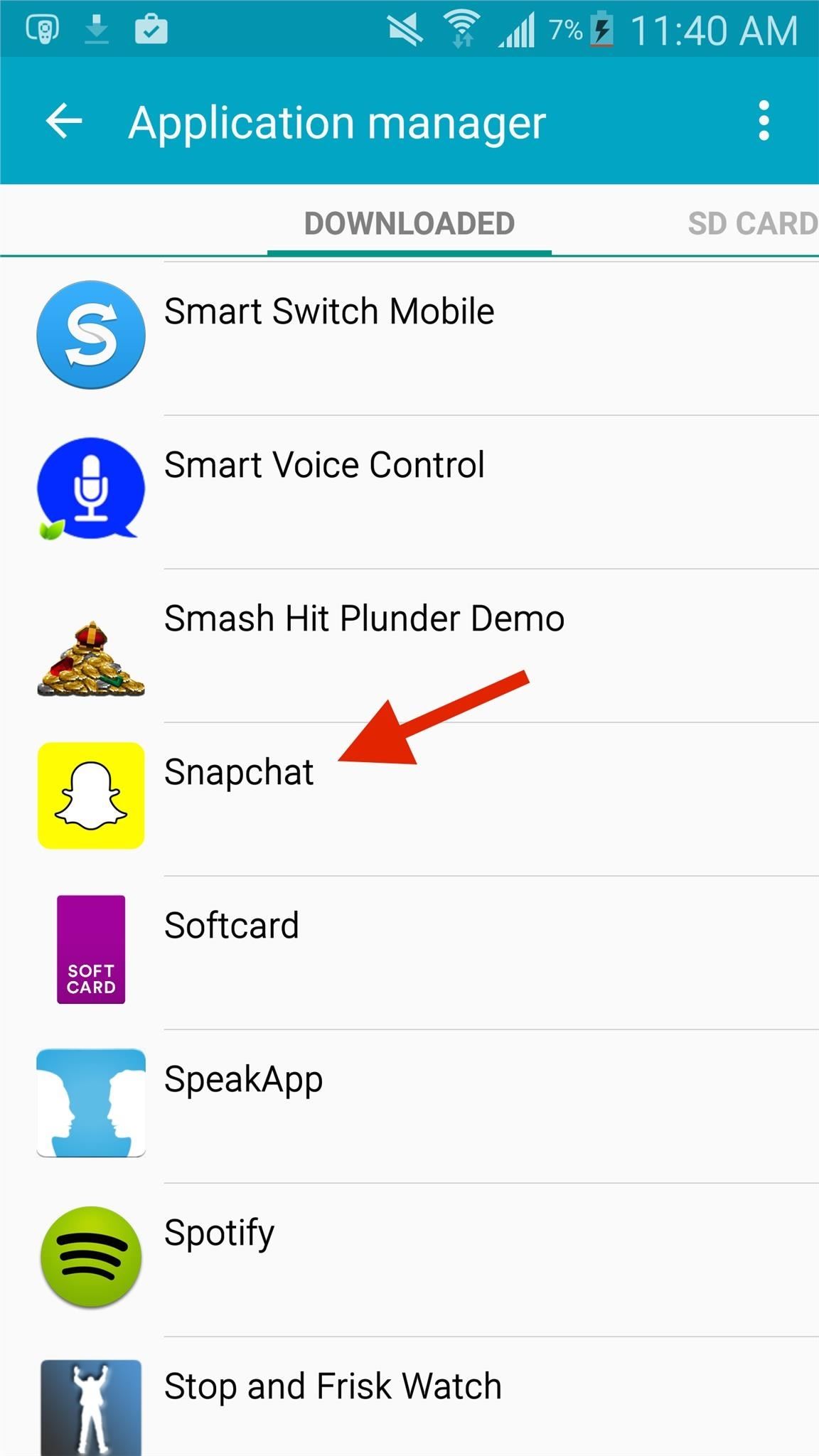
Step 1: Uninstall Latest Version of SnapchatBefore you can install the older version of Snapchat, you'll need to uninstall the latest version you have, which should be 9.12.2.0. Do this by going to Settings -> Application Manager -> Snapchat and tapping on Uninstall twice.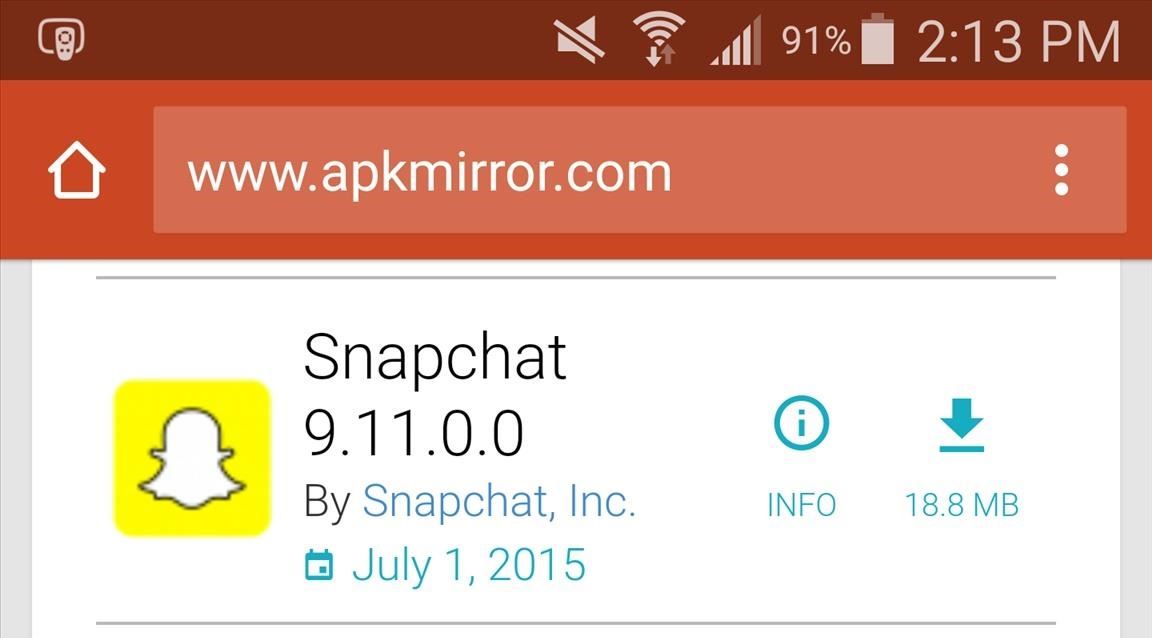
Step 2: Download Snapchat v. 9.11.0.0Now it's time to head over to APKMirror or use the direct link below to download the older version of Snapchat, 9.11.0.0, which was the last update to not have Discover in your Stories page.Download Snapchat 9.11.0.0 for Android (.apk)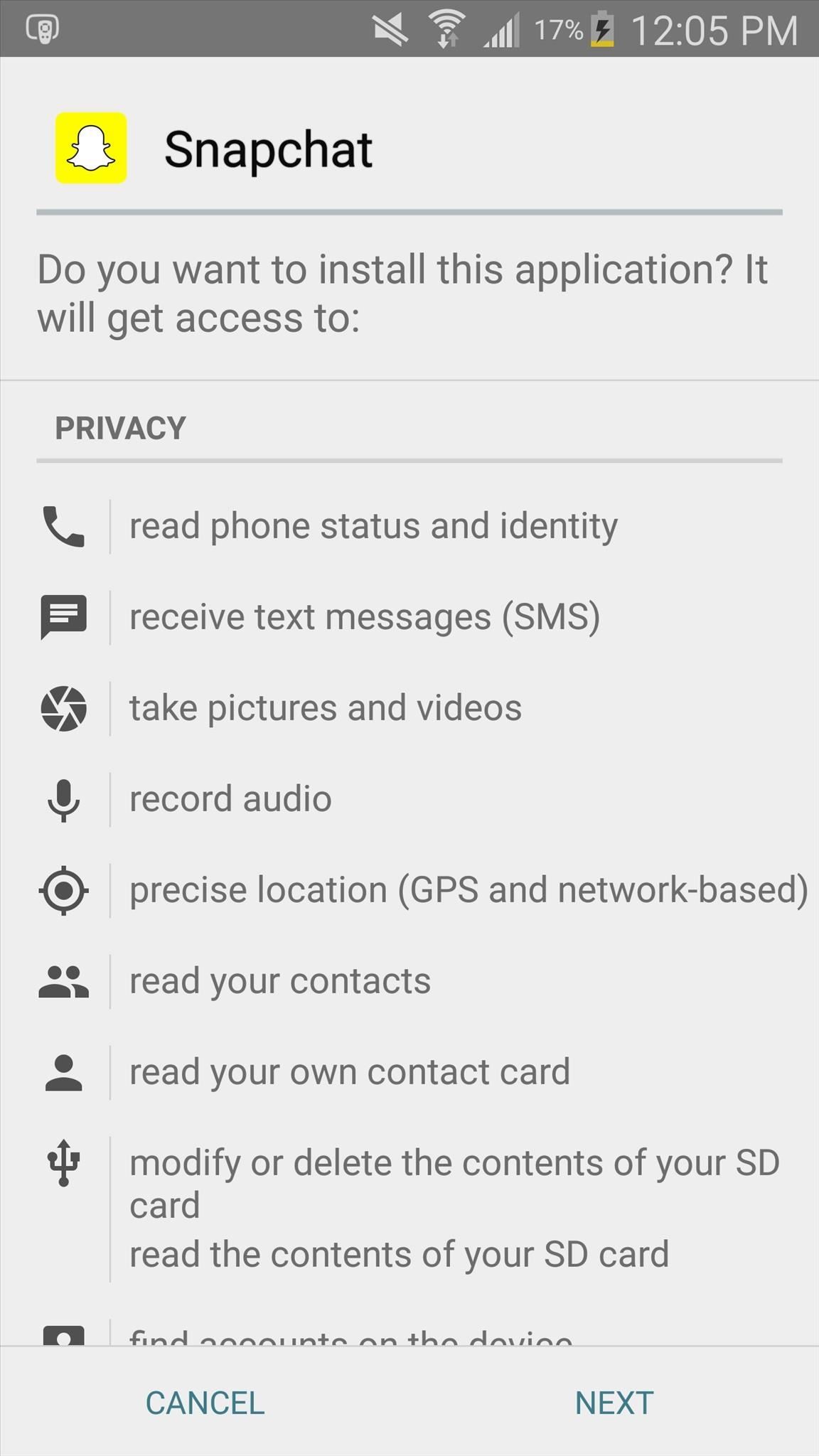
Step 3: Install Snapchat v. 9.11.0.0Once the download finishes, tap on it in your notification tray to start the installation process. Hit the Next button, then Install, and it should be ready to run in a few seconds.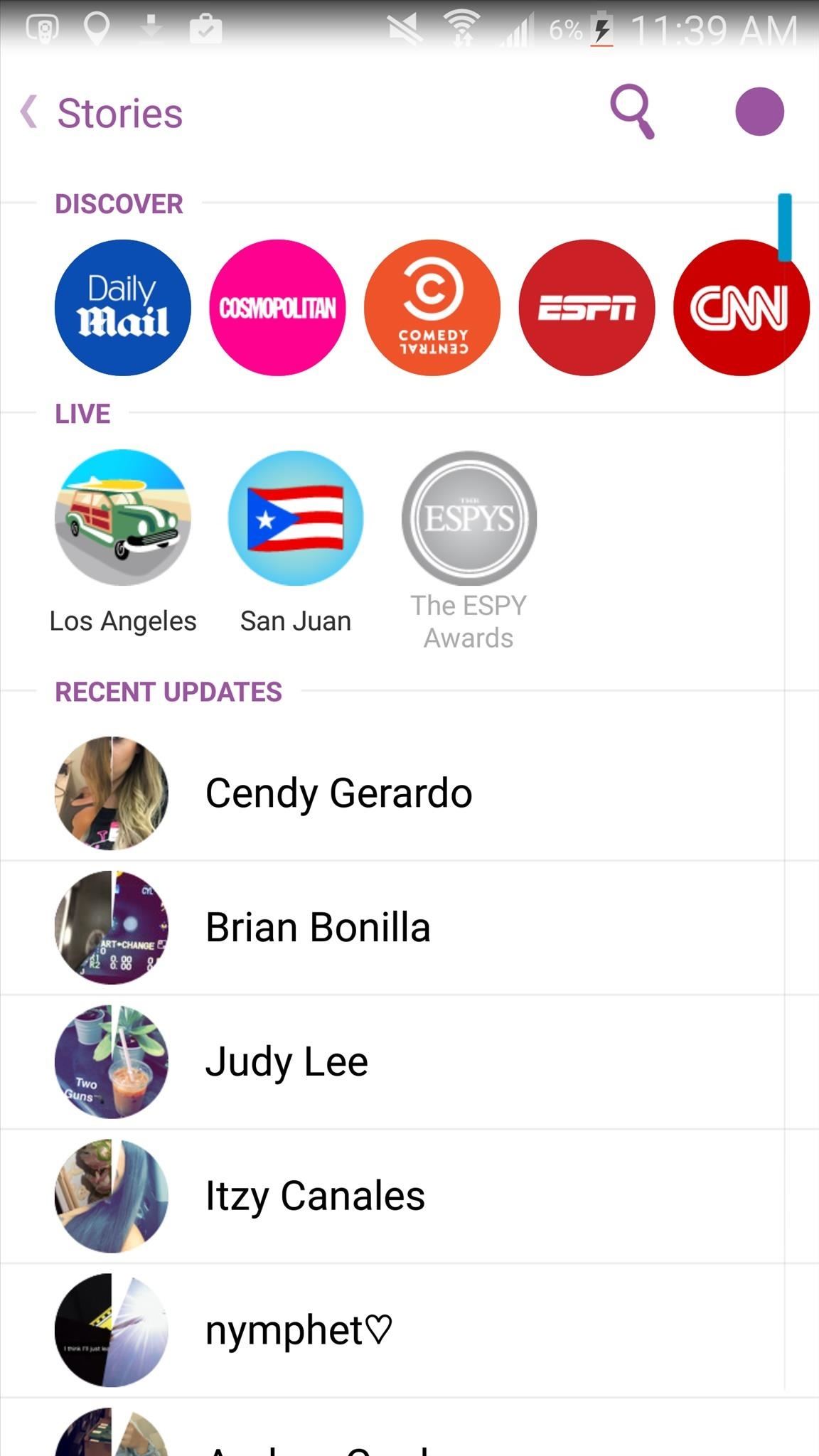
Step 4: No More Discover in Your StoriesOpen Snapchat, log in, and all of the news stories from Discover will no longer appear in your feed. Finally, more room to view the photos and videos that you want to watch, without all the clutter. (1) New Snapchat, (2) Old (and better) Snapchat Access the Discover page by tapping on the purple icon at the top right if you do want to view them, just like you were accustomed to in previous versions.Also, make sure that automatic updates are disabled in the Play Store, or else the older version of Snapchat will be updated back to the annoying Discover-friendly version.Follow Android Hacks over on Facebook and Twitter, or Gadget Hacks over on Facebook, Google+, and Twitter, for more Android tips.
In addition to the Camera modes preinstalled on your device you can download more modes from Samsung Apps. To download new modes within the Camera application touch Mode and then touch the Download thumbnail. The Samsung Apps store will open and show additional modes available for download.
Samsung Galaxy S7 Download Additional camera modes - Tip
There are plenty of alternatives to keep your device in a working state even with a broken power button. Here is a number of easy ways and alternatives to the power button and How to restart and
How to Wake Up your Android Phone Without the Power Button
CHINA HAS THE ULTIMATE PRANK. If you are the dick friend who loves tormenting his friends by exploiting their phobias then you need to get your nerd friends who freak out over heights and drag them to this glass bridge in China that uses pressure plates to make it look as if the glass that suspended you over a several thousand feet plunge is
Flashing Children Prank! - YouTube
Changing colors - Google Sites Help & Designs
How To: Merge duplicate contacts on an HTC Desire HD smartphone How To: Easily create a speed dial for contacts on the Android How To: Transfer contacts, calendars and text messages to a new HTC Desire HD phone How To: Navigate the home screen on Android cell phones (2.0)
You can in Google Earth AND you can delete your results and start a new search (which you could never do in Maps) without destroying your map. You make a lot tweaks to a KMZ you can't make in My Maps. You can do "tour" along your route. You can change the width of your track. When done, save the file and import it back into My Maps.
How to Stop Google From Tracking Your Location | WIRED
How to Set a Ringtone for an Android Contact: 8 Steps
How To: Make a Super Secret Batman-Style Bust Switch for Your Batcave (Or Just Your Lights) Skip Scented Candles: Make Scented Light Bulbs with Flavored Extracts Instead How To: Enable the Hidden Notification LED on Your Nexus 6
Here's a guide on how you can install iOS 10 public beta version on your iPhone or iPad. Follow the 4 steps to download iOS 10 public beta on iPhone & iPad
How to Install iOS 13 Beta on iPhone - iphonehacks.com
Samsung Galaxy Tab S3 - software Interface . Samsung has pre-installed on Android 7.0 Nougat with Grace UX interface. Android 7, we find of course features handy such as multi-window mode. The latter was already present on ancient tablets from Samsung but has been optimized, more applications are compatible with this function.
How to Activate Your Samsung Galaxy Tab - dummies
In this video, I will describe how to jailbreak your iphone edge, iphone 3g or ipod touch 1g on firmware 2.2.1 Link for the video:
0 comments:
Post a Comment