How To: Stop Incoming Calls from Taking Over Your iPhone's Entire Screen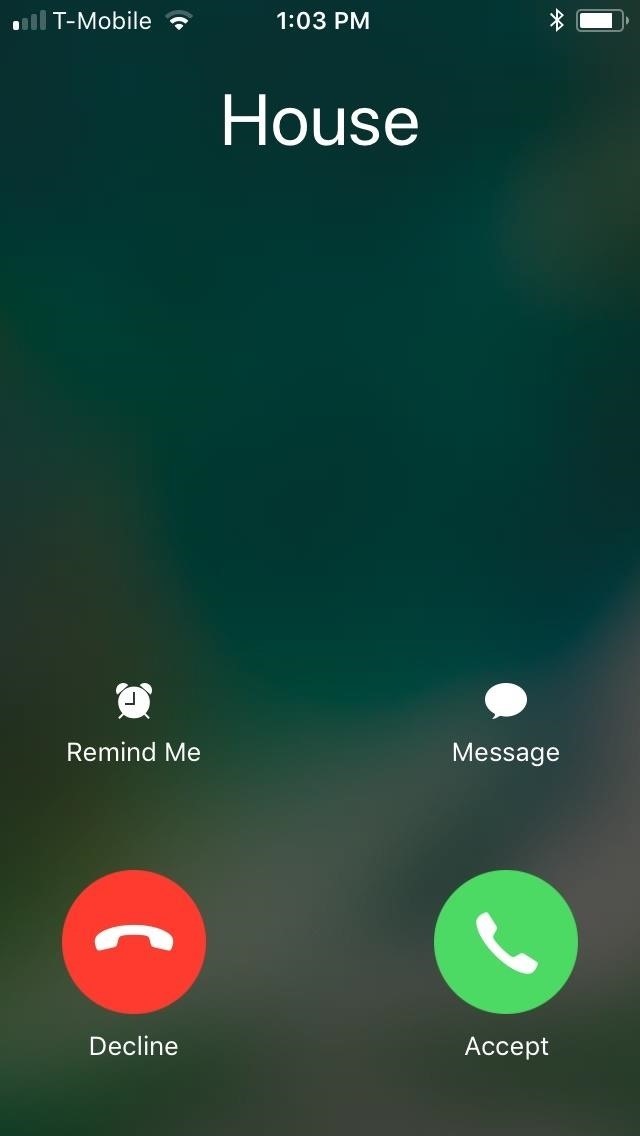
Incoming phone calls and FaceTimes, whether you want to answer them or not, will take over your entire iPhone's screen — no matter what you're in the middle of doing on the device at the moment. You could be browsing the web, playing a game, or chatting on social media. It doesn't matter, you'll get interrupted. But you don't have to put up with it anymore.If you have a jailbroken iPhone, there's a tweak that you can purchase right now to get rid of screen takeovers from calls once and for all. It's called CallBar X, created by Elias Limneos, and it adds a simple call bar interface to iOS that takes up less a fifth of your iPhone's screen space, allowing you to multitask during incoming calls. The bar is a less intrusive and distracting experience, and it lets you easily pick up where you left off once you answer or hide the call.Don't Miss: How to Jailbreak iOS 11 on Your iPhone — No Computer Required Full-screen takeover before the tweak (left) and small bar after (right). While CallBar X costs $3.99, its features go a long way towards enhancing your iPhone experience, which far outweighs its price. In addition, the tweak is incredibly easy to access and interact with once you've bought it, as we'll show you in more detail below.
Step 1: Install CallBar XTo get started, open Cydia and tap on the "Search" tab. From there, type "callbar x " in the search bar, then tap on the tweak as it exactly appears in the results field. Once inside its Details page, hit "Install" in the upper right to download it. Next, tap "Confirm" in the upper right to finalize your selection. The tweak will now be installed onto your iPhone, so wait a few moments for the process to complete. Afterward, hit "Restart SpringBoard" to respring your iPhone and finish installing CallBar X.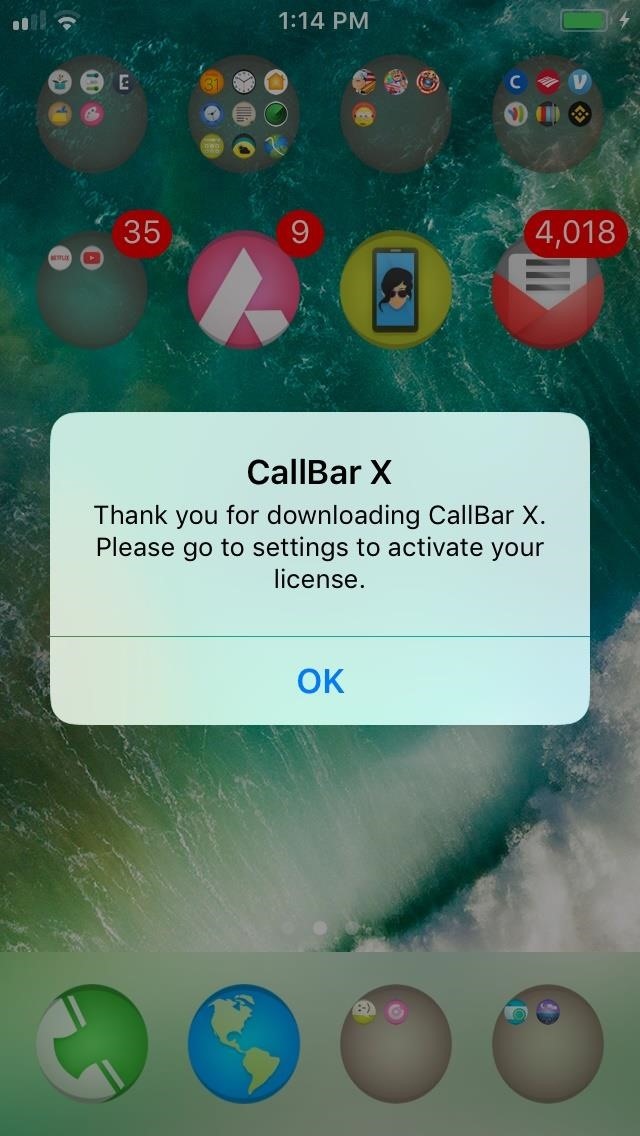
Step 2: Purchase CallBar XAfter respringing, you'll instantly receive a toast notification on your home screen asking you to activate your CallBar X license, so hit "OK," and open the Settings app. Once inside, scroll down and select "CallBar X" to get into its preferences. You'll now need to purchase a CallBar X license to enable the feature. Tap on "Buy CallBar X" to proceed with the purchase. Once done, you'll automatically be transferred to a PayPal page, so enter your login credentials and follow the prompts to pay for the license.After successful payment has been made, you'll be taken to a page showing your payment details, along with your unique Transaction ID. This ID is very important, as you'll need it for future verification in the event that you need to reinstall the tweak for any reason, so save a copy of this page by taking a screenshot of it on your iPhone to store it in your Photos app. Please note that previous versions of CallBar that were purchased within Cydia itself cannot be applied to CallBar X, so you'll have to buy a new license entirely to use the tweak. Thankfully, paying for CallBar X will only be a one-time deal, as the developer has confirmed that your license will carry over to future versions of the tweak, including iOS 12 — once a stable jailbreak for it becomes available.Don't Miss: This Tweak Gives You iPhone X Gestures on Any iPhone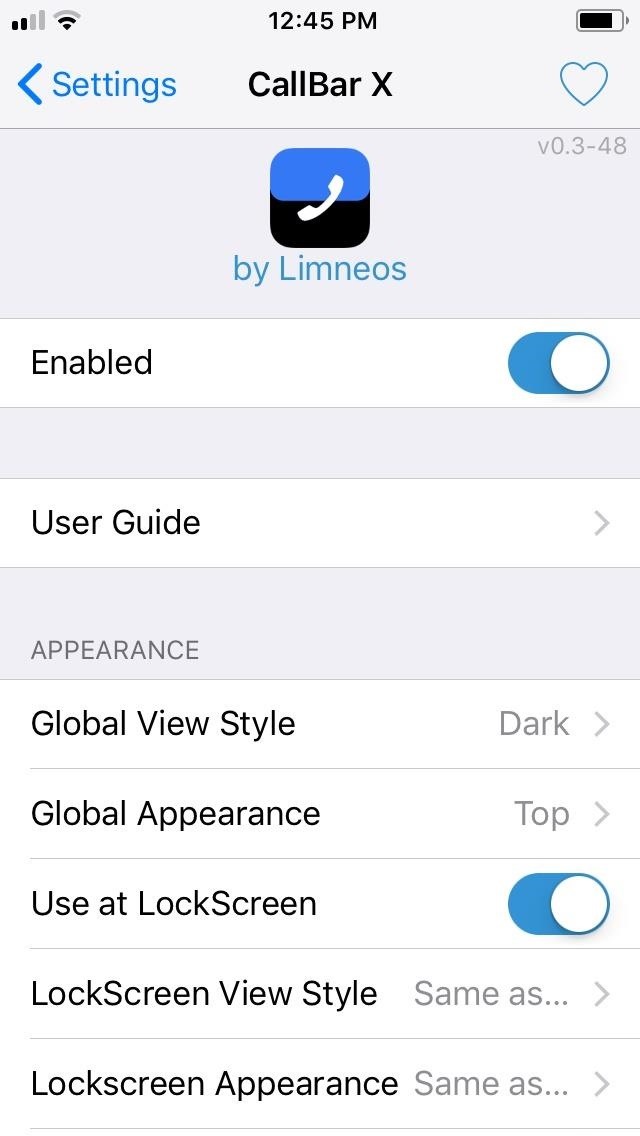
Step 3: Enable CallBar XAfter completing payment, you'll now be able to access the CallBar X in full, so access it's settings as highlighted in the second step, and tap on the toggle next to "Enable" to turn the tweak on. From there, you'll be greeted with a slew of features that you can enable, ranging from setting the call bar on the top or bottom of the screen to using the tweak for FaceTime calls — and so much more. In addition to those settings, CallBar X lets you set a custom theme for a more personalized look by tapping on "Global View Style." Besides the default Dark theme, the tweak lets you choose between "Light," "Concept X (Curved)" and "Concept X (Flat)" themes.Just bear in mind that while you can freely set both the light and dark themes to appear along the top and bottom of the screen, the two Concept X themes can only be set along the bottom. CallBar X also gives you options to instantly access your call bar tweak by performing various gestures on your iPhone's status bar. To do so, hit "Activation Methods" from the tweak's Settings page, and tap on any or all three toggles to give you the ability to open CallBar X either by double-tapping or swiping left or right on the status bar. Regardless of what options you've set, CallBar X instantly applies them without the need to respring your device, so you can try each setting on the fly and fine-tune it until the tweak works exactly how you want it to.
Step 4: Enjoy CallBar XWith CallBar X enabled and set according to your preferences, any incoming and outgoing (if enabled) phone calls will appear as a small, unobtrusive call bar that you can tap on to further expand for more options, such as enabling the speaker function or pulling up the dial pad. If you get an incoming call while you're doing something important, swipe up on the bar to hide it, which will turn your status bar green indicating a call is still trying to get through to you. You can tap that bar to bring up the call bar again. Also, if you're playing a game or watching something in landscape mode, note that the call bar is locked into portrait mode, so it'll be sideways if you're in landscape orientation. The tweak functions much in the same way for FaceTime Audio and Video, with the latter featuring added windows on both sides to show videos of you and your contact. And if the video call is too small, perform a double-tap on the call bar to enable full-screen mode to see your contact more clearly. Don't Miss: More Cydia Tips & Tricks for All Your Jailbreaking NeedsFollow Gadget Hacks on Facebook, Twitter, YouTube, and Flipboard Sign up for Gadget Hacks' daily newsletter or weekly Android and iOS updates Follow WonderHowTo on Facebook, Twitter, Pinterest, and Flipboard
Cover image, screenshots, and GIF by Amboy Manalo/Gadget Hacks
There are numerous features and functions in Windows Photo Gallery to get you doing more with your photos, but first you need to get it installed on your computer. Luckily a Windows Photo Gallery download takes only a few minutes. Follow the simple steps below, and you'll be up and running in no time. You'll need:
downloading pictures from my cell phone to my computer
The bleeding edge: If having the coolest, most cutting-edge technology matters to you, the iPhone XS series is your only choice. It's the only current iPhone that offers an edge-to-edge OLED screen, an HDR screen, IP68 waterproofing, and a top-of-the-line camera. The biggest and the best: The iPhone XS is the top of the line model. It's got the
HideMyAss™ Fast & Secure VPN | 100% Reliable & Easy-to-use
AD
In a year or so good sound players and Hi-Fi sound, chipsets make smartphones a treat for music lovers. Although all smartphones have the speaker but not all of them are capable of providing best sound experience. The device perfect hardware combination with software level boost is necessary to turn music lovers head.
Top 10 Smartphones for Music Lovers | Slashdigit
How To: Use Your Fingerprint Scanner to Do Almost Anything with Tasker News: Samsung Scraps In-Display Fingerprint Scanner for Galaxy Note 8 How To: 3 Ways to Unlock Your Samsung Galaxy S8 Faster — Without Using the Fingerprint Scanner
How to fix fingerprint scanner not working problem on Galaxy S10
This video shows you how to change you Mozilla Firefox page to look like Safari.-First go into your Mozilla Firefox page and go to Google.-Next type in Firefox themes and click the very first option that appears.
How to make Firefox look and feel like IE, Safari, or Opera
How To: Build a ghost phone out of an old rotary phone and headphones How To: Make a Lady Gaga caution tape costume from Telephone How To: Recreate Lady Gaga's soda can hairstyle from Telephone How To: Dial with iPhone Visual Dial (HQ) How To: Do rotary calf exercises
What can you do with an old phone - YouTube
News: Hidden Web Browser Found in New Nook Touch Reader How To: Add Extra Storage Space to Your Microsoft Surface That Your Apps Can Actually Use How To: Add a photo to individual contacts on the Samsung Galaxy Tab How To: Connect a Bluetooth Mouse and Keyboard to your iPad (or iPhone
Nook Touch has a hidden web browser | The Digital Reader
When your iPhone is set to ring, ringtones, alerts, and sounds play through your iPhone speakers. When your iPhone is set to silent, you won't hear ringtones or alerts, but other sounds will play through your iPhone speakers and your iPhone will vibrate. These settings affect only your iPhone speaker. If you use a headset, sounds play through
About the buttons and switches on your iPhone - Apple Support
Snapchat filters or lenses is a feature on Snapchat that detects faces in your picture or video selfie and put special effects and sounds on it. Previously you had to pay to be able to use those filters lens, you can buy it in the lens stores. But then they find another way to monitize the app so this awesome feature is free to use now.
How to Get Effects on Snapchat (with Pictures) - wikiHow
blackra1n is the latest, simplest Jailbreak tool from iPhone hacker George Hotz (Geohot) and supports all modern iPhone and iPod touch devices running the latest 3.1.2 firmware. blacksn0w is the associated Unlock utility. (Jailbreaking lets you run software not approved by Apple, like background
Ultrasn0w Free Download to Unlock iPhone 3G - My Digital Life
Adaptive Icons like Android Oreo on any android device using Nova Launcher Nova Launcher - HOW TO GET Android Oreo 8.1 Look, Feel (Or Any Xiaomi Phone) - Duration:
Get Android 8 Oreo's Adaptive Icons Feature on Android 5 and
Google is known for throwing Easter Eggs—hidden games, tricks, and other fun things—into its products. At one point or another, I'm sure you've seen some of these little things, whether it's the Android version icons or one of the many hidden games in Chrome.
How to Play Google's Hidden Text Adventure Easter Egg
How To: Make animal masks using household items & John Lithgow How To: Simulate the sound of the vuvuzela How To: Make fireballs you can hold in your hand How To: Pull the fire and water pen pranks How To: Build and use a handheld automated warspying device
How to Make a Handheld EMP Jammer - YouTube
News: Please, Montana, Don't Legalize Raw Milk News: It's Now Completely Legal to Unlock Your Cell Phone—President Obama Signs Bill News: Nvidia VP Makes Case for Driverless-Friendly Laws at Senate Hearing News: Texas Okays Driverless Tests After Google Backlash
How to Unlock Android Pay on Your Phone Right Now - Gadget Hacks
0 comments:
Post a Comment