How To: Go Retro with These Classic-Style Start Menus for Windows 10
Windows 95, which introduced the Start menu to the world, recently celebrated its 20th birthday! The feature was an instant hit, becoming a core component of Windows operating systems. Well, it was removed in the mistake that was Windows 8, but you should know by now that the Start menu has been reincarnated for Windows 10.In Windows 10, Microsoft tried to polymerize classic elements of the Start menu with modern elements, such as live tiles, to create a chimeric new iteration of the Start menu. While the "new" Start menu is one of the main "new" features in Windows 10, it's not exactly perfect.To help you get acquainted with the new Start menu in Windows 10, we have already shown you how to remove live tiles and resize the menu, how to bring back user and content folders, and how to use and customize it. But what if you're just nostalgic about the good old days of the classic Start menu and don't want to bother with the new Start menu at all? Fortunately, there is a free solution available to help you out.Classic Shell, developed by Ivo Beltchev and his team, will replace your Start menu in Windows 10 with either the Windows 7 version, a two-column version, or the classic style.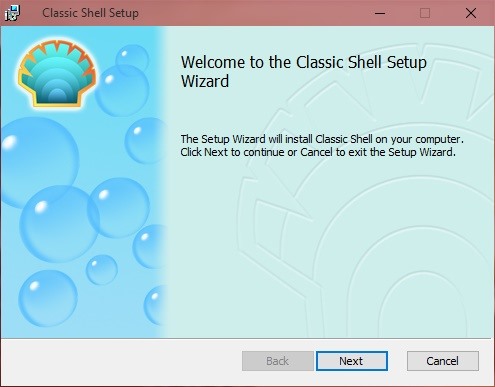
Download & Install the Free Classic ShellAs mentioned before, Classic Shell is a free program, so go ahead and download Classic Shell using the link below. Once you've downloaded the installer, go ahead and run it, then follow the on-screen instructions to install Classic Shell. It's pretty direct and you should be done in about a minute.Download Classic Shell for Free (.exe) Please note that during setup, you have the options of installing Classic Explorer and Classic IE. Classic Explorer adds a toolbar to File Explorer, replaces the copy UI, and fixes some usability problems. (If you are looking to get some more classic functionality in File Explorer, then make sure to check out OldNewExplorer.)Classic IE lets you customize the title bar and the status bar of Internet Explorer. However, most users have moved on to Microsoft Edge, a more modern and robust web browser.All the features of Classic Explorer and Classic IE can be turned on or off as you desire.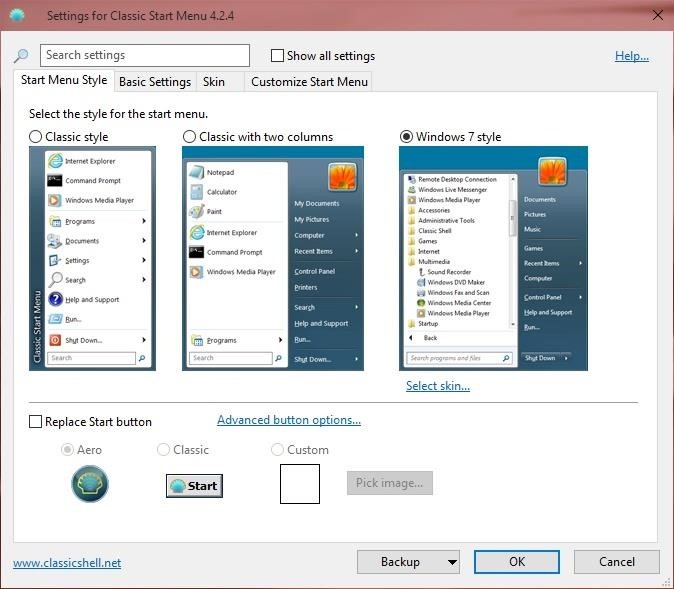
Customize the Classic Shell SettingsOnce the installer finishes, you will be greeted with the basic settings screen for Classic Shell. Voilà , you now have the highly requested Windows 7-style Start menu! Drum roll please for the Windows 7-style Start menu in Windows 10! However, you can also choose classic with two columns, which is essentially a hybrid between the Windows XP and Windows Vista Start menus, and the Classic Style which takes you back in time to the original Windows 95-2000 Start menus. Windows XP meets Windows Vista (left); Old-school throwback (right). Note that this is barely scratching the surface of the customization options that are abound in Classic Shell. Some of the more popular options are:You can choose to replace the actual image of the Start button. Change the visual look of the Start menu style that is being displayed. Customize the components that are displayed on the Start menu. Drag and drop to let you organize your applications.
But Wait, There's More!Of course, the Start menu that comes with Windows 10 is still there and available for easy access (Shift + click on Start button). Classic Shell has too many features to list, but some of it's more popular capabilities are:Classic Shell is smart and will categorize your Desktop and Universal Windows apps separately for easier access. Fully integrates with all Universal Windows apps. Search is fully functional, including searching for settings. Right-click on an item in the menu to delete, rename, sort, or perform other tasks. Supports jumplists for easy access to recent documents and common tasks and more. Available in more than 40 languages and supports both 32-bit and 64-bit systems. You have a lot of possibilities when using Classic Shell. It's a full-blown Start menu replacement that brings you back all the features that you love. Furthermore, you can make the Start menu look and feel the way that you want it to be. And unlike other Start menu replacements, Classic Shell will cost you absolutely nothing for all of its amazing features. Let us know what you think of it in the comment section below.Connect to Gadget Hacks on Facebook, Google+, or Twitter for more Windows 10 updates.
We're big fans of retro games and emulators, but Apple doesn't allow emulators on the App Store for copyright reasons. There's already a way to play NES and GBA games on your iPhone without jailbreaking, and in this post we tell you how to install an SNES emulator for your iPhone without jailbreaking.
Install SNES Emulator on iPhone or iPad Running iOS 12/11
How to watch, upload and embed videos in true 1920x1080 high definition: Step 1: Upload a HD video to YouTube with the following specifications: Compression: H.264 Size: 1920x720 px (Full HD/High
3 Ways to Upload a Video to YouTube - wikiHow
Method 1: Use hardware buttons (volume down + power button) to take screenshots on Galaxy S10. On all Android phones, you can take a screenshot by pressing the holding Power button and Volume down button simultaneously. This works on Galaxy S10 as well.
How To Take Screenshots Without Power Button on Android
Plug in and switch on your soldering iron, it needs a few minutes to fully heat up. While waiting, gather your parts: battery pack, wire, resistors, LEDs and heat-shrink tubing (you'll also need a lighter, matches or heat gun for the tubing).
Soldering - Wikipedia
Microsoft Launches a Dark Theme for Outlook.com Email ServiceHow To: Cut Off Your Phone Addiction with Android P's 'Wind Down' Mode on Any Device; 15 Jul 2013 - 3 min - Uploaded by CNNMoneyA security flaw opens access to the texts you send, the websites you browse, your private .. Recent Comments
How To Break Your iPhone Addiction - Ways To Stop Using Your
Mix - PSY- Gangnam Style (Official Music Video) YouTube Pharrell Williams - Happy (Official Music Video) - Duration: 4:01. Pharrell Williams 467,809,000 views
How to Zumba Dance to PSY's Gangnam Style - Dance Trends
The first step is to find the menu. To find the Android Quick Settings menu, just drag your finger from the top of your screen downward. If your phone is unlocked, you'll see an abbreviated menu (the screen to the left) that you can either use as-is or drag down to see an expanded quick settings tray (the screen to the right) for more options.
Android Basics: How to Use the Share Menu - Gadget Hacks
If you are anxious to get the new iPhone 4G and aren't sure if you are eligible for the upgrade offer, check out this tutorial. With a quick dial you will find out if you qualify. This only takes seconds to do, so give it a shot - and it won't cost you any text messaging fees either! Good luck
How to Find Out If You're Eligible for an iPhone Upgrade
Need to send an email to someone's phone as a short text instead? Learn how to send a text from your email account using any carrier by following our guide. We have instructions with gateway
How to Send Text Messages Via Email for Free (SMS & MMS)
Google understands that controlling your privacy is important to you, so Google+ was created with a number of privacy controls that let you dictate who can find you and who can tag you in photos, as well as a number of other options. Follow these steps to edit your circle settings: Go to your main
Change your privacy settings - Google Account Help
Google Chrome's incognito mode doesn't keep records of any browsing and downloading activities. Though it's easy to switch to Incognito mode in Google Chrome, you may forget—thus, compromising your privacy. There's an easy way to open Google Chrome in incognito mode by default.
How to use incognito mode on Android? (private browsing)
Why doesn't the average smartphone battery last for more than a few hours? present and future of smartphone batteries. See more Mobile phones news . Tech deals, prizes and latest news
Xperia 1 - Official website - Sony Mobile (Global English)
0 comments:
Post a Comment