How To: Get Total Control Over Android's Volume Slider Precision
On most Android devices, the various volume levels are comprised of either 7 or 15 steps between minimum and maximum. For voice-call volume, alarms, and notifications alike, 7 presses of a volume button will bring you all the way from silent to full-blast. With media controls, you get 15 steps between mute and max.The trouble here is these two ranges can end up being either insufficient or cumbersome. While listening to music on a set of headphones, volume level 14 might not be loud enough, but raising it to 15 could result in a maxed-out, distorted sound. At the same time, having too many increments for something that requires less fine-tuning like alarm volume is just inconvenient.So developer Kuba Kalamarz created an Xposed module to put an end to these issues. Unlike past volume-increment adjustment mods like XVolume (which we've covered in the past for the Nexus 7), VolumeSteps+ allows you to adjust the amount of steps for every system volume function. Please enable JavaScript to watch this video.
PrerequisitesRooted Android device Xposed Framework installed Unknown Sources enabled
Step 1: Install VolumeSteps+To be clear, this module does not boost or increase the overall volume of your phone. It simply allows you to fine-tune the existing range of volume a bit more.From your Xposed Installer app, head to the Download section and search VolumeSteps+, then tap the top result. From here, swipe over to the Versions tab and hit the Download button next to the most recent entry. Android's installer interface should automatically come up at this point, so tap Install on the next screen. When that process has finished, you'll get a notification from Xposed telling you that the module hasn't been activated yet and that a reboot is needed. Tap the Activate and reboot button on this notification to take care of both requirements at one time.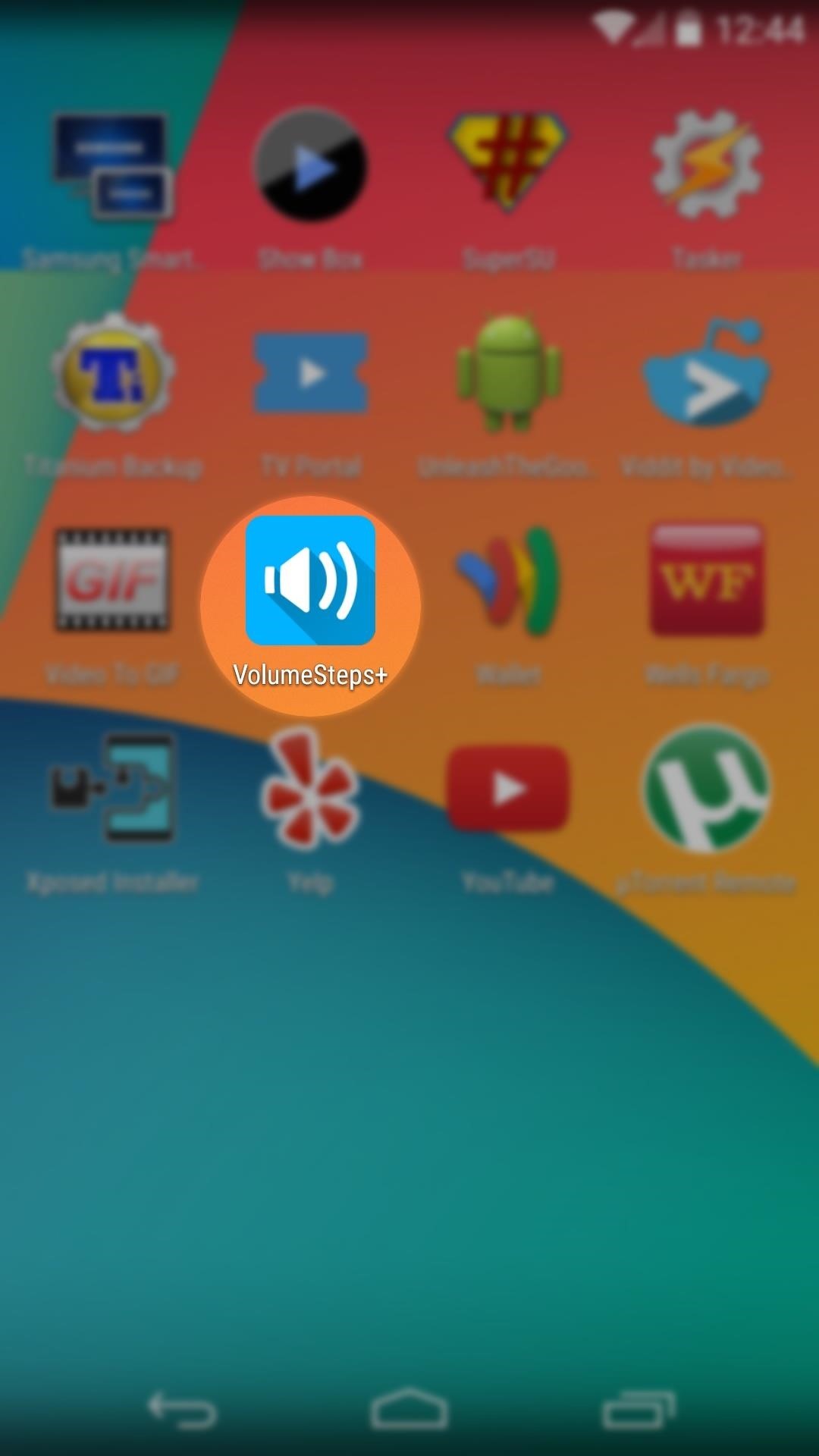
Step 2: Adjust Your Volume StepsWhen you get back up, open VolumeSteps+ from your app drawer. The module will inform you that any changes you make to your volume increments will require a reboot before they take effect. Each volume category has its own menu entry. Tap one that you want to adjust, then use the slider that appears to fine-tune your volume steps. When you're satisfied with your changes, press OK. The process is the same for any other volume category that you'd like to adjust. The slider ranges from 5 steps to 90, so you'll surely find an increment that's right for each category.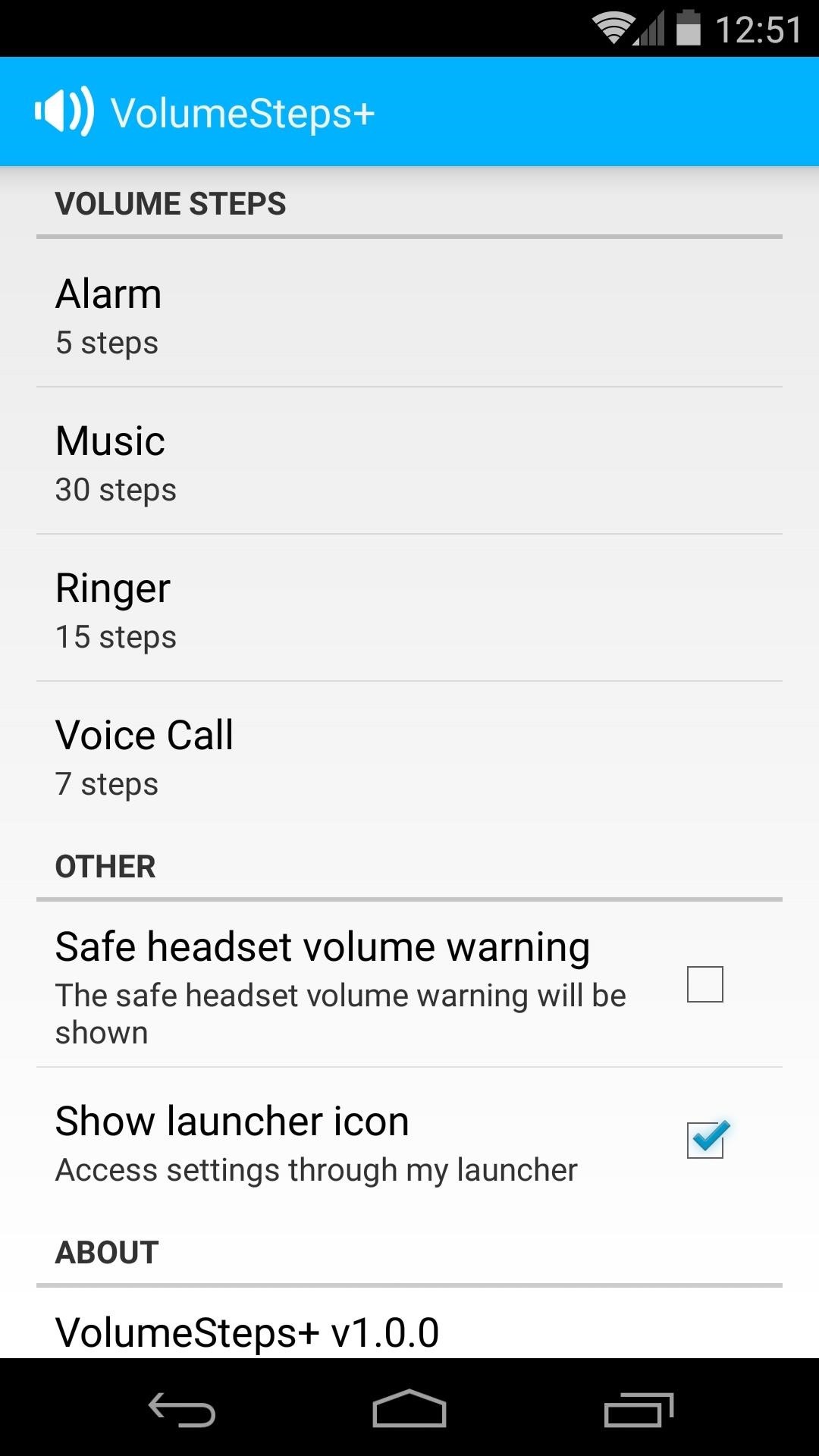
Step 3: Configure Additional Options & RebootAs an added bonus, VolumeSteps+ also allows you to disable the Safe Headset Volume warning message that appears after you've plugged in a pair of headphones on some devices. If you don't think that you'll need to make volume increment adjustments in the future, you can hide the VolumeSteps+ icon from your app drawer. Just untick the box next to Show Launcher icon, and the icon will disappear the next time you restart your launcher (but will still be accessible through the Xposed Installer app). When you're satisfied with your selections, simply reboot your phone and your new volume steps will be in place.How many volume steps did you choose for your various volume modes? Let us know in the comments section below, as well as on Facebook and Twitter.
Cover image via MGM
How to Mirror Your iPhone or iPad's Screen on Your Windows PC Lori Kaufman @howtogeek Updated July 30, 2016, 11:51am EDT With AirPlay, you can mirror your iPhone or iPad's screen on your Mac or your Apple TV .
About the 'Trust This Computer' alert on your iPhone, iPad
Cell phone jammers, a DIY endeavor for the darker crowd. I'm pretty sure we've all considered having one at some point: whether the obnoxiously loud woman next to you is announcing private bedroom stories to a crowd on the subway, or your kids are grounded from using the phone (and consequently snagged a hidden prepaid phone), sometimes having a cell phone jammer comes in handy.
Obama Signs Cell Phone Unlocking Bill Into Law, iPhone
Set email guidelines. Tell your clients when they can expect an email response. You can set a rule that you reply within two hours during working hours and then a different rule for after hours and weekends. Post your business hours. List your hours on your web site and in your voice mail, or indicate the best time to reach you.
Keep Work and Personal Emails Separate - HR Virtuoso
Now we all know that Apple isn't the best when it comes to customization, so what this app does is take the nice looks of the Control Center and ramps up the customization options to what Android
Get Better Quick Settings with a Fully Customizable Control
Want to watch US Netflix from the comfort of your home in the UK? Using a VPN, you can access US Netflix content anywhere in the world, and stream it on your iPad, iPhone or Mac.
If your email address come back as compromised, then it's time to change your passwords on all of the sites you use the same email/password combo. If not, you may be safe for now, though you could have been hacked from another site where no records were made public. Either way, you should put an end to reusing passwords.
Should You Change Your Password? Find Out If You've Been
Too much mobile choice? Help is at hand from our guide to choosing a mobile phone. With so many handsets, networks and tariffs on the market, choosing a new mobile phone can be a daunting task. At
How to Pick a Color Scheme | Better Homes & Gardens
Colorado Voters Will Get A Chance To Prevent Preteens From Using Smartphones. from selling phones to preteens, even indirectly. out of them because their Dad wants the state to take away
Dad wants political turncoats punished | The Freeman
Activate Hound Without an Activation Code on Android [How-To] Papi. năm ngoái | 0 lượt xem. Báo cáo. Duyệt thêm video. Đang phát tiếp theo. 3:23.
I Phone 5c Bypass Activation Code? Possible? iOS8 « iOS
We've known about the Google Pixel 3a XL for a while now, but it's now official. The new mid-range Pixel 3a XL has a lot in common with its older flagship brother, though there are a few key
How waterproof is the Google Pixel? - CNET
A larger lollipop will rise up and the hidden Flappy Bird game should launch. It's free to play but don't expect your phone to now fetch an enormous price on eBay, that horse has bolted.
How to Hack Online Android Games !!? « Null Byte :: WonderHowTo
This issue arises whenever you try to label more than 20 tapes for the veriy first time. As the "Max. Consecutive Errors" counter is set to 20 NW will disable the device with the 21st media.
How Can It Be (CD) - Walmart.com
How To: Install a Custom ROM on Your Nexus 5 (A Newb-Friendly Guide) How To: Hack Your Nexus 7 into a Hybrid Android Tablet That Looks & Feels Like Both iOS & TouchWiz How To: Add Your Own Custom Screensaver Images to Your Kindle Lock Screen
How to Choose Which Apps Are Allowed to Start Up
0 comments:
Post a Comment