Siri 101: How to Disable Siri on Your iPhone's Lock Screen
If you like having Siri available to answer a quick question every now and again but don't want everyone who picks up your iPhone to also have access to your personal assistant, there's an easy way to disable her from working on your iPhone's lock screen. This is also something you can do if you're always activating Siri accidentally in your pocket.There are actually two ways you can disable Siri on your iPhone's lock screen. I'll cover the easiest way first, then show the more complicated method.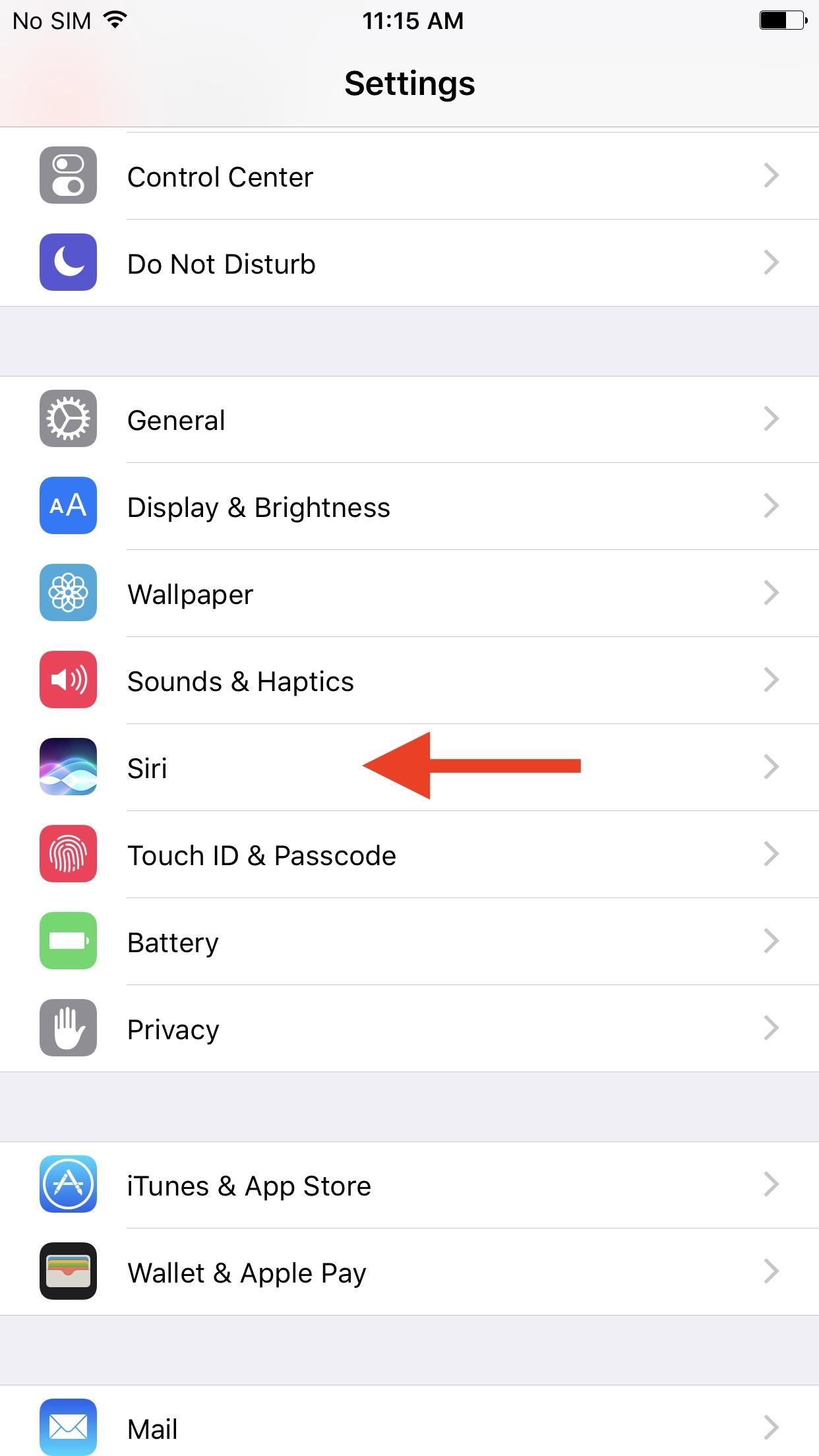
Disabling Siri on Your Lock Screen (The Easiest Way)Go to Settings –> Siri (if you're using iOS 11 or iOS 12, it will be "Siri & Search"). On the next page, simply toggle off "Access When Locked" or "Allow Siri When Locked," depending on your iOS version, and then Siri will no longer be accessible on the lock screen using either the Home or Side button long-press or the "Hey Siri" command.Don't Miss: How to Unlock Home Button Shortcuts on Your iPhone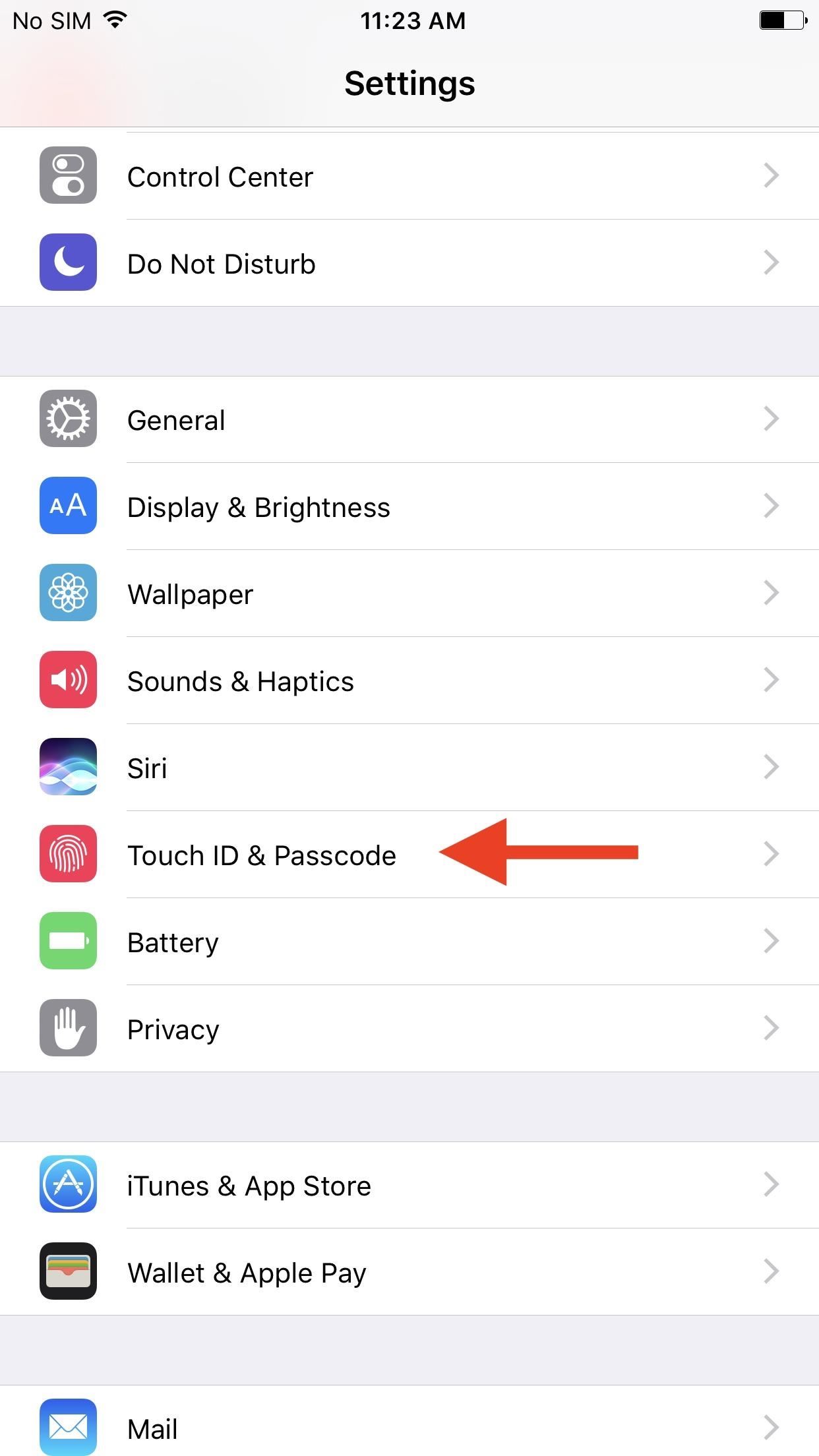
Disabling Siri on Your Lock Screen (The Longer Way)For some reason, you can disable Siri access on the lock screen from another setting, as well, but you'll need to know your passcode. To do this, go to Settings –> Touch ID & Passcode (or just "Passcode" on older devices), enter in your passcode when prompted, then toggle off Siri under the Allow Access When Locked section.
Why Should You Disable Siri on the Lock Screen?When lock screen access is enabled, whenever you ask Siri a question, and the answer is something that others should not be able to see, you can use Touch ID or Face ID to break through the lock screen. So, when asking Siri about somebody's phone number in your contacts list, others won't be able to see it, but you will be able to after unlocking your iPhone.Don't Miss: The Best New Siri Features in iOS 11 & iOS 12 So why worry about using Siri on the lock screen if Apple is so good at making sure your privacy and security are maintained? Well, because Apple isn't that good at it, actually.There have been many Siri exploits over the years that could have given other people a peek into your life, and there will surely be more. Also, some sensitive data is just straight out simple to access. Acting as you, someone could ask Siri to "show me my recent calls," and Siri will do just that; Only one will be visible, but one just might be enough when your privacy is at stake.Whether you cherish privacy and security or just want to stop accidentally turning Siri on, it's easy to keep her (or him) off your iPhone's lock screen by disabling the long-press gesture and "Hey Siri" shortcut associated with it. This will not affect Siri functionality while you're actively using your iPhone when it's unlocked, so why not keep your iPhone a little safer?Don't Miss: How to Completely Turn Off Siri on Your iPhoneFollow Gadget Hacks on Pinterest, Reddit, Twitter, YouTube, and Flipboard Sign up for Gadget Hacks' daily newsletter or weekly Android and iOS updates Follow WonderHowTo on Facebook, Twitter, Pinterest, and Flipboard
Cover photo and screenshots by Justin Meyers/Gadget Hacks
In the case of the Google Pixel 2 and Pixel 2 XL, "6" means the phones are entirely dustproof, which is pretty impressive. 7: The second digit is the water resistance rating. A "7" here means that the new Pixel 2 models can be fully submerged in water as deep as 1 meter for a period of up to 30 minutes.
The Galaxy S9 Is IP68 Water-Resistant — Here's What That
Again, if you're on Yosemite, or a version of OS X that's older than Lion, keep reading to see how to manually patch bash for OS X. Third Update - 10/08/2014 (Bash Version 3.2.57) Several new vulnerabilities have been reported in the weeks following the shellshock discovery.
Every Mac Is Vulnerable to the Shellshock Bash Exploit: Here
friends, I am looking for an camera app for my samsung galaxy star advance android phone which could take photos automatically at regular intervals in succession like I set timer of 5 seconds it takes first photo after five seconds and then other pic after other five seconds.
How to take better photos with your Android phone | AndroidPIT
Step 3: Keep Track of Your Data Usage. With Data Status all set up now, you can visualize your mobile data usage like never before. The main screen provides a circular graph that lets you know the amount of data you've used relative to your current billing cycle.
How to Conserve Data in Windows 10 - Gadget Hacks
Sling TV, the new over-the-top TV streaming service from DISH Network, is the first to offer live programing for cord cutters. Available for $20 a month with no contract, Sling TV is the easiest way to end the reliance on cable and satellite subscriptions for getting your content as it airs.
Get a free Amazon or Roku streaming stick when you try Sling
Amazon Prime Day is coming. Maybe not today, maybe not tomorrow, but most likely some time in July, Amazon will be treating all its Prime customers to a day of deals. And while there may be plenty of offers worth avoiding, the best Prime Day deals do deliver big savings on some of Amazon's best
The Best Prime Day Deals 2019: What You Need to Know
19 Mind-Blowing Tricks Every iPhone And iPad User Should Know. I figured a few of these out on my own, but it's nice to have this to refer to. Tip of the Day Tuesday- Today's iTrick Easy Undo Brilliant Tricks You Can Do With Your iPad Or iPhone Add an extra zero when using the calculator? Just swipe to remove it.
Reset Your Privacy Settings In iOS 7 - gothamtg.com
How To: Reveal Saved Website Passwords in Chrome and Firefox with This Simple Browser Hack News: Turn Your Android into a Workhorse with These 11 Productivity Apps How To: Have Your Friends Ever Used Pandora on Your Computer? Well, You Can Steal Their Passwords
View & Export Saved Password in Chrome & Firefox Browser
It's nice but This app is great how you can just write any story and your only limit is your imagination but here are the bad things,let's start with the obvious,sometimes when we type stuff it goes blank and also when your in the middle of a story it says"don't make your story too long!😏" and it does this constantly on every story you go on and i
Apple promises privacy, but iPhone apps share your data with
Android Users Get the Best Integration. The Your Phone app is a powerful and often overlooked part of Windows 10. If you're an Android user, you can use it to text right from your PC, see all your phone's notifications, and quickly transfer photos.
70% of Android Users Want Pre-Installed Apps on Their Phones
How To: Convert an image to grayscale in Adobe Photoshop CS5 How To: Fix Lighting Issues Using Photoshop Express for More Balanced Images How To: Composite photos in Photoshop How To: Turn a Boring Transparent Window into a Colorful Faux Stained Glass Masterpiece
How to Fix bObi's Left or Right Wheel - WonderHowTo
Video calling is about as easy as it gets these days. You have tons of options to find the one you like most. Here are the best video chat apps for Android!
The 5 best alternative video chat apps—all completely free
Easiest tutorial to setup Subtitles in Kodi 17. Just follow the step by step video guide to enable subtitles in kodi. This is a simple video tutorial to setup subtitles on any movie or tv show
HOW TO WATCH FREE NEW MOVIES ON KODI WITH WINDOWS - Kodiforu
The appeal form tells you it takes "several days" for the support team to handle your request. After ten days, I got an email from Twitter saying they rejected my appeal. The "locked" status would remain, and my only option was to delete the tweet. I reached out to Twitter as a journalist to find out more about the process.
How to See Your Top Nine Instagram Posts of 2018 - Allure
Opera Mini is all about speed. It not only blocks browser ads on your Android device, but Opera Mini compresses content before it reaches you, so you get your content fast, no matter how heavy, even on a really slow connection.
How to Install Opera Mini: 5 Steps (with Pictures)
0 comments:
Post a Comment