News: iOS 11.3.1 Released for iPhones with Third-Party Display Repair Patch & Security Fixes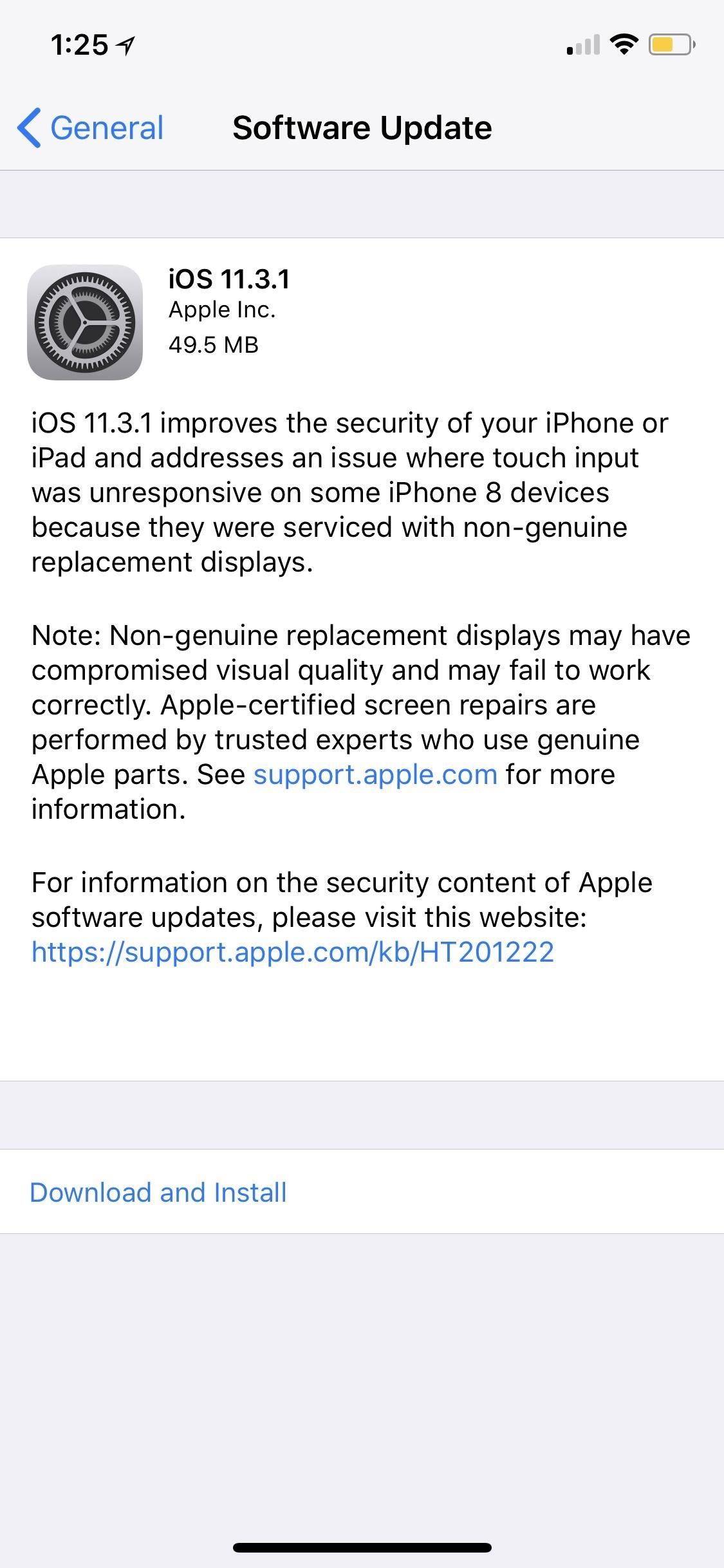
Apple released the iOS 11.3.1 update for iPhones on Tuesday, April 24, 26 days after the official release of iOS 11.3 and eight days after the iOS 11.4 beta 2 update. It is the first minor update to iOS 11.3, and the biggest thing in it is a fix that lets displays fixed by third parties work again.Users running an iPhone 5S or newer can download the update right now. Go to "General" in your Settings app, then hit "Software Update." Follow the on-screen instructions when the update appears to download and install iOS 11.3.1. Overall, iOS 11.3.1 appears to mostly fix bugs and implement security patches. The big thing, as mentioned briefly above, is that it does include a fix for issues stemming from third-party display repairs. iPhone 8 users running iOS 11.3 would, unfortunately, find their displays bricked after a repair from a third-party vendor — even if they used an official display. So as long as you have iOS 11.3.1 or later, there should be no more issues with your repaired display.Something not fixed is the broken 3D Touch issue. Whenever you first unlock your iPhone, 3D Touch doesn't always work right away. If you try it on a home screen app, you might go into edit mode instead of seeing the 3D Touch options. Apple still has not fixed this, so we're hoping for an iOS 11.3.2 coming soon for it, though that's a longshot. There's also the buggy screenshot issue that appeared in iOS 11.3, though we haven't yet confirmed whether it's been fixed or not in iOS 11.3.1.Aside from those things, iOS 11.3.1 also addresses a few security issues. An issue where an application could gain elevated privileges with Crash Reporter was patched. LinkPresentation was fixed, preventing the spoofing of URLs in QR codes scanned with the Camera app and elsewhere. Apple also fixed two issues where "processing maliciously crafted web content may lead to arbitrary code execution."Don't Miss: iOS 11.3.1 Finally Fixed the QR Code-Scanning Vulnerability We haven't uncovered much else of importance in iOS 11.3.1, but if we find something, we'll be sure to update this article with the details.iOS 11.3 as a whole brought new features to iPhones. iPhone X users received new animoji, while all iPhones got Health Records in the Health app, Business Chat, and, most notably, battery health tools and power throttling options. These last two options were pushed after news that Apple would secretly slow down iPhones with aging batteries.While iOS 11.3.1 is now the most up-to-date version of iOS, it's still missing some crucial features promised for iOS 11. Messages on iCloud, teased during the iOS 11.3 beta, is gone, as is AirPlay 2. We're hoping these major features make their way to 11.4, but given iOS 11's track record with bugs, we're willing to wait for functioning versions.Don't Miss: 23 Cool New Features in iOS 11.3 for iPhoneFollow Gadget Hacks on Facebook, Twitter, YouTube, and Flipboard Follow WonderHowTo on Facebook, Twitter, Pinterest, and Flipboard
Cover image and screenshots by Justin Meyers/Gadget Hacks
So I've decided to play around with this Tasker app and boy is there a learning curve! But I like a challenge like this. Anyway, quite possibly an easy question to answer for some of you familiar with the app, but do I really need an Exit Task?
How can I add exit task to "Phone ringing"? : tasker
Here's how to scan a QR code when you run into one: Open the Camera app on the iPhone or iPad. Make sure you have adequate lighting so the camera can pick up the QR code.
How to Scan QR Codes More Easily on Your iPhone in iOS 12
How to Reorder Profiles & Reset Matches in Tinder
Updated January 2019 - Rare to find smartphones which offer not only great specs, user experience, and astounding music experience. Smartphone manufacturers are pushing the specs up with each new model but music experience and earphones supplied with most smartphones are pathetic for music lovers.
The best phones for music | TechRadar
With top-notch performance, a stunningly good rear camera and a unique, eye-catching design, the U11 is the best phone HTC has made in years.
HTC's U Ultra is a compendium of bad ideas - The Verge
How to Take Screenshots on Android Without Pressing Any
How To Root Oneplus 6t using Magisk? First of all download Magisk latest Zip File. Place the downloaded Magisk zip file to root directory of your phone that is internal storage of your device. Now boot your phone into recovery mode by pressing and holding Volume UP, Power, and HOME buttons for a while.
How to Root Your OnePlus 6 with Magisk - A Beginner's Guide
Check out Large Text File Viewer, it's great for things like this. Most archivers and splitters will separate the file into pieces which cannot be used to read each piece of data independently and properly, you need to extract them all to get the file back. Large Text File Viewer is free and portable.
iPhone screen replacement costs in the United States. The repair pricing in this chart applies only to screen damage. If you have any other damage to your iPhone, you'll pay additional costs. Not sure if you're covered? Check if you have AppleCare+ coverage by entering your iPhone serial number.
PDF iPhone 4 How-To Take Apart Repair Guide - RepairsUniverse
site.repairsuniverse.com/repair-guides-pdf/apple/iphone/iphone-4-how-to-repair-pdf.pdf
Your iPhone 4G is now disassembled and you can replace the damaged part(s) with new one. Reverse the instructions above to reassemble your phone. RepairsUniverse also has an iPhone 4S Video Repair Guide that will show the take apart and screen replacement process.
Here's How Apple Decides If You Deserve a Free iPhone Repair
How To: It's Raining Sweets and Treats! How to Make Your Own Pneumatic Candy Cannon How To: Make a DIY front surface mirror (cheap, small & circular) How To: Dance the lindy hop to a five beat swing How To: Connect your sprinkler system to the water line
Building a Steampunk Hand Cannon, Part 2: How to Make and
Finding the best iPhone accessories is not easy. There are a lot of them and filtering the whole internet looking for iPhone gadgets is not an easy task. With the rise of the iPhone on the smartphones market a lot of iPhone gadgets and accessories appeared to make the iPhone experience better. The
Uncommon Gifts for Dad | Hate Boring Gifts? Us Too.
AD
0 comments:
Post a Comment