How To: Share iPhone Apps, Music, & Movies for Free with iOS 8's Family Sharing
There are a ton of great new features in iOS 8, and one of the most interesting (and perplexing) ones is called "Family Sharing."By utilizing this feature, you are creating a continuity among all of the iOS devices in your family, granting members the ability to share apps, locations, media, and photos through iCloud services. As stated by Apple, "Sharing with your family comes naturally. Now it comes to all your content."This features can be a little confusing if you've never used it before, so I'll break down all of the cool things you can do with Family Sharing. Please enable JavaScript to watch this video.
Setting Up Family Sharing for the First TimeIf you didn't already enable Family Sharing when updating to iOS 8, you can enable it in your device's Settings menu. Head into the iCloud section, tap on Family Share, then follow the quick setup.You'll be able to invite members via email address (up to 5 total), which they will need to confirm. After confirmation, as the Organizer of the Family Share plan, you're responsible for setting up a payment option for future iTunes and App Store purchases. That means you're responsible for paying for other members' purchases. As the Organizer of the family, future iTunes purchases from children will require your approval using the Ask to Buy notification that will pop up on your iPhone. Other Adults on the Family Share program, like a husband or wife, can be toggled to also give approval with Ask to Buy.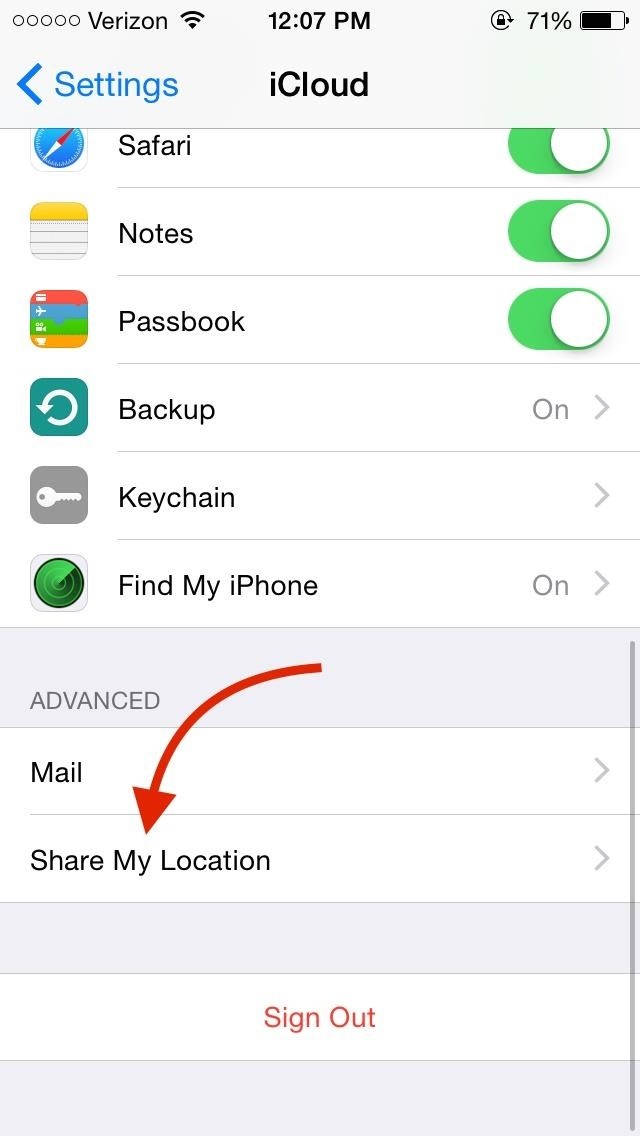
Keeping Track of Your Family at All TimesUnder the iCloud options, at the bottom of the page, you should see Share My Location. Once opened, you are given the option to share your location amongst family different members. After it's enabled, this will give them an up-to-date view of your location using the Find My Friends or Messages app. Each member of the family must enable this on their device in order to view their location. Definitely remember this feature while on a family vacation to Disney World. Apple states that this location service should also allow members to view one another's phone location through the Find My iPhone app. I have yet to get this function working on my iPhone, but was able to view all of the family devices using iCloud beta online.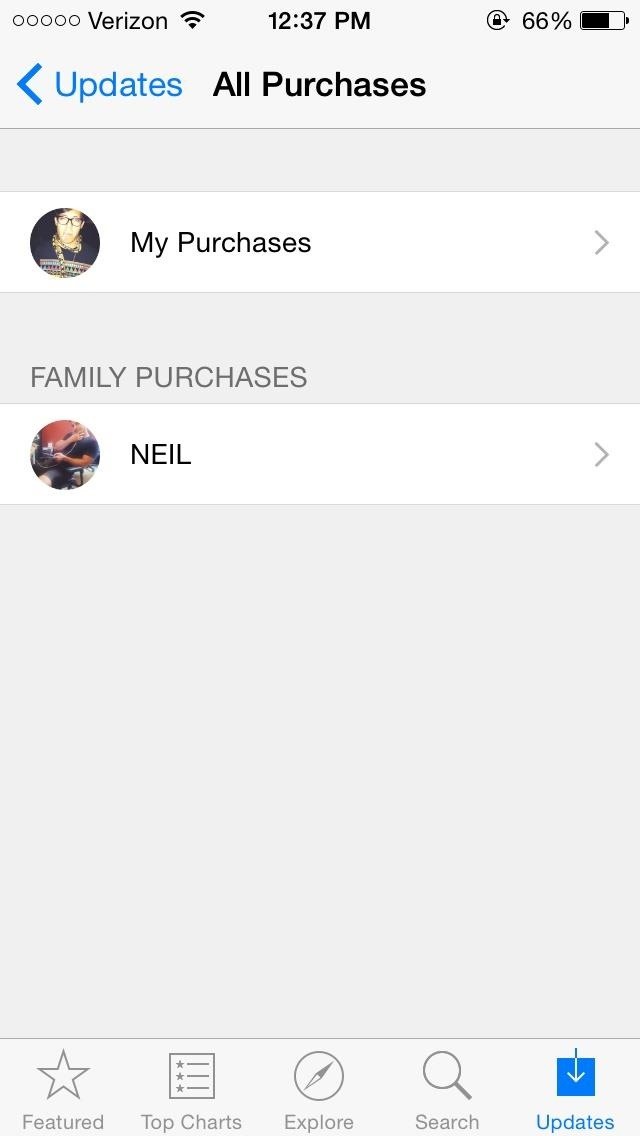
Sharing Your Apps Between AccountsTo access apps purchased by family other members, navigate to iTunes -> Update -> Purchased. You should now see Family Purchases with members of the family underneath it. Simply tap on a member and view their apps. You can also download their apps onto your own device, even if they were paid apps. If you ever leave your Family Sharing group, you will lose access to these apps.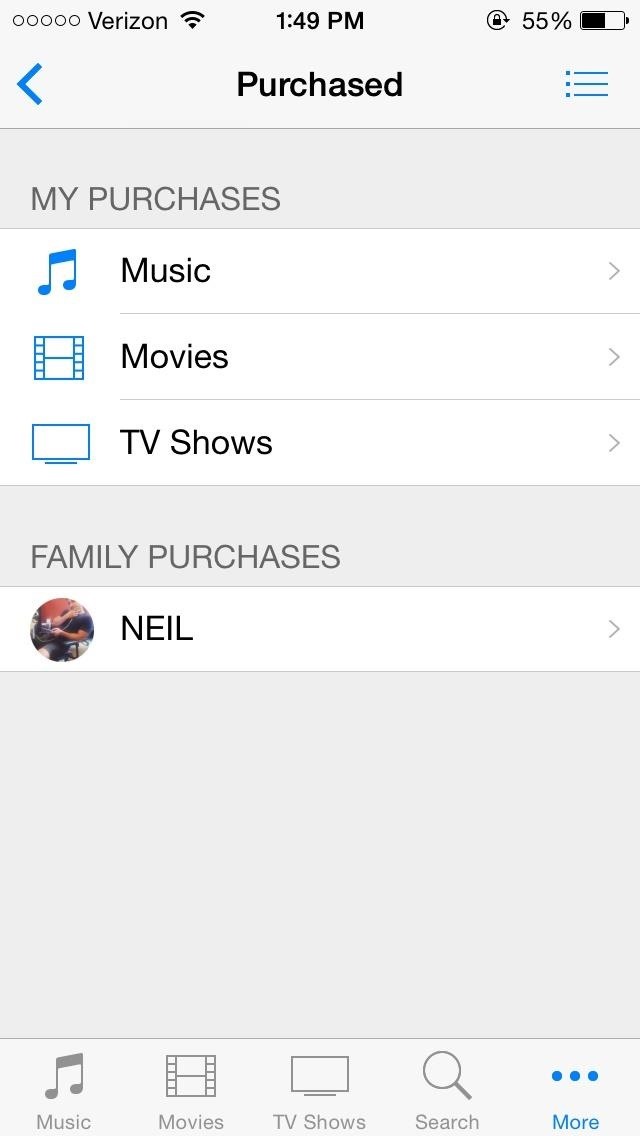
Sharing iBooks, Movies, Music, & TV ShowsWith Family Sharing activated, your entire family's collection of movies, music, or television shows can significantly increase as you all now have access to each other's content.Navigate to iTunes Store -> More -> Purchased. Select a family member and download the content you want from them. To acquire iBooks, simply navigate to the iBooks app and select Purchased to view purchased content from family members. If you download music and then leave the Family Sharing group, you will be able to keep that music, since it's not DRM-protected, but TV shows, movies, etc. will not work without being associated with the buyer's Apple ID somehow.
Creating a Family AlbumFamily albums are always fun to look at, and now, you're family doesn't even need to be in the same place to enjoy a collective album of precious moments. With Family Share, you can all contribute to a digital album shared amongst all family iPhones. First, make sure that iCloud Photo sharing is enabled under the Photos options in the iCloud settings. Under the Photos app, select Shared and view your Family album. As long as the iCloud service is enabled, all members can contribute and view the family album.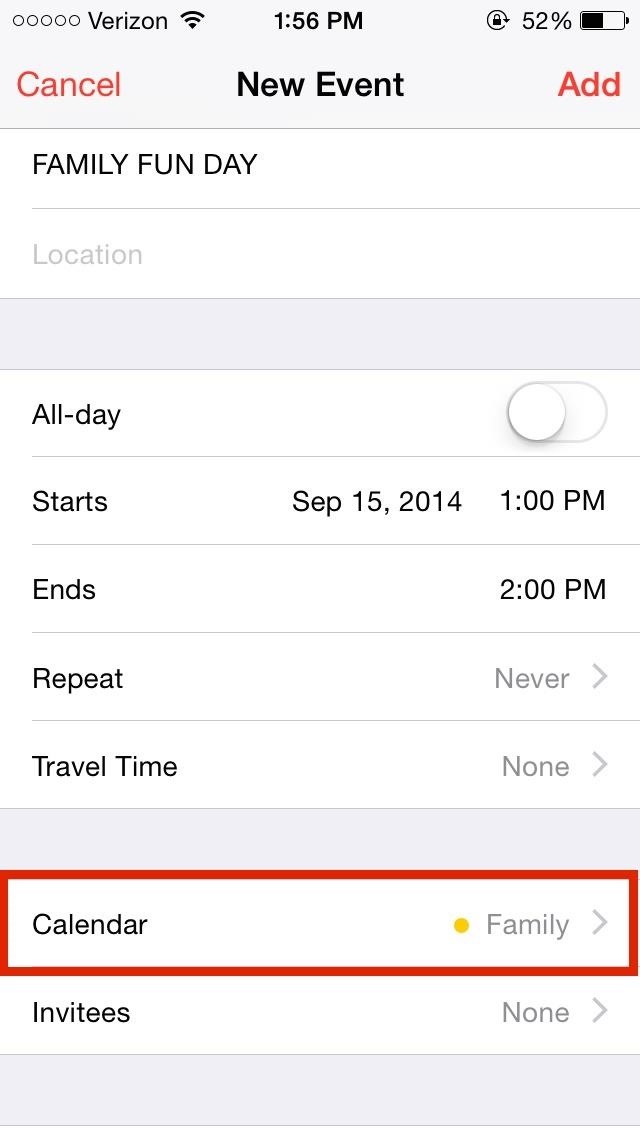
Getting the Family on the Same ScheduleGetting the entire family together is never easy, but Family Share tries to help you with that, too. Using the Calendar application, just create an event and add it to the Family calendar. All members on Family Sharing will receive a notification and have it added to their calendar as well.
How to Leave the "Family"If for whatever reason someone needs to be removed or wishes to leave Family Sharing, navigate to Settings -> iCloud -> Family Sharing. Select the individual and tap Remove. Individual users can do this themselves and the family organizer can also completely stop Family this way by selecting their own account and opting out of Family Share.Keep in mind that Family Sharing was designed for single family use, so users can only join or initiate Family Sharing twice a year. In order to receive Family Share benefits on your Mac, users must be running Mac OS X Yosemite 10.10.The Family Sharing feature seems to have immense potential, but you'll have to convince the entire family to use an iPhone and agree to share their content. Besides that, there are definitely certain circumstances that would enable this feature to be a lifesaver, so give it a try.
More iOS 8 Tips...To see what else you can do in Apple's latest mobile operating system, check out the Coolest Hidden Features of iOS 8, as well as the Best Hidden Safari Features, Top Hidden Features in Messages, and our other iOS 8 tips.Also, follow Gadget Hacks on Facebook and Twitter for more great tips.
Easy Unique Way to Boil and Peel Potatoes To prepare the potatoes take a very sharp knife and score the potato entirely around the center. With a pair of cooking
The Easy Way to Peel Boiled Potatoes - instructables.com
How to Show Network Icon on Taskbar in Windows 7, 8 or 10. If the issue is with your Computer or a Laptop you should try using Reimage Plus which can scan the repositories and replace corrupt and missing files. This works in most cases, where the issue is originated due to a system corruption.
Connect to a Wireless Network Using Windows - Lifewire
Exclusively available for the iPhone X, 8 Plus, and 7 Plus, Portrait mode uses the 56mm-equivalent (52mm-equivalent on the iPhone X) "telephoto" lens kit on your iPhone to shoot images in portrait or landscape orientation with "bokeh"-style blurred backgrounds and foregrounds. The 8 Plus and iPhone
How To Use iPhone Portrait Mode, Tips & Tricks From The
How To: Android's Built-In Scanner Only Catches 15% of Malicious Apps—Protect Yourself with One of These Better Alternatives News : eBay Vulnerability Allows Scammers to Attack Android & iOS with Malicious Programs
How to Sync Your Android Text Messages and Phone Calls with
How to overclock your monitor to a higher refresh rate. Send your problems to letters@pcgamer.com. Overclocking monitors is an actual thing that happens and it's pretty cool. Refresh
Budget Overclocking Guide: Ryzen 3 2200G - TechSpot
While this doesn't fall under the steps to "make" an app, it is definitely important to make your app successful. If you do not market your app well once it is released, there is a high possibility of it being lost in the multitude of apps available on the various stores. So make sure your market your app well. This a bonus step to create a
How To Make An App - Create An App In 12 Easy Steps
How to unlock Samsung bootloader Samsung devices are released with locked bootloader and it is essential to unlock it before customizing your device from the core. Which means, if you want to root or install custom ROM's on your Samsung mobile, you must unlock the bootloader. Unlocking the bootloader of Samsung devices will depend on […]
Guides - Unlocking Bootloader All Samsung Devices
Are you in need of a way to download files off the Internet for free? Try using Free Download Manager, which will help speed up the process. SOSGuru walks you through each step of the way. It's a faster way than downloading any extensions, and you'll be able to browse the Internet while you're downloading multiple files!
Faster Downloader - Free download and - download.cnet.com
Quick Fixes for iPhone: "Could Not Activate Cellular Data Network." Go to Settings > Cellular and tap the Cellular Data Switch to turn it off. Return to the home screen and wait 30 or so seconds. Then, return to Settings > Cellular > Cellular Data and switch it back on. This process refreshes your device's data profile
How to Fix Cellular Data Not Working on iPhone and iPad
How To: Use the Google Now Gesture to Launch Any Android App How To: Turn Your Samsung Galaxy S3, Note 2, and Other Android Devices into Wi-Fi Computer Mice How To: Get "Anywhere" Gesture Support, Themes, Call Counts, & More with Blinq for Android How To: Open Your Favorite Android Apps with a Flick of Your Wrist
Launch Apps & Custom Actions with Screen-Off Gestures on
There are a lot of options out there to send secure and self-destructing messages to others. But what if you really just want to send them a message using Gmail? Snapmail is a Chrome extension
Sending Secure, Encrypted Email with ProtonMail — SitePoint
And don't worry, if you ever find out you don't like having a rooted device, unrooting your Nexus 5 is fairly easy. Step 1: Enable USB Debugging. On your Nexus head to Settings-> Developer options, then check the box marked USB debugging, which will allow your Windows PC to issue commands to your device.
On-Screen Navigation Buttons And Failed Expectations: A
Apple on Thursday rolled out the fourth beta versions of iOS 12.1.3 and macOS 10.14.3 to both public beta testers and developers. Specifically, the fourth beta version of iOS 12.1.3 should now be
Apple Releases Second Beta of iOS 12.3 - news.softpedia.com
Self Destructing Messages With ProtonMail, emails are no longer permanent. You can set an optional expiration time on ProtonMail's encrypted emails, so they will be automatically deleted from the recipient's inbox once they have expired.
Email How - Tips & Tricks
While using Chrome on your Android device running Lollipop, sometimes Flash content comes up and it can't be played. Make Flash Player Work on Android 5.0 Lollipop. How to install Adobe
How to Install Adobe Flash Player on Kali « Null Byte
0 comments:
Post a Comment