How To: Type Less & Say More with Custom Text Replacement Shortcuts
I'm a long-time and loyal Android user, but one iOS feature that I'm truly envious of is their keyboard shortcuts, which lets you assign a short macro that inputs a longer phrase. For example, typing "home" can input your home address.It's an extremely useful feature, and now developer MitchTech has brought it over to Android for any keyboard in the form of his Xposed module Macro / Text Expansion.While the Google Keyboard does have text expansion already built-in, the feature is buried in its settings and only works for that particular keyboard. With this Xposed module, you will be able to create predefined text shortcuts that link up to longer phrases for all keyboard apps on your device.By doing this, you will be type something like "@phone" (the "@" is necessary, so that you can still type "phone" when you need to) into any text field and the module will automatically convert it to your full phone number, or whatever else you assigned that macro to, no matter if you're using the Google Keyboard or stock HTC Keyboard. Please enable JavaScript to watch this video.
Prerequisites NeededSince this is an Xposed module, you will need a rooted HTC One (or other Android device), as well as the Xposed Framework installed with installation from "Unknown sources" enabled.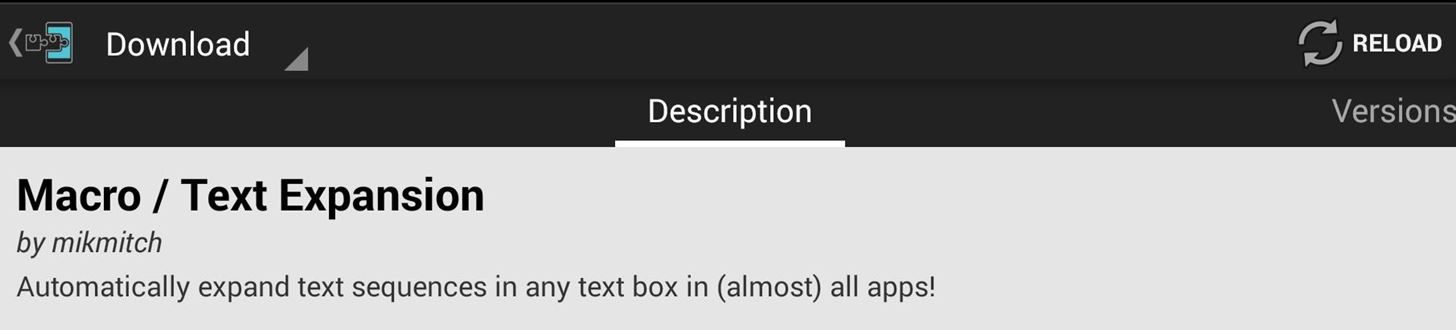
Step 1: Install Macro / Text ExpansionMacro / Text Expansion can be found in the Download section of Xposed Installer, or directly from its repository page. Once the install has finished, you will need to tap the Activate & Reboot notification that appears in your notification tray.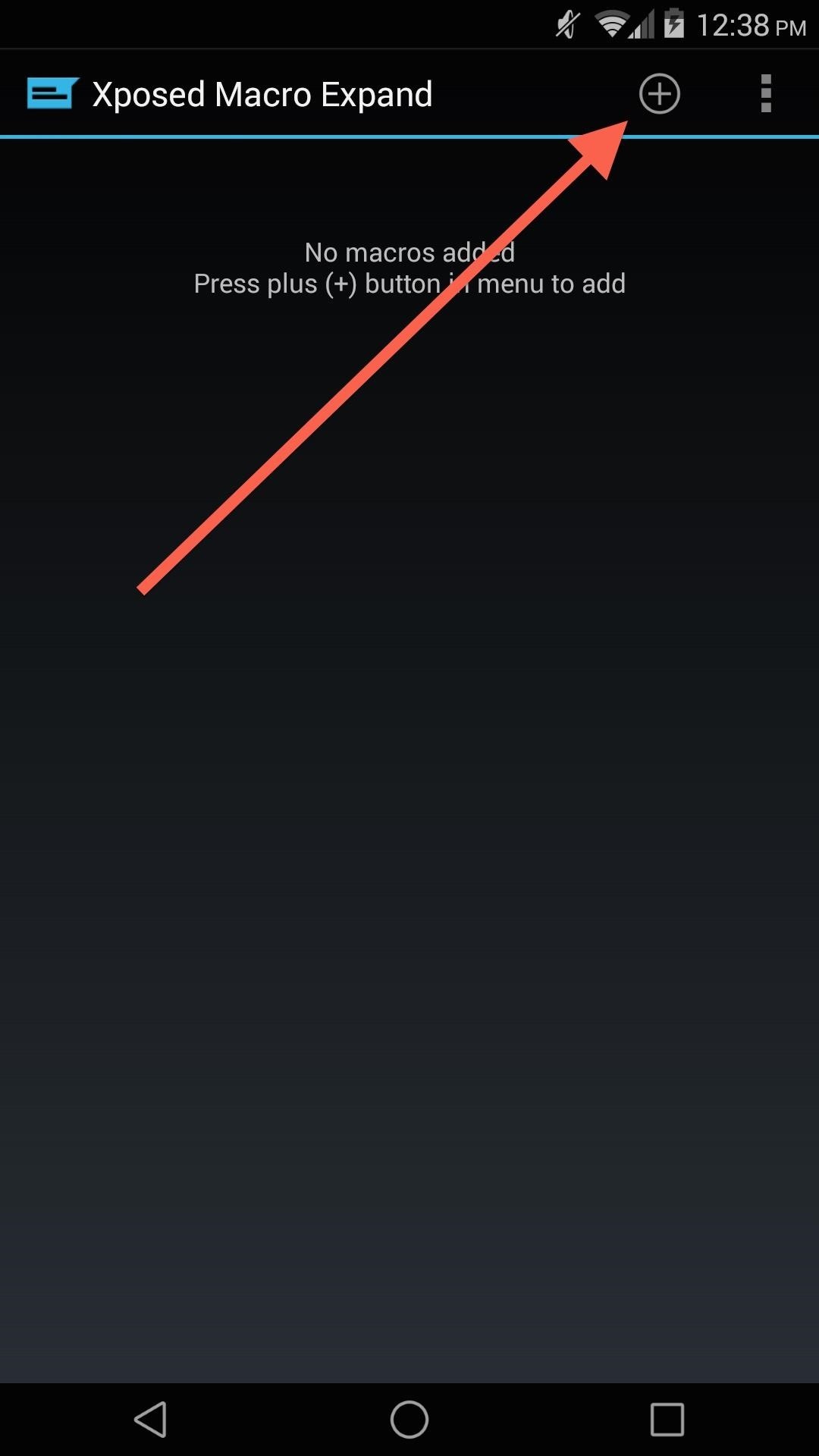
Step 2: Enter Your MacrosOnce your device has rebooted, open up Xposed Macro Expand and tap the + icon on the top right. You can now enter your first macro—once you are done, tap Save and reboot your device once again.But before you reboot, I've got a few tips for you. Firstly, enter as many macros as you'd like, then reboot to activate them all at once.Secondly, in my example I'm using "@phone" as my shortcut, but if you're worried about your "shortcut" not being short enough because you have to enter character view (depending on your keyboard) to find the @ symbol, then try using a comma or period instead—use whatever you want.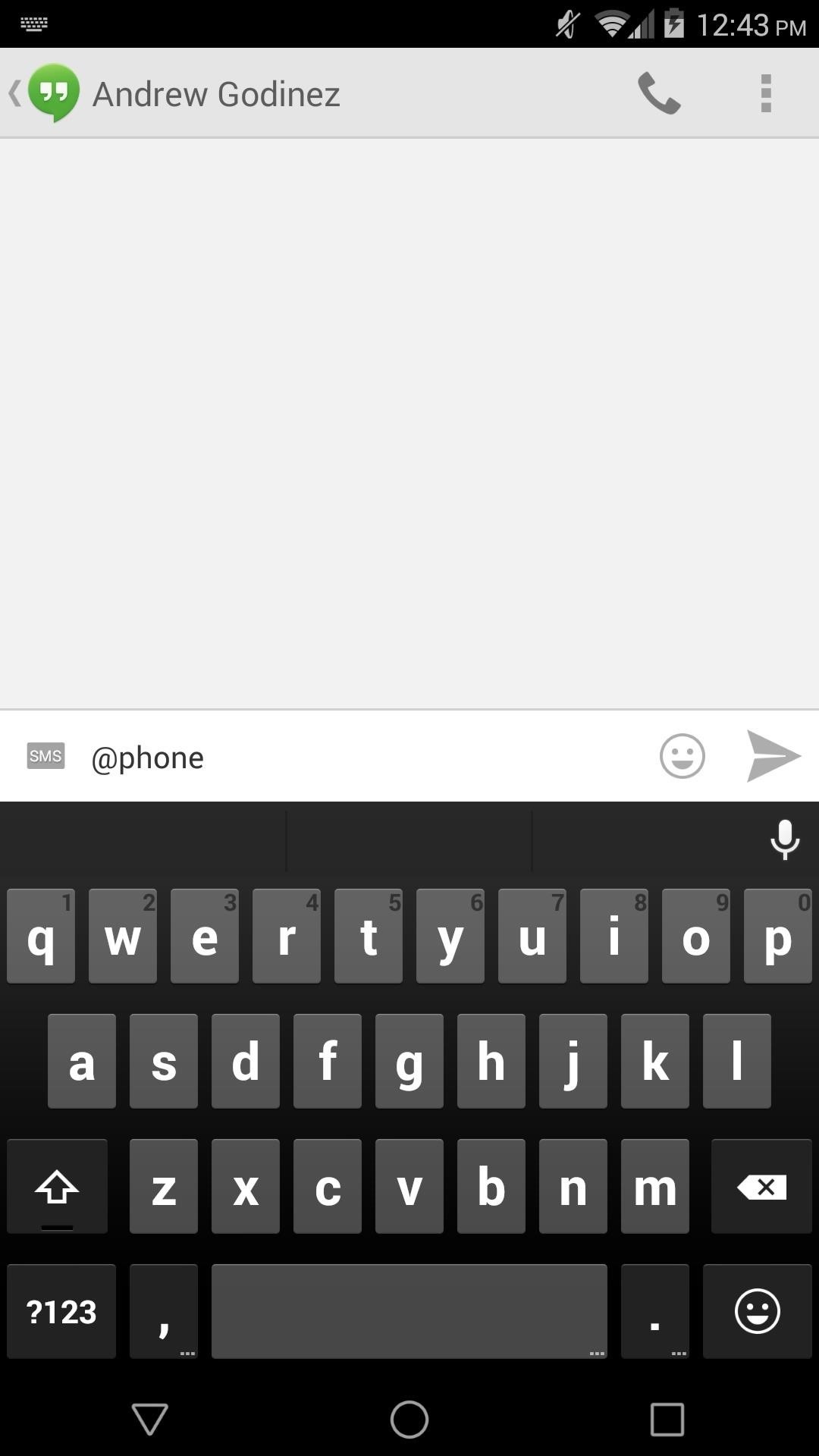
Step 3: Use Your MacrosAfter your device restarts it will automatically switch your macros to the full text whenever you input them into a text field. Make sure you do not make the macro a common phrase, because from now on it will not be able to be entered into any text field in its original form (until you disable the module). (1) Marco... (2) to text. With this mod, there's now one less thing to be envious of regarding our iOS brethren. Let us know what you think, as well as what clever macros you've created, in the comments below. And of course, hit us up on Facebook and Twitter.
Spotify Loudness problem. Spotify Music not playing loud. audio.normalize_v2=false (to disable it). Re-start Spotify That's it ! Once again, volume normalisation will now be enable or
Mastering & loudness - FAQ - Spotify for Artists
Sep 03, 2013 · Private Calculator: app hides your secret files. When is a calculator more than a calculator? As the name suggests, Private Calculator doubles as a virtual locker to store all your password
Unfortunately, the iPhone 5 has a history of power button issues. Apple even offered a repair program for iPhone 5 owners due to extremely high failure rates in regards to the power button. If you missed out on the aforementioned program, we can help you repair it yourself for far less than what a
How to Fix a Broken iPhone Home Button - mashable.com
How to see pics you've liked on Instagram - Business Insider
Your iPhone will reboot, and you'll see the Apple logo, and after a few seconds, your lock screen will appear. Reset Network Settings. Another way to restart your iPhone without using the power or home button is to reset your network settings.
How to Restart iPhone/iPad Without Power and Home Button
How to Screencast your iPhone 6 plus on your Mac on OS X Yosemite (mirror iPad, iphone, iPod touch) to capture real-time footage of apps directly off an iPhone, iPad, or iPod touch.
How to record the screen on your iPhone, iPad, or iPod touch
You can get push alerts to your iPhone from lots of things online like Facebook and Foursquare, but now here's a way to get push alerts sent to your phone from everyday household objects like the mailbox or the refrigerator. In this Arduino project, a mailbox is wired so that a push alert is sent to the iPod when mail is delivered.
How to Manage Notifications on the iPhone - Lifewire
Step One: Open System Image Backup. The process of finding the System Image Backup tool is different in Windows 7 than in Windows 8 and 10, so we'll show you to find the tool in all versions, and then explain how to create and use the system image.
How to Create a Windows 10 System Image Backup
How To: Play 'Comix Zone' on Your iPhone Now & Relive the Glory Days of Arcade-Style Fighting Games News: Chrysaor Malware Found on Android Devices—Here's What You Should Know & How to Protect Yourself News: MPAA - ''SOPA Blackout's Are a Stunt'' News: The Blackout
The New Look of The Philippine Peso - WonderHowTo
Having too many Contacts on your Contacts List often makes it difficult to find the Contact that you want to call at a given time. A good way of solving this problem is to Add Contacts to Favorite List on your iPhone. Chances are that you may have noticed the Favorites option, located at the bottom
Daily Tip: How to set a contact as a phone favorite on iPhone
Click in the top right of any Facebook page and select Settings. Go to the left side of Facebook and click Blocking. In the Block Users section you should see a list of people you've blocked. Click Unblock next to the name of anyone you want to unblock. Click Unblock next to the name of the person you want to unblock.
How Do I Unblock An Application I Accidentally Blocked On
0 comments:
Post a Comment