How To: 4 Apps to Help Improve Security on Your iPhone or iPad
As the third-largest smartphone manufacturer in the world, Apple devices are a constant target for hackers everywhere. While iOS has seen fewer common vulnerabilities and exploits (CVEs) in recent years, iPhones still aren't hack-proof. Fortunately, you can strengthen your security with the help of a few apps.With these four apps, you'll be securing your online accounts, your communications, and your data connection. While not foolproof, this will strengthen your defenses to a point where your risk drops considerably. With multiple security tools working simultaneously, your defenses have a backup, making a potential breach less likely.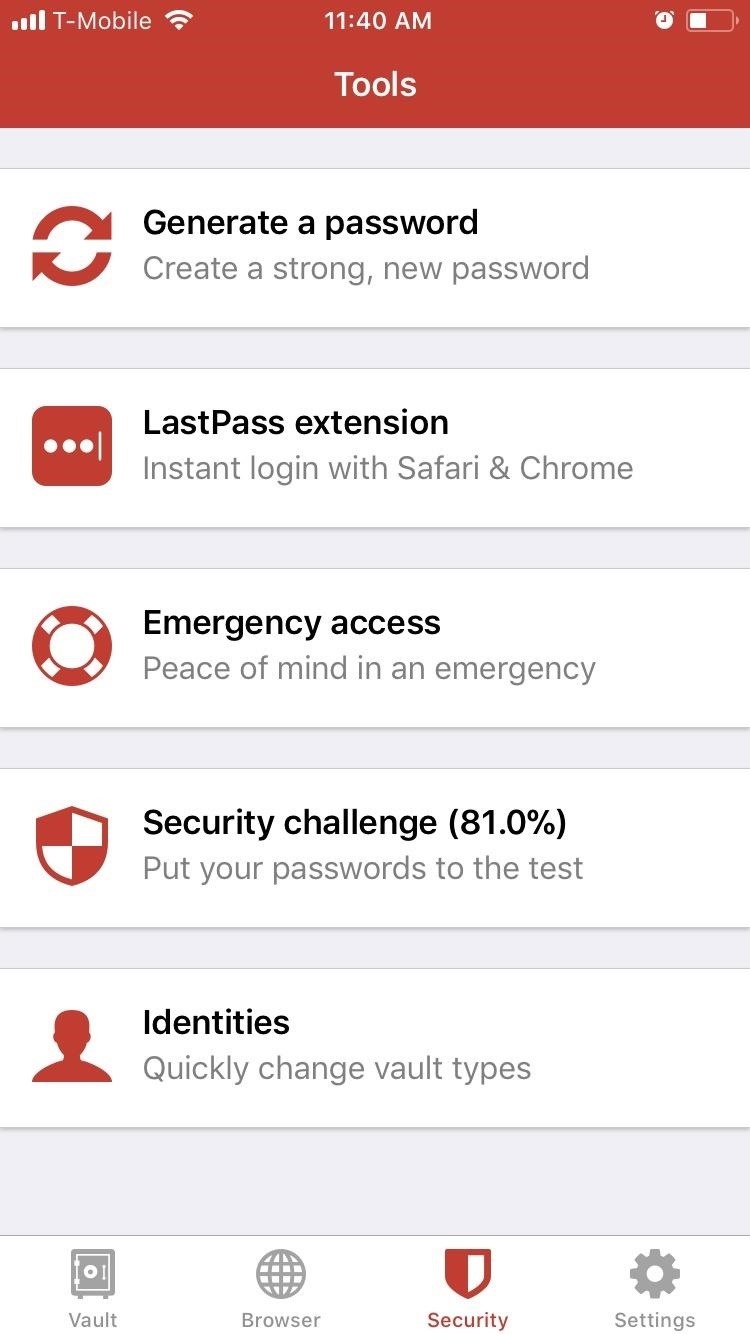
1. LastPassThe cornerstone of most security on the web is a strong password. The trouble is, most people don't actually use a strong password because it's way too hard to memorize a string of random letters, numbers, and special characters for every account you have. But with a good password manager, you only have to memorize one strong password, then the app will take care of everything else for you.We recently did a roundup comparing all the best password managers on iOS devices, and LastPass came out on top. Its combination of reasonable pricing and a rich feature-set helped secure its number one spot handily. One helpful feature is "Security Challenge." Security Challenge audits your passwords and grades the overall security of your vault, encouraging users to raise their score using the provided suggestions. To learn more about password managers in general, check out our full comparison below.Don't Miss: The 4 Best Password Managers for iPhone & iPad
2. NordVPNAs we communicate online, our data travels from our devices through our internet provider and on to the servers hosting the apps and websites we're using. If this data isn't protected, hackers can intercept it at any point along the way, which makes VPNs a very valuable tool.With a VPN, any data coming or going from your device can be encrypted (with the exception of DNS requests, which can never be encrypted, but that's a different story). Depending on which VPN service you use, the encryption of your data can be significantly stronger than the tools used by most websites. While free VPNs do exist, they come with a host of problems such as malware, ads, or limited available data. This is why we personally recommend to avoid them and find one with a subscription fee.One VPN service that provides a great balance of protection and price is NordVPN. With NordVPN, your data will be protected by the highest level of encryption, and you get bonus features such as Kill-Switch, which automatically severs connections if your VPN service unexpectedly drops. Additionally, NordVPN's CyberSec feature will scan URLs against an always-updated block list of harmful sites. With prices as low as $3.29 per month, it's well worth the cost for peace of mind.Install NordVPN for free from the iOS App Store
3. SignalFor many of us, our smartphones are primarily a hub for communication. Thanks to iMessage's end-to-end encryption, text messages between iOS devices are secured. With end-to-end encryption, your messages are encrypted from the point they leave your phone until they're read by the intended recipient, minimizing the chance of anyone besides the desired recipient reading a message's contents.The issue with iMessage is its limitation to just iOS devices. With 2 billion people actively using Android, you're bound to communicate someone who isn't using iMessage on their end of the conversation. Those conversations would not be encrypted, and thus, susceptible to hacking. This is why you need a secure messaging app that's available on both operating systems.Beyond the actual contents of your messages, metadata attached to your texts can be used to spy on you as well. While the message may be protected, this metadata can paint a revealing picture of each party, so you want a messaging service that collects as little of it as possible. Regrettably, many encrypted messengers collect quite a bit of metadata. The only app that collects minimal metadata, uses end-to-end encryption, and is available on both iOS and Android is Signal Private Messenger.Install Signal Private Messenger for free from the iOS App Store According to their privacy policy, Signal only collects the following information: Your phone number, randomly generated authentication tokens, IP address (temporarily), and contacts listed on your device (this data is cryptographically hashed). By collecting such little amount of information, it minimizes your risk if Signal was ever to hacked.Don't Miss: Signal Private Messenger Tips & Tricks
4. ProtonMailBesides text messages, another common method of communication is email (there is also voice calls, but who uses that nowadays). Especially in a work environment, emails can be an essential means of communications among coworkers.While Apple does offer encryption using the default Mail app, it requires additional steps that many users ignore. Therefore, most emails sent from iPhones and iPads are unencrypted and vulnerable. Fortunately, there is an app that automatically encrypts all messages with the strongest available cryptographic tools to protect the contents of your email, and that app is ProtonMail.Install ProtonMail fore free from the App Store ProtonMail offers end-to-end encryption among ProtonMail users. For non-ProtonMail users, you can still encrypt the message and require the recipient to use a one-time password to decrypt it. Another benefit is the fact that it's open source and encrypted with zero-knowledge (i.e., the company cannot read your messages). ProtonMail even includes the ability to self-destruct a message after a time limit expires for ultimate privacy. By using each of these apps, you are adding layers of security to your device. Your defenses are no longer dependent on just one app — rather, a multitude of fail-safes. While not foolproof, this does make your device a harder target. And like the old home security saying goes, you only need to be more secure than your neighbor to drastically reduce your chances of getting broken into.Don't Miss: ProtonMail Tips & TricksFollow Gadget Hacks on Facebook, Twitter, YouTube, and Flipboard Follow WonderHowTo on Facebook, Twitter, Pinterest, and Flipboard
Cover image and screenshots by Jon Knight/Gadget Hacks
If you'd prefer a more hacked together approach you can always make your own hooks from twist ties. Have some tips of your own for keeping headphones from falling out? Four Ways to Figure Out
How to make sure your earphones NEVER get tangled again
Now, go back to the 'Inbox - All Accounts' and swipe any email to the right. See, as you swipe the email to the right, the color of the email, which is being archived, is turned to dark Green. When you have swiped to the left of the screen, the email will be vanished from the inbox and will be moved from inbox to the archived folder.
The above methods are tried and tested and we are sure one of them will work to remove the glass screen protector from your phone. Once you are successful in doing so, its time to install a new one for enhanced protection. How to Install a Tempered Glass Screen Protector on iPhone
How to replace the iPhone 4 battery | iMore
You can calculate the distance between two or more points on the map. For example, you can measure the mileage in a straight line between two cities. On your computer, open Google Maps. If you're using Maps in Lite mode, you'll see a lightning bolt at the bottom and you won't be able to measure the distance between points.
Get Measurements for Area & Distances in Google Maps
How to Make a Handheld Portable Nintendo 64 N64 Gaming Console - INto64: Ever wanted to make your Nintendo 64 (N64) gaming console into a handheld portable unit for "on the go" playing?This system runs off Li-ion batteries which are powerful enough to run the system, and are also rechargeable cells.
Nintendo 64 Portable Handheld Diy Guide - Part 1 - Basics
Best Custom ROM for HTC One M8. Here is the list of Best Custom ROM for HTC One M8. To Install Any Custom ROM for HTC One M8, you need TWRP Recovery on your device. Once you have installed TWRP, you can easily start installing Custom ROM or any mods on your HTC One M8 device. Here is the guide to Install TWRP Recovery on HTC One M8.
The magical browser is Mozilla Firefox and the extensions/add-ons developed by the professional ethical hackers and penetration testers.. In this article I will tell you some of the best add-ons of all time that hackers use….
Microsoft Launch Application Guard Extension For FireFox and
How To: Reprogram Your Brain to Stop Phantom Phone Vibrations How To: This DIY Baby Monitor Uses Lasers and a Wiimote to Detect Your Child's Breathing News: Break Free from Your Smartphone Addiction by Turning Your Phone to Grayscale How To: Relieve Nausea with Acupressure
Addicted to your smartphone? Arianna Huffington and Samsung
Burst Mode made it possible to shoot the whole event and then save out the one shot that captured the tree at its most vivid during its brief illumination. Here's how to view your burst photos
Take and edit photos with your iPhone, iPad, and iPod touch
Netflix Moves to Permanently Block VPN & Smart DNS Users By Luke Bouma on January 15, 2016 in News Now that Netflix is available almost worldwide Netflix is turning their eye to people using VPNs, like IPVanish , and smart DNS services, like Unblock-Us , to gain access to content not available where they live.
Netflix Cracks Down on VPN and Proxy "Pirates" - TorrentFreak
It's probably a good idea to check Disable Settings button so that people can't access them through the lock screen, but again, this is all about choice.. Other preferences are mainly for non-Nexus devices, such AOSP Style Pulldown, which is the swipe down left or right action we discussed earlier—these won't apply for us as we are already running AOSP.
How to Add Custom Widgets to the Lock Screen on Android
For a newbie, getting around your Android cell phone could be a tad confusing, but with the help of Google and this video tip, you'll learn how to navigate your Android home screen like a pro. Learn how to take advantage of the home screen's features on your Android-powered phone. * Please note that
How to navigate through your Android device [Android 101]
Google Fi News & Guides; Google's MVNO carrier, Project Fi, can save you a ton of money in the right circumstances, but it's always had a limited selection of supported phones. Because the service uses Sprint, T-Mobile, and US Cellular towers as its backbone, you could only use Project Fi with a Pixel, Nexus, or the Android One Moto X4 until now.
Here's how Google Fi will work with iPhones - The Verge
Luckily, there's an easy way to get the regular dock icons from your home screen in the new multitasking view. Disabling App Suggestions. To get your regular dock icons from your home screen to appear in Android Pie's new app switcher menu, you'll simply have to disable App Suggestions.
How to Use the New Multitasking Gestures in Android 9.0 Pie
How to Change Your Default Snooze Time. Unfortunately, I have some bad news. There is no way to change the snooze time for alarms in the Clock app. This has been asked for many times over since the invent of the iPhone, but it's not a big enough problem to break that 9-minute tradition, even if it's just letting us customize the time ourselves.
How to Change Snooze Time on iPhone Alarm - iPhone Topics
0 comments:
Post a Comment