News: How to Keep Your Kids Safe on YouTube for Android & iOS
These days, we truly have a world of knowledge at our fingertips. Trouble is, a large portion of that information is not something you'd want your five-year-old learning about quite yet.Recognizing this, Google has created a kids-friendly version of their immensely popular video streaming service. YouTube Kids is available for both Android and iOS devices, and features a curated list of kid-friendly videos, a set of parental controls, and a playful design. Rest assured, everything the young 'uns will find in this app is age-appropriate. Please enable JavaScript to watch this video.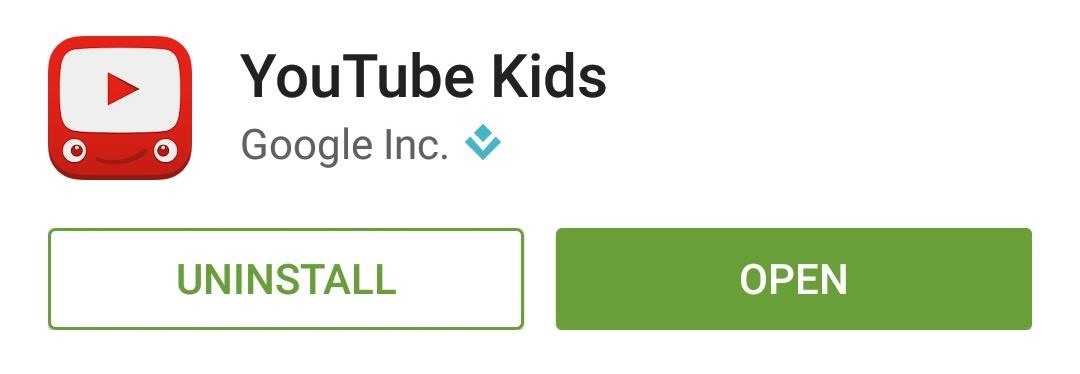
Installing the AppYouTube Kids is available for free on both the Google Play Store and iOS App Store, so search your device's respective market to get it installed.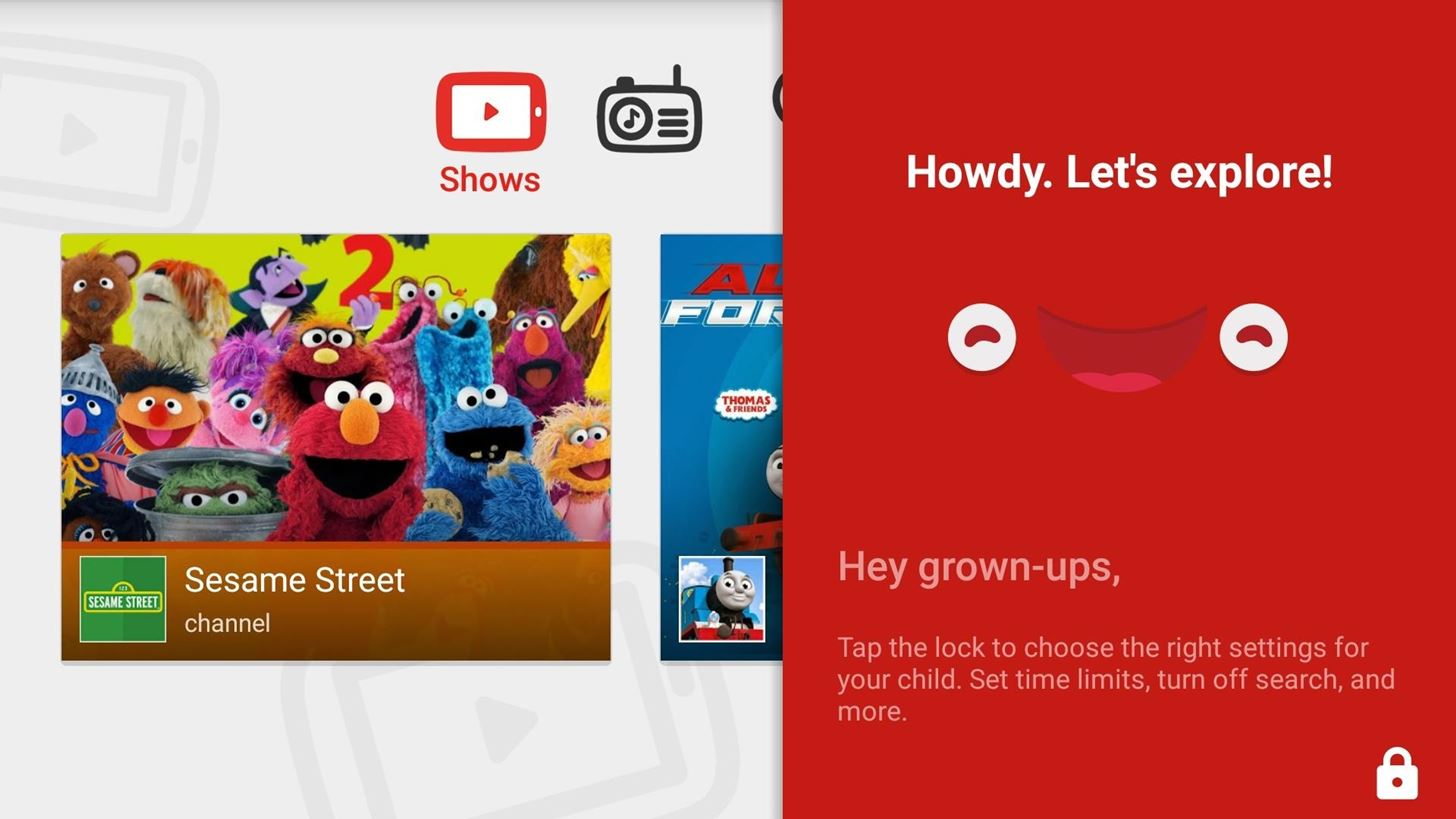
Setting Up Parental ControlsWhen you first launch the app, you'll be given a chance to set up some parental controls. These will come in handy if you want to set a time limit for viewing videos, or disable the search function, just in case. Tap the lock icon in the bottom-right corner to begin. From here, you can choose to hit up the settings menu, or you can set a timer for your kid's viewing increments immediately. When you attempt to access any of these menus, you'll be greeted by a grown-up-detecting PIN interface. The numbers are spelled out in plain English, so simply type them in to modify settings. Setting a timer will cause the app to lock your child out after he or she has viewed videos for your preset period of time. This should be a great way to help kids learn moderation. Within the Settings menu, you can disable search functions if you'd like to be sure your child doesn't venture too far off course, but all videos on YouTube Kids are age-appropriate. If the app's playful sounds are bothering you, background music and sound effects can be disabled as well.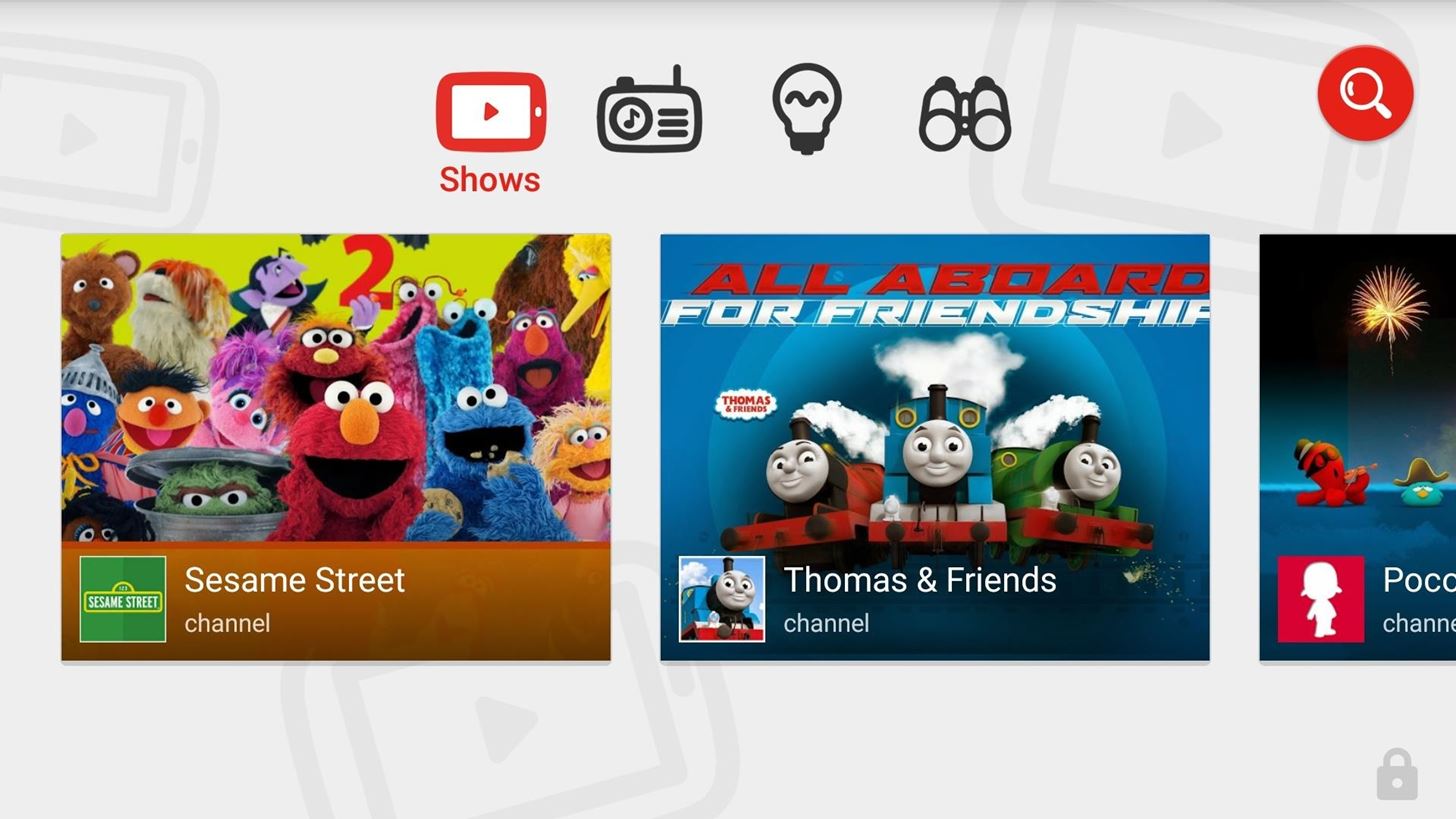
Using the AppApologies in advance if this section is a bit barren—but the app is so easy a kid could use it, after all. The main screen makes discovering videos a breeze, with categories at the top of the screen and videos beneath. Playback is simple and intuitive as well, so your child should have no problems finding something fun and educational to watch. As a parent, has the YouTube Kids app helped make viewing internet content safer for your children? Let us know in the comment section below, or drop us a line on Facebook, Google+, or Twitter.
Cover image via Shutterstock
You can add many people that you know, and even add people who you would like to know more about. However, there are times, when you find some people are not worth being on your friends' list. The reasons are plenty and personal too, and in such situations, you must be thinking how to delete friends on Facebook.
How to Remove Friends From Facebook - YouTube
How To: This Easy DIY Money Indicator Light Makes Sure You Always Have Cash in Your Wallet How To: What You Should Eat (& Avoid) When You're Hungover & Why News: Niantic Conjures Preview of Harry Potter Augmented Reality Game, Opens Pre-Registration on Google Play
How To: Transform Gift Card Balances into Cash from Any ATM
Dear Lifehacker, I'm about to head off to school for a few months, and I'm the tech-literate one in the family. My parents depend on me to fix their computer problems and set up new things they
Best Ways to Remote Access Android for Troubleshooting
Most smartphone cameras can detect the infrared impulses used by the majority of TV remotes, so you can diagnose problems without getting up off your couch. Follow Gadget Hacks on: Facebook: https
how to revive a dead phone battery | GearBest Blog
A few weeks ago we released Google Buzz for mobile. There are many ways to access Google Buzz from your phone, but the web app (buzz.google.com) provides the most complete viewing and posting experience on an iPhone or Android 2.0+ device (more platforms are coming soon).
How to Back Up an Android Phone on the Google Cloud
How To: Make a cheap lightsaber prop from Star Wars How To: Build a perfect replica of a lightsaber for cheap or expensive How To: Build a double bladed Darth Maul lightsaber using hardware store parts for $15 How To: Build a lightsaber prop for film making
How to Make a DIY Lightsaber Lamp - WonderHowTo
Top Picks For Free Online Reverse Cell Phone Search. 1. Spokeo.com - If all you need to know is the name and address of the owner of a cell phone number then spydialer.com will likely do the job for you.
How to Use Google for a Reverse Phone Lookup - Lifewire
Smart Meters are worse than you think (UPDATED) ScottiesTech.Info. In short, with a smart meter, you may end up with less juice to power stuff, and more frequent main breaker trips as people
Smartphone battery myths that need to die - USA TODAY
A new app on the Play Store — Nexus 5 Real Volume Booster — does exactly that and allows Nexus 5 owners to increase the speaker as well as the headphone volume output of the device. Sadly, the app requires root access to work properly. Read the steps below to find out how you can use the app to improve the volume output of your Nexus 5
How to Boost the Volume of Your Nexus 7 - Laptop Mag
Tendigi's Nick Lee, who put Windows 95 on Apple Watch, has now up with a more useful hack: running Android on an iPhone. The hack requires both hardware and software customizations, so you won
Exclusive: Dual-Boot Android on Your iPhone - Gadget Hacks
I need to make a radio at school but I need to change the earplug to something louder. Is it possible to just change the earplug for a stereo or something like that? Another thing i need to change is the source of energy, is it possible to just put a battery in the circle? and where do I need to put it . I would really appreciate the help :)
Build a Foxhole Radio! - instructables.com
How to Install Custom Themes on Android Oreo with Substratum. After a lot of teasing, Team Substratum and XDA-Developers are proud to announce the release of the Andromeda add-on for Substratum
Android - Styles and Themes - Tutorials Point
There are numerous features and functions in Windows Photo Gallery to get you doing more with your photos, but first you need to get it installed on your computer. Luckily a Windows Photo Gallery download takes only a few minutes. Follow the simple steps below, and you'll be up and running in no time. You'll need:
downloading pictures from my cell phone to my computer
0 comments:
Post a Comment