How To: Live Stream Fortnite Battle Royale Gameplay from Your iPhone to Twitch
For the past few months, Fortnite has been one of the most-watched games on Twitch, and it's likely to keep a top spot on the live streaming platform once Fortnite Battle Royale becomes available for smartphones. While there are not any live streaming capabilities built directly into Epic's mobile version of the game, you can still live stream Battle Royale gameplay from your iPhone to Twitch.While Twitch previously built an SDK for developers to enable live streaming in their apps, it has since been abandoned due to low usage. Therefore, live streaming on your iPhone requires a workaround that uses another app to be the middleman, so to speak. However, with this workaround, you will be streaming on two platforms at the same time, thus expanding your total audience, if you like more viewers.The process below works for live streaming from any app or game, not just Fortnite.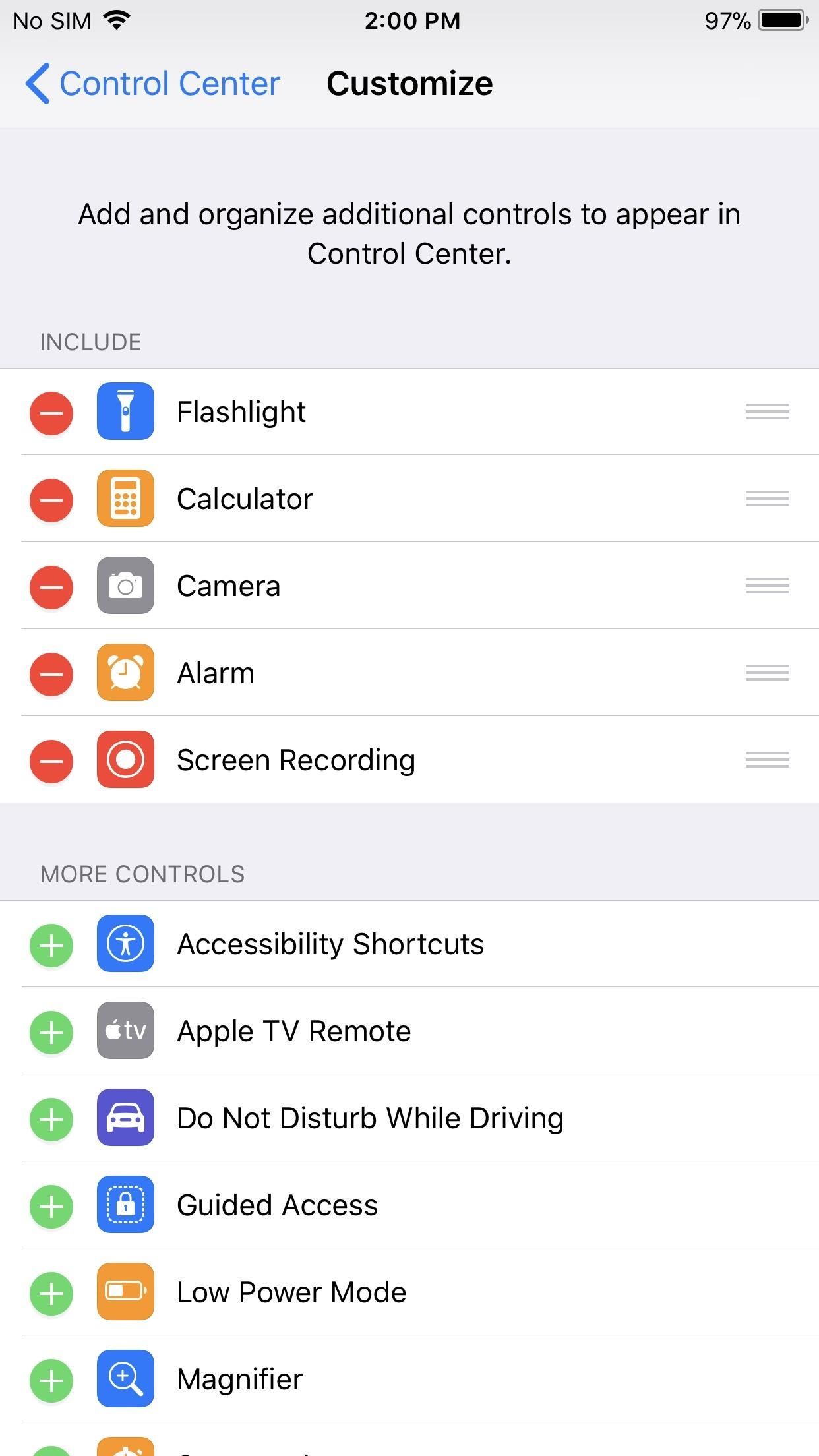
Step 1: Add Screen Recording to Control CenterThe workaround for live streaming requires iOS 11's "Screen Recording" feature, so you need to add it to your Control Center, if not already done so. To add it, open the Settings app, then select "Control Center." Next, tap the "Customize Controls" option, then tap the "+" icon next to "Screen Recording" under More Controls. Return to the previous screen, and enable "Access Within Apps," if not already toggled on.More Info: How to Record Your iPhone's Screen with Audio in iOS 11
Step 2: Install Mobcrush from the App StoreEither tap the link provided below or open up the App Store directly to search for and select "Mobcrush: Livestream Games." Tap on "Get" to begin the install process, and use Touch ID or Face ID to complete the process, if necessary.Install Mobcrush: Livestream Games for free from the App Store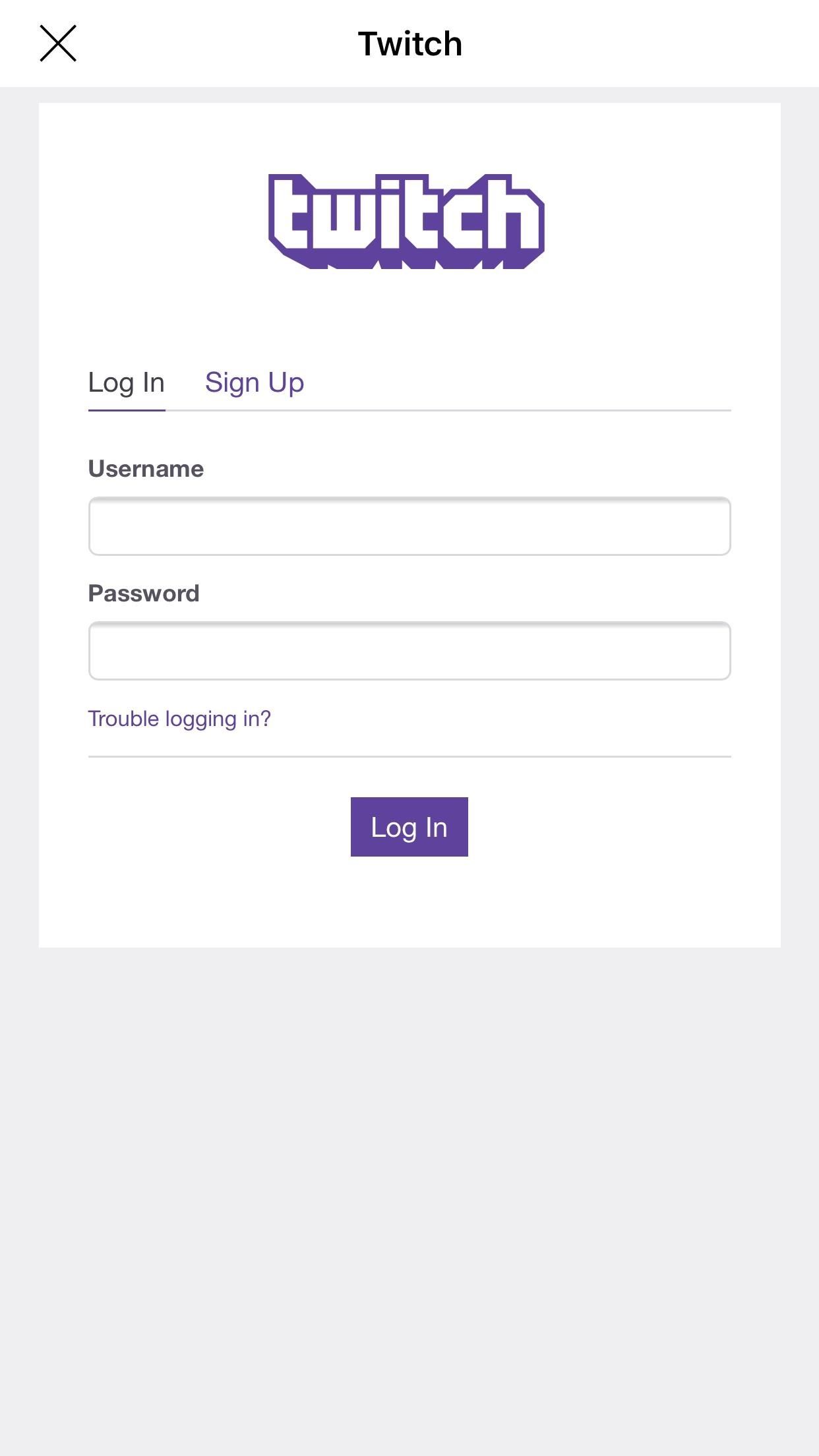
Step 3: Set Up Your Stream Using MobcrushOnce installed, open Mobcrush and sign in using Google, Facebook, or a Mobcrush account. You can create a new account using the Google or Facebook options, but you'll need to create an account on Mobcrush's website since you can't do it directly from the app, if you want to go that route. If you choose to use Facebook, be aware that any streams you make will also go to Facebook Live.More Info: How to Disable Facebook Live Streams in Mobcrush After successfully logging in, select the hamburger menu in the top-left corner, then choose "Broadcast." The next screen will ask you which streaming service you wish to use, so select "Twitch" from the list. Sign into your Twitch account (or create one using the "Sign Up" tab), then you will be brought back to the previous menu in Mobcrush.Next to the Game heading, tap on either "Select" or "Select a game," then choose "Fortnite Battle Royale" from the list. If you don't see it listed, hit "Other." Under Broadcast Title, label your stream. This title won't appear on Twitch but will appear to Mobcrush viewers. Once you provide a label, choose "Save Broadcast Settings" which changes the button to a check mark.
Step 4: Initiate Fortnite Streaming to TwitchOpen up Fortnite Battle Royale on your iOS device, then swipe the Control Center open as you normally would. Next, either 3D Touch or long-press the Screen Recording icon, then select Mobcrush from the list. If you are going to talk to your audience, tap "Microphone Audio" so it's on.Don't Miss: How to Open the Control Center on the iPhone X Choose "Start Broadcast" under Mobcrush, and after a three-second countdown, you will be live on both Mobcrush and Twitch. Those three seconds is all you'll need to swipe away the Control Center and see Fortnite ready to go. To end the live stream, either select the red timestamp in the status bar or open the Control Center and tap the "Screen Recording" icon again. If you're worried about your audience not finding your Twitch stream, you'll have to edit the broadcast options directly on the Twitch stream on your computer. It's kind of a pain in the ass, yes, but will help people find your livestream better. Check out Step 10 in our full guide to live streaming games to Twitch to see how.Mobcrush isn't limited to just Twitch — there are many live streaming platforms that exist, such as YouTube and Facebook, which Mobcrush will also let you broadcast to. For a detailed guide on how to stream on those platforms, as well as additional information on how to stream to Twitch, check out our full guide below.Don't Miss: How to Live Stream iPhone Games Directly to Twitch (& Other Livestreaming Services)With livestreaming, you can share your skills with the world and interacts with hundreds of people at once. And depending on your skills and popularity, you can even make some money while doing so.Follow Gadget Hacks on Facebook, Twitter, YouTube, and Flipboard Follow WonderHowTo on Facebook, Twitter, Pinterest, and Flipboard
Cover photo by Justin Meyers/Gadget Hacks; Screenshots by Jon Knight/Gadget Hacks
With its ultra-compact two-inch wide, 3.3 ounce body, the Pearl 3G is the smallest BlackBerry yet. Despite its size though, it's still a full-featured BlackBerry, and oddly, complete with 802.11n
BlackBerry Pearl 3G 9100 review: BlackBerry Pearl 3G 9100
You can create photo masterpieces right on your iPhone, iPad, and iPod touch. After you take your photo, open it in the Photos app and tap Edit. Then you can adjust your photo's size, angle, light, and more. If you don't like how your changes look, tap Cancel and you can revert back to the original.
How to navigate Photos for iPhone and iPad | iMore
If we remove content you posted because of an intellectual property report through our online form, you'll receive a notification from Facebook that includes the name and email of the rights owner who made the report and/or the details of the report.
6 Tips to Improve Your Facebook Posts : Social Media Examiner
Just like RedSn0w, PwnageTool is an application developed by the iPhone Dev Team that allows you to jailbreak your iPhone, iPad, and iPod Touch.Unlike RedSn0w, PwnageTool creates custom iOS firmware images to user-defined specifications.
How to Jailbreak iPhone 4.2.1 with PwnageTool
Asus ZenFone 6 was launched in Spain last week, and now the Taiwanese computing giant is getting to ready to release the phone in India. The phone has been listed on e-retailer Flipkart.
Asus Zenfone 5Z (Z5620KL) Price in India, Full Specs
How To Make Android Look Like iOS 11! (No Root - Free - 2017) - Install iOS 11 On Any Android Phone! Today I'll be showing you how to make your android phone or tablet look and feel like its
How to make your iPhone look like Android | iMore
Switch GBoard to the Default keyboard. Tap and Hold on Earth icon from keyboard > Next Keyboard from Popup. This might be useful: Trick to fix Google's Gboard app not working on iOS or Crash. Now, Install and use Google Gboard keyboard app fluently and more efficient on iPhone/ iPad. Don't miss to share your experience with us.
How to Use the keyboard on the Apple iPhone 3G « Smartphones
In 2018, there are more ways than ever to watch your favorite sporting events. You can stream them with a number of services, or you can simply watch it on a TV. Many fans will even watch it at a sports bar. The problem with a sports bar is that you won't be able to hear the game over the sound of dozens of loud bargoers.
Better TV Sound for Those With Hearing Loss - Consumer Reports
How to retrieve the saved Web browser passwords. If you use Chrome, Firefox or Opera web browsers you have the ability to view and manage saved passwords from browser's environment (through its settings/options), but if you use Internet Explorer or Microsoft Edge, you have to use a third party utility to show the saved passwords, because the
Remote Chrome Password Stealer « Null Byte :: WonderHowTo
Aug 08, 2018 · How to hear (and reply) to messages hands-free in the car. Stay productive to and from work with these various ways to hear and reply to messages, hands-free.
How to listen and reply to text messages | SYNC | Official
Our free Samsung unlock codes work by remote code (no software required) and are not only FREE, but they are easy and safe. Once your Samsung is unlocked, you may use any SIM card in your phone from any network worldwide!
How To Unlock a Samsung Galaxy - It works for any Samsung
The long wait for the more affordable iPhone XR is nearly over. Following its mid-September announcement alongside the flagship iPhone XS and iPhone XS Max, preorders for the $749 XR begin on
11 tips til at forudbestille en iPhone XR, XS eller XS Max
Hey Friends Im Back With Another Cool New Video. This Time We Have List Of 5 Free Apps To Take Your Instagram To The Next Level Hope You Enjoy! 1 Like & Comment = Motivation For Me 1 Subscribe
Take Your Instagram Game to the Next Level - blog.kw.com
0 comments:
Post a Comment