How To: View Facebook Stories Inside Messenger Chat Threads for Instant Feedback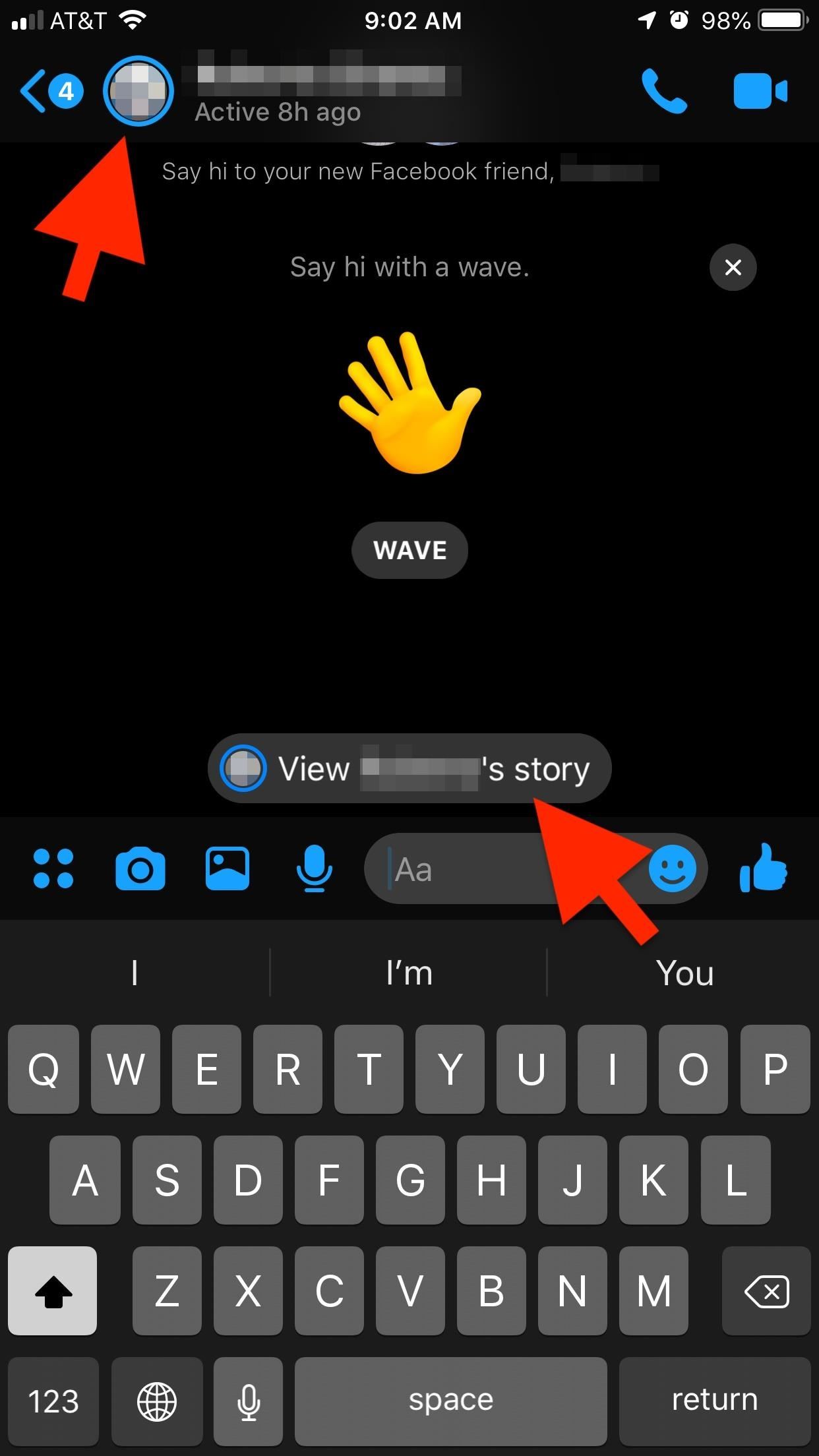
You can't use social media these days without running into stories. They're simply everywhere. If you're an avid Facebook Messenger user, you know that you can view your friend's Facebook and Messenger stories at the top of your Chats list. However, a new Messenger feature puts yours and other people's stories inline for chats.Facebook rolled out this feature in March 2019 to iOS users in version 206.0 and to Android users in version 207.0.0.13.99. So just make sure you're running the latest Messenger update for iPhone or Android, and you should be fine.Don't Miss: Use Quote Replies In Messenger to Prevent Confusing Conversations Viewing stories in chats is simple. When chatting with a friend who has posted to their story, you'll have two ways to view it from inside the discussion thread. However, note that this only applies to one-on-one chats, as group chats will not let you view anybody's story in the group.First, if you're using the iOS app, you can tap their profile icon in the top left of the thread. You'll know they have a new story if this icon has a blue ring around it. If it's a gray ring around it, it means you've already watched it. Second, whether you're on iOS or Android, the new way is to tap the "View [Name]'s Story" pop-up at the bottom of the chat.Either of these actions will open up your friend's story. You can exit it at any time by swiping it down. If you didn't watch every clip in the story, you'll still see the blue-ringed profile icon and the bottom link. After watching the whole story, the pop-up goes away, and a gray ring will appear around the profile picture. You can always tap the profile icon to rewatch the story, until it expires, of course. This simple change is a fun one. If the friend you happen to be chatting with has a story featuring their workday, weekend trip, or any other adventure, you can watch and comment right from the same space. If nothing else, Messenger's latest feature is quite efficient.Don't Miss: How to Unsend Messages in Chats So Your Recipients Can't View ThemFollow Gadget Hacks on Pinterest, Reddit, Twitter, YouTube, and Flipboard Sign up for Gadget Hacks' daily newsletter or weekly Android and iOS updates Follow WonderHowTo on Facebook, Twitter, Pinterest, and Flipboard
Cover image and screenshots by Jake Peterson/Gadget Hacks
Well, only if you also happen to have an ARM powered LEGO Speedcuber device. Promotional video by maker David Gilday for ARM Ltd. With the help of the Android, the machine cracks the Rubik's Cube in 25 seconds (compare to LEGO Mindstorms solvers' 4 seconds. or the human record of 7 seconds).
It's now possible to hack Android to run on your iPhone - BGR
For example, to send a text message to an AT&T phone via email, you'd simply append the 10-digit phone number to @txt.att.net Once you've sent the initial text message via email, you can now
How to Send Text Messages Through Your Computer
Volume Buttons in Android 9.0 Pie Actually Control Media by
With Broadcast way, send the picture, Video, and Text, Message to multiple contacts in WhatsApp from your iOS device quick easy. Many of WhatsApp users didn't get the idea on how to message too many friends at once, broadcast message in WhatsApp, forward message to own friend list at once. But you
How to Send WhatsApp Message to Multiple Contacts
Check and Verify whether your Android Smartphone's Bootloader is Locked or Unlocked, check the status of android bootloader for lock and unlock status of bootloader.
How to Unlock Your Android Phone's Bootloader, the Official Way
The iOS 12.1 update, which released yesterday, has fixed an underreported yet dangerous Lock screen vulnerability which permitted anyone in possession of your iPhone or iPad to view your photos and—worse—use the Share function to send them to anyone.
How To Lock Apps In iPhone | TechUntold
Thanks to Samsung's One UI, we can now experience firsthand what Android 9.0 Pie has to offer flagship Galaxy devices like the Note 9, S9, and S8.Perhaps one of the best features is something we've all been clamoring for: a system-wide dark theme that gives numerous apps and UI elements a custom look without having to resort to using a third-party theme.
OpenGapps Google Apps for Android Pie Custom ROMs
Here are more things Microsoft Edge helps you do. Keep all your tabs open without getting overwhelmed. You can manage your tabs, pinning them so they're always in the same place, previewing them, and saving groups of tabs for later. Add your own comments to info you found online, and then share it. With Microsoft Edge, you can write on the web
Microsoft Edge browser and Chromium FAQ: What you need to know
Looking for some Instagram feed ideas? Your Instagram feed is the first thing people look at when visiting your profile, and as in life, you want to make a good impression. As Instagram matures, simply having amazing edited photos isn't enough: now you have to have a cute feed too! And it's not as easy as it looks.
How to Follow Hashtags & Curate Your Feed - The Nutty Goat's
Read on to learn about sharing your new theme! Tip: In your sidebar preferences, you'll find accessible themes that some people with color-blindness have found helpful. Select custom colors. To select custom colors for your Slack theme, you can type in any 6-digit HTML color value, or click a color swatch to choose from the color picker.
Slack Themes
Email is one of the least private and least secure forms of communication, although few people realize this. MixMaster is one way to allow secure, anonymous communication even over the very public medium of email. This tutorial will get you started with MixMaster quickly and easily. Video by Elliot
Anonymize Your Emails with MixMaster - video dailymotion
0 comments:
Post a Comment