How To: Share a Netflix Video You're About to Watch to Your Instagram Story So Friends Can Watch with You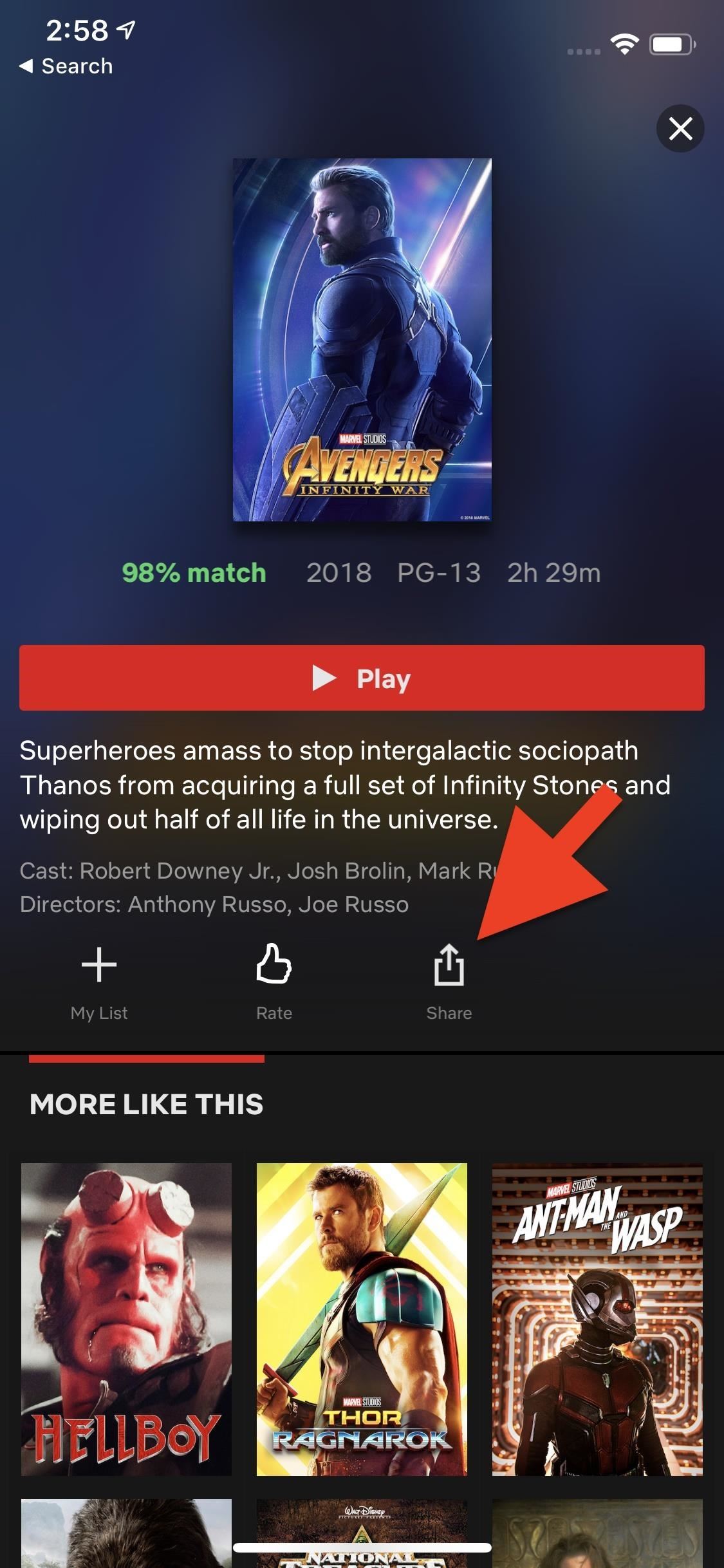
For me, there's nothing better than popping on a favorite show or new movie after a long day at the office — except when there's a friend or two I can talk to about that crazy ending. Netflix doesn't double as a social media app, so you can't chat about what you're watching there. What you can do is share your latest obsession to your Instagram story, to get the discussion going with all your followers.Netflix does a good job in this space. In fact, you can share any film or show to more than just your Instagram story — you can send anything on Netflix to other social channels such as your Snapchat story or WhatsApp. After sharing, others can enjoy and chat about the same Netflix content you're viewing.More Info: Share Netflix Shows & Movies to Your Snapchat Story To start, in the iOS app, open up the main page for the show or movie you want to share but stop right there — we know you want to hit "Play" and watch a little, or all, of your selection before sharing it — but the only place you can share this content is from this main page itself. Now, tap the "Share" icon below that "Play" button, then tap "Instagram Stories" from the list. (Netflix is working on an Android version of this but it's not out yet.) If this is your first time sharing to Instagram, you might need to accept a pop-up from Netflix giving the app permission to open Instagram on your behalf. Once in Instagram, you'll find that Netflix has booted up story mode, with either a preview image of your shared selection in the middle of the display or a full-screen image taking up the entire story, depending on the title you chose.If you get the preview image, feel free to resize it, and move it anywhere you'd like. In addition, you'll find all the traditional story tools you'd expect from Instagram, like text, stickers, GIFs, drawing, and more.Don't Miss: How to Add Animated GIFs to Your Stories Once you share your story, followers will be able to not only enjoy your entertaining Instagram content but also directly launch your shared show or movie in their own Netflix app. All they have to do is tap "View on Netflix," and their Instagram app will shoot them over to their Netflix app, directly to that show or movie's main page — whether or not they use an iPhone or Android device. If they don't have Instagram, this link will open the main page for the title as a webpage. Don't Miss: How to Use Netflix Offline by Downloading Shows & MoviesFollow Gadget Hacks on Pinterest, Reddit, Twitter, YouTube, and Flipboard Sign up for Gadget Hacks' daily newsletter or weekly Android and iOS updates Follow WonderHowTo on Facebook, Twitter, Pinterest, and Flipboard
Cover image and screenshots by Jake Peterson/Gadget Hacks
Get Unique Face Filters by Following AR Creators on Instagram
How to Hack a Mr. Microphone into a high tech spy device
Thanks for watching! The Cheapest MP3 Music Players from Ebay Super-cheap MP3
How-To: MP3 Music Box | Make:
Report Ad
Did you check eBay? Fill Your Cart With Color today!
How to Get Rid of Persistent Wallet Suggestions on Your
Apply a coating of flux to the stainless steel parts you are connecting. If you are soldering brass or copper parts to the stainless steel, tin them first by heating them and applying a thin coat of solder to the area that connects to the stainless steel.
soldering - How can I solder/braze thin stainless steel wire
This video will show you how to solder a circuit board the best way pleas comment on this video that shows you how to solder a circuit board soldering a circuit board is harder then soldering wire
How to Prototype Without Using Printed Circuit Boards: 8 Steps
INFO: All one needs to know about how to automate your life with Tasker and other programs and apps. For easy tutorials follow my channel here. It's started as a hobby and a reason to up skills in
Tasker Profile « Wonder How To
On your phone or computer, connect to the FreedomPop hotspot using your WiFi settings. Select the "FreedomPop" WiFi connection and enter the password "freedompop." As you can see, you can also view the amount of data you've used thus far as well as the number of devices connected on the homescreen as well.
FREE Hotspot: No Contract Mobile Internet Hotspots - FreedomPop
Stop Asking Me To Cut and Paste Stuff On My Wall. 359 likes. I'll bet 96% of people won't share THIS SITE on their walls - do YOU have the courage?
How Facebook Is Using You to Annoy Your Friends (and How to
How To: This Boomerang Hack Lets You Post Apple's Live Photos on Instagram News: Google's New App Fixes Everything Annoying About Apple's Live Photos SUBMIT: Your Best Double Exposure Photo by December 12th. WIN: Paper Pinhole Camera Kit News: Mad Hatter Yourself News: Phone Snap! Wants to Feature Your Work at the International iPhoneography
iPhone 6s Plus: Living with Live Photos - 9to5Mac
PLEASE DO NOT INSTALL ANY LICENSED/PAID APPS USING THIS METHOD. Support developers by buying apps, we need healthy app ecosystem in HP Web catalog. This video is made for entertainment purpose
Cannot install apps from app catalog - webOS Nation Forums
While there are several tweaks and steps you can take to test and improve your internet connection speeds, one of the easiest and quickest ways to speed up your web browsing is modifying the Domain Name System (DNS) servers.
5 Easy Ways to Improve Your Sprint Speed | STACK
Get Samsung Galaxy S9 features on Any Android phone: If your Android phone is rooted and if the Xposed module is installed on it then, download S8 Navigation Bar module for Xposed after installing this go to the Xposed app then click on modules, now enable the module and restart your device, after restart you will see the new navigation bar on
How To: Get Samsung Galaxy S7 Edge Apps feature on any Android
Whether you're a news junkie or just interested in staying informed about current events, there are tons of great iPhone news app to help you. Choose from apps from established newspapers, TV stations, and radio networks, or experiment with new companies that digest news for you, create customized audio broadcasts, and more.
iPhones and iPads need multi-user support now - cnet.com
0 comments:
Post a Comment