News: Best Apps for Hiding Android's Soft Keys to Reclaim Precious Screen Real Estate
If your Android device wasn't manufactured by Samsung, chances are it uses on-screen navigation buttons. Colloquially referred to as "Soft keys," these have become commonplace due to their flexibility, as well as the fact that manufacturers don't have to include extra hardware buttons with a propensity to fail.Really, the only drawback to soft keys is that they occupy part of the screen that could otherwise be used to view more content. Google was aware of this flaw, so starting with Android 4.4 KitKat, they added an "Immersive Mode" function that allowed certain apps to temporarily hide the top and bottom bars on your screen.This feature was so nice that many folks wanted to use it full-time, and a slew of apps and mods debuted to meet this demand. So if you've found it hard to sift through the various soft key-hiding mods, we've got all of the best options covered below.
The first two options here only require that you're running Android 4.4 or higher. If your device is rooted, however, the second set of options offer even deeper integration.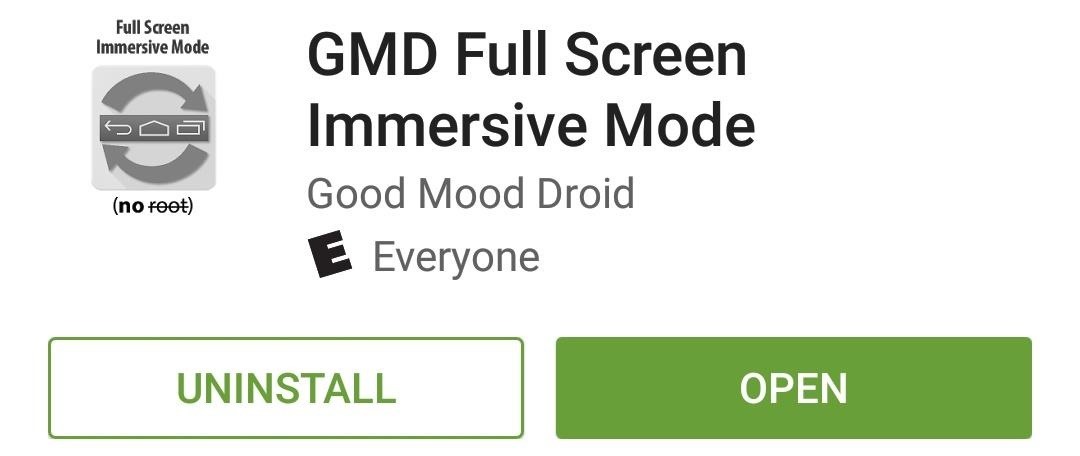
Option 1: GMD Immersive ModeFist up is GMD Full Screen Immersive Mode. The developers of this app rose to prominence with a mod that provided similar functionality to Immersive Mode before that feature was even added to Android. Once installed, a notification widget will allow you to toggle between 3 soft key modes—the normal mode, hidden soft keys, or hidden soft keys and status bar. As with all Immersive Mode mods, you can simply swipe up from the bottom of the screen to temporarily bring back your soft keys. (1) Notification Widget, (2) Softkeys hidden, (3) Softkeys and status bar hidden If you'd like some help setting up GMD, be sure to check out Neil's full tutorial on the subject.
Option 2: Power TogglesIf you'd rather have this functionality in a home screen widget, or if you'd simply prefer a notification widget with more functionality than GMD offers, Power Toggles is the way to go. This app is designed for giving you quick access to system functions like Wi-Fi and Bluetooth, but it can also be set up to quickly trigger Immersive Mode. Once installed, make sure to hit the "Add Toggle" button and choose the "Immersive Mode" option to get the soft key-hiding functionality. From here, it's simply a matter of tapping the Immersive Mode toggle from your home screen or notification widget when you want to go full screen. (1) Immersive Mode toggle (rightmost icon), (2) Immersive Mode enabled As its name would suggest, Power Toggles is a very powerful tool. If you'd like some help with setting up the other features, be sure to check out Linden's guide.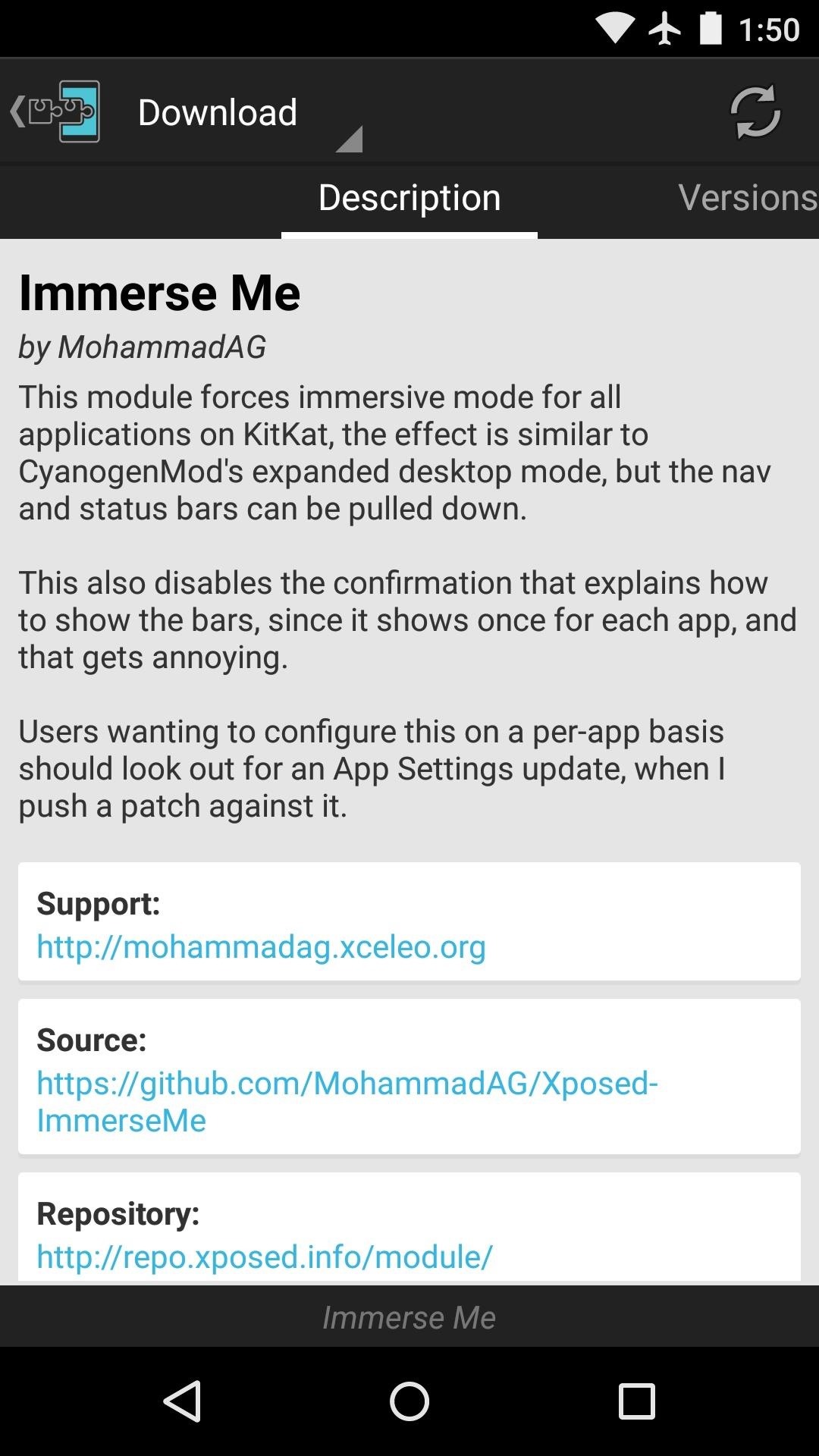
Option 3: Xposed Modules (Root Required)If you're a rooted user, you can integrate Immersive Mode functionality at an even deeper level. Next up, we have a pair of Xposed modules, which will also require that you have the Xposed Framework installed.The first option is Immerse Me. Once you've got it installed, simply activate the module, then your phone will be in Immersive Mode at all times. If you'd rather use Immersive Mode more selectively, try Force Immersive Mode on chosen apps instead. This module will automatically trigger Immersive Mode on a per-app basis once you've set it up.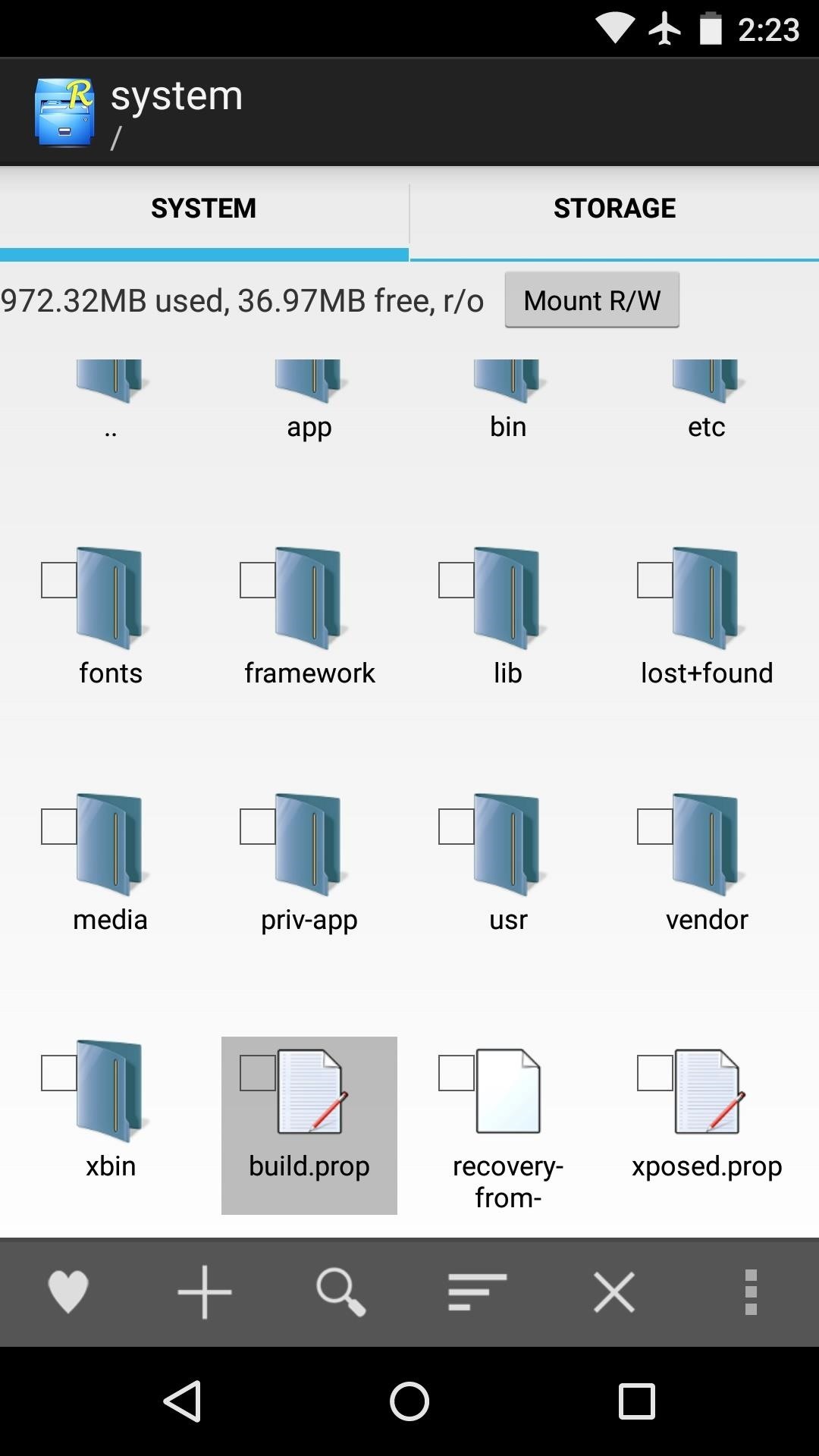
Option 4: Pie Control & build.prop Edit (Root Required)As a final option for rooted users, you can disable the soft keys altogether using what amounts to an inverted version of this simple build.prop edit. All you have to do here is head to your system folder, then open the "build.prop" file in a text editor, and add this single line of code to the bottom:qemu.hw.mainkeys=1 This of course differs from Immersive Mode in that it disables your soft keys altogether, so you'll need another method for navigating through your phone. An app called Pie Control provides the perfect solution to this issue by allowing you to swipe in from the edge of your screen to bring up a quick navigation menu anywhere. Once you've got the app installed, make sure to enable its Accessibility plugin so that you can use the back button feature. After that, reboot your phone to make your build.prop edit take effect, and from now on, you'll be able to swipe in from the edge of your screen to bring up a quick navigation menu at any time. (1) Tap "Advantage of Accessibility", (2) Enable the plugin, (3) Use Pie Controls to navigate Which method do you prefer for hiding your soft keys? Let us know in the comment section below, or drop us a line on Android Hacks' Facebook or Twitter, or Gadget Hacks' Facebook, Google+, or Twitter.
Finally, we will see how to use third-party applications to perform this tasks on your Motorola DROID Maxx. Delete Internet browsers history on your Motorola DROID Maxx Clear Mozilla Firefox history on Motorola DROID Maxx. It is very simple to clear the search history on your Motorola DROID Maxx Mozilla Firefox web browser. First, open Mozilla
How to Use the alarm clock feature on a Motorola Droid phone
3 Responses to "Top 11 Writing Apps for iOS (iPhone and iPad)" Robert Heaney on October 03, 2017 2:59 pm. No mention of Scrivener? You list a lot of great tools, most of which I've used… but Scrivener is at the very top of that list, for me.
How to Use Splice to Edit Movies on Your iPhone for Free
The Notification Center shows your notifications history—allowing you to scroll back and see what you've missed. There are two ways to see your alerts from the Notification Center: From the Lock screen, swipe up from the middle of the screen. From any other screen, swipe down from the center of the top of your screen.
Google Lens Turns Your Camera Into a Search Box. Getty Images. Google is remaking itself as an AI company, a virtual assistant company, a classroom-tools company, a VR company, and a gadget maker
Google Lens adds unprecedented intelligence to your
Google GPS surprise. Also announced here, during a joint Verizon and Motorola press event, is Google's 3D Maps Navigation application which will be available first on the Android 2.0 OS. The mobile application is a hybrid GPS and Internet-based system. When using the GPS system it has the ability to do some slick tricks.
Google Navigation/Maps App = poop - Motorola Droid | Android
How to Set a Video as Your Boot Animation. If you wish to make your phone truly unique, you may want to consider adding a nice boot animation. A boot animation is nothing more than a set of PNG
How to Create and Install Boot Animation for Android Devices?
Free cloud storage. It has a nice ring to it, kinda like free money. The good news for bargain hunters is that these days just about every respectable member of the best cloud storage club has a
How to Combine All Your Email Accounts Into One Gmail Account
I've changed the default program for a file opening directly off the PC, but this isn't working for the downloads. This is driving my partner crazy. If I'm home I'll save the file, then find it and open it with Word, but it's really ridiculous to have to go through this rigamarole, and it's becoming a frequent source of conflict. Help!
AirPlay offers a seamless, integrated method to stream music, video, and just about anything else from your iPhone, iPod Touch, or iPad to any other iOS device, like an Apple TV or an Apple computer.
How to connect your iPhone or iPod to your home stereo
Combined, the new iPhone XR, XS, and XS Max are the largest suite of iPhones that Apple has ever released at once time. While the XS remains the same size as last year's iPhone X, the XR and XS Max are even larger.
The 25 Best iPhone XS and iPhone XS Max Tips & Tricks
The parabolic microphone works by reflecting sound waves from a larger area (the reflector dish) into a smaller area (the microphone). In order to make your parabolic microphone work, you need to find this focal point. The simplest method is to place the microphone in the center of the dish.
Making and Testing a Homemade Parabolic Mic - YouTube
How to Hard Reset iPhone XS Max. Press and quickly release the Volume Up button.. Press and quickly release the Volume Down button.. Now press and hold the Side button until your device restarts
How to turn off and restart iPhone XR, XS, and XS Max
Best Black Friday 2018 deals: Computers New Atlas Team November 20, 2018 . Need to update your computer? Now is the best time to do it with some sensational Black Friday deals on laptops
Best Wireless Charger | Look No Further.
AD
As softModders, the first thing we do after updating to the newest version of Android is to root, install a custom recovery, and install a superuser app. By doing this you open up your HTC One to a vast quantity of new apps and tweaks you can use to truly make your phone One of a kind.
How to Unlock Your HTC 10's Bootloader - Gadget Hacks
At the heart of ZenFone 5Z is the flagship Qualcomm® Snapdragon™ 845 Mobile Platform and Qualcomm Artificial Intelligence Engine, which combine the ultimate app and AI performance with superb battery life. ZenFone 5Z is engineered to run cool even when running lots of demanding apps, and there's plenty of extra power on tap if you need it.
0 comments:
Post a Comment