How To: Give Your Android's Restart Menu More Power
Depending on your device, Android's power (aka restart) menu can range from utilitarian and boring to almost completely useless. Some devices don't even allow you to reboot, let alone reboot to recovery mode or Fastboot, and for such a centralized menu, the glaring lack of Material Design seems like a serious oversight.So developer DrAcHe981 created an Xposed module to solve all of these issues. With this one installed, you'll be able to completely customize Android's power menu, and it comes preloaded with snazzy Material Design animations and icons. As long as you meet the system requirements, it's a breeze to set up, so I'll show you how to do that below.
Requirementsrooted Android device Xposed Framework installed "Unknown sources" enabled Android 5.0 or higher no additional power menu mods applied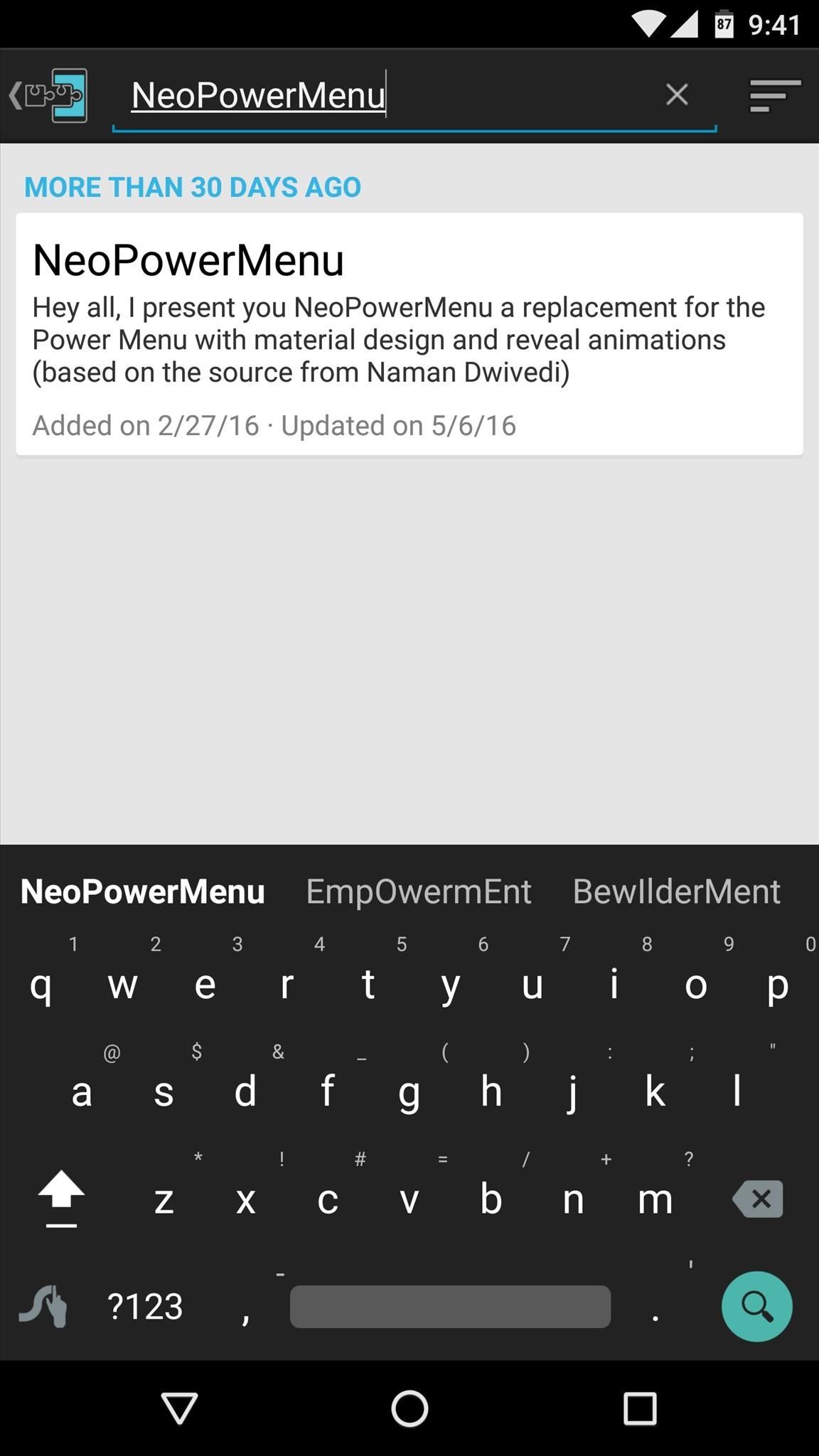
Step 1: Install NeoPowerMenuTo get started, head to the Download section in your Xposed Installer app and search for NeoPowerMenu, then tap the top result. From here, swipe over to the Versions tab, then hit the "Download" button next to the most recent entry. Within a few seconds, Android's installer interface should come up, so tap "Install" on this screen. When that's finished, you'll get a notification from Xposed telling you that the module hasn't been activated yet and that a reboot is needed. So make sure to activate and reboot, then you'll be ready to run through setup.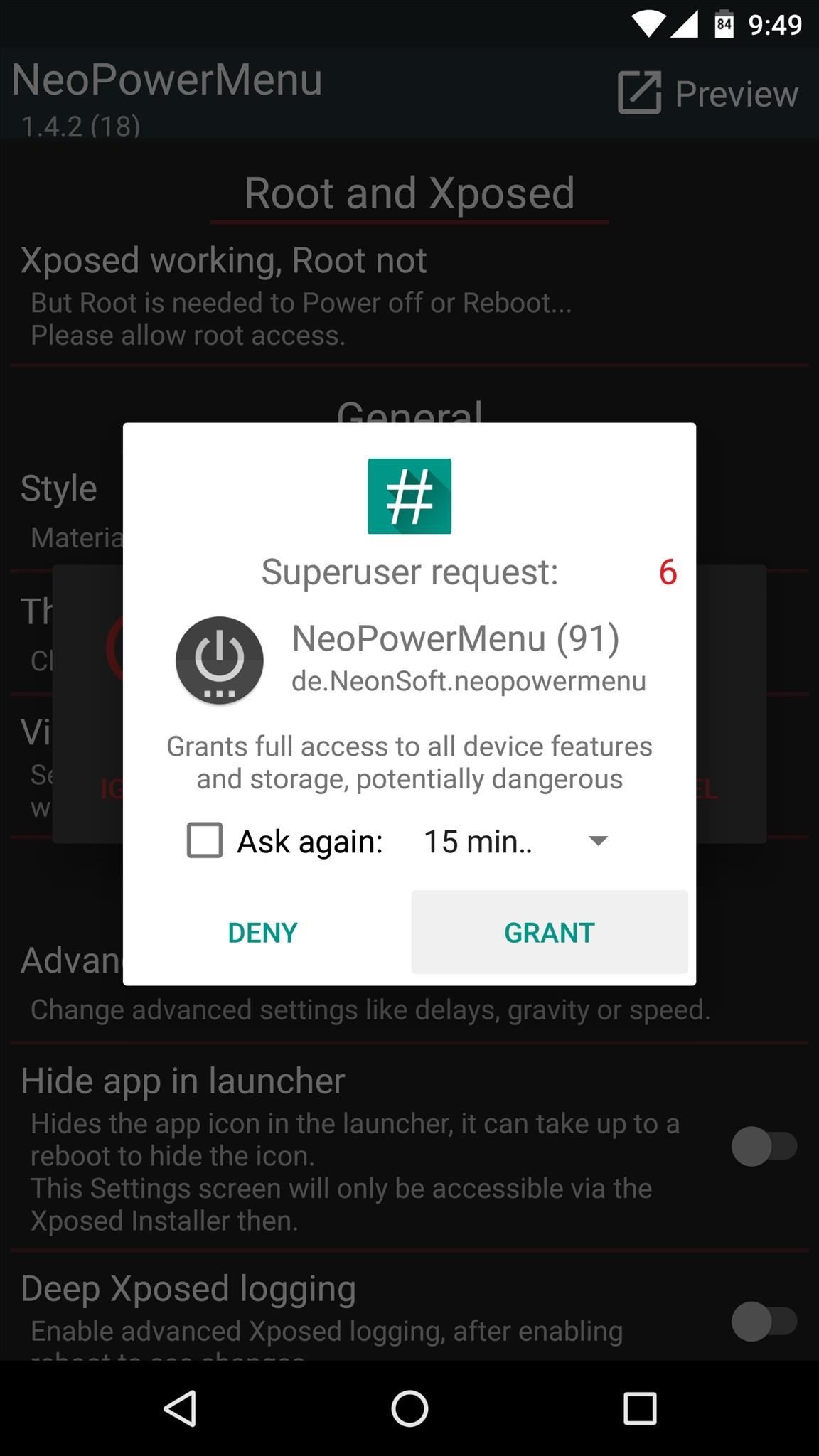
Step 2: Grant Extra PermissionsAfter rebooting, go ahead and open the NeoPowerMenu app that you'll now find in your app drawer. Within a few seconds, the app should ask for Superuser access, so tap "Grant" on the popup. Then, if you're running Android 6.0 or higher, you'll be prompted to grant a pair of additional permissions, so make sure to tap "Allow" on both of these messages.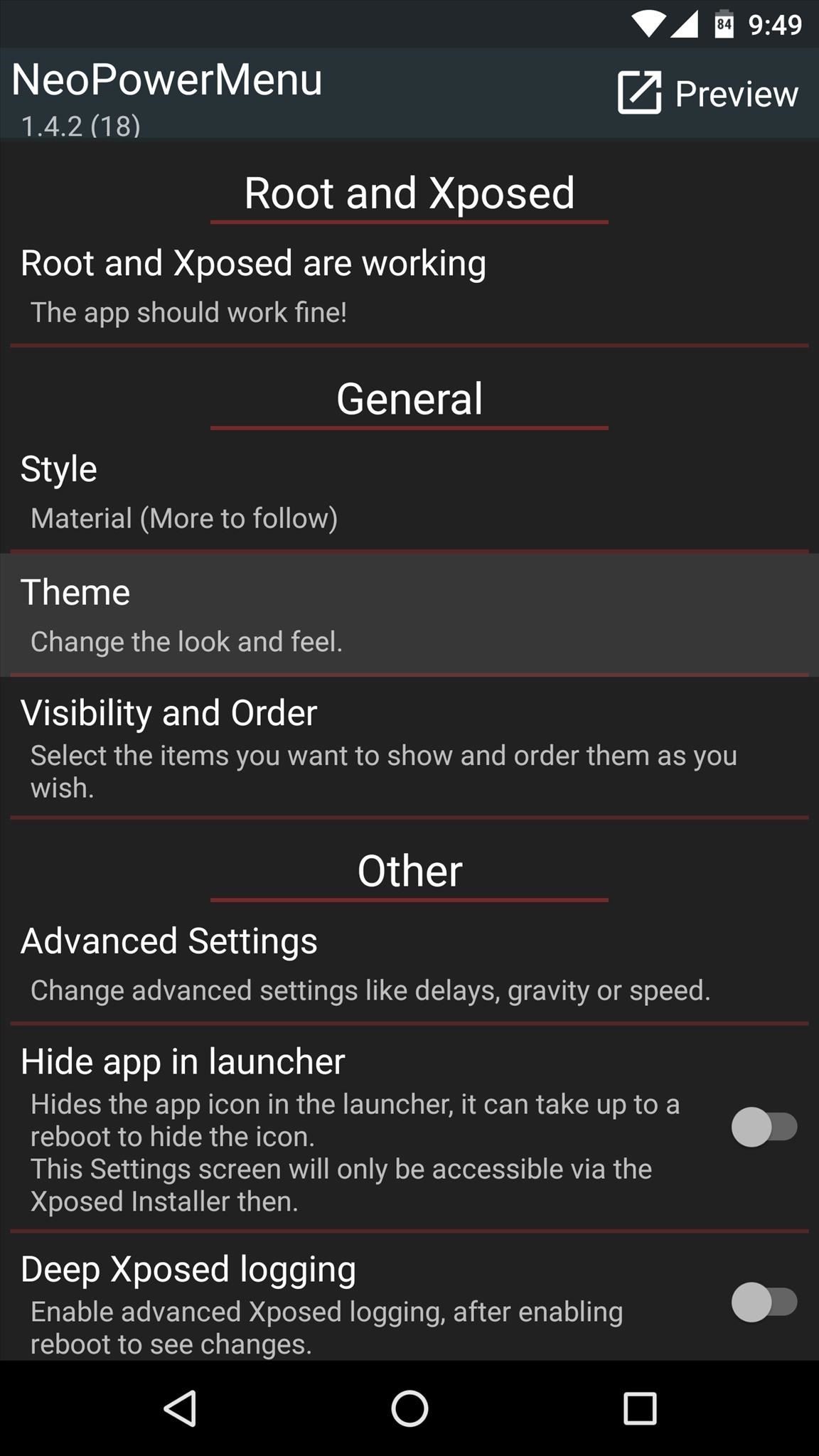
Step 3: Configure Your Power MenuAt this point, you're ready to customize your new power menu. To start, head to the Theme section, where you can change the color of virtually every aspect to the interface. But if this seems like a little too much work for you, you can use the "Load preset" option to choose either a light, dark, or black theme in one tap. Next, head to the "Visibility and Order" entry from the app's main menu. From here, you can enable or disable any of the entries that will appear in your new power menu, and you can even use the drag handles on the left side of the screen to reorder the list.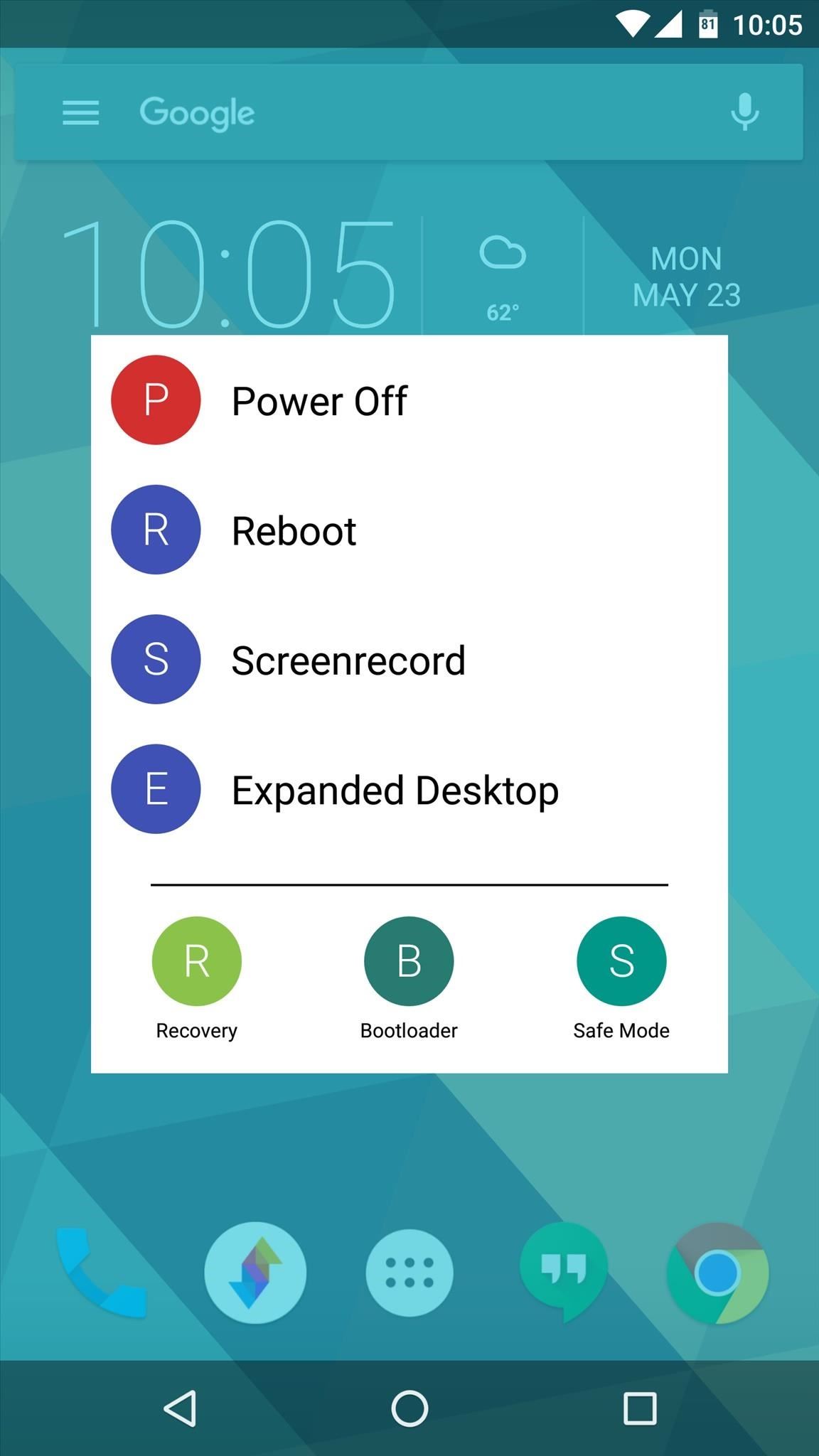
Step 4: Reboot in StyleWhen you have everything set up to your liking, back all the way out of the app to make your changes take effect. Next, simply long-press your power button to see the new power menu.The menu animates onto the screen with a sleek Material Design style, and all of the buttons are crisp, clear, and easy to identify. Depending on how you set things up, you'll now have a lot more options too, so it manages to be both beautiful and functional at the same time. Follow Gadget Hacks on Facebook, Twitter, Google+, and YouTube Follow Apple Hacks on Facebook and Twitter Follow Android Hacks on Facebook and Twitter Follow WonderHowTo on Facebook, Twitter, and Google+
Cover photo and screenshots by Dallas Thomas/Gadget Hacks
How to Shuffle Music on iOS 10. With iOS 10, the Music app got a major redesign, moving elements like the Shuffle button. You can still shuffle artists, albums, and playlists, as well as all of your songs.
Play, repeat, and shuffle music - Apple Support
News: Google Fi Finally Added Support for RCS Messaging How To: Use FaceTime's Group Chat on Your iPhone to Talk to More Than One Person at a Time News: Google Docs Meets Instagram in Google's Next Social App News: Here's What's New with Samsung's Messages App in One UI
News: Google Finally Releases ARCore 1.0 for Android Users
Facebook has a public directory designed for people without a Facebook account. (See Resources for the link.) If you log out of Facebook, you can use this directory without the search results being affected by a block. You can search alphabetically, but it's faster if you just type the person's name.
The "Android Flappy-bird" trick is much more complex than that and a lot more fun. Keep reading to find out how to pull it up. Hidden Android 5.0 Easter Egg Game
A while ago It was fairly easy to reset facbook password by answering security questions but now they made it more secure by asking government issued IDs. So anyone has an idea to get around this obstacle???
2 Easy Ways to Make a Good Tinder Profile - wikiHow
If you are using your Project Fi or Google Voice account to make calls from Google Home, you can make calls to all the same countries that your plan allows for, including countries beyond Canada and the US. You will be charged for such calls at the published rates of those respective services.
How to Make Free Phone Calls With Google Hangouts
The Best Keyboard Apps for Android - March 2018 Posted by William Sattelberg on March 14, 2018 We use our phones for everything, but communication may be the most important feature of the device you keep in your pocket or purse.
How to Set or Change Default Apps in Android - Tom's Guide
Open up Google Maps on your iOS or Android device, and get ready to find your way to smarter location saving when you park your car. On the iPhone. Saving your parking location is actually
How to use Google Maps to save your parking location
SyncMate 4 will turn your mobile device into a portable gallery with all of your favorite videos, images and music. Need to sync personal data between Mac and Windows Mobile phone or manage phone's texts directly on Mac? No problem, SyncMate will handle this as well!
Sync contacts and Calendars between a Mac and Windows Phone
The simplest way to root the Droid 2/X is to use the Framaroot One-Click Root program. In order to use this program, you will need to set your phone to be able to install programs from sources other than the Play Store. Press the Menu button on your phone while on the Home Screen. Select Settings and then click the Applications button.
How to unlock a Verizon CDMA Motorola Droid X to use with
Everything You Need to Know About Tasker Profiles
0 comments:
Post a Comment