Atomic Web: The BEST Web Browser for iOS Devices
Over the past few years, I have downloaded several third-party web browsers for the iPhone, iPod touch and iPad, and the one I have found most advanced and feature rich is Atomic Web. While many mobile browsers have their unique features, Atomic Web could well be considered the professional browser for advanced web users. With each version of the app, the developer has included features that make navigating the browser more user friendly and useful for bookmarking, managing and saving websites and pages. Atomic Web outshines the iOS version of Safari by a long shot. It even matches it in speed. But if you go to the developer's site, he doesn't do a great job of showing off what Atomic Web can do. So let's explore some of its outstanding features.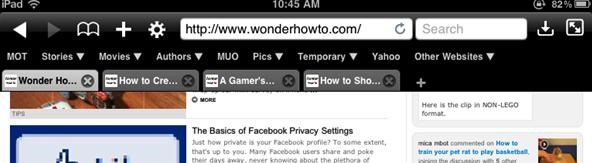
TabsTabs are the core features of most web browsers. For some odd reason, the iOS version of Safari does not include tabs near the top of the browser. You have to tap to a page of open pages, and then tap again to open one of them. The open tabs for Atomic Web can easily be accessed menu style near the top of the browser.Admittedly, accessing tabs in a web browser is no longer an advanced feature, but the way you can navigate tabs in Atomic Web is pretty unique. You can, of course, tap on individual tabs, but Atomic Web is also set up for navigating using MultiTouch options. Let's see how they work.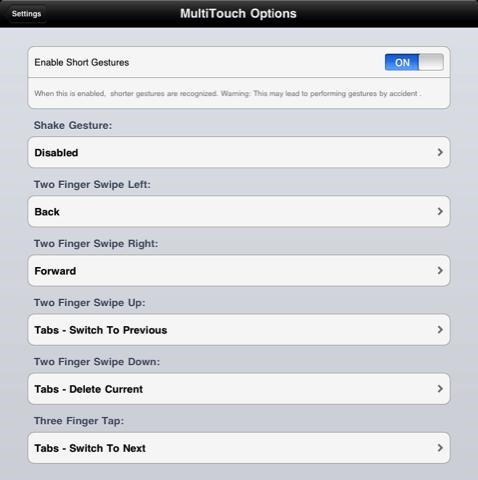
MultiTouch OptionsInstead of having to tap individual tabs, you can use the multitouch/finger gestures to go back and forward between web pages, close pages, move from between tabs, increase and decrease the font size on the current page, share a link, clear all tabs, and lots more. So if you want to move forward to the next open tab, you could set up a gesture to simply swipe or tap three fingers on a page to move to the next tab.The number of multitouch options are nearly overwhelming, but as you realize what type of actions you perform most while browsing, then its simple to assign those actions to a finger action.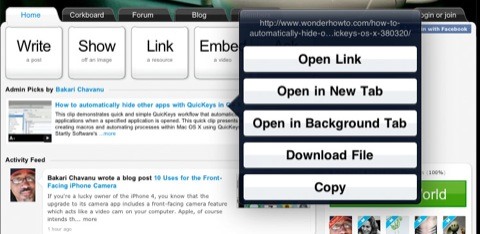
Press and Hold Pressing and holding your finger on a link will deliver up several options, including Open Link, Open in New Tab, Open in Background Tab, Download File, and Copy it. If you are on a page where you want to open links of several photos, then the Open link in Background option is a huge time saver. You can also press and hold on a link to save images, downloadable PDF and movie files to your device's photo library or Atomic Web's own filing system. (By the way, a free iOS app called VLC will open and play nearly any movie file on your device.)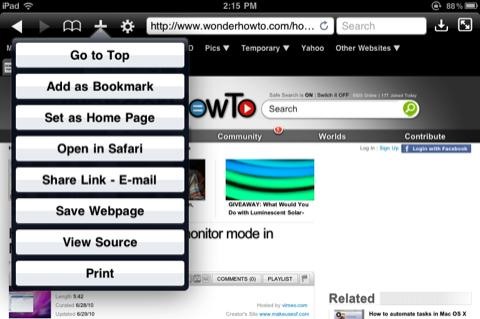
Action ButtonsAtomic Web includes other useful actions not found in the iOS version of Safari. They include the ability to save a web page as a web archive, which means you can save the page and open it up back up even if you don't have a Wi-Fi connection. It's saved like any other document file.Additionally, action buttons allow you to quickly move to the bottom or top of a web page—which is ten times faster than scrolling long pages with your finger. Plus, you can also increase and decrease the font size of pages, as well as hide the tab bar for more browsing space.
Other Features Atomic Web includes over a dozen different color themes, and if you need to password protect your web browser, Atomic Web has got you covered as well. Other features include Dropbox support, export and import of bookmarks, and a Safari bookmarklet which enables you to send web pages from that iOS default web browser to Atomic Web. There's free lite version of Atomic Web, but for a mere 99 cents you can have the full version, and I guarantee you won't be disappointed.Â
The wire most probably black from the electric Pole to your house brings in electricity, The electricity is put into the meter box and fixed into that plastic object where a fuse is placed. Your digital meter then connects to the other end of the plastic object with 2 wires most probably Red and Black.
2014-10-23 Theft of power through hacking of Smart Meters
Make a file for Music in the screen for the MP4 player by clicking "Organize" on the toolbar. This will open a menu box. Click on "New Folder." An icon will appear in the main box with an empty title box next to it. Type "Music" in this box. Click it to name the folder. Leave the minimized screen for the MP4 player open on the desktop.
How to Hack an Old Cassette Tape into a Retro-Style MP3
Run apps with touchpad gestures. We're going to run apps with touchpad gestures but the gesture itself will be executing a keyboard shortcut. What this means is that the shortcut that is executed must launch an app. If it sounds complicated, it isn't. First, lets get a keyboard shortcut to open an app.
Navigation Gestures updated with better Nav Bar hiding, App
News: iOS 10 Will Be Released on September 13, but the Gold Master Is Available Now News: iOS 11.2 Developer Beta Released — Wallpapers, Tweaked Emojis & More News: iOS 11.4 Beta 6 Released, Includes Fix for 'Black Dot' Bug & Under-the-Hood Patches News: Apple Just Released iOS 12.1 with Group FaceTime, New Emoji & More
iOS 7 GM (Gold Master) Version Now Available to download
You can just restore to stock ROM of Huawei Nexus 6P, How to unbrick Nexus 6P. The steps are pretty simple, if you follow everything properly, we can guarantee you that you will end up safely with a powerful Nexus 6P. So once you are prepared with the above stuffs, its time to find the best Custom ROM for Huawei Nexus 6P.
Restore Nexus 5 to Stock and Flash Factory Images (Win/ Mac
One of the lesser talked about the introduction in the Pixel 3 is Google's new Titan M security chip which is built into the device. Earlier this year, Google's Titan 2FA chips make their way
Google explains how the Pixel 3's impressive Titan M chip
How to Get Constantly Changing Wallpapers on Your Galaxy S3
Trigger GREEN Traffic Lights: if you or someone you know, owns a motorcycle, a scooter or even a small car, you've probably noticed that it's easy to get stuck at traffic lights. Well, I'm going to explain why it happens and show you a great little trick that will save time, g
How To Trigger A Green Traffic Light - Jalopnik
How to Unlock Samsung Phones. Do you travel a lot and want to be able to use your phone in other countries? Are you tired of your current carrier and want to switch to a new one before your contract is up?
How To Unlock A Samsung Phone - Samsung Unlock Code
The insiders of SamMobile reported that Samsung is testing Android 4.1 for the Galaxy S III and Galaxy S II. Samsung is almost ready to update their Galaxy S III devices to Android 4.1. There is no date planned yet but it could be around August / September.
Install Android 4.3 Jelly Bean XXUGMJ9 Test firmware on
If maintaining privacy is an ongoing battle, the front line is your smartphone. Apple included several new security features in iOS 10, but at the same time, some of the best new functionality comes with potential privacy trade-offs that everyone needs to understand.
Ads Taking Over Your Lock Screen? Here's How to Fix It
Another neat Moto X trick is the ability to launch the camera app by shaking your phone a bit. For this, you can grab Twisty Launcher from the Play Store. The app allows you to set specific apps
moto experiences - exclusive software + apps | motorola US
The first workaround is to use Skype, which has video-chat apps available for iPhone and Android. But you need to set up an account with an ID and get those you plan to video-chat with to do the same.
The 5 Best Apps For Video Calling | Time
time.com/4939252/best-video-calling-apps-android-iphone-pc-mac/
The Best Apps for Video Calling No Matter What Device You Own A customer inspects a new iPhone 7 plus smartphone inside the Apple Inc. Covent Garden store in London, U.K., on Friday, Sept. 16
The 7 Best Video Chat Apps for Your Smartphone
Stop sharing your location. You can stop sharing your location with Google by changing your settings, but Google may still suggest a location based on your IP address, recent locations, or Location History. If you don't want any location history shared, learn how to view or edit your timeline.
Are you ready? This is all the data Facebook and Google have
Home Forums Channels Android Devices HTC Desire HD Support how do i set a mp3 as my incoming message tone? Discussion in ' Android Devices ' started by strobez1977 , Nov 15, 2010 .
HTC Desire 626 - Ringtones, notification sounds, and alarms
0 comments:
Post a Comment