How To: Prank Your Friends with Random Cat Facts Text Messages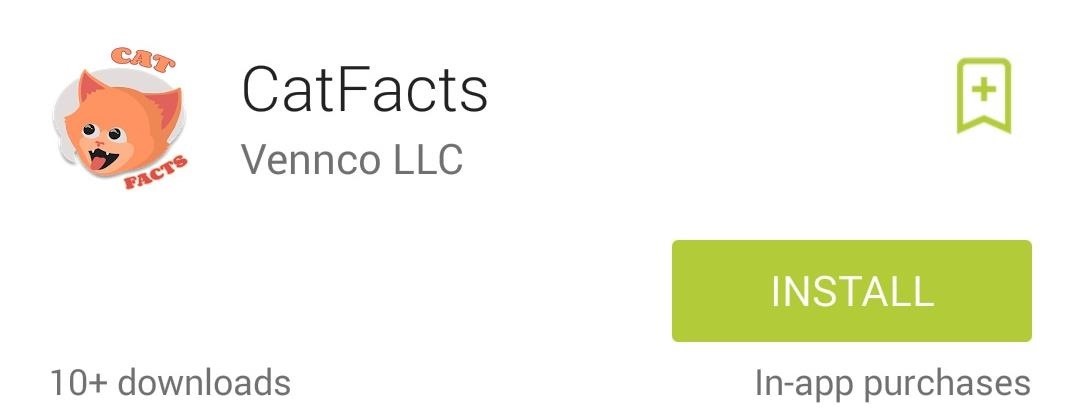
It's time to enjoy one of America's longest lasting favorite pastimes. No, not baseball—pranking our friends! With the internet currently overrun with countless pictures and memes of cats, there's no way for your feline-hating friends to surf the web without coming across a kitten or two. But things can get worse for them. Way worse...By using the CatFacts app for Android from developer Kyle Venn, you'll be able to schedule random cat facts to be sent to your friends via text message, leaving them no place to hide from those "cute" kitties. Venn started working on CatFacts after he saw a post on Reddit about a person who pranked their cousin with cat facts when that cousin posted their phone number on Facebook. He thought "it would be a fun side project to try and automate the process and make it entirely anonymous." Well, it's also fun as an app, so kudos.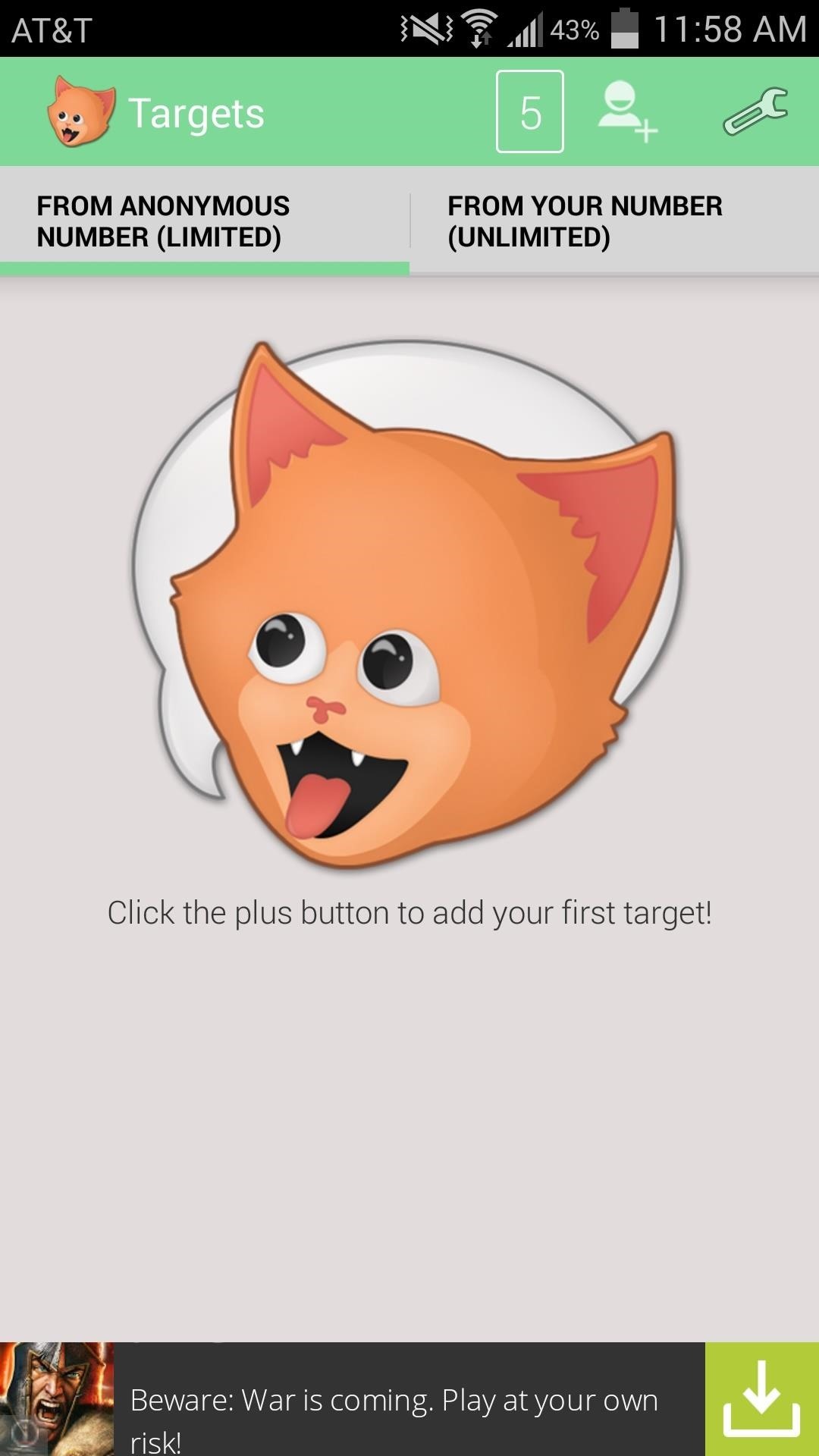
How to Make Your Friends Feline ExpertsWhen you open up CatFacts on your Android phone, you have the option of sending from an anonymous number or your own. The anonymous method is limited to only 5 facts, but in-app purchases are available to remove ads and get more facts.Don't Miss: Web Prank: Create Your Own Legit-Looking News Stories by Editing Current Ones OnlineTo use CatFacts, just add a contact, set the total amount of facts that will be sent, then select the time interval, which has to be at least thirty minutes. Be aware: it will only send one fact at a time. Tap the CatFact profile to view activity, such as the number of facts sent as well as your catversations with contacts.The first message they receive makes it seem as if they unknowingly signed up for cat facts to be sent to them. At this point, if the number is unknown, they're like to report the number as spam and block it, but some will actually wait it out to see what happens. You can always use your own number and have unlimited facts—just send them to someone who doesn't know your number. And in the off chance that you're a cat lover, you can probably send yourself some cat facts, but that kind of kills the fun of this app, doesn't it?Don't Miss: 12 April Fool's Day Pranks for Your Smartphone-Addicted Family & FriendsFollow Gadget Hacks on Facebook, Twitter, Google+, and YouTube Follow Android Hacks on Facebook, Twitter, and Pinterest Follow WonderHowTo on Facebook, Twitter, Pinterest, and Google+
Cover image via arttonick/Shutterstock
Dear Lifehacker, I'm about to head off to school for a few months, and I'm the tech-literate one in the family. My parents depend on me to fix their computer problems and set up new things they
Best Ways to Remote Access Android for Troubleshooting
Google's New App Fixes Everything Annoying About Apple's Live
A software called RSD Lite which is used to flash multiple Motorola devices with multiple flashing methods. Version 5.6 or above is recommended; Download fastboot files for your Droid RAZR from following XDA posts.
Motorola Droid Turbo 2 Google FRP Lock Bypas… | Motorola
Here are the best Android games for your tablet or smartphone. Some games are free, others are paid: but every one of them is awesome. Best Android Puzzle & Word Games Page 10: Best
Using Samsung Galaxy Smartphones as Modem using USB. For using Samsung mobiles as modem, you need to install Samsung Drivers on your PC. Samsung does not provides standalone Driver for mobile. However, you need to install Samsung Kies PC suite to get the required Samsung Drivers. I have already written a post on the same.
How to Hold Samsung Galaxy S to avoid weak signal reception
Take your cat's temperature. Make an IR detection device and measure temperature w/ quenched phosphors How To: Create a line graph
How to Check a remote control's batteries by the IR sensor
So you have 2 ways to take a screenshot without print screen button on Windows laptop or a PC. I prefer Snipping tool as it has a feature to take custom screenshots. We hope that you were able to take the screenshot without buttons on Android, iPhone and Windows PC. If you found the tutorial helpful then don't forget to share it on social media.
How to take a screenshot without pressing the power button
All without the need for a recovery disc or thumb drive. If you want to play it safe and create a bootable install drive for Mac OS X, you can do so using our guides here for Lion/Mountain Lion , Mavericks , Yosemite , and El Capitan .
How to reinstall macOS from macOS Recovery - Apple Support
How to Root and Unlock the Bootloader on a Samsung Galaxy Tab 2 (7.0) 4G LTE from Verizon The Samsung Galaxy Tab 2 (7.0) 4G LTE on Verizon has only been released for a couple months now with good reviews.
How To Unlock Bootloader, Install TWRP Custom Recovery, and
This article shows you 7 ways to control your Android from a PC. You'll be able to share your mouse and keyboard, mirror the screen, send files and answer WhatsApp messages - all without getting
Is your social media account ready for the new year? Check out our ultimate Instagram Hashtags Cheat Sheet for the full list of 2019 Hashtags for Instagram. After months of research, our social media experts have compiled a list of all the top predicted trends and hashtags that will catapult your Instagram account to the top of the pack in 2019.
The 2018 guide to mastering Instagram | Stuff
0 comments:
Post a Comment