How To: Use Google Maps to Share Your Location with Friends & Family
Life is all about spending time together with loved ones, experiencing new places together to enjoy and create memorable moments. Luckily, Google has made it easier for us to rendezvous with friends and family at specific places by letting us broadcast our locations using Google Maps.This feature lets you share your current location on Google Maps to important people in your life using an iPhone or Android phone, making it incredibly easy for them to locate you. This nifty tool is perfect for meeting up for dinner at a new restaurant or other locales, as they can then easily navigate to your location using Google Maps, saving time and headache.Best of all, Location Sharing on Google Maps is very easy to use on both platforms, so if you'd like to learn more about this feature and start giving your closest friends your current whereabouts, keep reading further to find out how.Don't Miss: Download Maps for Offline Use on Google Maps
Step 1: Make Sure GPS Is EnabledBefore we get started, we'll need to make sure Google Maps can use your GPS signal. If you already have location services turned on for your device, you can skip this step and proceed to Step 2.To turn it on for your iPhone, head over to "Privacy" in your Settings app, then tap on "Locations Services." On the next page, make sure "Location Services" is toggled on, then make sure "Google Maps" is set to "Always." Getting to location services can vary due to the sheer amount of devices running on Android, so the quickest way to access the settings entails searching for "Location" within your device's settings, and making sure that the feature is toggled on. Alternatively, you can simply tap on the "Location" tile within your phone's quick settings panel if you have it set as a shortcut. With your GPS connection up and running, we're now ready for the next step. The process is the same for both iPhone and Android, so scroll down once you're ready to proceed.
Step 2: Open Google Maps & Set the TimeOpen Google Maps, then tap on the hamburger icon on the top left of your screen to open the menu. A dashboard will slide open, and from there, choose "Share location." A prompt will now appear on the bottom of the screen to let you set up real-time location sharing and let you choose its duration. You can either set a time limit on it, adding to or subtracting from the total time by tapping on the "+" and "-" buttons, or set it on indefinitely by tapping on "Until you turn this off."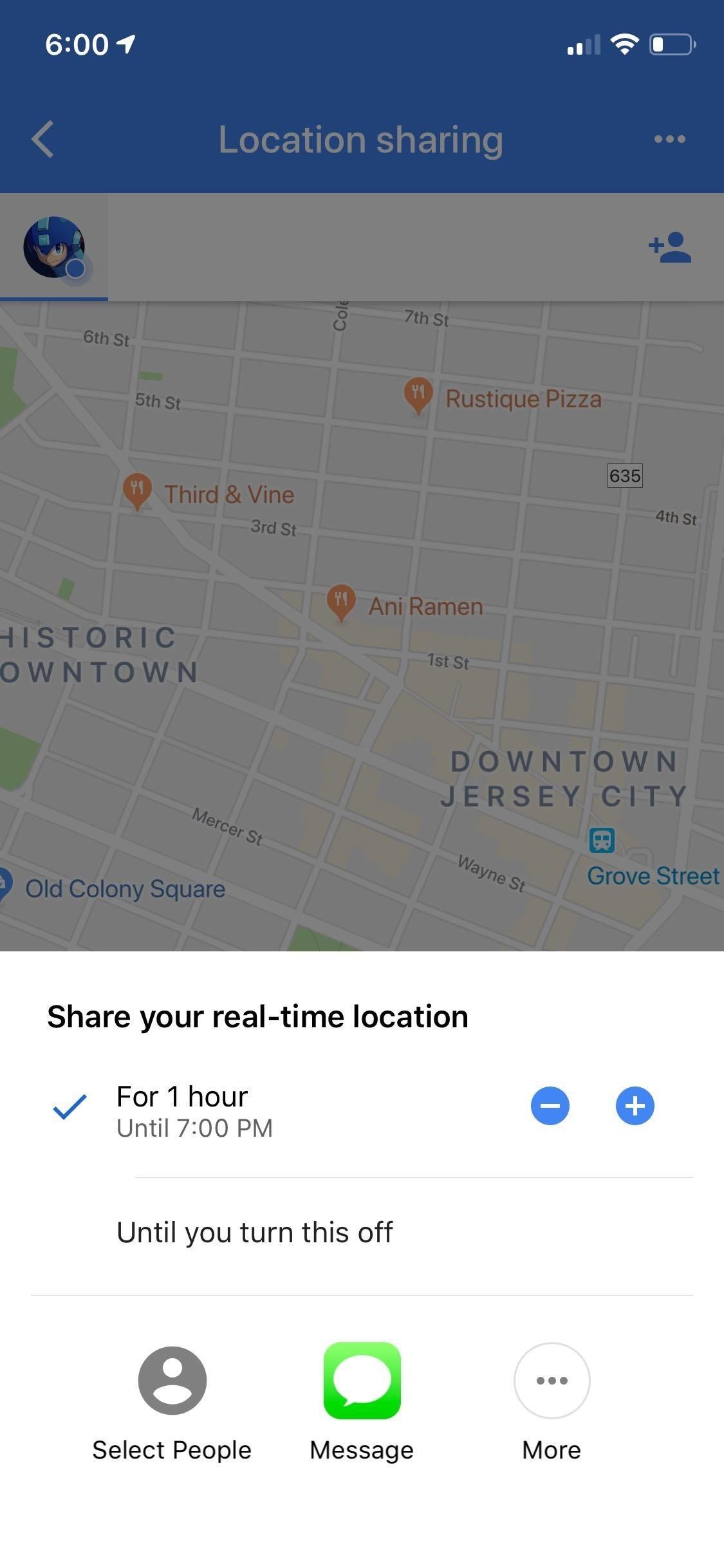
Step 3: Share Your LocationAfter deciding how long you want to share your location for, you're now free to let friends and family know where you are, so choose which method you'd want to give them a head's up. If you only want an individual to a few people to know where you are, tap on "select people" to choose from your contacts, or "Messages" to group text multiple recipients.If you want to announce where you are to everyone you're connected to in social media, select "More" and use apps you have installed, like Twitter, Facebook, and Slack, to name a few. Whichever method you use, tapping on "Send" or "Tweet" will seal the deal and broadcast your location to the people you've chosen to share it with.
Turning Location Sharing OffLocation sharing will turn off automatically once the allotted time has run out if you chose the timed method when you set it up. But for both methods, you can turn this feature off manually by opening Google Maps and either by tapping on the "x" symbol or tapping on "Sharing via link" and toggling the switch off on the right-hand side. Now that you can share your location with friends and family using Google Maps, what places do you plan to visit soon and would love to experience with loved ones? As always, feel free to share your thoughts by posting in the comment section down below.This article was produced during Gadget Hacks' special coverage on traveling with your smartphone. Check out the whole Travel series.Don't Miss: More Google Maps Tips & Tricks for all Your Navigation NeedsFollow Gadget Hacks on Pinterest, Reddit, Twitter, YouTube, and Flipboard Sign up for Gadget Hacks' daily newsletter or weekly Android and iOS updates Follow WonderHowTo on Facebook, Twitter, Pinterest, and Flipboard
Cover photo, screenshots, and GIFs by Amboy Manalo/Gadget Hacks
This Chrome download manager would not just help you download the video but would also let you save the video in list. This may offer you the faster access to the downloaded videos and you can play them whenever you feel like without going back to the original web page where the video was posted.
Best video downloader, download any video from any site using url
The clock on your Windows PC doesn't just tell you the time. Windows uses the clock to record when you create or modify files. Typically, the Windows clock synchronizes with internet time once a
The One Android Setting You Must Change Before Traveling
Find Out Which Apps Are Using Excessive Cellular Data. Your first task is to take a look at the amount of data used by apps on your phone. For this you will be accessing the Data Usage section on your Android Phone, which provides a good overview of the amount of Cellular and WiFi data used by apps on your Phone.
How to Block an App From Accessing The Internet Android?
Google Photos integrates with Google's ecosystem to bring you awesome features like the ability to identify landmarks, track down products you've photographed, and so much more. Now, if you need to translate foreign words in any of your pictures, the app has you covered as well. Courtesy of Google
Get info about your photos & surroundings - Android - Google
Gamify Diagnostics on Your Android Phone - Gadget Hacks
Step 2: Choose a Custom Action. After installing Now Gesture Tweaks, go ahead and launch the app. By default, it's set to do nothing when the Google Now gesture is performed, but if you'd like to change that, tap the "Select Action" button.
Open Links in Different Browsers with Gestures on Android
You can compose a new email message and send a text, picture, or video message to a wireless number. Text message - Compose a new email and enter the recipient's 10-digit wireless number, followed by @txt.att.net. For example, 5551234567@txt.att.net.
Mass Text Message Service | Search & Find Quick Results
AD
offers247.net/Blackfriday/Deals
Report Ad
Discover Detailed Information On Mass Text Message Service. Get All Info Here.
This how-to video walks you through how to connect Bluetooth devices to an iPhone, iPad, or iPod Touch.
How to Sync an iPod to a Bluetooth Device | It Still Works
How To: Get Your FIFA Fix & Play Kings of Soccer on Your iPhone Right Now Apple Maps 101: How to Add Multiple Destinations to Your Directions News: Snapchat & Facebook Kick Off the World Cup with Augmented Reality Effects
Gaming: Play Brawl Stars by Supercell on Your iPhone Right
Open the Slacker Radio app on your smartphone, and boom—you've got access to some rocking ringtones. Verizon Tones. One of the easiest ways to get ringtones on an Android phone is to download the Verizon Tones app from the Google Play™ store. From the app, you can purchase and download from a broad selection of great ringtones.
Free Verizon Ringtones for your mobile phone & tablet
This easy trick allows you to keep YouTube playing in the background on your mobile device (iPhone, iPad or Android). This trick is primarily useful for listening to music and podcasts (where the
How to Play YouTube Videos in Background on iPad & iPhone
This article was co-authored by our trained team of editors and researchers who validated it for accuracy and comprehensiveness. wikiHow's Content Management Team carefully monitors the work from our editorial staff to ensure that each article meets our high standards.
YouTube Downloader - Download Video and Audio from YouTube
How to install Facebook lite on iPhone 2018 | iRakTech Messenger lite . In this video I'm showing u how to create an Apple ID account in turkey. Iink create Apple ID
This is a simple process for those wanting to capture a circular view of an object with their smartphone or other type of camera. Warning: The centrifugal force can be quite high at the end of a ceiling fan blade. The mount I'm using is very secure (it took a while for me to remove it). However
Ceiling Fan Not Cooling? It Might Be Spinning Backwards
Obama signs bill "unlocking" cell phones that said it was illegal for consumers to "unlock" their cell phones for use on other networks cell phone unlocking is legal does not mean it will
Obama signs cell phone unlocking bill; It is now officially
0 comments:
Post a Comment