How To: All the Ways to Stream the NFL's Bills/Jaguars Game for Free on Sunday, 10/25
For a lot of would-be cord cutters, the lack of streaming local sports is the only hurdle that needs to be cleared before they can sever all ties with big cable. This is why it was a huge victory for us anti-cable folks when Yahoo announced that they would be hosting the first ever live-streaming NFL game this Sunday at 9:30 AM Eastern.Sure, it's just the Buffalo Bills playing the Jacksonville Jaguars in London—not quite the type of marquee matchup you might see on Sunday Night Football. But it's a pivotal event in the grand scheme of things, hopefully marking a sign of changes to come.So whether you're interested in the game itself or you'd just like to show your support—trust me, we want this to be a success—I'll go over all of the ways you can stream the big game on your internet-connected devices.
Streaming from the WebWhether you plan on using a Mac, PC, laptop, or desktop to stream the game, it should be incredibly easy. Just point your browser to the following link, and the game should start playing momentarily:Watch the Bills vs. the Jaguars Online If you want to take it to your TV, a simple HDMI cable should do the trick, as long as your computer has an output (you may need a Mini DisplayPort adapter or other adapter depending on your computer model). If you have a Chromecast, you can also just cast the tab to your TV.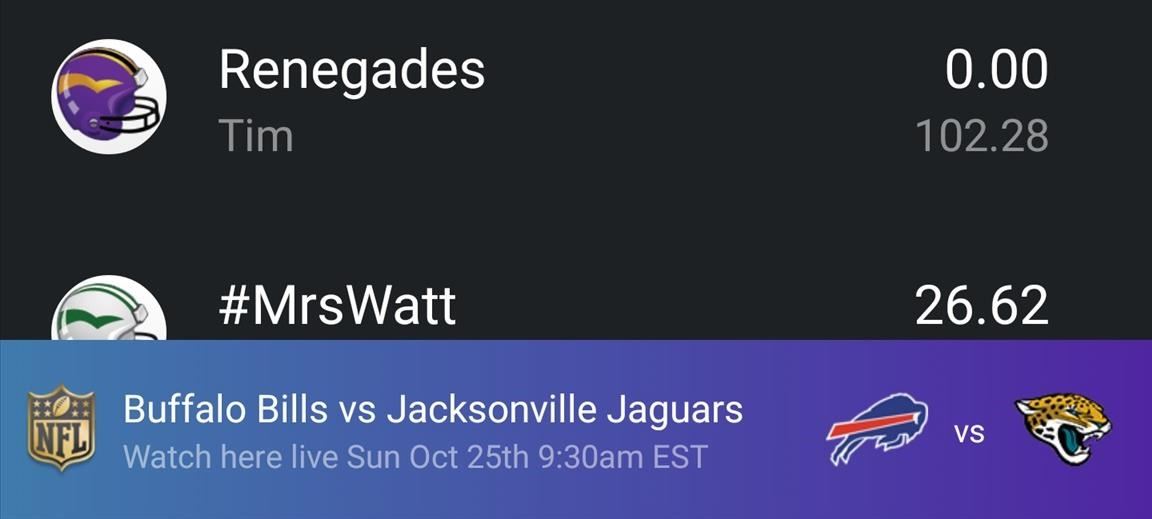
Streaming from an Android or iOS DevicePractically every Yahoo app available for the iPhone, iPad, and Android devices will be capable of streaming the game, so you might already have the necessary software installed on your device. Just in case you don't, though, simply install any of the following apps:Yahoo Sports for Android Yahoo Sports for iOS Yahoo for Android Yahoo for iOS Yahoo Fantasy Sports for Android Yahoo Fantasy Sports for iOS Tumblr for Android Tumblr for iOS Yahoo Screen for Android Yahoo Screen for iOS With any of the above apps installed, you'll be all set to go. Come Sunday, just open the app and you'll notice a small banner across the bottom of the screen—simply tap this banner to start streaming the game.
Streaming from ChromecastIf you'd rather watch the game on the big screen, the easiest way to do it would be to install the Yahoo Sports app on your Android or iOS device.Yahoo Sports for Android Yahoo Sports for iOS With the app installed, simply open it up Sunday morning and tap the banner at the bottom of the screen to start streaming the game. From here, put the game in full-screen mode and make sure your device is connected to the same Wi-Fi network as your Chromecast. Next, tap the Chromecast icon near the top of the full screen player, then select your Chromecast to send the feed over to your TV.
Streaming from Roku, Apple TV, Xbox, & MoreIf you have a set-top streaming box like the Roku or an Apple TV, or a video game console like the Xbox 360, Xbox One, etc., simply head to the device's app store and install the Yahoo app. From here, just launch the app and look for a link to the game stream, which should be a prominent banner. Click this link and the game should start playing momentarily.Here's a complete list of supported devices. If they don't have a Yahoo app, you can still watch from the built-in web browser.Amazon Fire TV Apple TV Roku Samsung SmartTV Sony TV with Opera TV TiVo Vizio P-Series TV Xbox 360 Xbox One How are you planning to stream the first ever NFL game on the internet? Let us know in the comment section below, or drop us a line on Facebook, Google+, or Twitter.
How to Easily Transfer Everything from Android to iPhone
An ISP is a company (such as Netcom or CompuServe) that gives you a phone number to dial when you want to connect to the Internet. You may be able to use the same ISP that you use to connect your desktop computer to the Internet. Just enter the same information in the Network Preferences program on your Palm device, and you're on your way.
There are many ways to stay up to date with Apple News: Use the News app on your Apple Watch or the News widget on your iOS device to see the top headlines and save them for later to read on a different device. Read the latest business headlines in the Stocks app on your iOS device and Mac. (The United States, Australia, and the United Kingdom
10 Reasons People Buy iPhones Instead of Android Phones
How to Drag & Drop on Your iPhone in iOS 11 - Gadget Hacks
I don't recommend to use custom fonts in email signature. If you want to use it anyway then you can use the signature as a Image file (JPG, PNG ) etc. I provide Email Signature Design service.
How to Customize a Gmail Signature: 7 Steps (with Pictures)
To be clear, extensions are only available in the mobile version of Firefox if you're running Android — but if you are, it's really easy to add new functionality to your browser. Extensions range from ad blockers to video plugins, so there's one for virtually every need.
New Google Chrome and Firefox hack can take over browser and
When you do so, an album named Instagram Photos is created in your Facebook's Photos page where you can place all other images that you want to share from Instagram. Here is how you can link your Instagram and Facebook accounts: Press the Sleep/Wake button to switch on your iPhone.
How to Invite Your Facebook Friend to Join Instagram
Samsung included an "SOS" feature for its phones since the Galaxy S6 that could literally be a lifesaver should you ever find yourself in an emergency situation. It's one of those things that we hope to never have to use but will be very thankful for if a need ever arises.
How Star Wars: Galaxy's Edge Really Makes You Feel Like You
Follow the steps below to get back into your account. If you can access your account and simply need to change your user ID or password, you can do it in QuickBooks or in Intuit Account Manager. Recover your user ID or reset your password. Go to qbo.intuit.com. Select I forgot my user ID or Password. Enter your phone number, email address, or
Recover your Microsoft account
If you add a note and then send a reply, a box will pop up asking if you want to send the notes with your email message: The notes are saved directly to Gmail's servers, making them visible to anyone who receives your message—if you choose to include them: Sticky Notes for Your Gmail. If emails are like letters, Gmail Notes are like sticky
How to add notes in gmail - QueHow
Soundcloud Infos: Millions of musical artists to discover and share. Soundcloud help new artists to launch their popularity. Soundcloud is a place where musicians can upload and share their music. Soundcloud allow users to listen and download free music online without registering. Producers can upload their songs.
Sites Like Soundcloud, The 14 Best Alternatives (as of
hiphopspeakeasy.com/2017/02/alternatives-soundcloud-ultimate-guide/
Teetering between the minimalism of Clyp.it and the branded style of Soundcloud, Yung.Cloud focuses on the music and the artist, that's it. Just like Soundcloud, the main focal points are around the Stream, which is made up of tracks uploaded by friends you add on the service, and Explore, which is where you can go to discover new music
How to Download Music from SoundCloud Straight to Your
This Super Simple Mod Improves & Speeds Up Web Surfing on
How to Block Notifications While You're Using the Camera on
In fact, Google also gives users a native way to block Intrusive ads in Chrome on Android. So, if you have been seeing too many ads while browsing the web on your Android device, here is how you can disable them natively in Chrome: Enable Chrome's Native Ad-Blocker on Android. Launch Google Chrome and tap on the three-dot menu.
How to Block Ads on Chrome | StopAd
0 comments:
Post a Comment