Nova Launcher 101: How to Enable Google Now Integration on Your Home Screen
The stock home screen app that comes with your phone is nothing compared to Nova Launcher. Not only is Nova faster, but it's got tons of customization tweaks like gestures, adjustable grid sizes, and icon packs, just to name a few.In fact, the only area where stock launchers have had Nova beat is that some include a baked-in Google Now page, which lets you swipe over to see a list of relevant news and info that Google serves up just for you. But now, the development team at TeslaCoil has even found a way to get the Google feed on Nova.Previously, you could enable the Google Now page on Nova if you were rooted, but this new method works by simply installing an additional app, so root is no longer required. Considering that, there's no reason you shouldn't be running Nova now, so I'll show you how to set up the Google Now page below.Don't Miss: An In-Depth Comparison of the 5 Best Android Launchers
RequirementsAndroid 6.0 or higher "Unknown Sources" enabled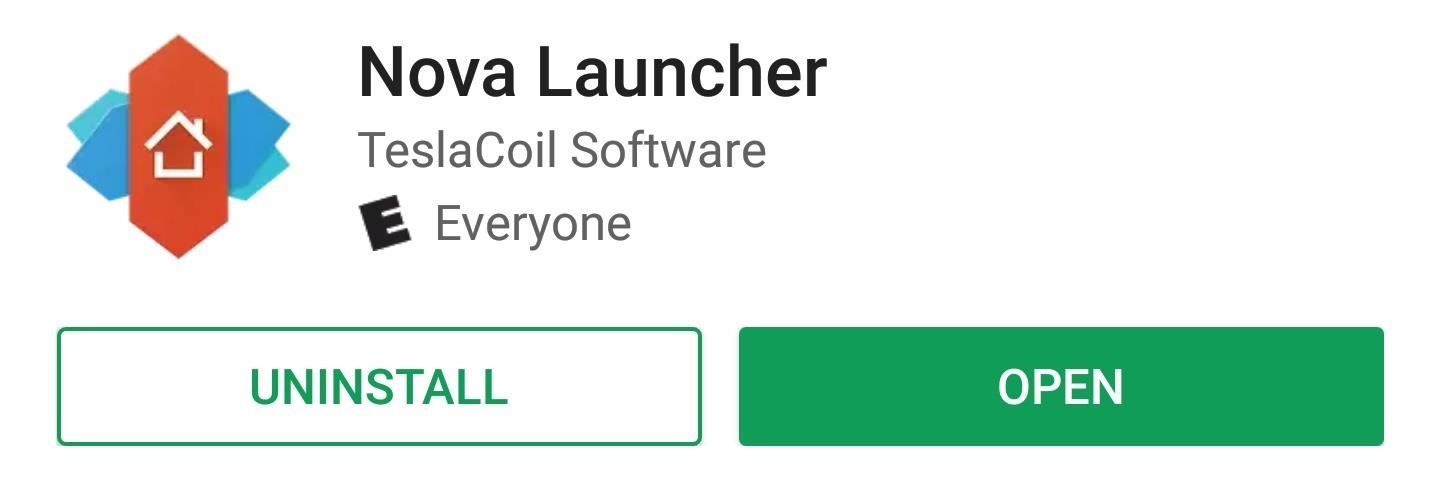
Step 1: Get the Latest Version of Nova LauncherThe integrated Google Now page is still a fairly new feature, so you'll need to make sure you're running the latest version of Nova Launcher to try it out. To make sure everything is up-to-date, just head to Nova's Play Store page below and accept any pending updates.Install or Update Nova Launcher for free from the Google Play Store Once you've got Nova installed, press your home button. If Nova wasn't already set as your default launcher, you'll see a pop-up message. Select Nova from the list, then choose "Always," and Nova will now become your default home screen app.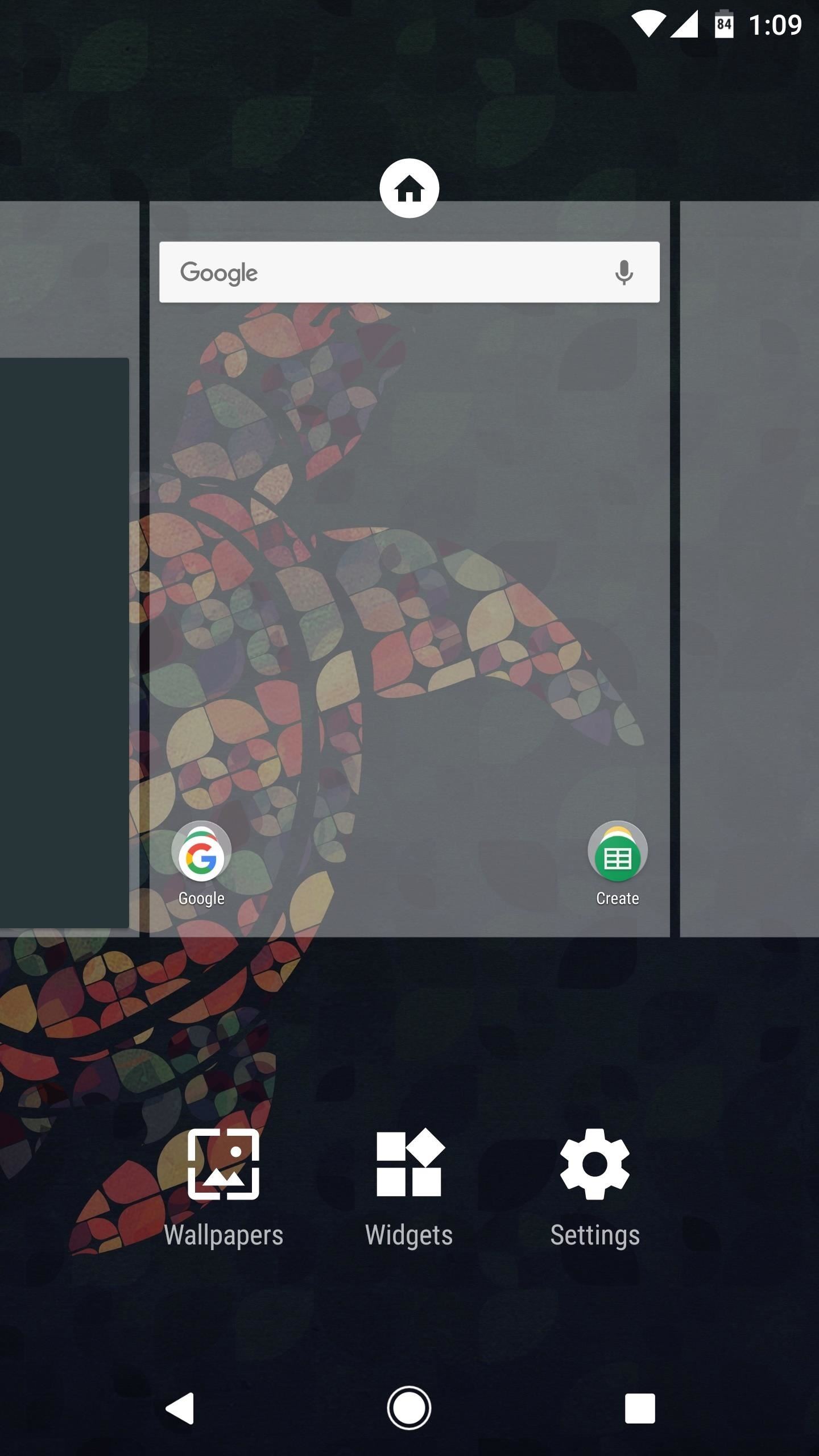
Step 2: Disable Infinite ScrollingThis next section only applies if you already had Nova Launcher installed. Because the Google Now page has to reside on your leftmost home screen, the new feature won't work if you have Nova's "Infinite scroll" option enabled.So before moving on, long-press any empty space on your home screen, then tap the Settings icon. From there, open the Desktop menu, then find and disable the "Infinite scroll" option.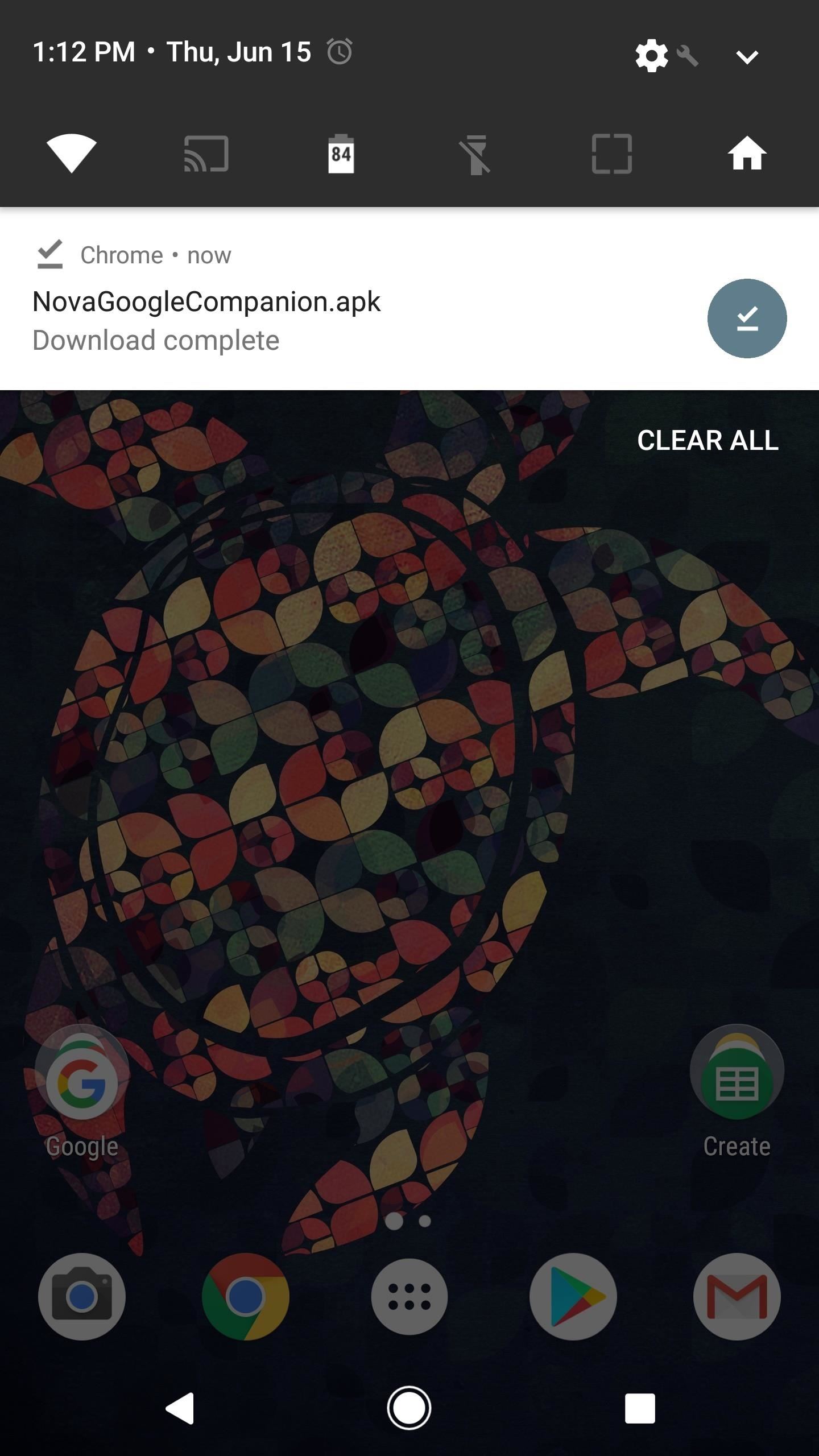
Step 3: Install the Nova Google Companion AppNext, you'll just need to install the app that adds the Google Now page to Nova. This app was created by Nova's developers, so it's as official as it gets, but because it uses a workaround to integrate the Google Now page, TeslaCoil has chosen not to host the app on the Google Play Store.That just means you'll need to sideload the companion app. To do that, start by tapping the following link from your Android device. Once the APK file has downloaded, open it from your notification tray or with any file browser app. From there, press "Install" when prompted, then you'll be just about ready to go.Download the Nova Google Companion app (.apk)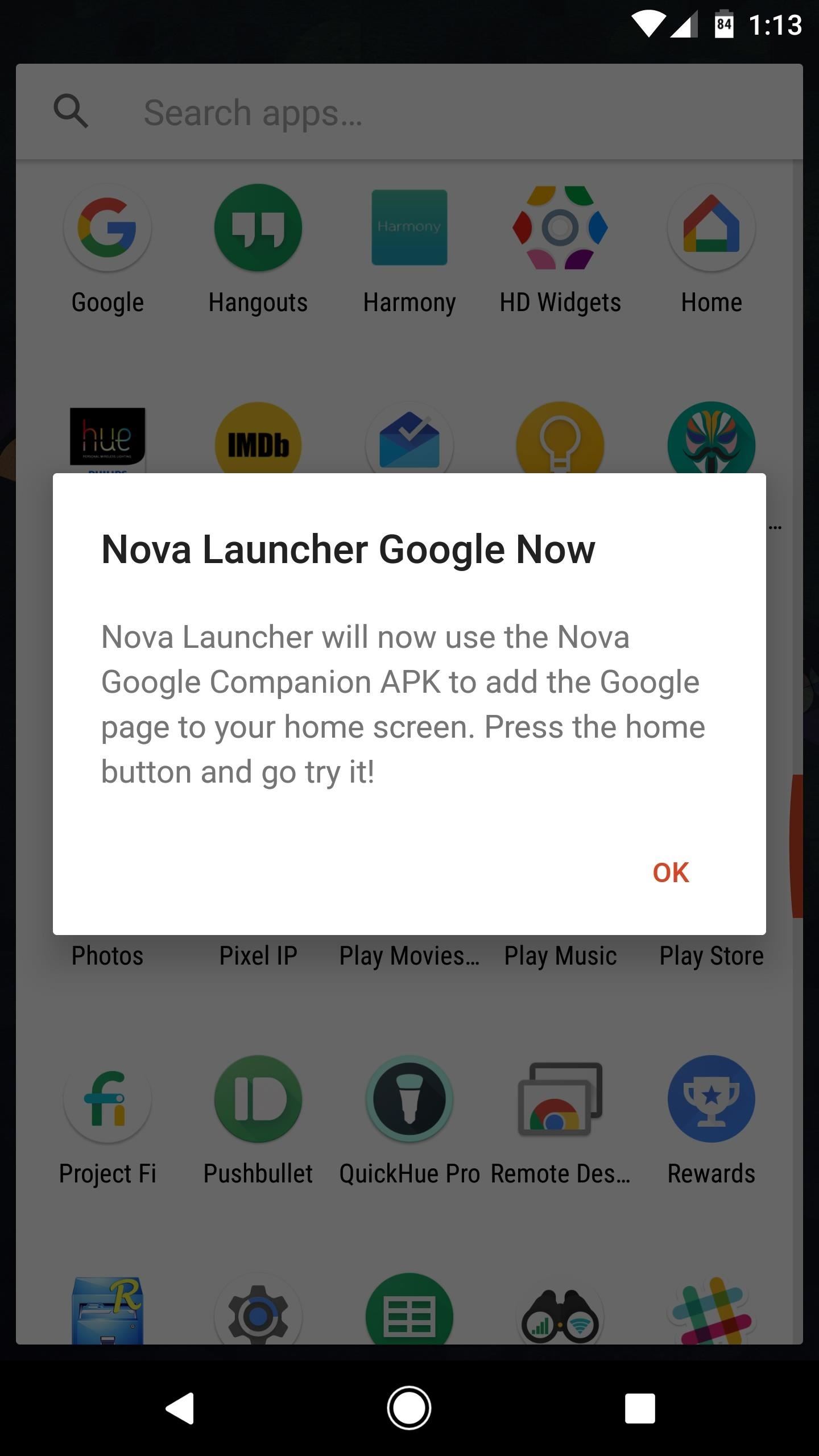
Step 4: Try Google NowNext, open the Nova Google Companion app, and if everything went according to plan, you should see a message saying that Nova will now include the Google page. To try it out, head to your home screen, then swipe over to the leftmost page, and you should be greeted by the Google feed. The Google feed behaves like a regular home screen page, so you can swipe back and forth freely between it and the rest of your home screen pages. Once you're on the Google page, however, you can scroll vertically to see more content, or even tap the search box at the top to look something up.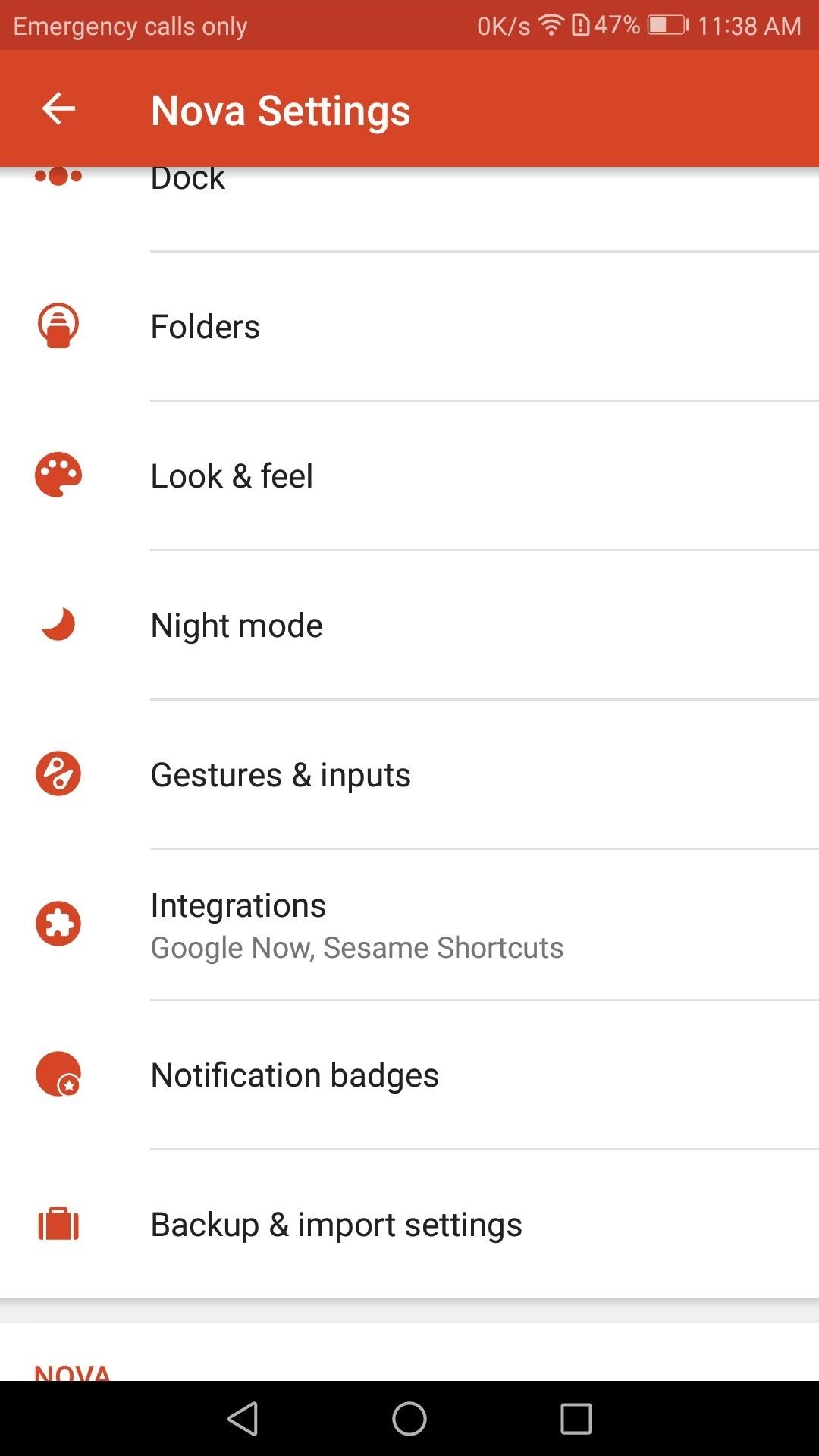
Step 5: Enable the Edge Swipe Gesture (Optional)Like I said, Google Now will occupy your leftmost home screen by default, so you can access the page by swiping right until you reach it. However, you can access Google Now on any home screen page if you enable Nova's "Edge swipe" gesture, which is a lot faster.To try this out, long-press any empty space on your home screen, then tap the Settings icon. From there, head to the Integrations menu, then enable the switch next to "Edge swipe." This will allow you to swipe in from the left edge of any home screen to pull up the Google Now page. In my opinion, this single feature has put Nova ahead of all other launchers — it was certainly a big reason why Nova ranked number one in our comparison of the top five Android launchers. What are your thoughts on the new feature? Let us know in the comment section below.Don't Miss: Get the New Pixel Launcher from Android Oreo on Almost Any PhoneFollow Gadget Hacks on Facebook, Twitter, Google+, and YouTube Follow WonderHowTo on Facebook, Twitter, Pinterest, and Google+
Cover image and screenshots by Dallas Thomas/Gadget Hacks
For a newbie, getting around your Android cell phone could be a tad confusing, but with the help of Google and this video tip, you'll learn how to navigate your Android home screen like a pro. Learn how to take advantage of the home screen's features on your Android-powered phone. * Please note that
How to navigate through your Android device [Android 101]
10 tips to make the Samsung Galaxy Tab S3 the best it can be You spent a lot on this tablet, so you might as well use everything it has to offer.
Samsung Galaxy Tab A for Beginners (Walkthrough
Uber Surge Pricing is a tool that ridesharing companies use to maximize the potential of their supply-and-demand. Raising the price by select multipliers helps regulate demand amongst customers leading to quicker pickup times and an elevated rideshare experience.
Uber Surge Pricing: The Definitive Guide
Yup, you read that right. As of now, you can actually play the first level of one of the most popular video games of all time—Super Mario 64—directly in your web browser. Developer Erik Roystan Ross redesigned the first level of Super Mario 64, originally called Bob-Omb Battlefield, in order to test out one of his other projects.
How to Download an app to lock the screen of your iPhone or
Android news, reviews, tips, and discussions about rooting, tutorials, and apps. HTC U11 Review:A Return to Glory Better cameras. The edge sense is nice but
G+ first thoughts and annoyances/likes. « Google+ Insider
Can You Respond to an Email With a Phone Call? What About a Text Message? By The longer you take to reply, the more you feel like you need to justify the lag time, and the higher the pressure
How to make and answer calls in WhatsApp for iPhone | iMore
Inbox zero: it's the impossible dream that gets further and further away as you let your emails pile up, but you don't have to get stuck with the clutter. Thanks to an awesome webapp called
5 Tips to Make Your Gmail Faster - Hiver™ | Shared Inbox
If you're familiar with Instagram Stories, you know that you can download your story to your iPhone or Android device for offline viewing.Those downloaded stories can easily get lost, and Instagram is finally doing something to keep that from happening with a new archive option for stories, similar to the regular posts archive.
Introducing Stories Highlights and Stories Archive - Instagram
If you decide to turn your old iPhone into cash for the new iPhone 7, read the listed some of the best ways to break up with your old iPhone, and get your hands on newest iPhone model. You could trade your old iPhone in Apple, Your mobile carrier, Amazon, Best Buy, Target, Radio Shack, eBay, Walmart, GameStop. 16. Erase the Data of Old iPhone
How to Mod Your Old iPod 30-Pin Dock into a Bluetooth Speaker
flash the encryption disable zip (you find it in the download folder too. note he needs to get flashed every time you reflash a vendor partition) MAKE SURE YOU HAVE IT ON EXTERNAL SD CARD SINCE I CANT ADD MTP SUPPORT TO TWRP OR MTP WILL BE BROKEN WHEN SYSTEM IS BOOTED; press reboot to recovery in twrp for boot rooted with magisk.
How to Root Your Nexus 7 in Less Than Two Minutes—Without a
News Samsung's launching a Galaxy S8 in I only care about what's good for me, and a red galaxy on launch would have been great for me even though it's the
Instead of just archive and delete, you can move, archive, mark, or snooze your messages with simple gestures. Here's how to customize Gmail swipe actions on iPhone. Customize Gmail swipe actions. Open the Gmail app on your iPhone and then follow these steps to customize your swipe actions. 1) Tap the button on the top left to open the side menu.
Change Gmail Default Swipe Action From Archive To Delete
Step-by-step instructions on how to properly put on and take off your Presidio for iPhone 7. Check out Speck's iPhone 7 cases and iPhone 7 Plus cases. iPhone
How to install and remove an iPhone case - YouTube
0 comments:
Post a Comment