How To: Save Pics from Webpages Directly to Dropbox Without Downloading Them to Your PC
I am a graphic designer, so I have to collect massive pics from webpages to provide me with inspiration. But sometimes I need to use them everywhere, even if I've no access to computers or laptops, so I have to resort to mobile devices.In order to achieve this, I use Dropbox to make my materials go handy. However, I keep downloading pics when I find that I like them, and they duplicate in a very short period and keep increasing astonishingly, hence I have to upload a huge bunch of pics to Dropbox.It's always painful to synch Dropbox with plies of files, so I was wondering if there's some tools collaborate well with Dropbox to simplify this trivia.I found this: a great Chrome extension Ballloon. With it, I can save pics directly to Dropbox, meanwhile not downloading them to my computer. If you have the same trouble with me, just follow the steps listed below to get it tackled.
Step 1: Get One Chrome BrowserYou should have a Chrome browser at first to support Ballloon (it should have support for Firefox). Cllick here to get a Chrome browser from official site and install it to your PC. Just ignore this step if you already have Chrome on you PC or laptop.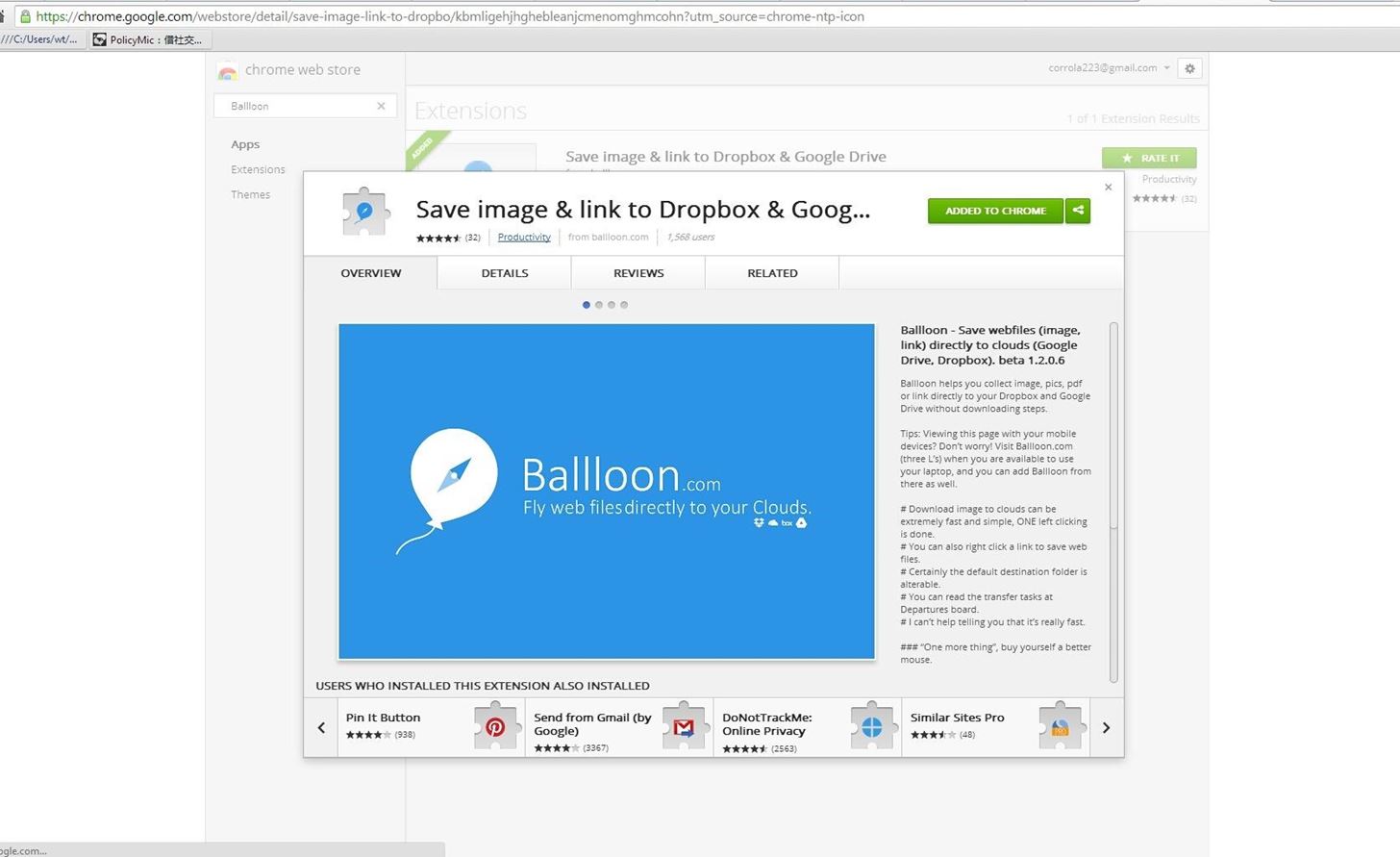
Step 2: Get Ballloon on Your ChromeClick here to add Ballloon to your Chrome.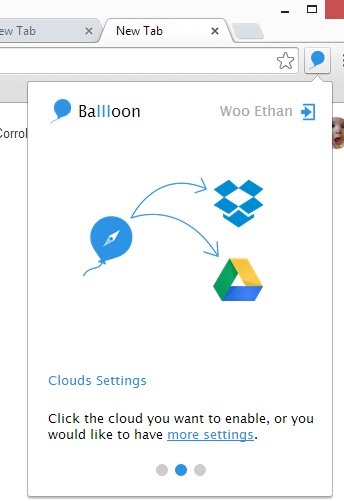
Step 3: Authorize Your Cloud StorageAuthorize your Google Drive or Dropbox account with your Ballloon. Just left-click the Ballloon icon in the extension column of your Chrome, and authorize your corresponding Cloud, Dropbox, and Google Drive options are offered so far.
Step 4: Save Pics Directly to Your Cloud from WebpagesEverything's done, just enjoy saving pics you need! Instinctively move your mouse to it, then you will amazingly find that there are two icons of Google Drive and Dropbox on the upper right of that pic. Choose the corresponding Cloud storage you enabled, and left-click it, then it goes to your cloud directly.
Warning: Don't Save Copyright MaterialPlease see to it that the pics you are saving are copyright-free, and don't violate others' copyright. Get permission before using any copyright-reserved content for commercial purposes.Hope it's useful to everyone who reads this.
Halloween: How to Creep Out Your House. Production designer Corey Kaplan (the X-Files, Cold Case) shares her secrets Every autumn this Pasadena institution becomes a Halloween superstore where
Ottieni il nuovo widget meteo del Galaxy S8 sui vecchi
HowTo: SSH Into Your iPhone/iPod Touch With Total Commander and T-Pot Plugin ( Windows ) This plug-in is based on iTunes API which allows to access the iPod file system by the USB, unfortunately this API isn't publicly documented yet.
How to SSH Into Your iPhone - idownloadblog.com
Uber/Lyft Race. There are some passengers who will call an Uber and a Lyft at the same time and take whichever car arrives first. I know because this has happened to me before as a driver. I pulled up at a location and saw passengers getting into another driver's car and shortly after, the ride was cancelled.
What is the difference between Uber and Lyft? - Quora
A friend had me jailbreak their iPhone 3G the other day and once that was completed he later asked if I could install Installous as well. Installous is an application on a jailbroken iDevice that will allow you to search and install applications similar to the Apple iTunes store.
How to Install Windows 10, 8, 7, Vista & XP - Lifewire
To delete your Myspace account, the first thing you need to do is log in to your account. Once your page loads, go to the top right hand corner of the screen and click "My Account." Unlike Facebook, Myspace has it very clearly labelled where the delete account button is and that makes the
How to Delete a MySpace Without the Email & Password | It
The soup can wifi antenna however a cantenna can be made from various cans or tubes of an appropriate diameter.[3] Youtube video on How To Build A low loss Cantenna How To Build A Tin Can
How to Make a Wifi Antenna (with Pictures) - wikiHow
It also means you cannot use iTunes to convert MP3 to iPhone ringtone any more. Even though considering user's demand, Apple released the iTunes 12.6.3 as the transition version, it is indeed not recommended by Apple official, without technical support provided.
How to Convert MP3 to iPhone Ringtone Without Touching iTunes
The Galaxy S10 has so many features, it's hard to figure out which one to test out first. Here's our take on what to do with the phone after you unbox it.
Apple Pay has been available to use in stores, as well as in select apps and websites, ever since its first appearance in iOS 8.1. Now, with iOS 12, there are currently 13 different iPhone models that support Apple Pay functionality without the use of an Apple Watch, and the list of partnered stores that accept Apple Pay has only grown.
How to Spy on iPhone Through Icloud - How To: Which Stores
What to do about traffic signals that ignore motorcycles in the pavement at a red light to trigger the sensor. to traffic lights so they change to green. If
Trigger Green Traffic Lights | Bit Rebels
0 comments:
Post a Comment