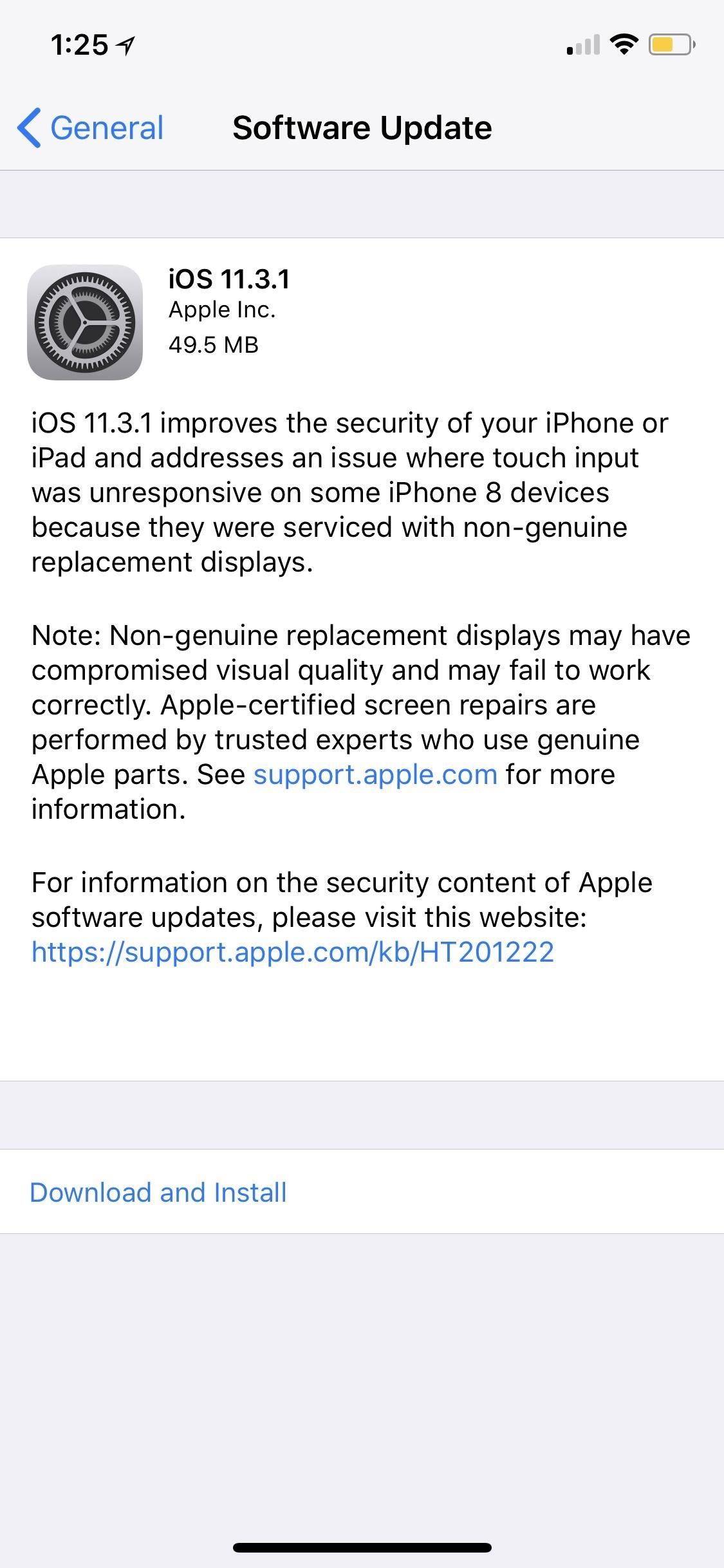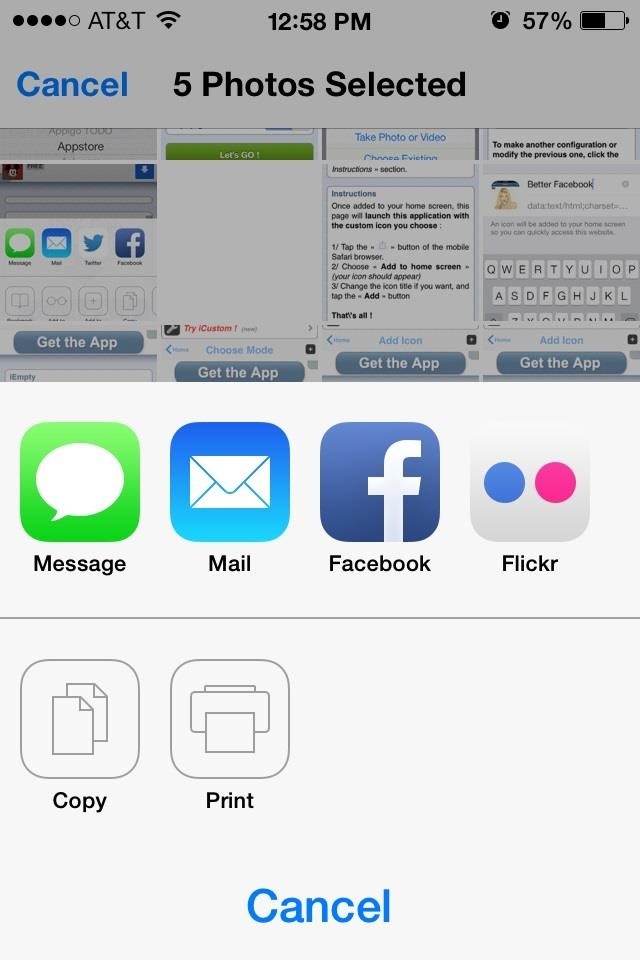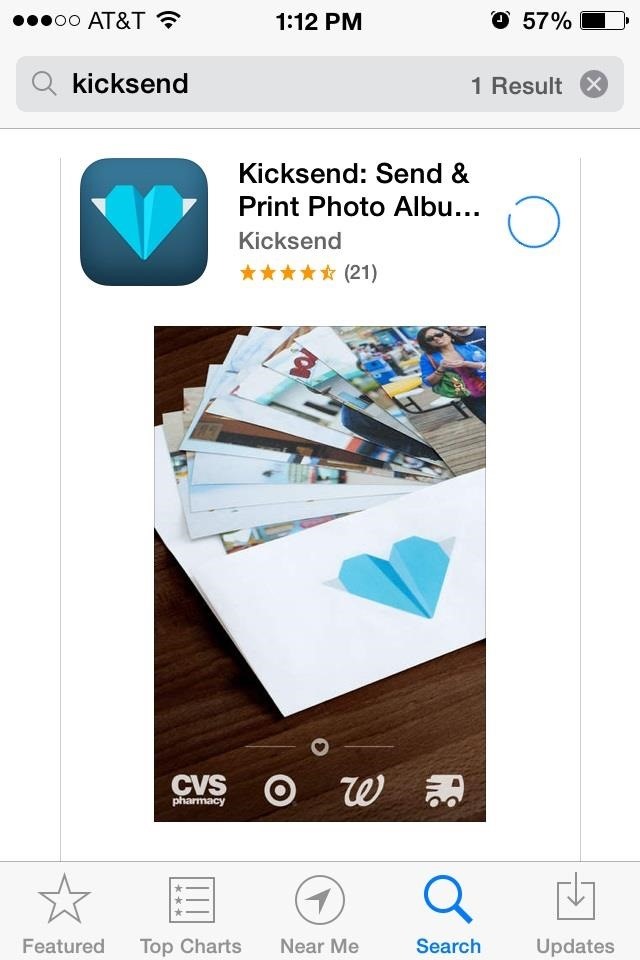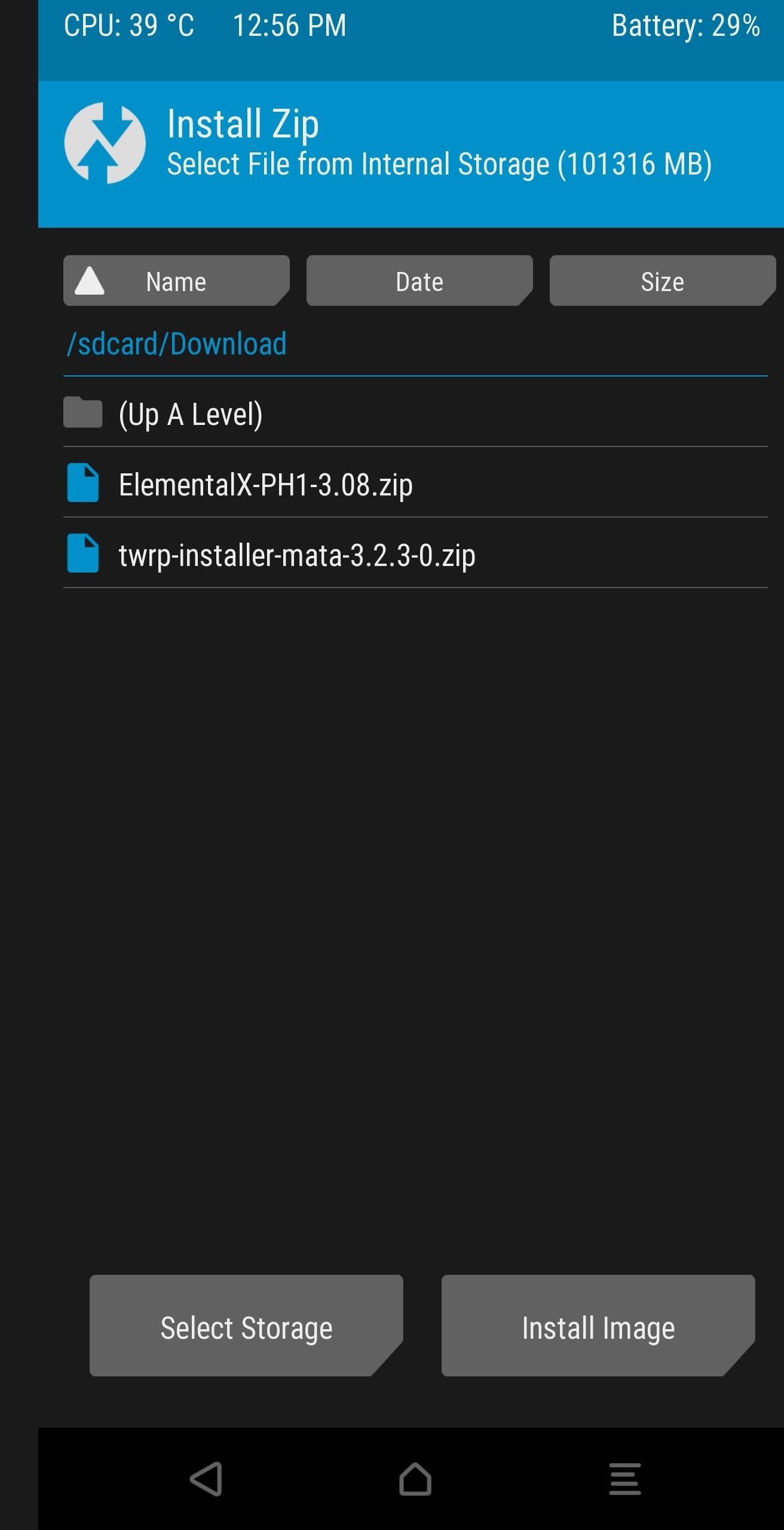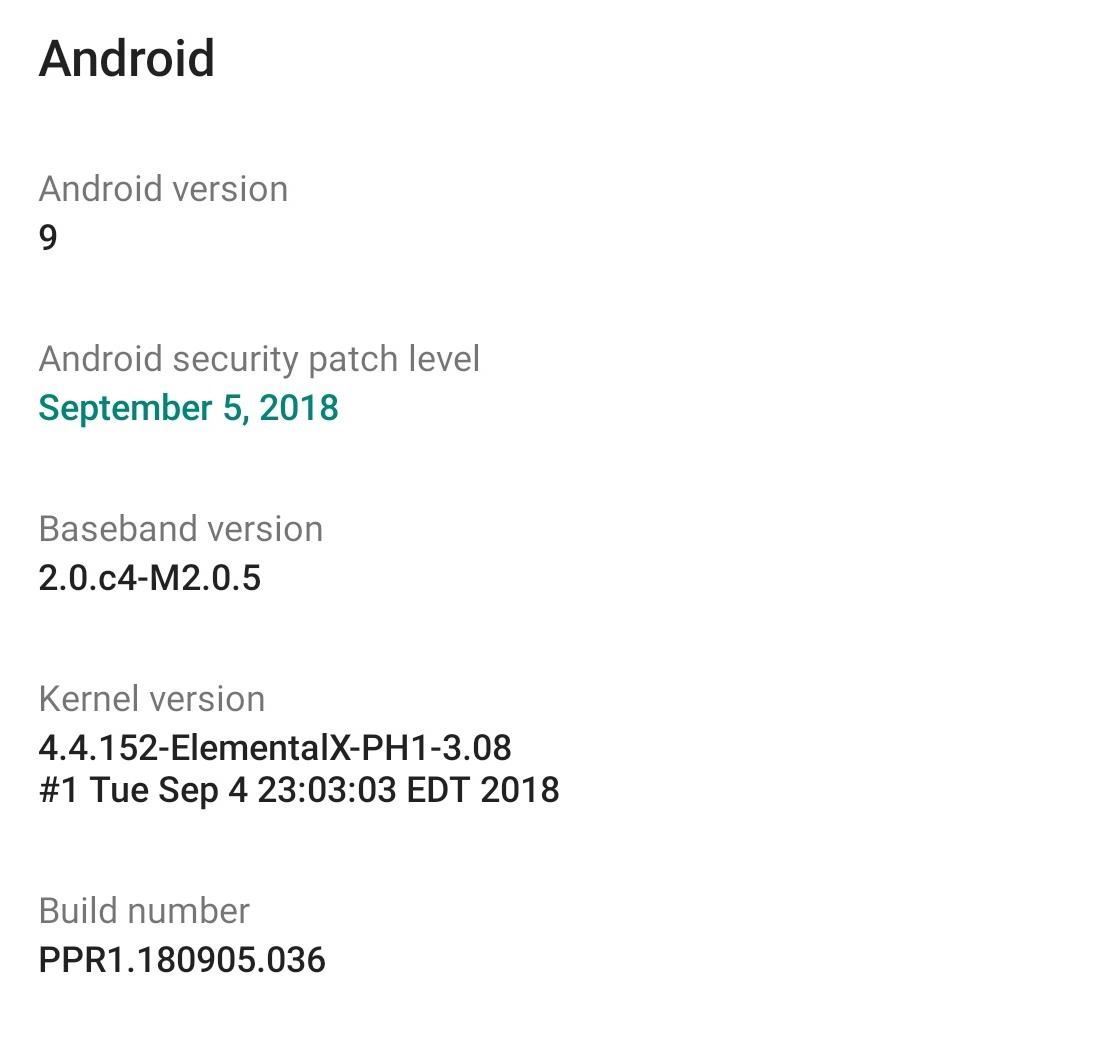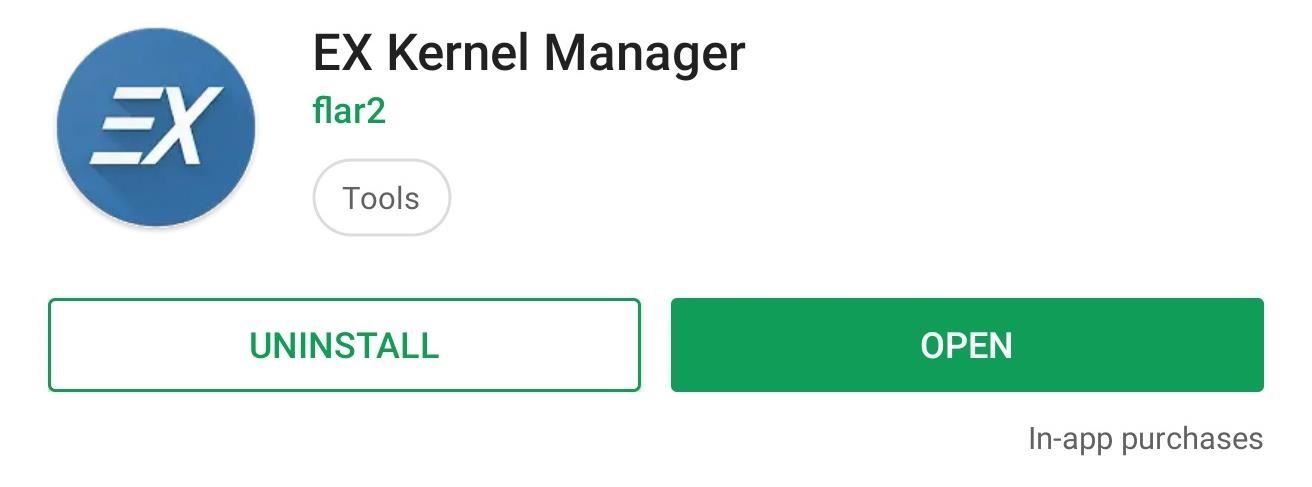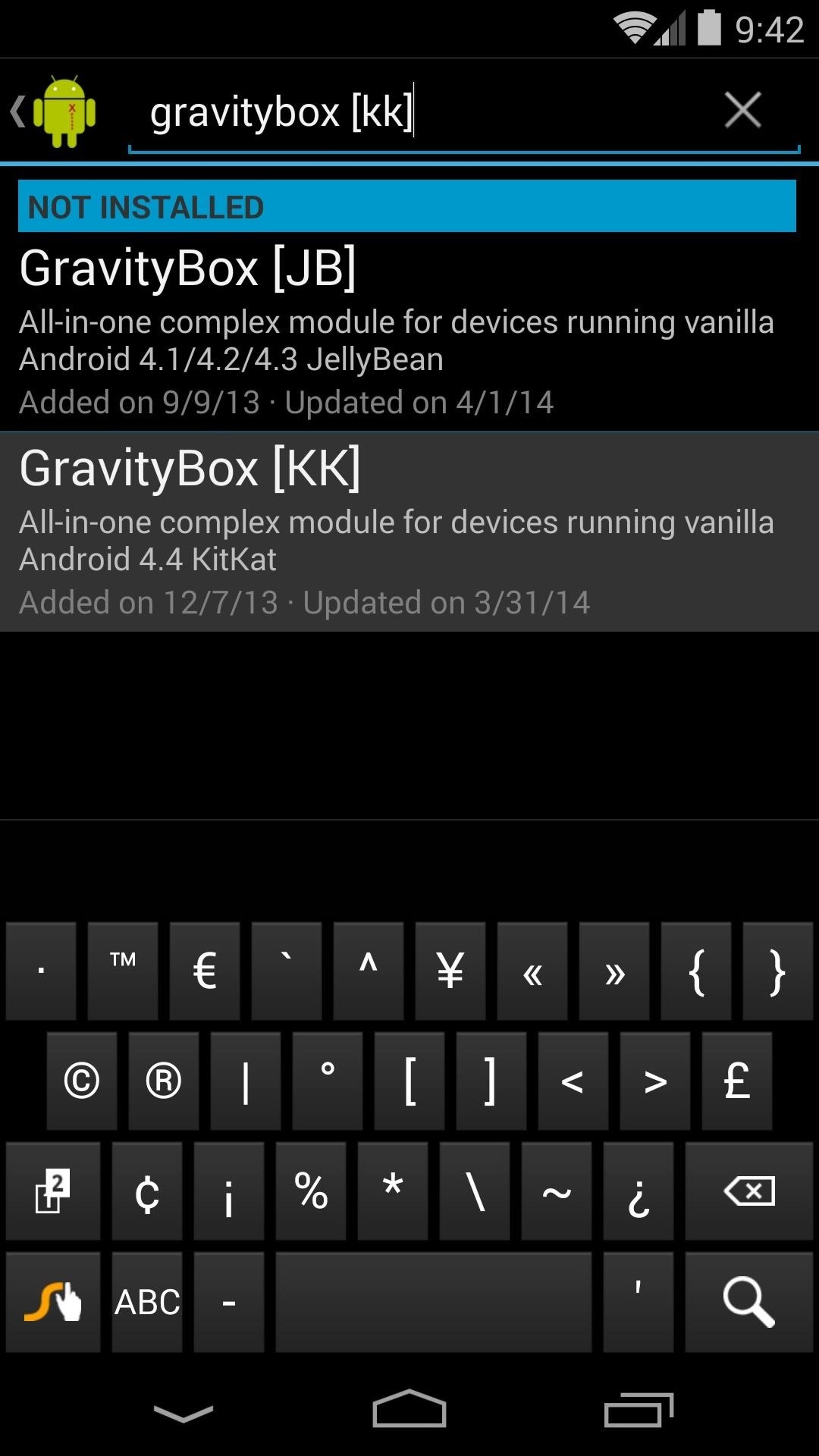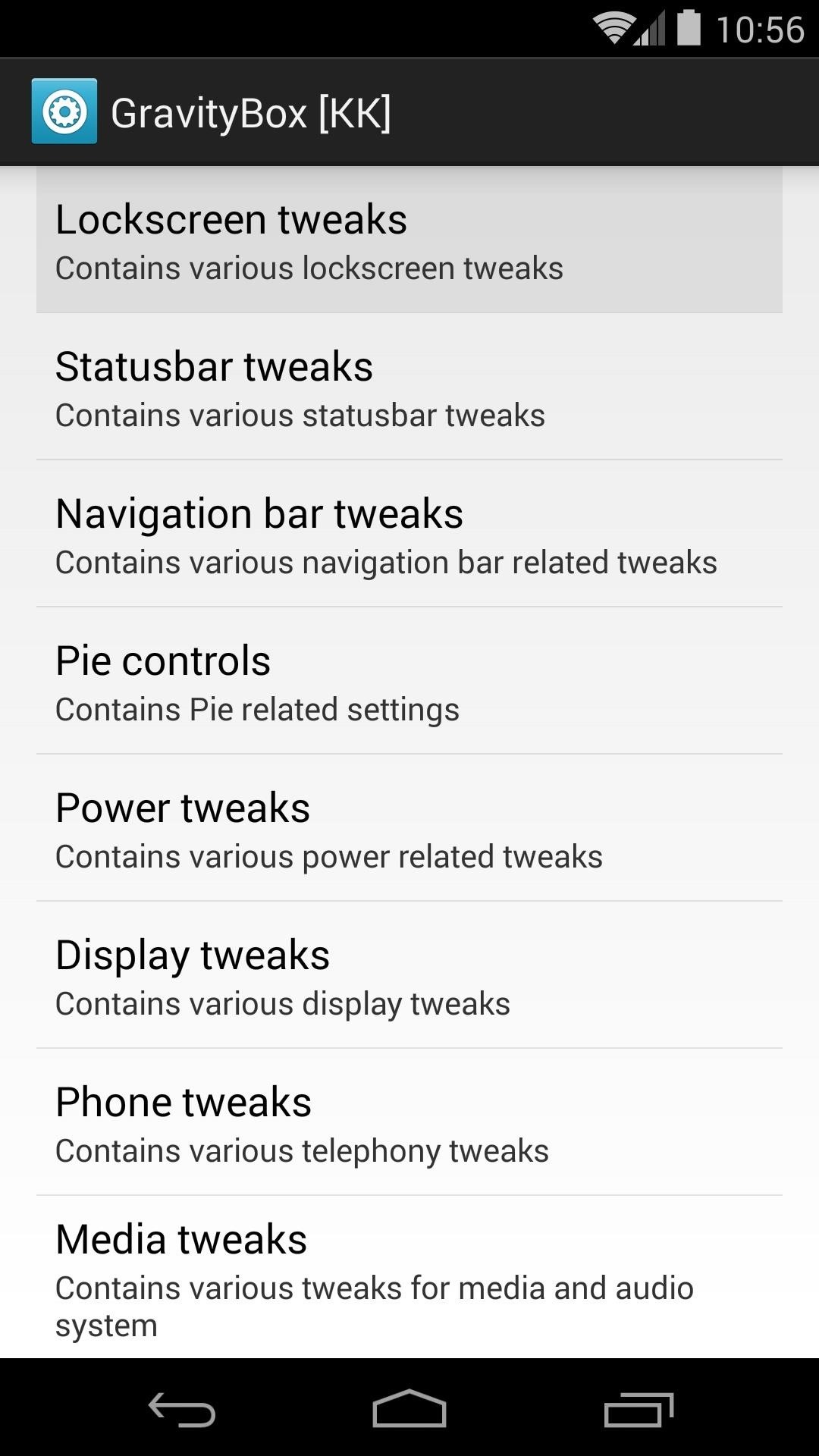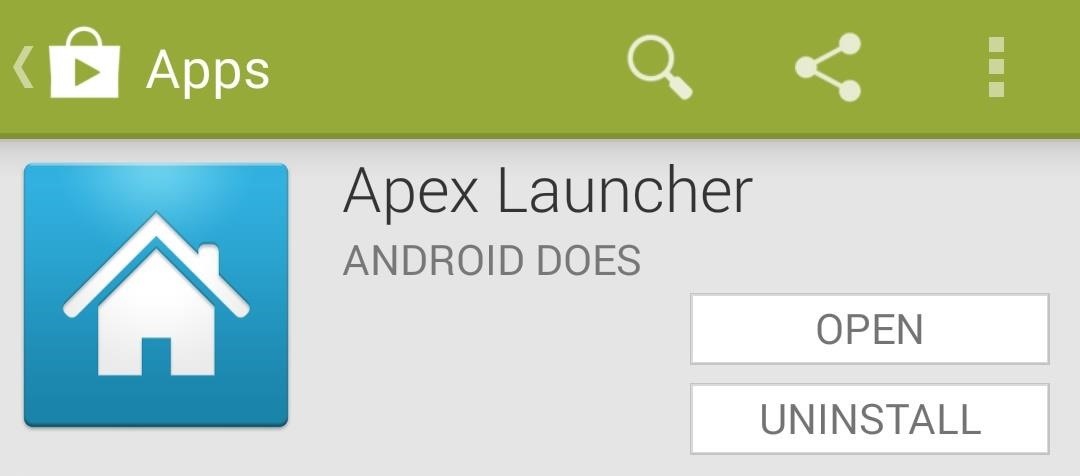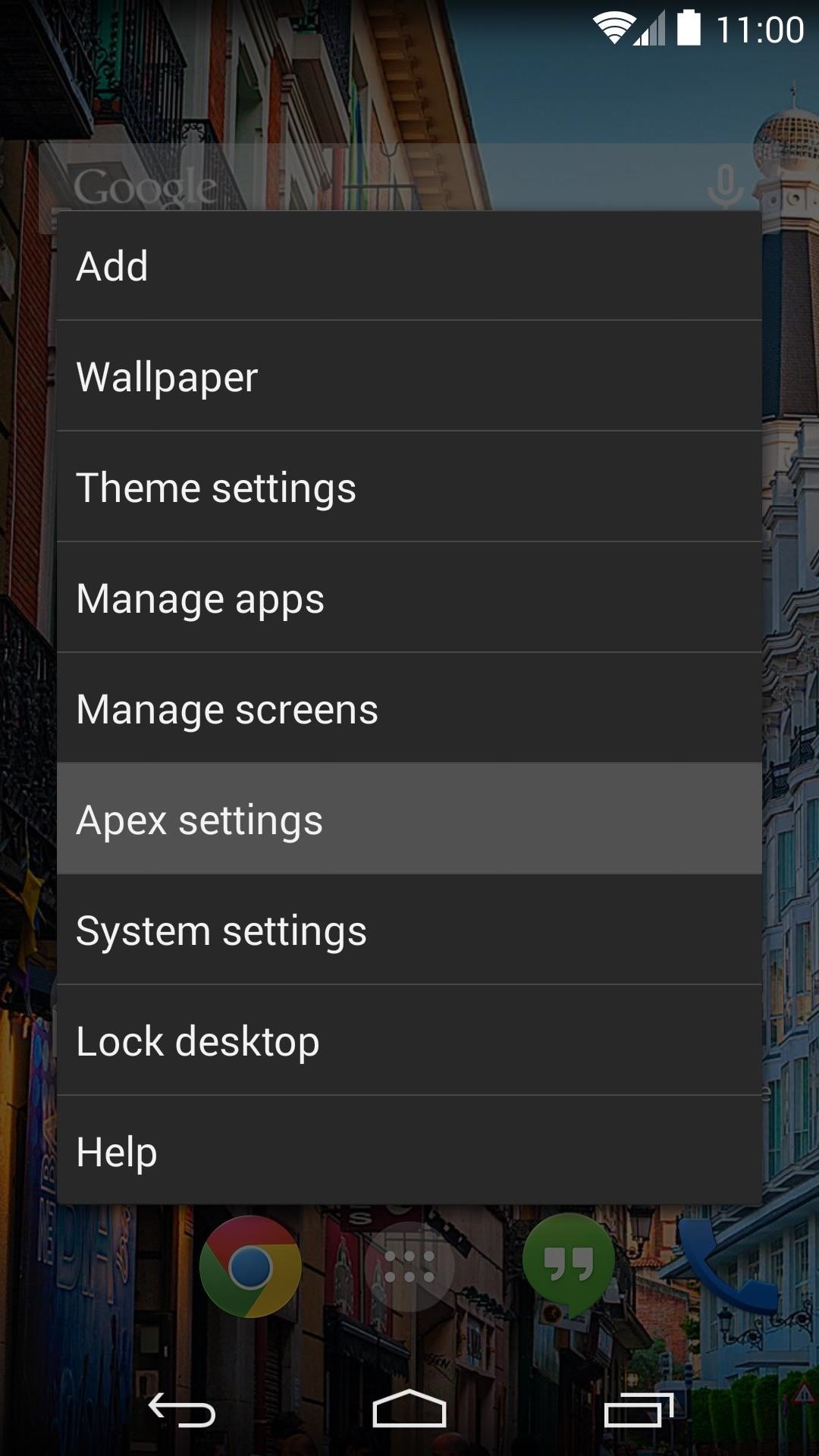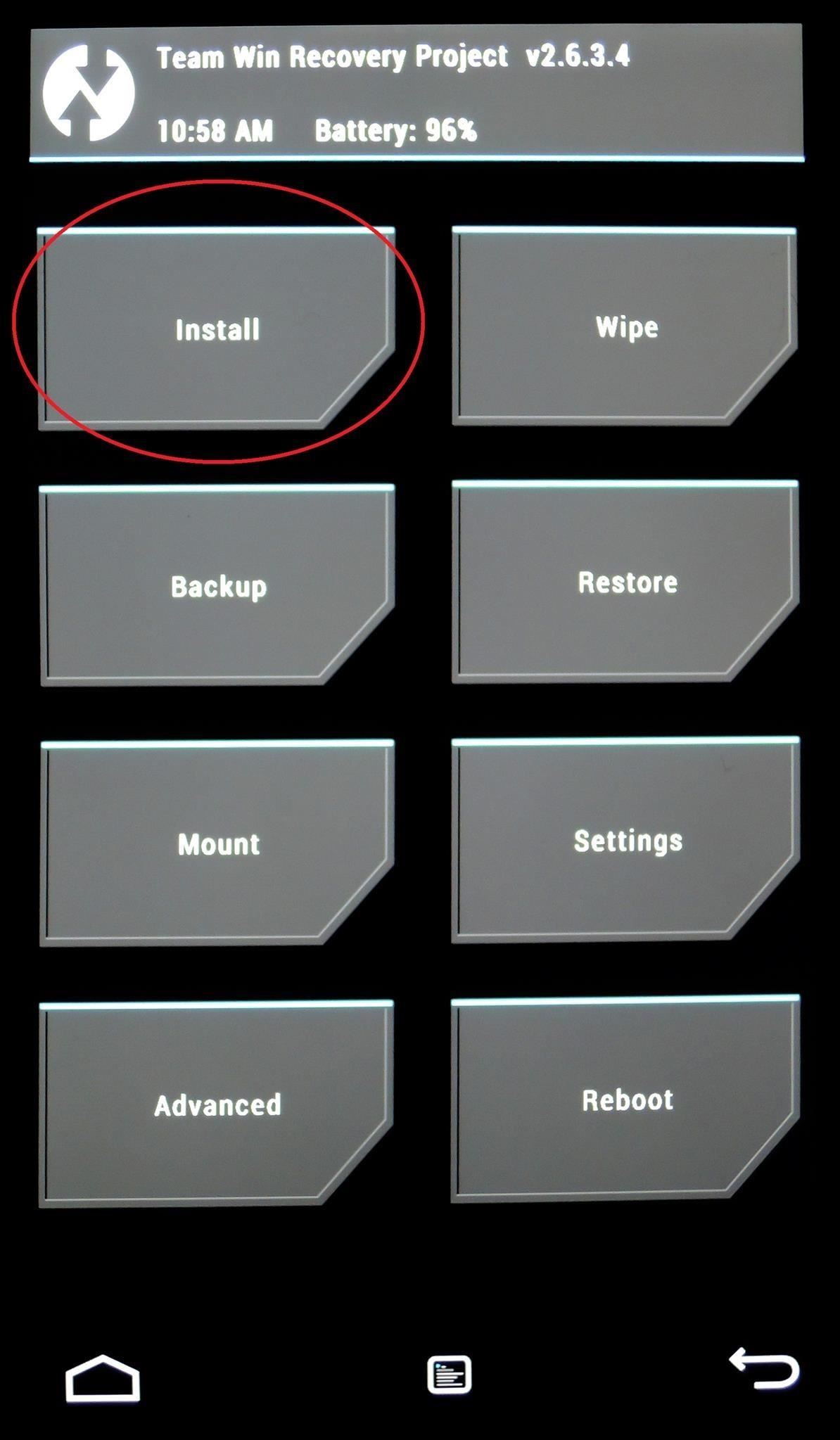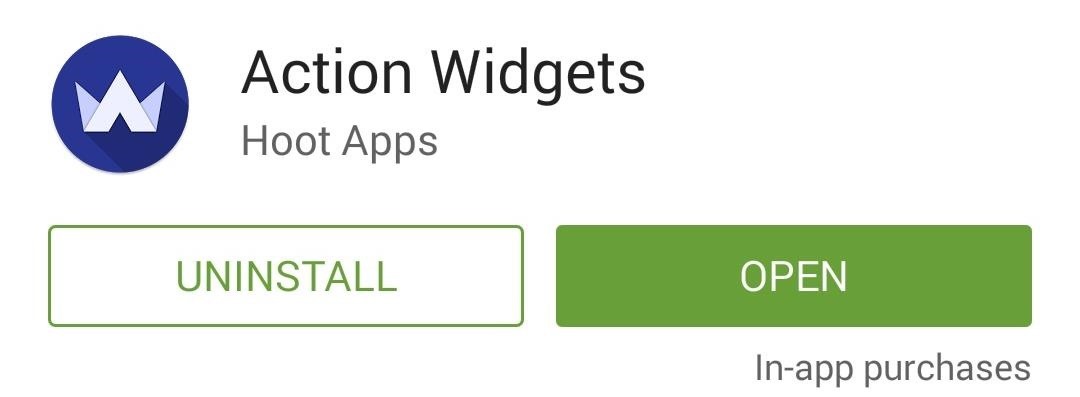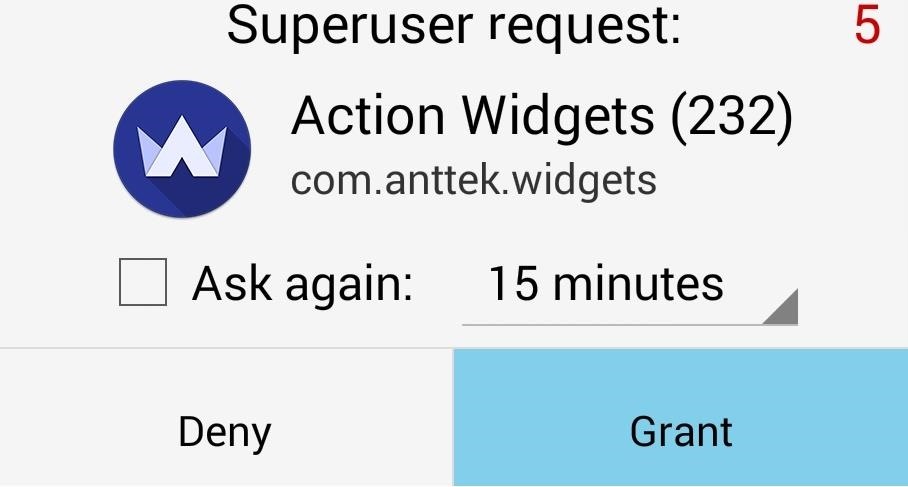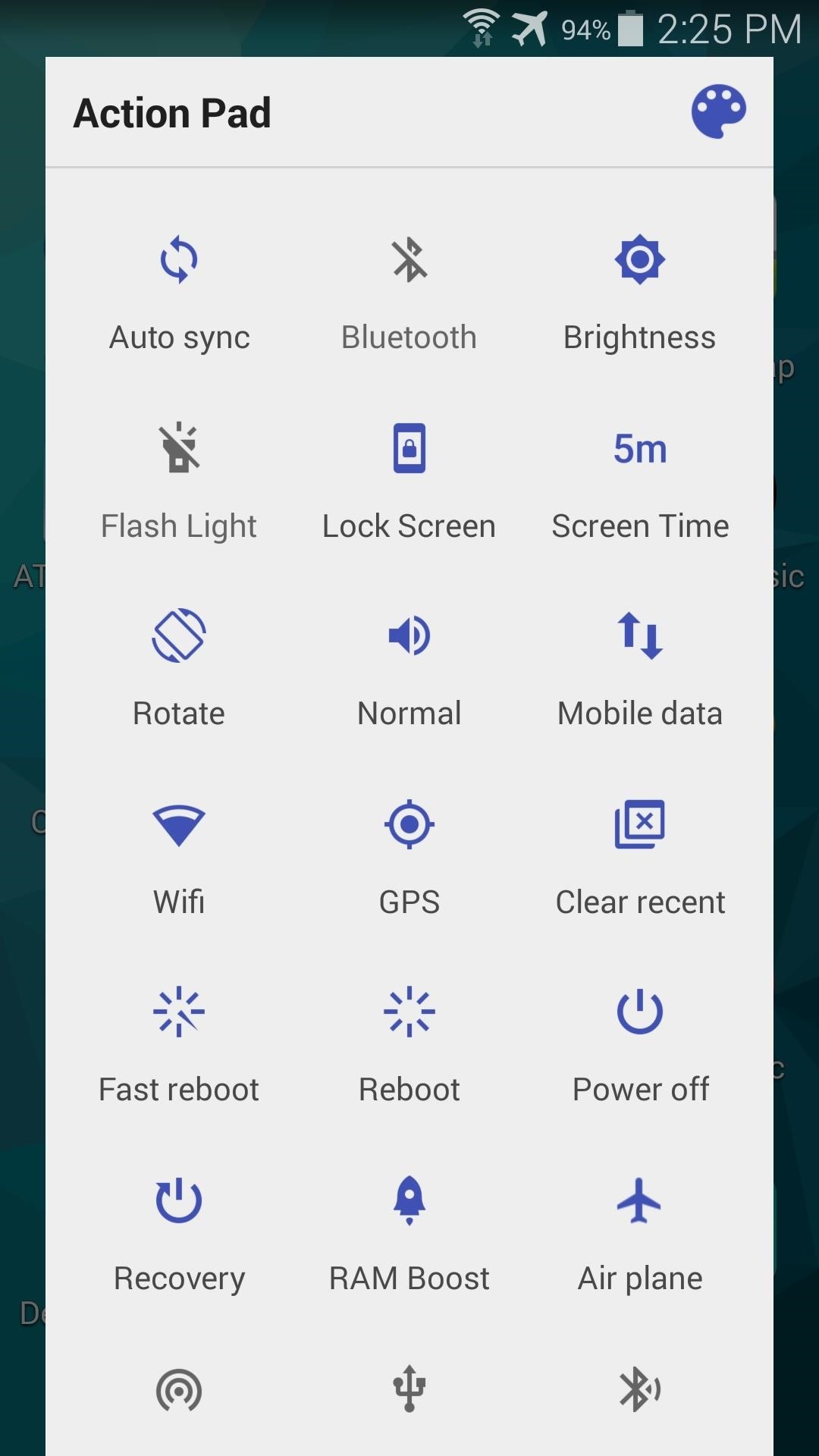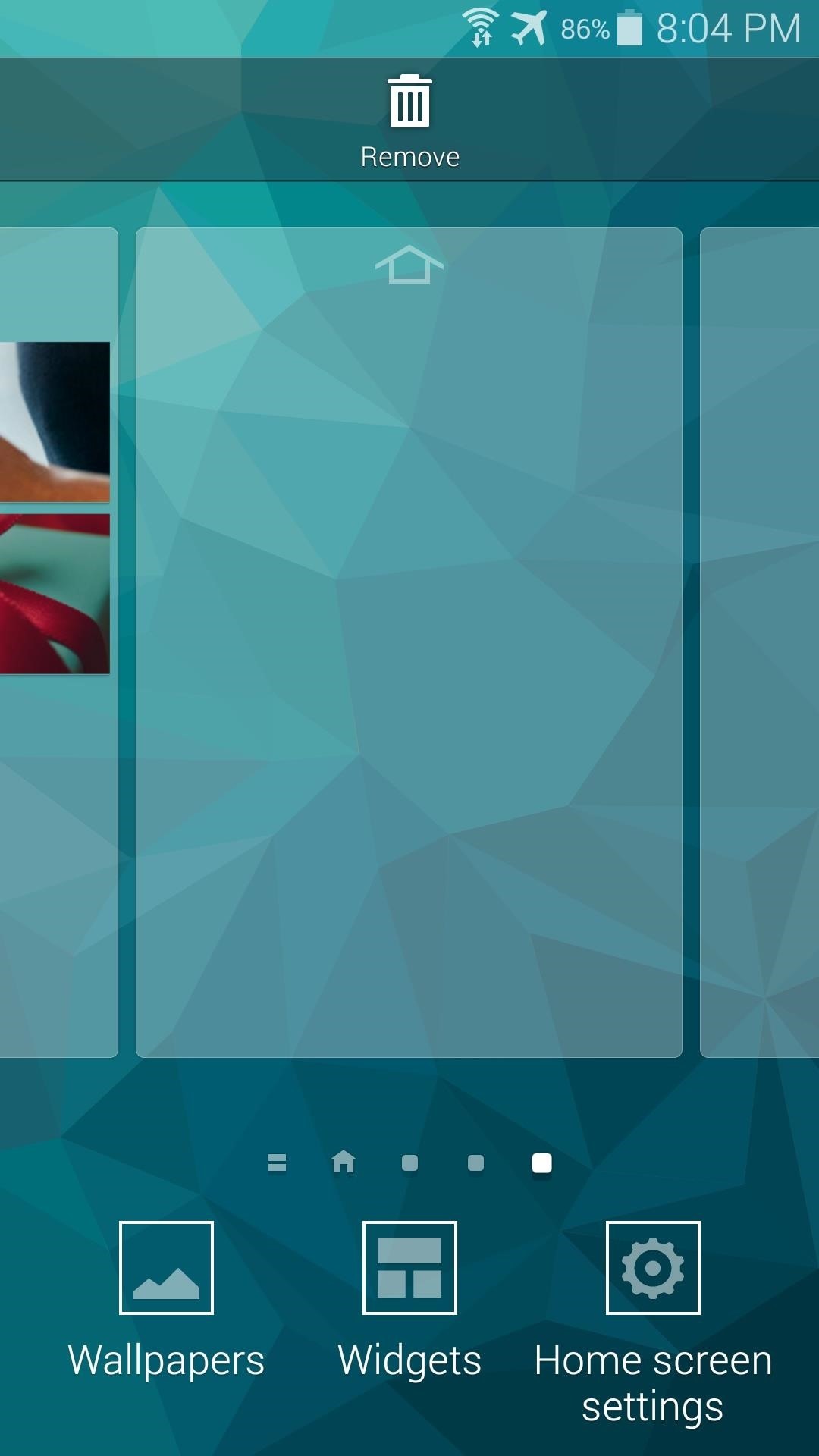News: Huawei Mate 20 Pro Finally, a Phone with Almost No Compromises
In this jam-packed October, the Huawei Mate 20 Pro has flown under the radar in the US. Due to Huawei's lack of presence in the States, many are unfamiliar with the second largest OEM in the world. Huawei has continuously put out amazing mobile devices, and this year they released a phone that's nearly perfect on paper.The Mate series has always had strong specs, which started with the introduction of the latest SoC, Kirin. However, it appears with the Mate 20, Huawei wanted to make a phone without compromise. The result is a phone that has all the top specs in 2018. Except for the ASUS ROG Phone, I don't believe there will be a better spec sheet this year, which will lead to fantastic performance and an excellent phone.Jump to a section: Important Dates | Storage Capacity | Price | Body | Basics | Display | Performance | Battery | Front Camera | Rear Camera | Audio | Sensors | Connectivity | Security | Software | Box Includes
Important DatesWe don't know any timelines for the US market at this time; Huawei only announced availability for other markets. We've reached out to Huawei for more information and will update this article when we find out.Release date: US date currently unknown Preorder date: US date currently unknown Announced: Oct. 16, 2018
Storage CapacityThe Huawei Mate 20 Pro will come in two variants, one containing 128 GB of built-in storage and the other coming with 256 GB. All internal storage use the UFS 2.1 specification for fast read and write speeds. Both versions support expandable storage via Nano Memory cards.Yes, you read that right — the Mate 20 Pro uses Huawei's newly invented Nano Memory cards, which are smaller than microSD by 45% and the same size as Nano-SIM cards. As a result, the SIM tray is smaller, as each tray can be stacked on each other because of the uniform size of the expandable storage and SIM cards. At launch, these memory cards will come in capacities up to 256 GB of storage.Storage available: 128 GB or 256 GB Expanded storage: Nano Memory card up to 256 GB

PriceJust like the preorder and release dates, we don't know the pricing for US users at this time since Huawei only announced availability for other markets. We've reached out to Huawei for more information and will update this article when we find out. Image via Huawei
BodyTo support wireless charging, the back cover is now glass. It uses Corning's Gorilla Glass to protect both the display and back cover, but Huawei didn't specify which version they were using. The frame is aluminum, providing adequate protection against drops. However, aluminum is more prone to scratches, so you don't want to keep in your purse or in the same pockets as your keys.As for colors, there are four: Midnight Blue, Black, Emerald Green, and Twilight. Midnight Blue and Emerald Green are a bit different than the other two colors, as they use the Hyper Optical Patterns glitter. This finish reduces fingerprint smudges and provides non-slip texture over standard glass.Frame: aluminum Finish: midnight blue, black, emerald green, twilight
BasicsIts dimensions are similar to Google's Pixel 3 XL, sharing a similar height and width. However, it is much thicker than the Pixel 3 XL thanks in part to the wireless charging and the 4,000 mAh battery. Unlike last year, it has the maximum rating of IP68. This means it's dust-proof and resistant to water as deep as two meters for up to 30 minutes. As for carriers, while we wait for official support, based on its LTE Bands, it will work on AT&T and T-Mobile.Height: 6.21 inches Width: 2.85 inches Depth: 0.34 inches Weight: 6.67 ounces Dust/water resistance: IP68 under IEC standard 60529 Supported carriers: T-Mobile & AT&T

DisplayThe Mate 20 Pro has a 6.39-inch OLED display with a resolution of 3120 x 1440, resulting in an impressive 538 pixels per inch. It has a screen-to-body ratio of 86.9%, beating out the iPhone XS Max, which was achieved thanks to a smaller display notch and almost half the size of the side bezels. Huawei also opted for curved glass on each side (similar to Samsung) so that it's more comfortable to hold in your hand.Screen size: 6.39 inches Screen resolution: 3120 x 1440 pixels Pixel density: 538 ppi Screen type: AMOLED HDR Display Notch: yes Screen-to-body ratio: 86.9 percent Aspect ratio: 19:5.9 Minimum brightness: Currently unknown Maximum brightness: Currently unknown Refresh rate: 60 Hz Color temperature: Currently unknown Image by MKBHD/YouTube

PerformanceWith every Mate series comes the consumer's first access to the latest Kirin SoC, and this year's no different. Included in the Mate 20 Pro is the latest SoC from the company, the Kirin 980. Although second to be released, this is the first announced SoC to use the TSMC 7 nm manufacturing process (Apple was first to market with the Apple A12 Bionic). Thanks to this smaller process, the SoC has improved by 20% overall with a 40% improvement in power efficiency.The Kirin 980 is a powerhouse, offering performance matching or exceeding the Qualcomm Snapdragon 845. Huawei can achieve this using the new Cortex-A76 cores, which are 75% more powerful than the previous generation (the Snapdragon 845 uses custom cores based on Cortex-A75) and more power efficient, offering a 58% improvement.These cores are arranged in a three-level structure, with two Cortex-A76 cores at a higher frequency, two Cortex-A76 cores at a slightly lower frequency, plus four "little" Cortex-A55 cores. This arrangement is different from the industry norm, which uses a big.LITTLE design. However, Huawei feels this arrangement can better handle different situations leading to a smoother experience. Image via Huawei As for mobile games, the Kirin 980 is paired with a Mali-G76 GPU, a huge leap in performance from the previous generation. The Mali-G76 has 46% greater graphics processing power than the previous generation while improving the power efficiency by 178%. The Kirin 970 was no slouch when it came to gaming, so one can only imagine how good Kirin 980 will be at games like PUBG and Fortnite.And just like last year's Kirin 970, Huawei is heavily invested in AI. The Kirin 980 doubles up on last year's Kirin 970 and now has two NPUs to handle machine learning processing. And with the extra help, AI enhancements will get faster on a wide variety of operations, from photography to live translating.The Kirin 980 will have the Cat. 21 modem, a first for smartphones. With this modem, the Huawei Mate 20 Pro is capable of a theoretical maximum download speed of 1.7 Gbps. That is 500 Mbps higher than the Qualcomm Snapdragon 845's modem. Huawei also included a dual-band GPS position technology. By using L1 and L5, GPS tracking is more accurate, especially in areas with a lot of obstructions such as tunnels and elevators.Memory: 6 GB or 8 GB RAM Processor: Kirin 980 Chip size: 7 nanometer Coprocessor: Dual NPU CPU frequency: 2.6 GHz + 1.92 GHz + 1.8 GHz CPU cores: 2 x Cortex A76 + 2 x Cortex A76 + 4 x Cortex A55 GPU: Mali-G76 GPU cores: 20 cores

BatteryBoth the Mate 20 and Mate 20 Pro will support Huawei's new fast-charging technology. Similar to Oppo's Super VOOC, SuperCharge 2.0 can charge from 0–70% battery capacity in 30 minutes. That speed is based on the Mate 20 Pro and its 4,200 mAh battery. Not only will the Huawei Mate 20 Pro have one of the biggest batteries for a flagship smartphone, but it will also have the fastest charging times as well. And, to relieve any worry, it is certified by TUV Rheinland to be safe to use. For our wireless charging fans, Huawei has finally heard you. Now that wireless charging has gotten faster, Huawei will finally include the technology in their Mate series. The Mate 20 Pro supports 15-watt wireless charging. For context, Quick Charge 3.0's max power is 18 watts, so this will deliver recharge times similar to older fast-charging technology.What's even better is that with its large battery, the Mate 20 Pro can act as a power bank for other phones. By enabling the toggle "Reverse Wireless Charging," you can place your other wireless devices (such as your friend's iPhone XS Max) to charge their device wirelessly as if your Mate 20 Pro's back cover was a wireless charging mat.Battery: rechargeable lithium-ion Capacity: 4,200 mAh Wired charging: SuperCharge 2.0 at 40 W max Wireless charging: Wireless Quick Charge at 15 W max Image by MKBHD/YouTube
Front CameraResolution: 24 MP Aperture: Æ’/2.0 Zoom: no Flash: no Image stabilization: no RAW support: no Object detection: face

Rear CameraWe here in the US were denied the very first triple rear camera when Huawei first introduced the world to the P20 Pro. Fortunately, we will be getting Huawei's second iteration with the Mate 20 Pro, and this layout is different than their first attempt. Image by MrMobile/YouTube Known as the Matrix system, the Mate 20 Pro uses three cameras for even better photography performance. The primary sensor is a 40 MP wide-angle lens with ƒ/1.8 aperture. This lens has a focal length of 27 mm. The second lens is a 20 MP ultrawide-angle lens with an aperture of ƒ/2.2 and focal length of 16 mm. This is one of the first Huawei phones with an ultrawide lens, which should really improve photography as you no longer need to ask your friends to squeeze into the photo. Finally, there is an 8 MP telephoto lens with a focal length of 80 mm (or 3x optical zoom) and an aperture of ƒ/2.4.Using the various focal lengths, Huawei's dual NPUs can intelligently mix the data to add additional zoom without too much loss to detail. The result is a Hybrid Zoom of 5x which, while not as good as optical, is significantly better than digital zoom (which maxes out at 10x). The 3x optical zoom also helps with macro shots. The Mate 20 Pro can capture details as close as 2.5 cm allowing you to capture the small world below you.The cameras are also enhanced by Light Fusion (a technology previously included in the P20 Pro), which combines the data of four adjacent pixels of the same color in one pixel. These "super pixels" measure at 2 µm, which is not only huge for smartphones but can add more detail that is also less grainy, noisy, and with better contrast. This allowed the P20 Pro to take amazing low-light photos and will do the same for the Mate 20 Pro.The Mate 20 Pro uses a larger sensor than the iPhone XS Max and Galaxy Note 9, which allows it to capture even more light for better photos. Thanks to the sensor, it is able to achieve of light sensitivity 16x of the Galaxy Note 9 and iPhone XS Max. During the event, Huawei showed a few photos taken in low light without flash and the images were well-lit and crisp. Image by Huawei Mobile UK/YouTube All photos are enhanced using the new ISP and analyzed by the dual-NPU for first improvements. With the Dual NPU, Huawei is also bringing Super HDR technology for better images. Similar to the Pixel 3 and iPhone XS Max, in this mode, the Mate 20 Pro takes up to 10 images of various exposures and combines them into one well-balanced photo in RAW format. Huawei is also bringing back the camera optimization based on object and scene recognition from last year's Mate 10 lineup so you can take a photo faster without having to mess around with settings.The NPUs also improved video capture. Using the dual NPUs, the Mate 20 Pro can do real-time processing to apply effects (such as those used in movies) during the actual capturing of the video rather than in post-production. Using face recognition, the rear cameras can also remove any footage of a certain individual from a video. So during those hard breakups, you can still enjoy past videos without having to see your ex.Resolution: 40 MP + 20 MP + 8 MP Aperture: ƒ/1.8 (wide-angle) + ƒ/2.2 (ultrawide-angle) + ƒ/2.4 (telephoto) Zoom: 3x optical, 5x hybrid, 10x digital Flash: yes Image stabilization: Huawei AI image stabilization RAW support: yes Lens cover: sapphire Object detection: face, object, scenes Autofocus: laser, phase, and contrast focus Formats: JPEG, RAW
AudioThe Mate 20 series will support stereo speakers. In addition to the bottom-firing speaker, there's a speaker above the small display notch under the grill, and the two will work in unison. What is interesting is that there is no speaker grille on the bottom. Instead, Huawei designed the sound to come out of the USB-C port for a clean looker and easier waterproofing. The speakers will support Dolby Atmos and SLS for a more immersive sound.3.5 mm headphone jack: no Stereo speakers: yes
SensorsNot only does the Huawei Mate 20 Pro have all the typical sensors, it also has few additional goodies as well. For biometrics, since it supports 3D Face Unlock, it has an infrared sensor, and a laser sensor to create a 3D map of your face. And since Huawei knew this wasn't for everyone, it also has an in-display fingerprint sensor to unlock your device. There is also a dual-band GPS for better accuracy.Sensors: gravity sensor, ambient light sensor, proximity sensor, gyroscope, compass, in-display fingerprint sensor, Hall sensor, laser sensor, Barometer, infrared sensor, color temperature sensor, GPS (L1 + L5 dual band) / AGPS / Glonass / BeiDou / Galileo (E1 + E5a dual band) / QZSS (L1 + L5 dual band), IR blaster
ConnectivityNFC Read Write mode / Peer to Peer mode / Card Emulation mode (payment by SIM card, or HCE) is supported. Unlike last year's Kirin 970, Huawei's new SoC supports Bluetooth 5. And since it runs Android 9.0 Pie, it supports all the latest audio codecs including aptX HD and Sony's LDAC.Wi-Fi: 802.11 a/b/g/n/ac (wave2), 2.4 GHz and 5 GHz Bluetooth: 5 NFC: yes Cellular: dual Nano-SIM card tray, Gigabit-class LTE with 4x4 MIMO and LAA Port: Type-C, USB 3.1 GEN1 LYA-L29:Primary SIM card:4G LTE TDD: B34 / B38 / B39 / B40 4G LTE FDD: B1 / B2 / B3 / B4 / B5 / B6 / B7 / B8 / B9 / B12 / B17 / B18 / B19 / B20 / B26 / B28 / B32 3G WCDMA: B1 / B2 / B4 / B5 / B6 (Japan) / B8 / B19 (Japan); 3G TD-SCDMA: B34 / B39 2G GSM: B2 / B3 / B5 / B8 (850 / 900 / 1800 / 1900 MHz) Secondary SIM card:4G LTE TDD: B34 / B38 / B39 / B40 4G LTE FDD: B1 / B2 / B3 / B4 / B5 / B6 / B7 / B8 / B9 / B12 / B17 / B18 / B19 / B20 / B26 / B28 3G WCDMA: B1 / B2 / B4 / B5 / B6 / B8 / B19 2G GSM: B2 / B3 / B5 / B8 (850 / 900 / 1800 / 1900 MHz) LYA-L09:4G LTE TDD: B34 / B38 / B39 / B40 4G LTE FDD: B1 / B2 / B3 / B4 / B5 / B6 / B7 / B8 / B9 / B12 / B17 / B18 / B19 / B20 / B26 / B28 / B32 3G WCDMA: B1 / B2 / B4 / B5 / B6 (Japan) / B8 / B19 (Japan); 3G TD-SCDMA: B34 / B39 2G GSM: B2 / B3 / B5 / B8 (850 / 900 / 1800 / 1900 MHz)

SecurityHuawei has finally brought its Point Cloud Depth Camera (aka its version of Apple's Face ID) to the masses with the Mate 20 Pro. Unlike so many Android phones with large notches, the Mate 20 Pro actually has a justifiable reason for including the display cutout.Just like Apple's Face ID, it uses a laser projector to create a cloud of points (see how they got the name) to make a 3D mapping of your face. This laser projector can create these points faster than Apple's Face ID, allowing you to unlock your phone in a mere 0.6s. It is also capable of delivering 10x more dots for a more detailed mapping of objects. This is backed up by an infrared camera for times when you are in low light situations. The result is one of the first facial unlock phones to hit Android and the first to make use of Android 9.0 Pie's new BiometricPrompt. Image via Huawei Also, similar to Apple, Huawei includes their version of Animoji for fun communication with friends. The Mate 20 Pro can also scan 3D objects and recreate them using augmented reality. Using Google's ARCore, these small objects can be reconstructed turning them into interactive objects such as your child's favorite toy. Once scanned, you can control their movement and have them perform small gestures such as kung-fu and jumping. You can even take a picture, a video, and even live stream with the 3D object while interacting with it.However, this technology is more than just fun, it is also secure. The Mate 20 Pro's 3D Face Unlock can be used to make Google Pay purchases, including apps and movies. Huawei also included a few new security tools that leverage the security of the 3D Face Unlock to authenticate new features such as App Locker, Private Space, and File Cabinet. Even selfies are better, thanks to the new sensors.Biometrics: 3D Face Unlock and in-display fingerprint scanner While the Mate 20 Pro isn't the first phone with an in-display fingerprint scanner, it is the first to use the new ultrasonic variant. With this technology, the Mate 20 Pro's fingerprint scanner is much faster than phones which launched previously (and even the new OnePlus 6T which releases afterward) which use the optical in-display fingerprint scanner. This technology is much more accurate than optical and can operate in thicker displays. Image by MrMobile/YouTube Huawei has also optimized the technology using their own algorithms to improve speed further. Huawei really believes in this technology, because unlike the regular Mate 20, there is no physical fingerprint scanner, so you are forced to rely on this or Huawei's Face ID.
SoftwareThis is the first Huawei phone to launch with Android 9.0 Pie and will be the 9th phone in the US to run this version of Android. As with previous iterations of the phone, the Mate 20 Pro will launch with EMUI, Huawei's skin. EMUI 9.0 will include the new Android Pie gesture controls and is improved all around. There are a number of changes thanks to Android Pie which you learn more about using the link below.Skin: EMUI 9.0 OS: Android 9.0 Pie Don't Miss: 44 New Features & Changes in Android Pie 9.0 Supports mp3, mp4, 3gp, ogg, amr, aac, flac, wav, midi for audio, 3gp, mp4 for video.
Box IncludesHuawei Mate 20 Pro handset USB Type-C earphones SuperCharge adapter USB Type-C cable eject tool Quick Start Guide protective case (not for WEU and NEU) warranty card USB Type-C to 3.5 mm headphone jack adapter This might be one of the only phones released in 2018 with very little compromise. With the exception of EMUI and the display notch, I can't see what someone could complain about regarding this phone. It has a great screen, battery, cameras, wireless charging, and so much more. While Huawei isn't a household name in the US, they seem determined to change that, and the Mate 20 Pro is a great start.Don't Miss: The US Government's Spat with Huawei Is Depriving Americans of a Wonderful PhoneFollow Gadget Hacks on Pinterest, Twitter, YouTube, and Flipboard Sign up for Gadget Hacks' daily newsletter or weekly Android and iOS updates Follow WonderHowTo on Facebook, Twitter, Pinterest, and Flipboard
Cover image via GSMArena Official/YouTube
While that hotkey combo works in most non-mobile browsers, the exact steps involved in clearing your browser's cache depend entirely on what web browser you're using. Below you'll find some browser and device-specific instructions, as well as links to more expansive tutorials if you need them.
Clear your web browser's cache, cookies, and history
I have a Palm Treo 700wx and I've been having problems with sending text messages for about 3 days. It puts the message in my outbox for a few minutes and then eventually says "Send Failed. Code: Dst.Rs.Sht. (35)".
How to block SMS on ALCATEL PIXI 4? - URGENT!!!
One of the more annoying things about the Google Voice service, since it's release, has been the inability to use an existing phone number with the service. At sign-up (if you were lucky enough
How to Install and use Google Voice on your Android phone
How to Use the iPhone Maps App to Get Driving Directions iPhone's Maps app gets where you need to go by providing driving directions and giving you the latest traffic info. You can get route maps and driving directions to any location from any other location in a couple of ways.
Using map functions in Google Maps - Apple iPhone 3GS - Optus
How to Download Music from SoundCloud Straight to Your
If the Notes app on your iPhone is anything like mine, it's a mess. Even with the addition of folders, adding note after note can really clutter things up. You need a way to quickly identify the notes that are most important, and that's where pinning comes in. Pinning the notes you want to keep
Foto PIN-Protect, credenziali di accesso, informazioni sulle
This tutorial will show you how to jailbreak your iPhone 3GS using PwnageTool for Mac. PwnageTool now supports the latest 3.1.3 firmware. Step One Make a folder called "Pwnage" on the desktop. In
Jailbreak iOS 4 iPhone with Pwnage Tool - YouTube
Now you can revive any dead mobile battery using one 9 volt battery and two pieces of wires, it is so simple that anyone can do it.
How to Revive a Cell Phone Battery (with Pictures) - wikiHow
Action Center is the place in Windows 10 which acts as a common home for various quick action buttons and Windows 10 notifications from different apps.
Why install CyanogenMod you ask? Custom ROMs can offer you new UI features, better speed and performance, and not to mention the support of developers with weekly updates. So, in this article, I'll be showing you exactly how to install CyanogenMod on your Nexus 7 tablet using a Mac computer. The following files are the ones you'll need for this.
How to Install CyanogenMod 10.2 on Your Nexus 7 for a More
Your new smartphone might be missing a headphone jack, but it's probably got a cool new feature to make up for it: water resistance. Google's Pixel 2 and Pixel 2 XL smartphones are the latest
How to Unlock VLC's hidden Jigsaw Puzzle Mode. The method is straightforward and easy and a hidden feature of VLC media player that will help you to get the cool Jigsaw Puzzle Mode in it and for that, you just need to follow some simple steps that we have discussed right below.
Use VLC's Picture-in-Picture Mode on Android Oreo to Watch