How To: View New Notifications Just by Picking Up Your Nexus 5
The act of viewing a new notification on your Nexus 5 can feel a bit clunky and cumbersome at times. When a new message comes in, you hear the notification sound, you see the LED blinking, but you can't see what the actual notification says without waking the device and opening the notification tray.Several attempts have been made to curb this bothersome exchange, such as the Active Notifications feature of the Moto X and apps that attempt to clone its functionality.Once recent implementation of this type of feature was done by the great developers behind the custom ROM Paranoid Android. Their take on streamlining the notification experience is known as Peek, and lets you see an at-a-glance view of your notifications by just picking up your phone.But to save us the trouble of having to flash a new ROM to get this feature, developer Zhe Lu has made an app that replicates Peek. Simply enable "Unknown sources" on your Nexus 5 and you can have this feature on any stock or custom ROM. Please enable JavaScript to watch this video.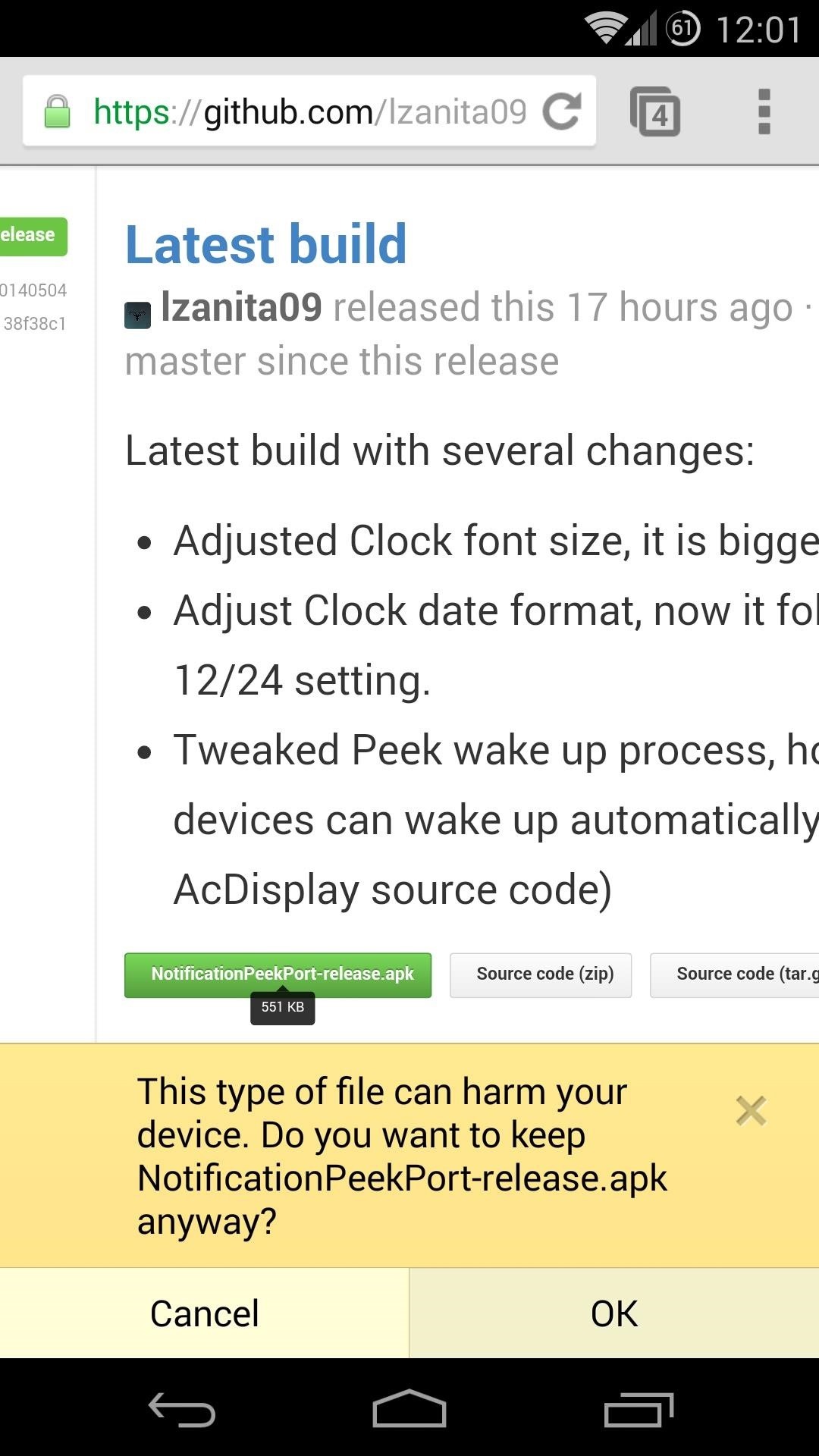
Step 1: Download Notification PeekZhe Lu's Notification Peek app can be downloaded from his GitHub page. From your Nexus 5, tap the newest download to get started. Hit OK to accept the download, then a notification will appear showing you the download progress. When the download has finished, tap the notification to trigger the install process. From here, hit Install, and when finished, tap Open.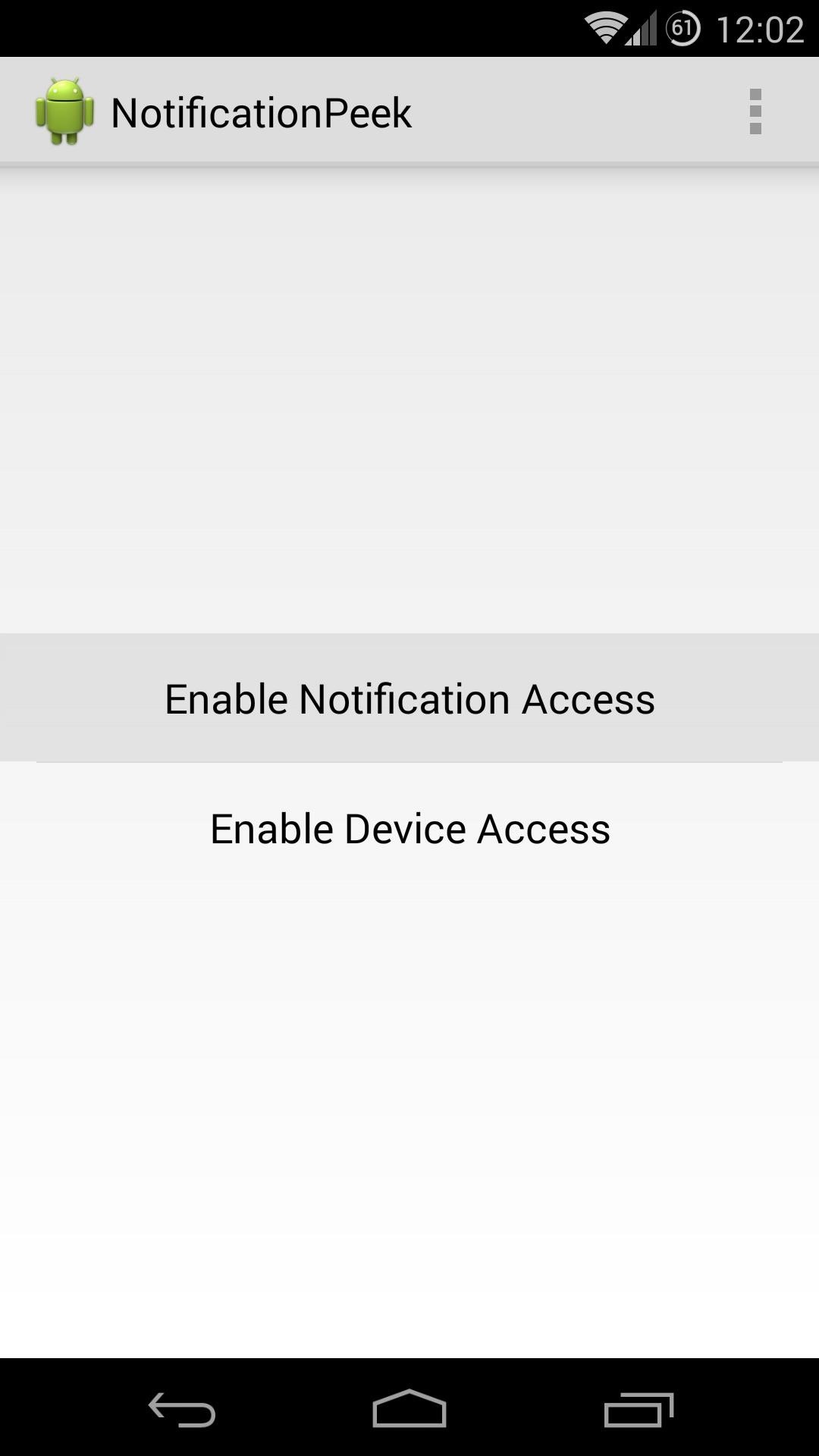
Step 2: Configure Notification PeekFrom within the Notification Peek app, tap Enable Notification Access. On the next screen, tick the box next to Notification Peek, then hit OK. Next, tap your phone's back button to head back to Notification Peek. This time, tap Enable Device Access, then hit Activate on the following screen. From the three-dot menu button at the top, tap Preferences to customize your notification screen. From here, you can toggle the clock that shows when you receive a notification, and you can set how long the screen will stay on after you pick up your phone.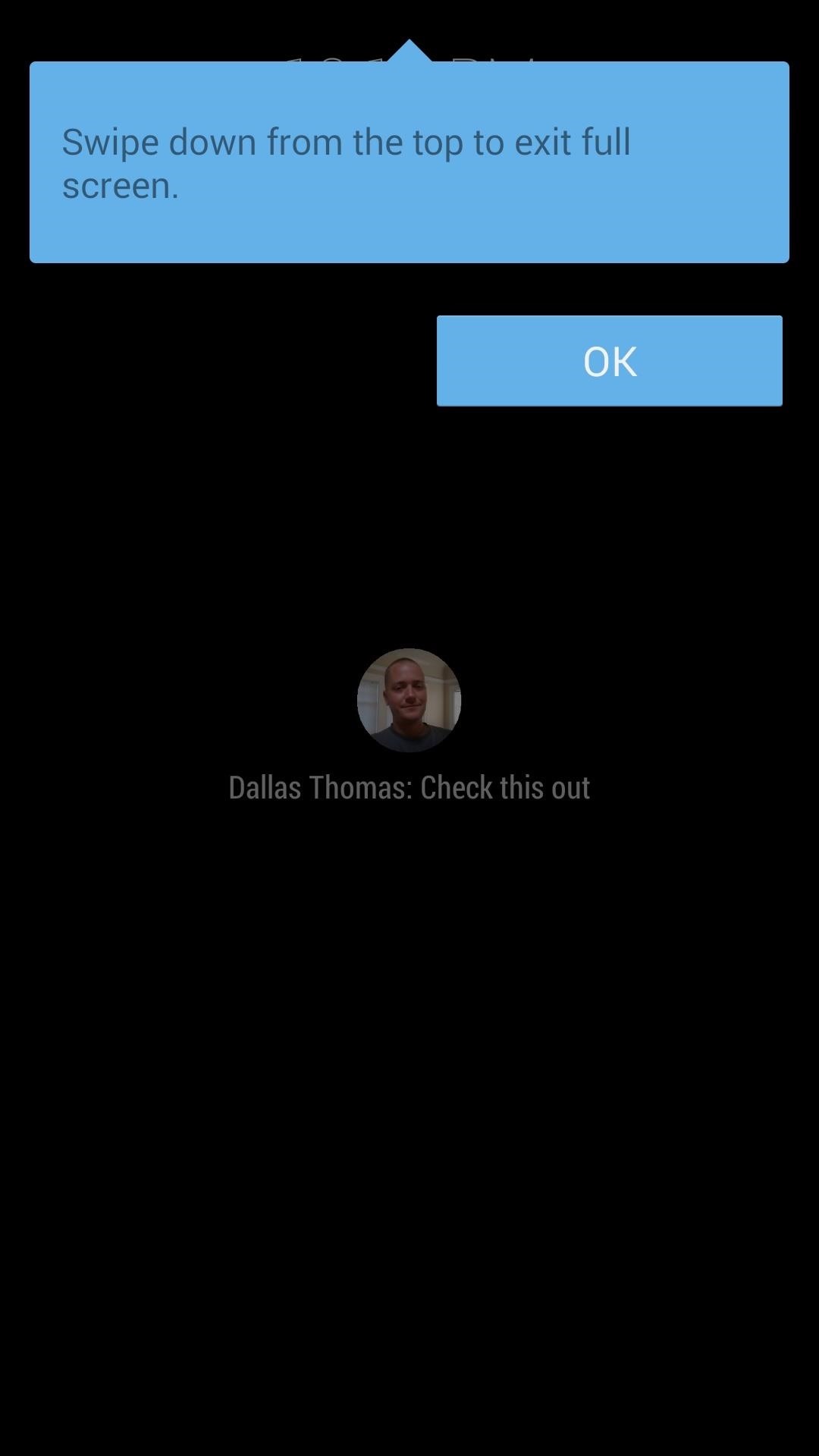
Step 3: Use Notification PeekNotification Peek's changes aren't noticeable when your screen is on. To try out your new feature, turn the screen off and wait for a notification. When you do receive a notification, your device will beep and start blinking the LED like normal. If you want to see what the notification says, just pick up your phone. The first time you receive a notification this way, you'll have to tap OK to acknowledge that the phone went to Immersive Mode. After that, you can even interact with your notifications by tapping the icon above them. This will take you into the app that posted the notification. If you receive multiple notifications, you can switch between them by tapping the corresponding icon at the bottom.
Uninstalling Notification PeekIf you decide this app isn't to your tastes, there is an extra step you need to take to uninstall it (thanks Steph). Because Notification Peek requires device administrator permissions, you first need to disable them.Head to Setting -> Security -> Device administrators and uncheck the box associated with Notification Peek. From there, uninstall the app like normal.
Toast beskeder på din Samsung Galaxy S4 løbende lager TouchWiz har en mørk blå, rektangulær baggrund med hvid tekst. Med Android 4.4 KitKat implementerede Google et mere neutralt farveskema med masser af grå og hvide nuancer. Skålene i 4.4 KitKat har en afrundet grå baggrund med en mere kondenseret skrifttype.
How to Install the Android 4.4 KitKat - Samsung Galaxy S3
Over the last few years, the jailbreak community has released a number of jailbreak tools to jailbreak the iPhone, iPad and iPod touch for each iOS firmware file. This page has the most up-to-date information on the latest jailbreak tools that should be used to jailbreak your iPhone, iPad or iPod touch depending on the version of iOS running on it.
Jailbreak iOS 6.1.6 Using Redsn0w and P0sixspwn - iPhone Hacks
Make a file for Music in the screen for the MP4 player by clicking "Organize" on the toolbar. This will open a menu box. Click on "New Folder." An icon will appear in the main box with an empty title box next to it. Type "Music" in this box. Click it to name the folder. Leave the minimized screen for the MP4 player open on the desktop.
How to Hack an Old Cassette Tape into a Retro-Style MP3
Just add "F" to "Instagram" for "Finstagram" and shorten that to "Finsta". A finsta is a second Instagram account used for sharing with a smaller circle of followers. A finsta is usually a private Instagram account. While a teen's primary account might also be private, a finsta is for close friends only.
WTF Is a Finsta? - Offspring
How To: Upgrade the B&N Nook Color to firmware version 1.2 How To: Detect the symptoms of Parkinson's Disease How To: Root your Barnes & Noble Nook eReader to gain superuser access How To: Treat your dogs skin infection or skin allergies
Top 5 eBook Readers for Android | One Click Root
With Broadcast way, send the picture, Video, and Text, Message to multiple contacts in WhatsApp from your iOS device quick easy. Many of WhatsApp users didn't get the idea on how to message too many friends at once, broadcast message in WhatsApp, forward message to own friend list at once. But you
How to Send WhatsApp Message to Multiple Contacts
The Key2 smartphone, which BlackBerry unveiled earlier this week, is the "most secure Android smartphone," the Canadian company claims.Brian Fagioli, writing for BetaNews: While BlackBerry no longer makes smartphones, it does license its name to a company called TCL which makes Android devices that carry the branding -- and sometimes, a physical keyboard.
We challenged Samsung and BlackBerry over their Android
SoundCloud 101: Create a Station to Discover New Artists & Songs . By Bettina Mangiaracina; Smartphones; SoundCloud 101; In the SoundCloud app, when you find an awesome song, you can build off of it by creating one killer music station that will give you like-minded songs you might not have ever discovered otherwise.
Create Music | Free Listening on SoundCloud
The main difference is that VolumeMixer 2 lets you change the volume levels of individual volume modes throughout iOS, such as Bluetooth headsets, headphones, ringer volume, media volume, and more, while this tweak lets you change the individual volume levels of your apps. Depending on your uses, you may pick VolumeMixer 2 over VolumePanel.
How to Make Your Volume Buttons Control Media Volume by
A demonstration of the tools and techniques used to make your own 1/4" instrument cable at home. How to Tin a Soldering Iron Tip or Re-tin an Old Soldering Iron Tip - Duration: 11:03.
How to Solder instrument cables « Hacks, Mods & Circuitry
How to Shake Your Way to a New Wallpaper on Your Samsung
FiLMiC Pro v6 shooting log video. FiLMiC Pro has been the de facto video camera app for mobile filmmaking for awhile. Mostly because of its robust feature set which includes manual control of iris, white balance and focus, as well as a 50 megabit and 100 megabit codec to reduce the amount image compression in video files.
The Best Video Recording Apps for Your iPhone « iOS & iPhone
VideoJug shows you how to take part in a web chat without causing offence to anyone. This is a guide to internet chat room behaviour covering creating a persona to safety.
How To Behave In Internet Chat Rooms - vidoops.com
You use your Samsung Galaxy S9 and Galaxy S9 Plus for all kinds of activities. And whether you've missed a call, you just had an email entering your inbox, or there's something your friends are buzzing about on a social network, chances are you get tens of different notifications on your Samsung Galaxy S9 throughout the day.
Solved: Samsung Internet App - Why Can't I Disable It
For now, your iPhone supports a very limited drag and drop. Basically, your iPhone's iOS only allows you to move objects around inside an app (and it only work with apps that support D&D.) For the iPhone, iOS11's Files App appears to support drag and drop fully. And we're able to drag & drop images files between My Albums in Photos.
How to Use Drag and Drop on an iPad and iPhone - MacRumors
0 comments:
Post a Comment