How To: Newly Rooted? Install "Touch" Recovery on Your Samsung Galaxy S3 to Easily Flash ROMs & Mods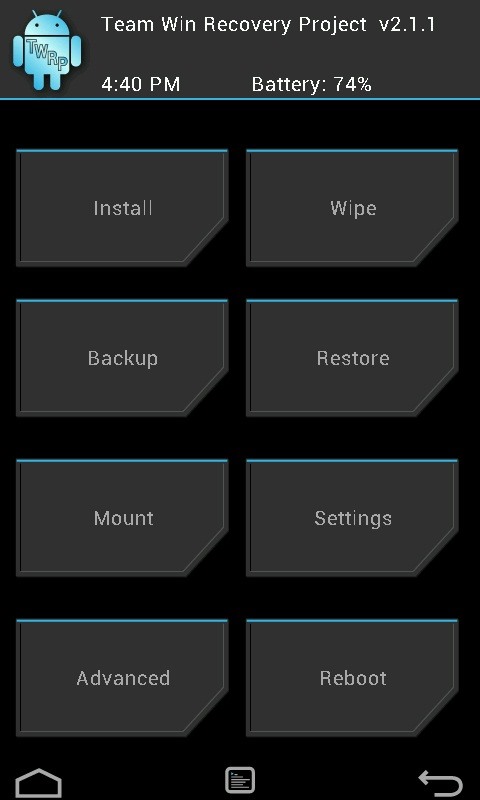
The advantages of rooting have been covered before, and with rooting comes flashing ROMs and mods to your device. The easiest method for flashing anything is to do it through recovery.Recovery is the bootable portion of the phone's system that allows data wipes and system updates. At its core, the stock recovery is fairly limited in the functions they can perform. This is where custom recoveries come in to play.A custom recovery will allow you to flash ROMs, mods, themes, etc. You can also back up your entire system, partition internal and external memory, wipe various parts of your device, and more.Most root methods will lead you to installing ClockWorkMod (CWM) recovery. CWM is easily the most popular recovery out there, but the version that comes with most root methods is dated, still utilizing the volume and power buttons for navigation.About a year ago, a new custom recovery hit the scene, Team Win's Recovery Project (TWRP). GS3 SoftModder forum member Scott asked how to install TWRP, and this guide will show just how to do it. According to Team Win, TWRP "started from the ground up by taking AOSP recovery and loading it with the standard recovery options, then added a lot of our own features. It's a fully touch-driven user interface—no more volume rocker or power buttons to mash."The touch interface is a real game changer, and while other touch recovery's exist, TWRP is the easiest and most stable for our Samsung Galaxy S3's. Let's walk through the installation process.
What You Will NeedRooted GS3 For method #1, Goo Manager For method #2, your device specific .tar file (choose one below) AT&T - d2att Canada - d2can Cricket - d2cri International - i9300 International - i9305 Metro PCS - d2mtr Sprint - d2spr T-Mobile USA - d2tmo US Cellular - d2usc Verizon - d2vzw
Method #1: Install TWRP Using GooManagerThis is by far the simplest way to get TWRP on to your Samsung Galaxy S3—install GooManager and have it download, install, and reboot your device. Done.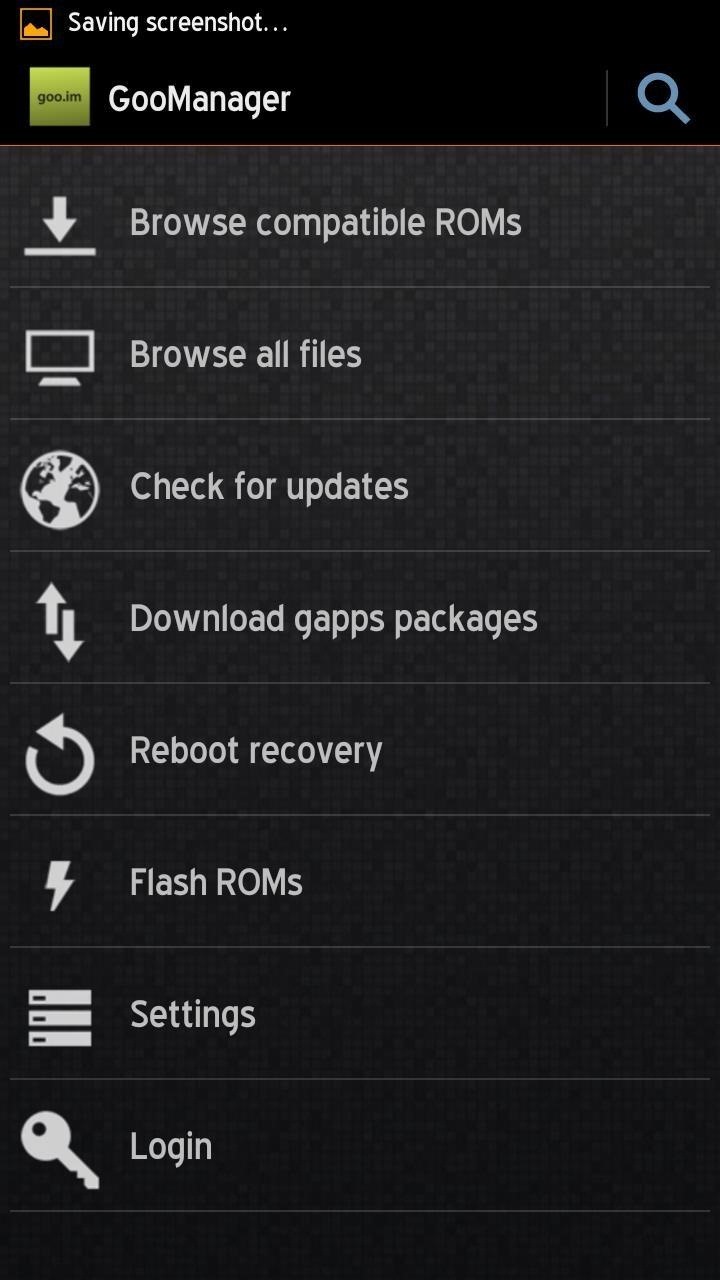
Step 1: Open GooManager and Go to Install ScreenOpen the app, press the Menu key, and select "Install OpenRecoveryScript".
Step 2: Follows Prompts to InstallA couple of button presses, and you are done! Your app will now download the appropriate file for your device, install the recovery, and reboot.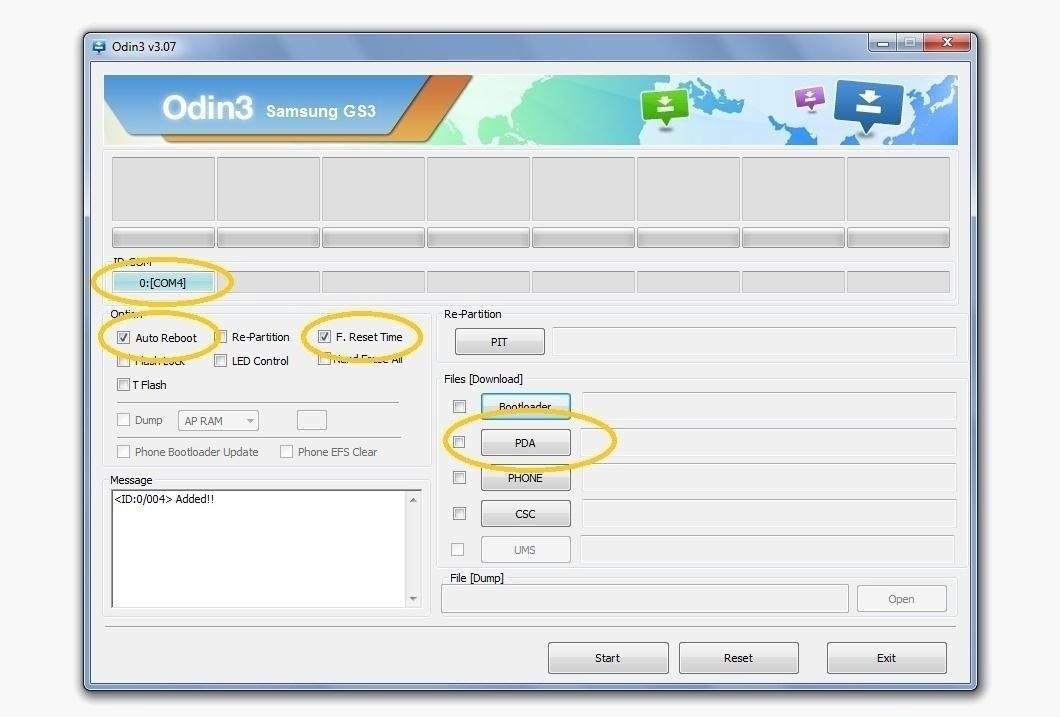
Method #2: Install TWRP Using OdinFor a rundown on how to use Odin, check out this guide.
Step 1: Prepare Odin for FlashMake sure Auto Reboot and F. Reset are checked, then click the PDA button and load your .tar file.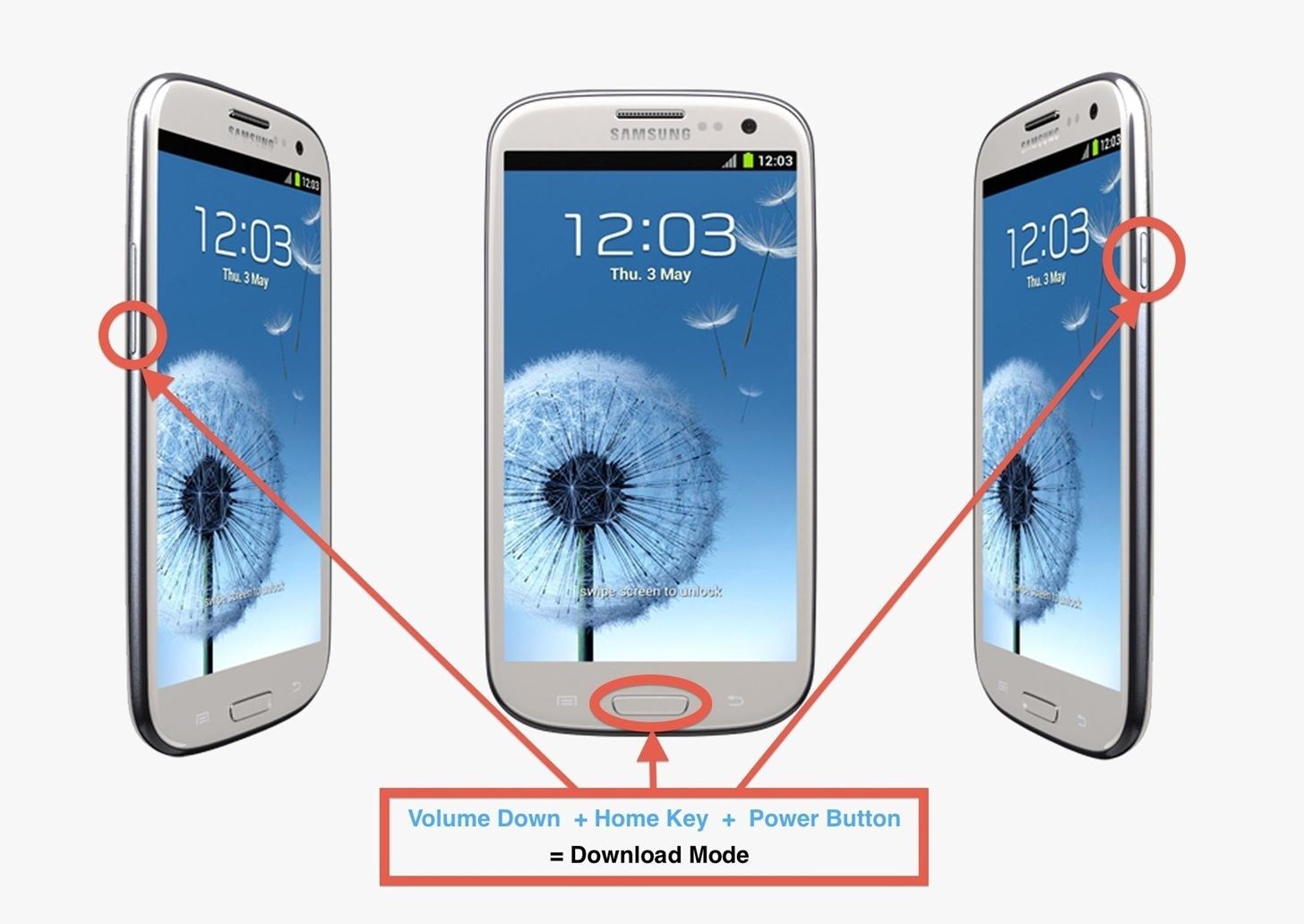
Step 2: Go into Download Mode on Your GS3If you are on a custom ROM, you can do this by holding the Power button, select Reboot, and select Download Mode. You can also do this by powering off your phone, and power back on by holding Volume Down + Home + Power.
Step 3: Flash TWRPPress the Start button on Odin. Then watch your phone do its thing and reboot.That's it, you now have the latest and greatest recovery available for the Samsung Galaxy S3.
Images courtesy of jmztaylor and droidviews
In addition to the Camera modes preinstalled on your device you can download more modes from Samsung Apps. To download new modes within the Camera application touch Mode and then touch the Download thumbnail. The Samsung Apps store will open and show additional modes available for download.
Samsung Galaxy S7 Download Additional camera modes - Tip
Do you often forget to remember the location where you park your car? Google Maps has finally got a right answer for it. You can now save your parking location with Google Maps on your iPhone and quickly find out the parked spot! Once you have set a parking location with Google Maps on your iOS device, the app remembers it for 12 hours.
How to Add Your Car Parking Location to Google Maps on iPhone
If you are looking to add a picture file or logo to your Gmail signature without using any third-party service or application, there is a very simple process to do so. This tutorial will walk you through how to add an image to your signature, so that everybody can see it. Insert an Image or Logo to
How to add an image to your Gmail signature - New Tricks
Apr 13, 2018 · Two people getting quoted different prices for the same Uber ride might be due to the fact that Uber's dynamic pricing algorithm is Traveling between a fancy neighborhood and a city center during peak commuting hours, for example, might cost a premium rate
Uber Launches New Cheaper Rides, But There's One Big Catch
[Logo] LG Makes It Easy [Title] webOS 2.0: Adjusting Picture Settings [Narrator] For the most enjoyable viewing you want to adjust your LG Smart TV using your personal preferences as well as the demands of the different types of programming what you're watching with unique considerations for your viewing environment here's how.
LG Help Library: Best Picture Settings for your LG 4K or 4K
If you're constantly going from dark to brightly lit areas, you've probably noticed that the stock auto brightness feature on your Samsung Galaxy Note 2 doesn't work that well. Either the screen is really dim and unreadable, or it's just way too damn bright.
How to Make Your Nexus 7's Brightness Auto Adjust to Your
How to Use Floating Apps / Multitasking on Your Android Phone
It seems like every messaging app these days, from iMessage to Facebook, insists on sending "read receipts" letting people know that you've seen their message.
How To Read Whatsapp Messages Of Other Phone - Hack Read
In this video tutorial, viewers learn how to reduce the noise of sent messages on Twitter. Begin by logging into your Twitter account. Then go to the website, Tweet Later. On the right side with all the listed options, select DM Opt-Out and follow the instructions provided on the page.
How to Reduce the Noise in Your Social Streams « Google+
Do your kids always hang up during FaceTime? Find our how to use guided access to lock your iPhone or iPad screen so they can chat with family and friends!
How to Automatically Use Speakerphone When You Move Your Face
The latest jailbreaking tool for iPod touch, iPhone and iPad, Spirit, is now available for free download. The Spirit jailbreak is untethered, which means that once the iPad, iPhone or iPod touch is hacked and jailbroken using the one-click software, the device can be restart or reboot anytime, anywhere at will, just like a normal unhacked device.
How To Jailbreak iPhone, iPod Touch Using Spirit For iPhone
0 comments:
Post a Comment