How To: Disable Double-Tap to Wake While Making Calls on Your Nexus 6
The Nexus 6 came with a hidden kernel module that allowed for double-tap-to-wake functionality, essentially letting you turn your screen on just by tapping it. A simple root app allowed us to activate this feature, which meant we were always two quick taps away from waking our device.But this feature was hidden for a reason, as it is not without its flaws. When you're in a phone call, the screen is automatically turned off to prevent accidental button-pressing while you hold your device against your face. But with "DT2W" enabled, a couple of cheek bumps wake the screen again, and all of a sudden, you're accidentally dialing numbers or even hanging up on your call.So developer Aaron Segaert created an app that disables the double-tap gesture while you're in a phone call. Segaert's motivation in doing so was the fact that he's the lead developer of the ElementalX kernel, which rose to fame by enabling DT2W on many devices. So if you've enabled the wake gesture with either the stock kernel mod or ElementalX, this app will stop all of the unwanted face dialing in its tracks. Please enable JavaScript to watch this video.
RequirementsRooted Nexus 6 "Unknown Sources" enabled Double-tap to wake enabled with either the stock kernel mod or ElementalX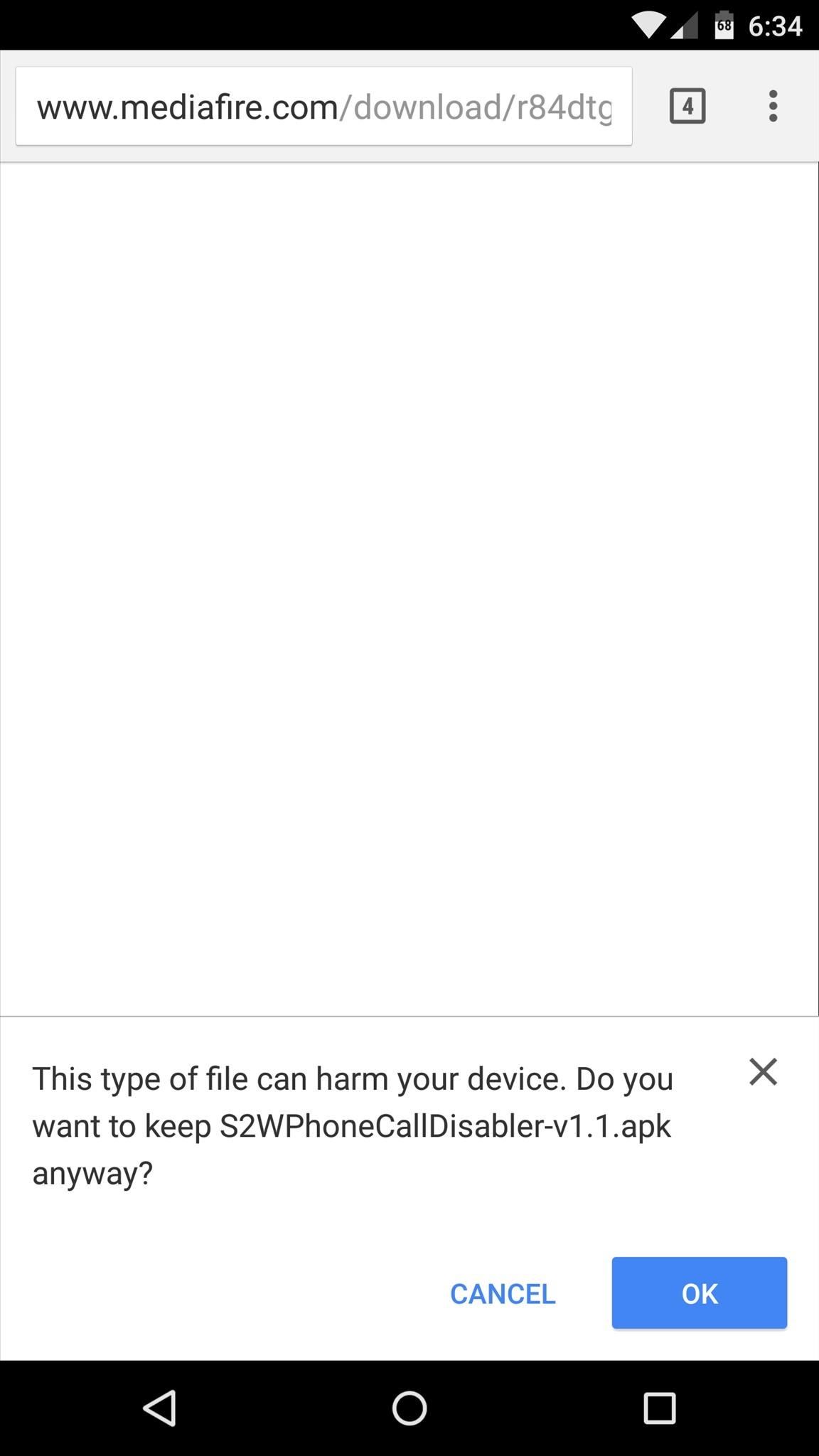
Step 1: Download the AppSegaert's app is not on the Play Store, so you'll have to sideload it. To begin, point your Nexus 6's web browser to this link, then press "OK" on any file type warning messages that may appear.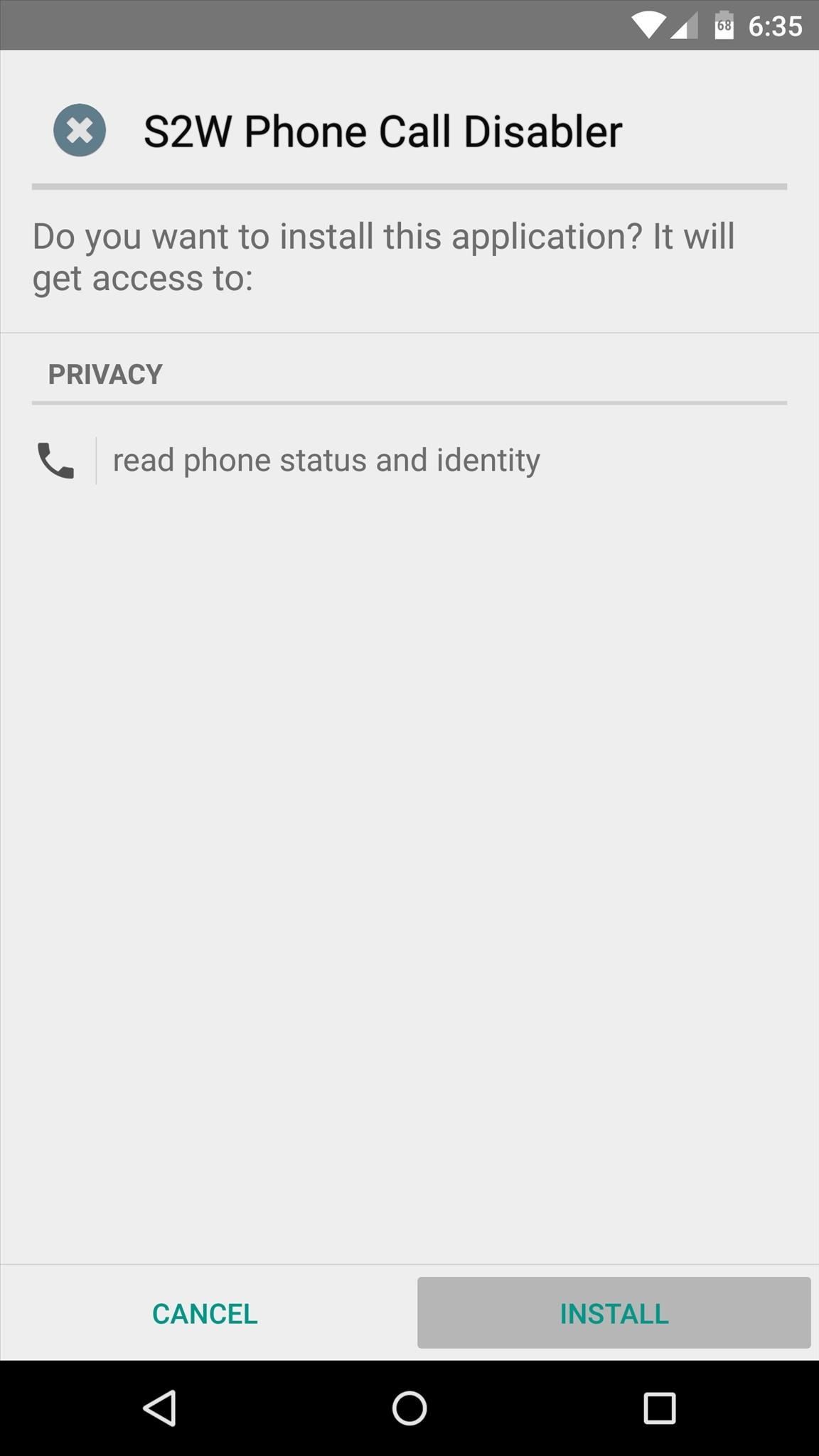
Step 2: Install the AppWhen the "S2WPhoneCallDisabler" APK file is saved to your device, tap the "Download Complete" notification. From here, press "Install," and when that's finished, tap "Open."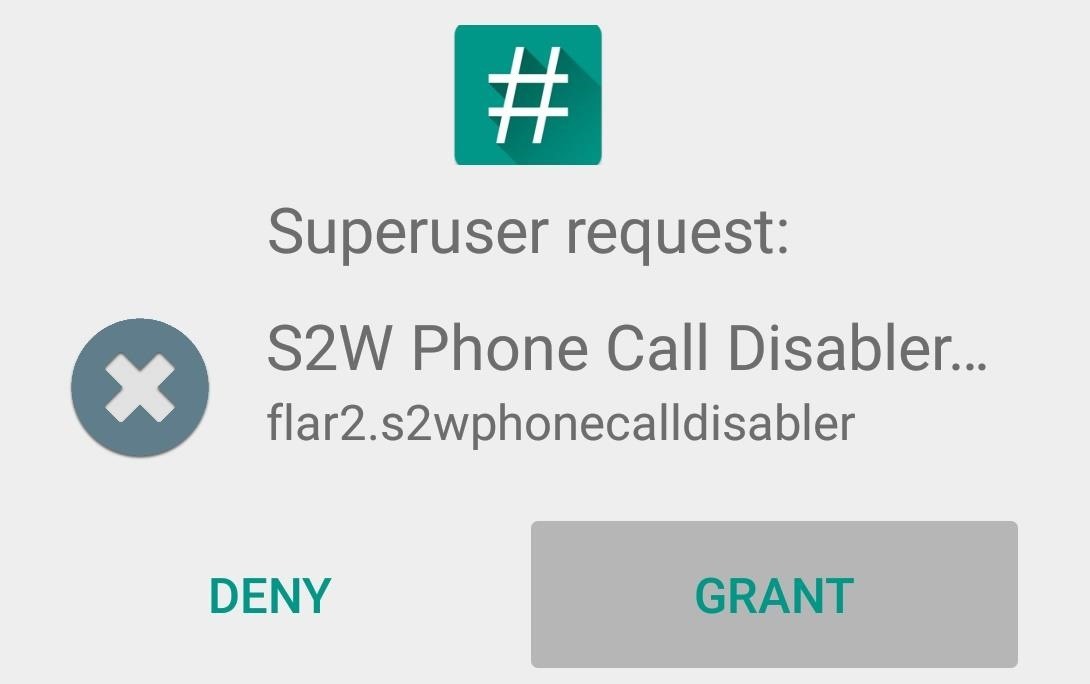
Step 3: Grant Root Access & Hide the App IconWhen you first launch the app, it will ask for Superuser access. Tap "Grant" on this popup and you're all set up. At this point, DT2W gestures will automatically be disabled when you are in a phone call, and no further setup is required. But since the app does not require further interaction, the developer has included an option to hide it from your app drawer. Tick the box next to this option and press "OK," then you can even forget you have the app installed altogether. Was this the only issue you've experienced with double-tap to wake gestures? If not, let us know about other related tweaks you'd like see covered in the comment section below, or drop us a line on Facebook, Google+, or Twitter.
How to use a barcode reader app to scan a QR (quick response) code and go to a website address (URL) with a Samsung Vibrant (Galaxy S) mobile phone.
How Do I Use/Scan QR Codes?- QR Code Reader, Quick Response
How to Build a Solar-Powered Mini-Synthesizer Wristwatch
A mechanically powered flashlight is a flashlight that is powered by electricity generated by the muscle power of the user, so it does not need replacement of batteries, or recharging from an electrical source. There are several types which use different operating mechanisms.
L.L.Bean Flashlights | Premium Quality, Built To Last
AD
Cut the Cable! Build Your Own Digital TV Antenna Cable bills busting the budget? you may be missing out on free TV. Using scrap wire with stock lumber, build a slick homemade antenna and stay tuned.
How to Make a TV Antenna (DIY Homemade that work like
How To: Get the Galaxy S8's New Weather Widget on Older Galaxy Phones Galaxy S8 Oreo Update: Lock Screen Clock Now Matches Wallpaper Color How To: Speed Up the TouchWiz Launcher on Your Samsung Galaxy S5 How To: Run MIUI's Apps & Launcher on Your Galaxy Note 2 Without Rooting
Ótima notícia, assassinos de zumbis! A sequela de Zombie Gunship, Zombie Gunship Survival, finalmente chegou para dispositivos iOS e Android como um lançamento disponível para download nas Filipinas - o que significa que, com um pouco de ajustes, você pode jogar o novo jogo em qualquer país.
Mobile Gaming - ZOMBIE GUNSHIP SURVIVAL - YouTube
OnePlus 5T Comes with Bezel-Less Display, Face Unlock
#Method1: Steps to recover RAR password using RAR Password Remover. Download RAR password unlocker tool from this link and install it. RAR Password Unlocker Tool; Launch the unlocker tool and click open. Find the password protected RAR file from the pop-up dialog and click open again.
How to Open a WinRAR archive without a password - Internet
Disguise Your Gaming Addiction with This DIY Coffee Table
Hot to behave in internet chat rooms: VideoJug shows you how to take part in a web chat without causing offence to anyone. This is a guide to internet chat room behaviour covering creating a persona to safety.
How to Behave in Internet Chat Rooms - Goodreads
Much like the Pen Window feature in Air Command, Multi Window is extremely useful in its functionality, but bogged down by serious restrictions. While you can open and use two apps at the same time, you're limited to only a handful of apps that can utilize the feature, leaving all the other ones shit outta luck.
Galaxy Note 9: How to Use Multi-Window (aka Split-Screen)
0 comments:
Post a Comment