How To: Enable "OK, Google" Hotword Detection on Any Screen in Android KitKat
When the Nexus 5 debuted, one of its coolest features was the fact that you could say "OK Google" any time you were on the home screen to launch a Google Voice Search. This feature was ultimately made available for other devices by way of the Google Now Launcher.Recently, Google has updated its Google Search functionality to include support for hotword detection on any screen. This feature is slowly rolling out on a per-account basis, and so far, almost nobody has it yet.
Update: July 3, 2012Before we get into the steps below this update, Redditor xStreame discovered a pretty cool way to force this feature on devices—try this first.Open Google Now Search for "OK Google Everywhere" (either with text or voice) Click any result (though this may be an unnecessary step) Back out of Google Now Go to Setting -> Voice Continue with Step 5 below No root, no need to download or install anything, just pure Google goodness. Let us know if this worked for you. If not, continue with the guide below.End UpdateBut if you're rooted, developer Adam Lawrence has an app that will let you skip this waiting period and get "OK Google" hotword detection on any screen. It even works with the screen off, so long as you're connected to a charger. Please enable JavaScript to watch this video.
PrerequisitesRooted Nexus 5 (or any rooted phone running Android KitKat) Unknown Sources enabled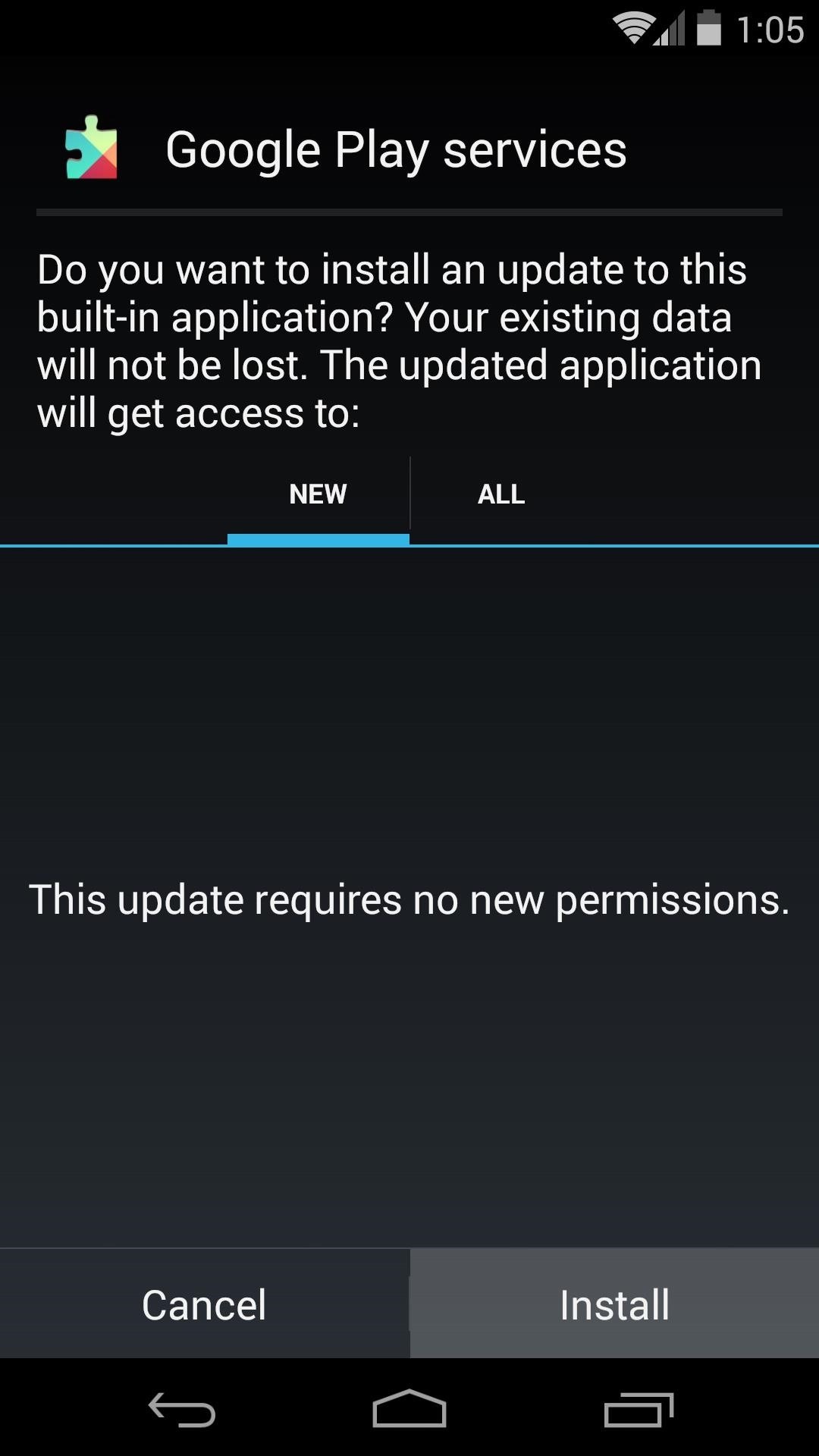
Step 1: Update Relevant AppsFor this hack to work, you'll need to be running Android KitKat (sorry, no Android L) with the latest versions of the Google Search app and Google Play Services.These two app updates are also on a staged rollout, so you might not have received the update just yet. If you're not running Play Services 5.0 and Google Search 3.5.14, you can simply sideload the updates. I've got those ready for you to download and install at the links below:Google Play Services 5.0 Google Search 3.5.14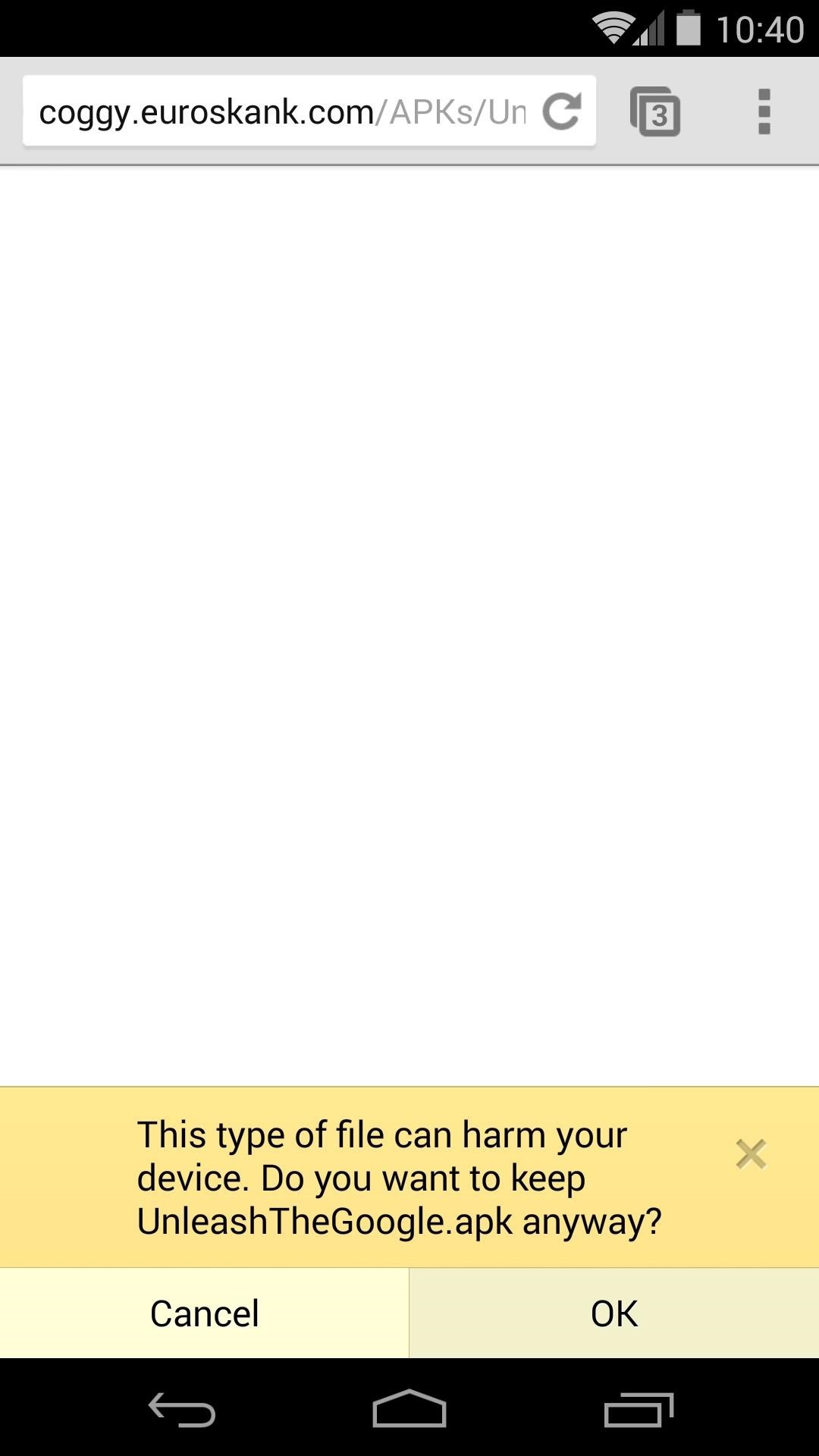
Step 2: Install UnleashTheGoogleThe app that makes this hack possible is Adam Lawrence's UnleashTheGoogle. This one basically unlocks a set of hidden options (referred to as "Dogfood") in your Google Search app that will allow you to force the new always-on hotword detection to come your way.Start by downloading the installer file which you can find here. When the download is finished, tap the notification to launch the install process. This will bring up the installer prompt, so tap Install on the next screen. When finished, tap Open. UnleashTheGoogle will ask for Superuser permissions, so Grant it those. You'll see a toast message letting you know that the hidden settings were unlocked and Google Search needs to be force-stopped for the changes to take effect.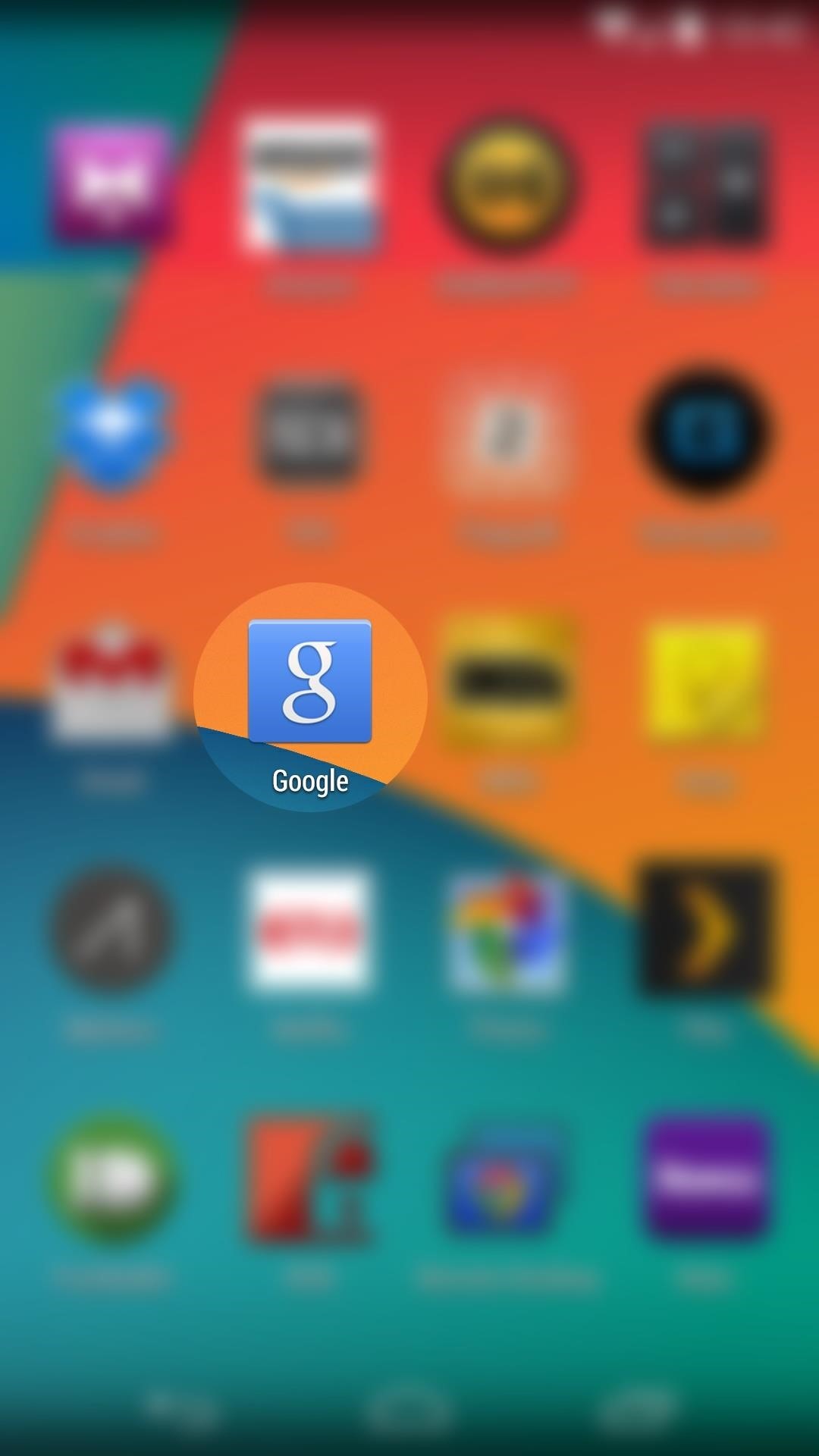
Step 3: Force Stop Google SearchFor the new changes to become visible, you'll need to force stop Google Search. From your app drawer, grab the Google app icon and drag it to the top of the screen. Drop it on the App Info icon up top. From the next screen, tap the Force Stop button and press OK on the subsequent pop-up.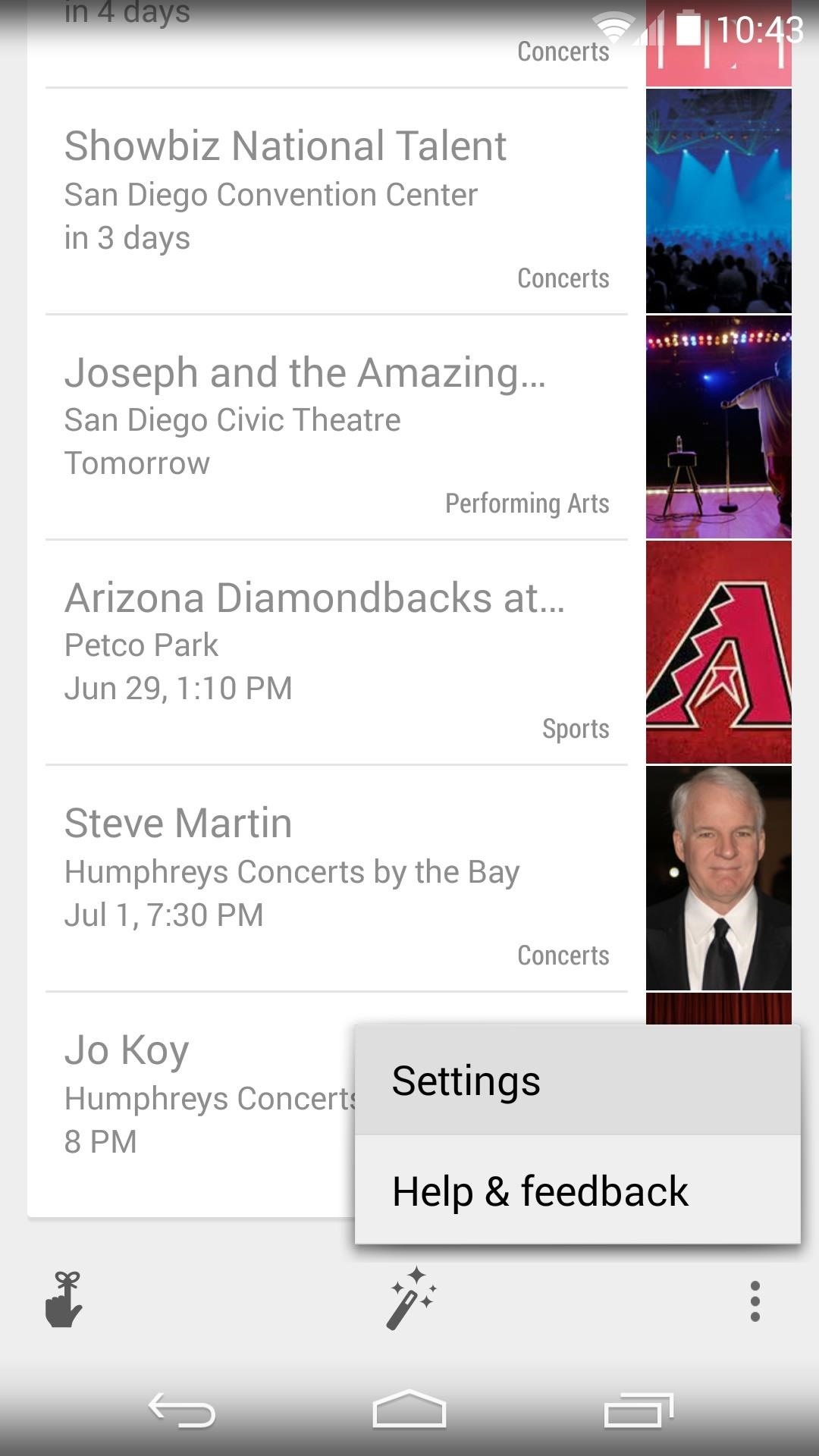
Step 4: Modify Google Search SettingsThe hidden Google Search settings are available to you at this point. Simply scroll down to the bottom of the Google Search screen and tap the three-dot menu button to access Settings (or with devices with on-screen buttons—like Galaxy devices—just tap the Menu button). In here, select Config Flags. Scroll through this next list of settings until you find one titled e300_voice_everywhere. Toggle this to ON, then two entries below it, toggle the enable e300 option to ON as well. Scroll down a bit more (the entries are in alphabetical order) until you find an option titled speaker_id_supported_locales. Tap it, then in the following box, type en-US (yes, this feature is US English-only at the moment). Next, scroll down some more and tap the Save Config Settings button. Finally, back out and tap the Google Search field for your changes to become active.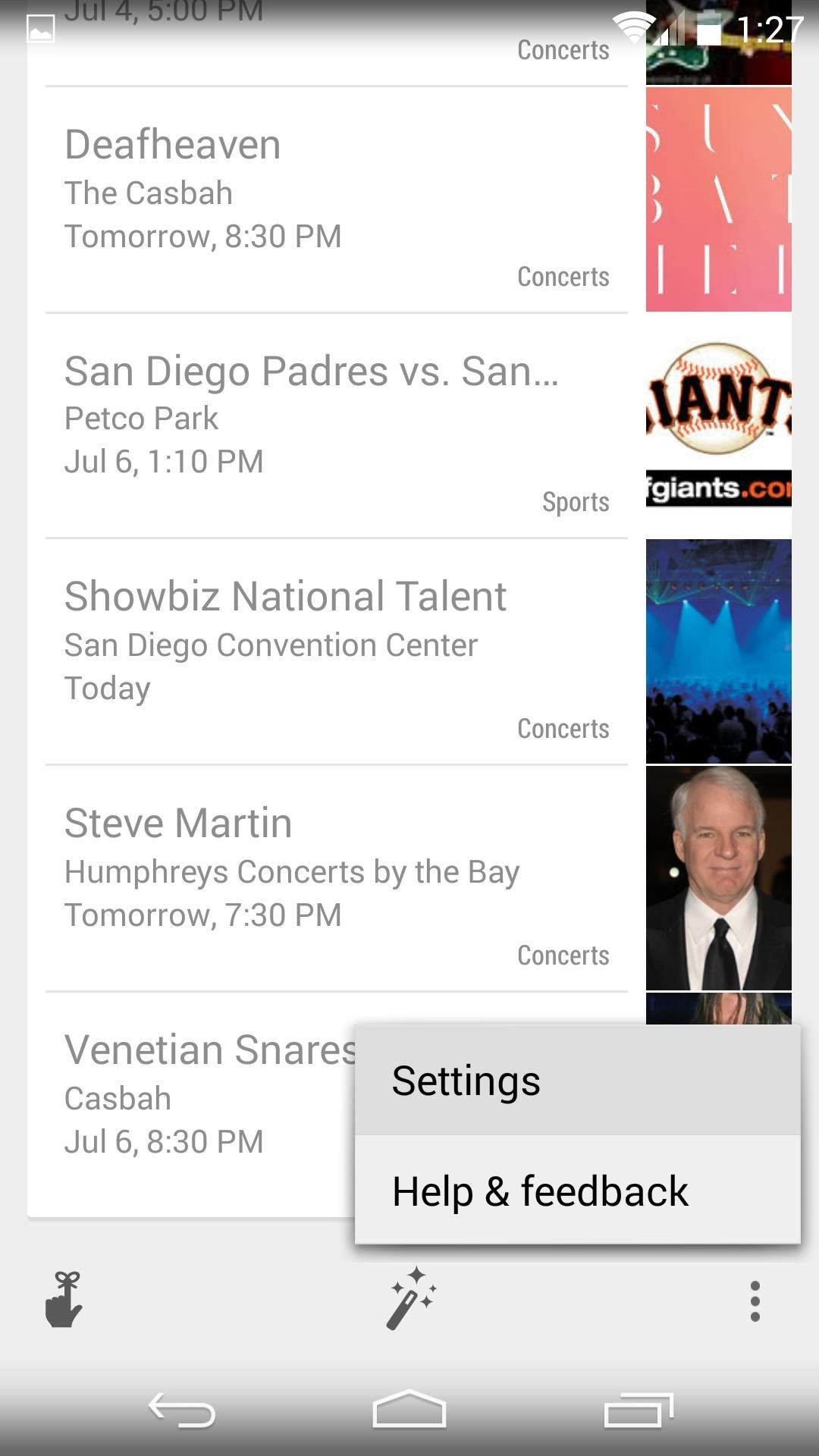
Step 5: Enable Always-Listening Hotword DetectionNow head back to the Settings for Google Now, select the Voice menu from here. Next, tap the OK Google" Detection entry and make sure From Google Search app is ticked. Then tick the box next to From any screen (as well as From lock screen, if you want that functionality). This will automatically launch an initial setup process designed to train Google Search to recognize your voice. Accept the terms and conditions, then on the next screen, say OK Google three times with your phone at about arm's length. You are now ready to trigger a voice search from any screen, inside any app. The hotword detection even works with your screen off, provided your phone is connected to the charger.This is a killer feature, in my opinion. Not only can I ask Google a question no matter what I'm doing on my device, I've found this is a great way to identify music and TV shows while I'm furiously Candy Crushing. And after having it running on my phone for three days now, I haven't noticed any discernible battery drain.How's it working for you? Let us know in the comments section below.
It must be over 150 MB for your device. The Android system cannot work properly if the internal device storage is below 150 MB. If under 150 MB, use the following tips to clear more storage: Delete unnecessary text messages (SMS) and picture messages (MMS). Transfer pictures and media to a computer to remove them from the phone memory.
Clear the history and cookies from Safari on your iPhone
One of those is the new Titan M security chip which is built into the device. Now, Google is detailing a few ways in which that chip makes the Pixel 3 its most secure smartphone to date. The best
Google talks up Titan M security chip in Pixel 3 | PhoneDog
How To: This Innocent Calculator Is Really a Secret App Safe for Android How To: Hide or Uninstall System Apps on Your Nexus Player for a Cleaner Home Screen How To: Use the New Picture-in-Picture Mode in Android O FYI: Why Android's Snapchat App Takes Inferior Photos
App Innocent Is Really A Android Calculator Secret Safe For
If you read the user guide carefully, it turns out there are actually two ways in which Apple Watch can measure heart rate: via infrared sensors (usually used for the periodic background measurements while you're wearing the watch but not in a training) and via the green LEDs emitting visible light (only used during training or when you open the heart rate check).
Health & Fitness « Gadget Hacks
Dec 11, 2017 · A lot of us must be wondering if we're hooked on our tech: Searches for "phone addiction" have risen steadily in the past five years, according to Google Trends, and "social media addiction
How to Make a Super Secret Batman-Style Bust Switch for Your Batcave (Or Just Your Lights) Adam West Family Guy Batman 1966 Batman Arkham Batman Crafts Comic Book Rooms Adam West Batman Superhero Bathroom Batman Collectibles Video Game Rooms
How to Make a Super Secret Batman-Style Bust Switch for Your
While a locked bootloader usually means no custom ROMs, Safestrap Recovery bypasses the locked bootloader and installs a custom recovery on your AT&T or Verizon Note 3.
Install Safestrap Recovery & Custom ROMs on Your Bootloader
Step 4: Understanding Your CS540 Wireless Headset. Your CS540 wireless headset has two buttons. The first thing to understand is the Call Control Button. This is how you turn your headset on and off. This is also the button to press if you're using the HL10 Handset Lifter or EHS Cable to answer/hang-up calls remotely while away from your desk.
How to make your wired headphones wireless and Bluetooth
I have a Palm Treo 700wx and I've been having problems with sending text messages for about 3 days. It puts the message in my outbox for a few minutes and then eventually says "Send Failed. Code: Dst.Rs.Sht. (35)".
How to block SMS on ALCATEL PIXI 4? - URGENT!!!
Create a ringtone in iTunes. Select a track to use as the source. You cannot use an Apple Music item, or anything that is in the cloud. On the Get Info > Options tab set start and stop times no more than 40 seconds apart, or 30 seconds for text tones.
Keep in mind that if you have already upgraded you Mac to MacOS Sierra public beta, it will be tricky to downgrade back to OS X El Capitan. It is always best to keep a backup of everything because if you do decide to downgrade then you would need to do a fresh install of OS X El Capitan on your Mac.
How to Preview Web Page in Safari in Mac OS X El Capitan
With the speed of this update, Essential is the third phone to run Android 8.1 Oreo officially, behind Pixel devices and the Nokia 8. Even the recently launched Samsung Galaxy S9 isn't running Android 8.1 Oreo. What do you think of the new update? Are you excited about the new features? Let us know in the comments below.
Essential Releases Oreo Beta 2 Update - Gadget Hacks
0 comments:
Post a Comment