How To: Cheat Android's Hidden Flappy Droid Game
With every version bump, Android gets a new Easter egg that can be accessed by tapping the "Android version" entry in Settings. For the most part, these have generally been little animations or live wallpapers that depict the Android code name, but starting with version 5.0 Lollipop, things got a bit more interesting.With Lollipop and Marshmallow, the Android version Easter egg was turned into a Flappy Bird-clone mini game. On the surface, you'd think this was all good news, but the game is so frustratingly difficult that it makes you want to throw your phone out of the window.Don't Miss: How to Unlock Android 4.2 Jelly Bean's Easter Egg Well, developer Avinaba Dalal discovered a simple cheat that will make Android's Easter egg mini game actually playable, so you might want to give it a second chance. The cheat works by slowing down animations, and it only takes a few seconds, so I'll show you how to do it below.
Step 1: Enable Developer OptionsTo access the animation settings that will make the Easter egg game actually playable, you'll need to enable Android's hidden Developer options menu first. It's a simple process—just head to About phone in Settings and tap the "Build number" entry 7 times. We've outlined it in more detail at this link, just in case you need more help.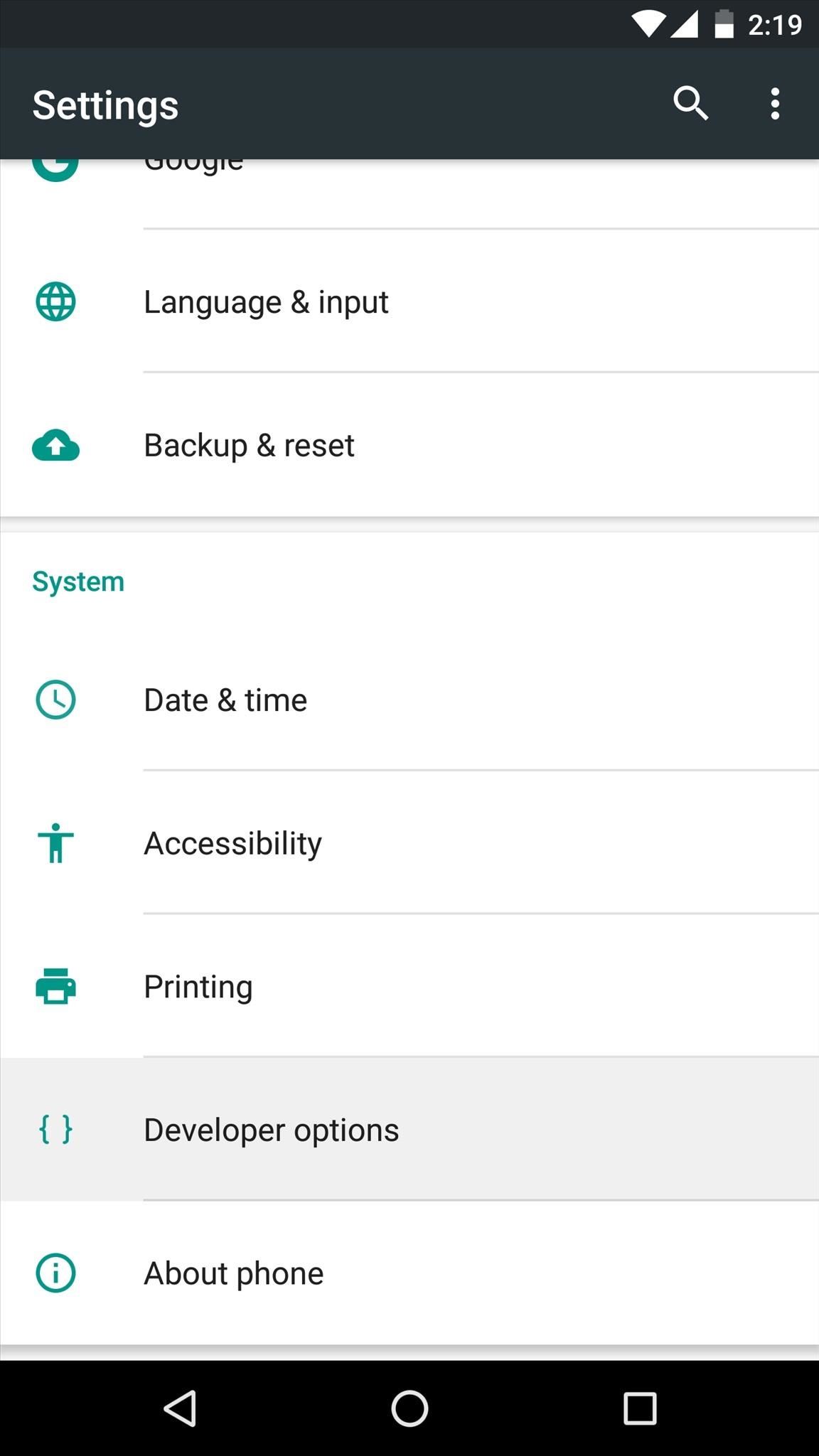
Step 2: Set Animator Duration Scale to 10XNext, head to your phone or tablet's main Settings menu and tap the Developer options entry. From here, scroll down a bit and select the "Animator duration scale" option, then set it to 10x. At this point, you'll just need to turn your screen off and back on to make the new animation settings take effect. Once you unlock your device, you'll notice things are moving a little slower, like opening the app drawer.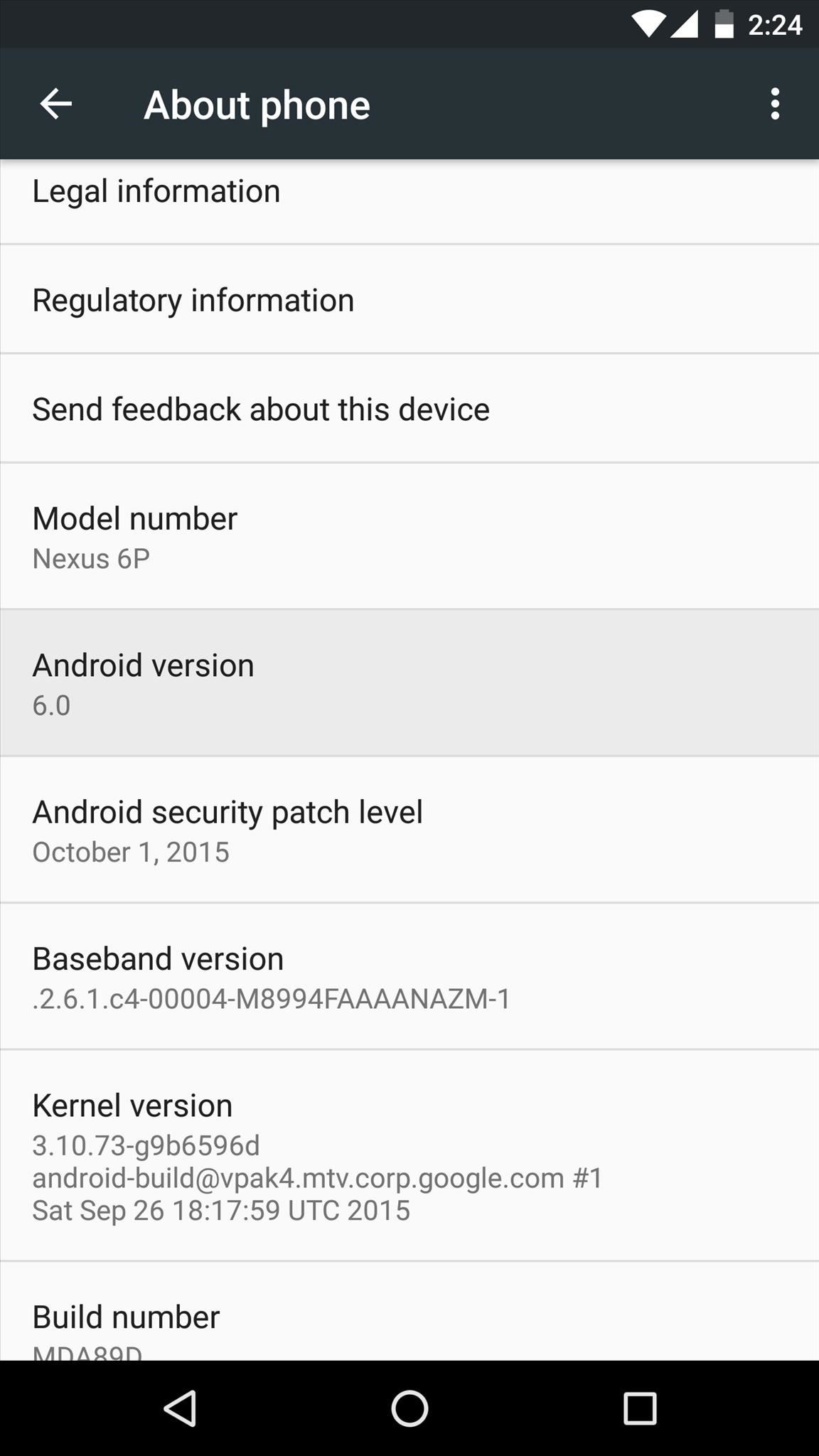
Step 3: Play the Easter Egg GameNow you're ready to play the Easter egg mini game without wanting to punch somebody, so head to the About phone menu in Settings, then tap the Android version entry several times rapidly. From here, tap the screen a few more times, then long-press the logo that pops up to launch the game. With the animations slowed down, the obstacles that used to pop up all too fast will now leisurely glide onto the screen, meaning they're a lot easier to avoid. In the future, if you'd like to revert to the old settings, change the Animator duration scale to 1x, then turn your screen on and off.If you find things a little too easy now, try changing the duration scale to 5x, then give the game another try.What's your high score on the Easter egg mini game now? Let us know in the comment section below, or drop us a line on Android Hacks' Facebook or Twitter, or Gadget Hacks' Facebook, Google+, or Twitter.
How To: Cheat Android's Hidden Flappy Droid Game How To: Watch Saturday's 2012 Wild Card Doubleheader Football Games Online How To: Get Fortnite for Android on Your Galaxy S7, S8, S9, or Note 8 Right Now How To: Hack Counter-Strike to Play on Your Android How To: Play ChronoBlade on Your iPhone or Android Before Its Official Release
Play the Android 5.0 Lollipop Hidden Flappy Bird Game
A larger lollipop will rise up and the hidden Flappy Bird game should launch. It's free to play but don't expect your phone to now fetch an enormous price on eBay, that horse has bolted.
How to Hack Online Android Games !!? « Null Byte :: WonderHowTo
The "Android Flappy-bird" trick is much more complex than that and a lot more fun. Keep reading to find out how to pull it up. Hidden Android 5.0 Easter Egg Game
If you have a Google Nexus device that comes with Android 6 Marshmallow or your current device has received the update, there's a hidden Android-themed Flappy Bird game that you can pull up
Android Easter Egg Flappy Bird Game Cheat - YouTube
How To: The Hidden Flappy Bird Game Is Still There in Android 9.0 Pie — Here's How to Unlock It How To: 5 Legitimately Hidden Features in Android Pie How To: Cheat at Flappy Bird Keep Flapping: 10+ Flappy Bird Clones & Alternatives for Android, iOS, & Web
The Hidden Flappy Bird Game Is Still There in Android 9.0 Pie
What's Up Guys!!! The famous Flappy Bird (technically Flappy Droid) game is still around in Android 9.0 Pie. First introduced in 5.0 Lollipop, the game was originally the version number easter egg
The hidden Flappy Bird game is still around in Android 9.0
Android Lollipop contains a hidden Flappy Bird clone. Here's how to find it and destroy your productivity. Good luck scoring any points in Android's 'Flappy Droid' easter egg a Flappy Bird
How to Play the Hidden Flappy Bird Game on Android Lollipop
How To: Cheat Android's Hidden Flappy Droid Game
The famous Flappy Bird (technically Flappy Droid) game is still around in Android 9.0 Pie. First introduced in 5.0 Lollipop, the game was originally the version number easter egg for the new Android update. But after Android Marshmallow, Google began to hide it from its usual location, and Pie continues this tradition.
Play the Android 6.0 Marshmallow Hidden Flappy Bird Game
The famous game Flappy Bird (technically Flappy Droid ) is still in Android 9.0 Pie. First introduced in 5.0 Lollipop, the game was originally the version number easter egg for the new Android update. But after Android Marshmallow, Google began to hide it from its usual location, and Pie continues that tradition.
How to find Android's hidden Flappy Bird easter egg | Greenbot
Just a simple trick to score more points than the average guy out there. Literally no practical use. No cheat codes , No third party softwares used
How to Unlock the Hidden Flappy Bird Game in Android 9.0 Pie
0 comments:
Post a Comment