Apple Maps 101: How to Add Multiple Destinations to Your Directions
Unscheduled pit stops go hand in hand with road trips, no matter how well-planned they are. In the past, making a stop due to low fuel or an emergency bathroom break may have snowballed into massive delays when you went off course on your own, but thanks to a feature in Apple Maps, you can do this in the most efficient manner possible.Apple Maps lets you add a pit stop in the midst of navigating on your iPhone to help ensure a smooth trip without excessive delays. In addition to its ease of use, you can also access this feature hands-free for an even safer drive. We've detailed the entire process for you below, so keep on reading to learn more about adding a stop on Apple Maps.Don't Miss: How to Add, Edit, Share & Delete Favorite Locations Before we begin, it's important to note that Apple Maps will not let you add more than one additional stop, though you can add a location once again after you've arrived in your targeted pit stop. Unlike Waze or Google Maps, the pit stop feature on Apple Maps also doesn't include an option for you to perform searches for specific locations.Also, one more important thing to note is that you can't plug in directions to multiple locations at the same time. Adding another stop only applies to common stops Apple highlights during a trip. With that out of the way, let's get started.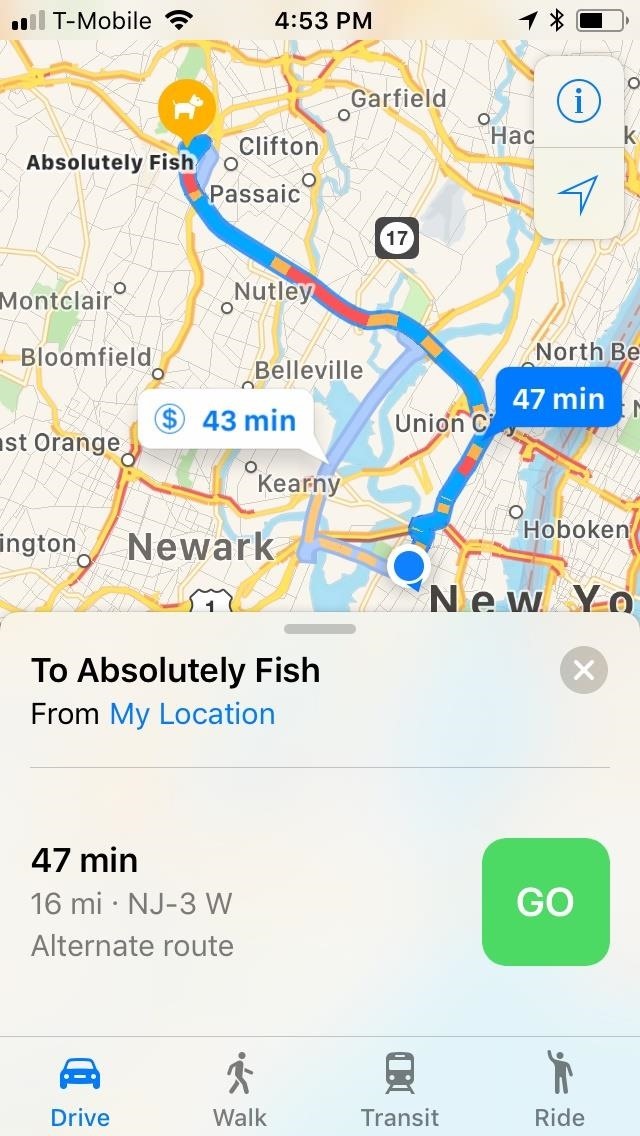
Step 1: Start Navigation to Your End DestinationIn order to add a stop to your current route in Apple Maps, you'll first have to start navigation, so either input your target destination within the app, select a route, then tap on the green "GO" button or just use the "Hey Siri" feature and command Siri to give you "directions to" your destination's name or exact address.
Step 2: Select a Pit Stop to Go ToThere are a few ways you can add a pit stop to your overall directions. If you're not driving yourself or are currently stopped, the first method is probably the best. If not currently driving, however, you'll probably want to use Siri to play it safer.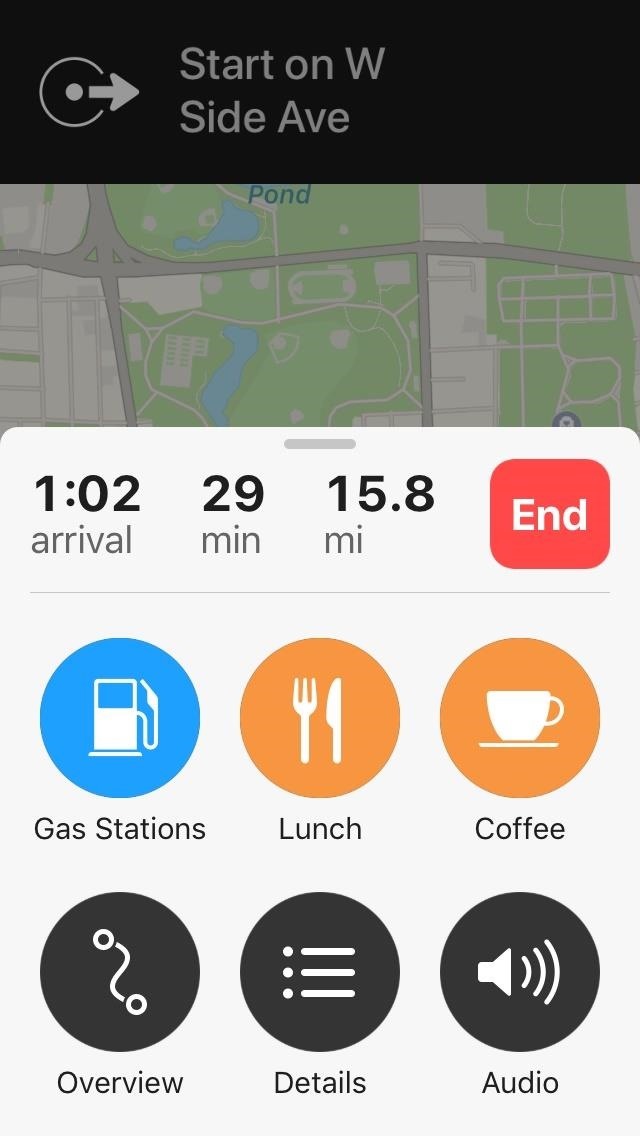
Method 1: Choosing a Pit Stop in Apple Maps DirectlyWith navigation up and running, swipe up from the bottom and pull up the route card. You'll now see a small button list that includes gas stations, coffee, and breakfast, lunch, or dinner, depending on what time it is.Selecting a category like "Gas Stations" will yield all the gas stations that are located along your planned route for you to choose from. If you're on a long trip and need a break, you can select either "Dinner" or "Coffee" to pull up a list of restaurants or coffee shops along your route for you to stop at.Whichever pit stop you decide to make, simply tap on the green "GO" button next to your selection to automatically add it to your current route.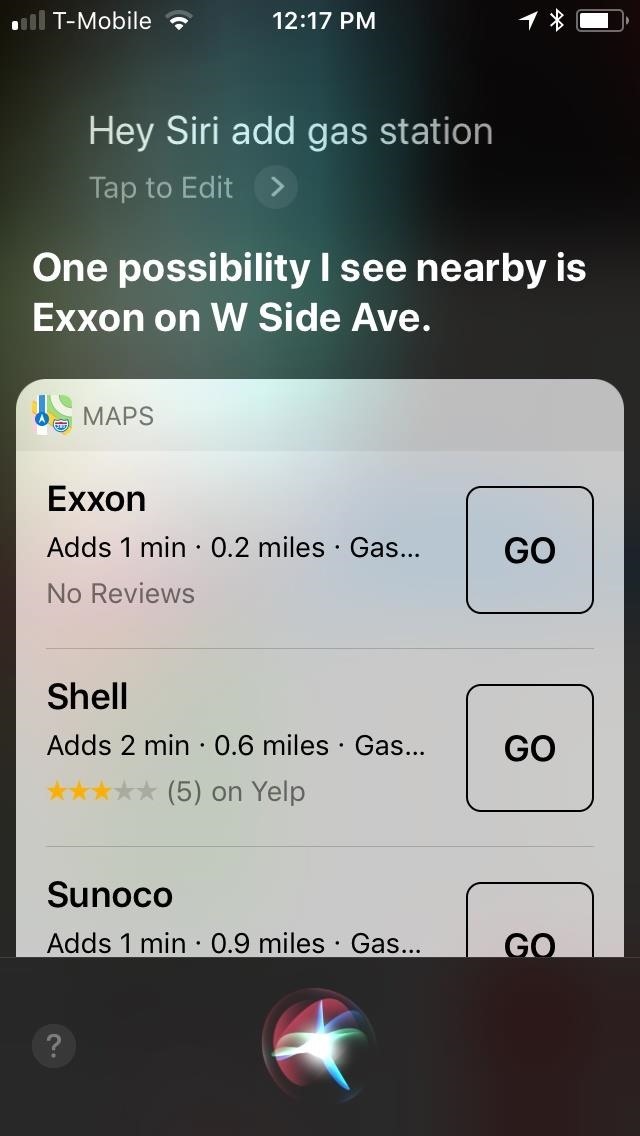
Method 2: Choosing a Pit Stop in Apple Maps with SiriAlternatively, you can add a pit stop completely hands-free with the help of Siri. To do so, say "Hey Siri" to summon your virtual assistant, and say "add" gas station, dinner (or breakfast or lunch), or coffee shop while navigating to your destination. Siri will automatically pull up any relevant stops for you to choose from, any of which you can instantly navigate to simply by tapping on the "GO" button to the right of the name.If you can't access your phone for safety reasons, Siri will also ask you to verbally confirm your selection, starting from the top selection downward. So if you don't want to go to a particular gas station, simply say "no" and Siri will proceed to the next gas station, and so on until you find one that's satisfactory. Once Siri highlights a pit stop that you'd like to add, simply say "yes." Siri will ask if you'd like to either call the location or get directions. Command Siri to "call" if you'd like to know some pertinent details such as gas prices, wait times to be seated in a restaurant, or business hours. If you need to get there as soon as possible, tell Siri to "get directions," and she'll automatically add it on to your current route.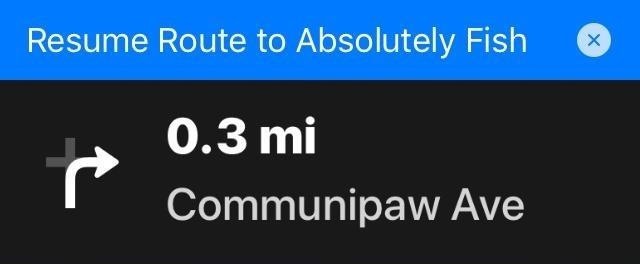
Step 3: Quit Directions to Pit Stop if You Need ToIf you decide to forgo the pit stop and resume your planned route to your original destination, tap on the blue "Resume Route" bar on the top of the screen in Apple Maps to remove the stop and continue on with your route.It's important to note that you can't command Siri to "resume route" and telling her to "remove the stop" will kill your planned route entirely, so keep that in mind if you decide to remove a pit stop in the middle of navigation.
Ways Apple Can Improve This FeatureAs great as this feature is, Apple should roll out some improvements to Apple Maps to make adding a pit stop while navigating a lot more convenient.Besides adding a search feature for more exact pit stops instead of only gas and food/coffee, we'd love to be able to command Siri to add a stop simply by saying "add" followed by the name of the restaurant or gas station for faster access. Currently, you have to mention a category such as "coffee shop" or "dinner" in order for her to process your command.Also, it would good to just see an option to start directions with two places in mind instead of having to make a pit stop. Say, if you're dropping something off at the post office then want to quickly head to the store, we'd like to be able to plan that out from the get-go.What are your thoughts on adding stops on Apple Maps, and what features should Apple include with future iOS updates to make this app safer and more user-friendly? We'd love to hear about it, so let us know by posting in the comment section below.Don't Miss: The 7 Best New Features for Maps in iOS 11 for iPhoneFollow Gadget Hacks on Facebook, Twitter, Google+, YouTube, and Instagram Follow WonderHowTo on Facebook, Twitter, Pinterest, and Google+
Cover photo and screenshots by Amboy Manalo/Gadget Hacks
News: Always-Updated List of Phones With No Headphone Jack Built-In that continued in 2017 is the removal of the 3.5 mm headphone jack from flagship phones. The
Always-Updated List of Phones That Will Get Android 10
However, these images have some pretty big drawbacks: they live only in the iOS universe and can be shaky without a tripod. Google's taken Apple's idea one step further, releasing their own Motion Stills app, a free iOS-exclusive app that turns your Live Photos into GIFs or videos to share on social media and with non-iOS users.
Still Missing Live Photos on Your Android? Try These 3 Apps
One of the most anticipated features on the iPhone 3G was the inclusion of GPS technology. Apple's incorporation of GPS (Global Positioning System) onto its portable mobile phone enables users to receive directions and navigate anywhere they are in the world.
How to enable and use Maps extensions on iPhone and iPad
your photos private. One of the best things about Photos is how it protects your privacy. iOS is designed to take advantage of the powerful processor built into every iPhone and iPad. So when you search your photos, for instance, all the face recognition and scene and object detection are done completely on your device.
The simple trick that frees up space on your iPhone without having to delete photos, music or apps A Reddit user has discovered an easy way to free up space on the handsets and tablets without
One Weird Trick to Free Up Storage Space on iPhone! - YouTube
Home Entertainment Get a free Amazon or Roku streaming stick when you try Sling TV. Granted, you have to try it for a full three months, but the math is still way in your favor.
Sling TV offers free Amazon Fire TV stick, Roku Streaming
Just because vinyl records are analog, it doesn't mean you can't pirate them.All you need is a wood box, glass, window cement, silicone mixture, liquid plastic and a drill press. Hey, I didn't say
How to Pirate a Vinyl Record | Smiles | Vinyl record projects
This article explains the required metadata for uploading 3D rectangular videos. To learn how to upload 360 3D videos, use the instructions to upload virtual reality videos. Make sure your 3D video files have the required 3D metadata. YouTube supports left-right (LR) side-by-side stereo layout for 3D videos. The video should contain stereo
Uploading Videos to Youtube for Maximum Video Quality
Overstock.com | The Best Deals Online: Furniture, Bedding
With the iPhone 4S you finally have the ability to copy and paste text (or images) from one place to another. This right granted to every computer user took awhile to make it to the iPhone, but Apple has added Copy and Paste (and Cut) functions — and, in its own inimitable way, brought pizzazz to this long-requested feature.
How to Cut & Paste a Document on an iPhone | Chron.com
IP-based Geolocation is mapping of an IP address or MAC address to the real-world geographic location of an Internet-connected computing or a mobile device. Geolocation involves in mapping IP address to the country, region (city), latitude/longitude, ISP and domain name among other useful things.
How to Trace Any IP Address | GoHacking
Apple has decided to ditch the Do Not Track feature in Safari, pretty much because it has no real benefit to the user. As a result, the latest Safari versions on both mobile and desktop no longer
Safari Loses 'Do Not Track' as Apple Focuses on Intelligent
Here's a quick guide on how to track an email to its original location by figuring out the email's IP address and looking it up. I have found this to be quite useful on many occasions for verification purposes since I receive lots of suspicious emails daily due to my blog.
IP Location Finder - Geolocation
The latest BMW Navigation System Professional allow drivers to conveniently access useful navigational functions with ease. Get the complete guide on how to use the BMW navigation including the quick access side bar menu. Learn how different navigational functions work and how they can improve your driving experience.
If we remove content you posted because of an intellectual property report through our online form, you'll receive a notification from Facebook that includes the name and email of the rights owner who made the report and/or the details of the report.
6 Tips to Improve Your Facebook Posts : Social Media Examiner
0 comments:
Post a Comment