How To: You've Probably Let Several Apps Read Your Gmail Here's How to See & Delete Them
Thanks to recent reports, we now know third-party apps have a lot more access to our Gmail than we may have initially thought. In fact, these third-party apps have the ability to read our emails, not because these companies are necessarily shady, but because we agreed to it. Luckily, there's a way to view which apps have this access, as well as a way to boot those apps from your Gmail entirely.
What's Going On?Before you agree to connect a third-party app or service, such as Edison Mail, to your Gmail account, you have to agree to certain permissions. Alarmingly, some of those permissions allow those third parties to access and view your emails and other Gmail data. If you aren't closely reading your permissions or the privacy policies of third-party apps and services, you probably didn't realize you were giving the OK to this type of activity.Google claims only trusted, vetted companies can ask for these permissions, and the requests need to be relevant to the service the companies provide. Two highlighted services, Edison Mail and Return Path, are both email providers, so under Google's rules, they can ask users for permission to view your Gmail.Return Path partners with companies such as Cheetahdigital, Selligent, Zeta, Mapp, Epsilon, Emarsys, and Salesforce Marketing Cloud, while Edison Mail provides an email client for iOS and Android devices.Don't Miss: The 5 Best Free Email Clients for iOS These aren't the only email companies that have access to your emails, however. If you think a connected app could be what Google considers "vetted," and happens to be related to email, check out the steps below to find and remove it.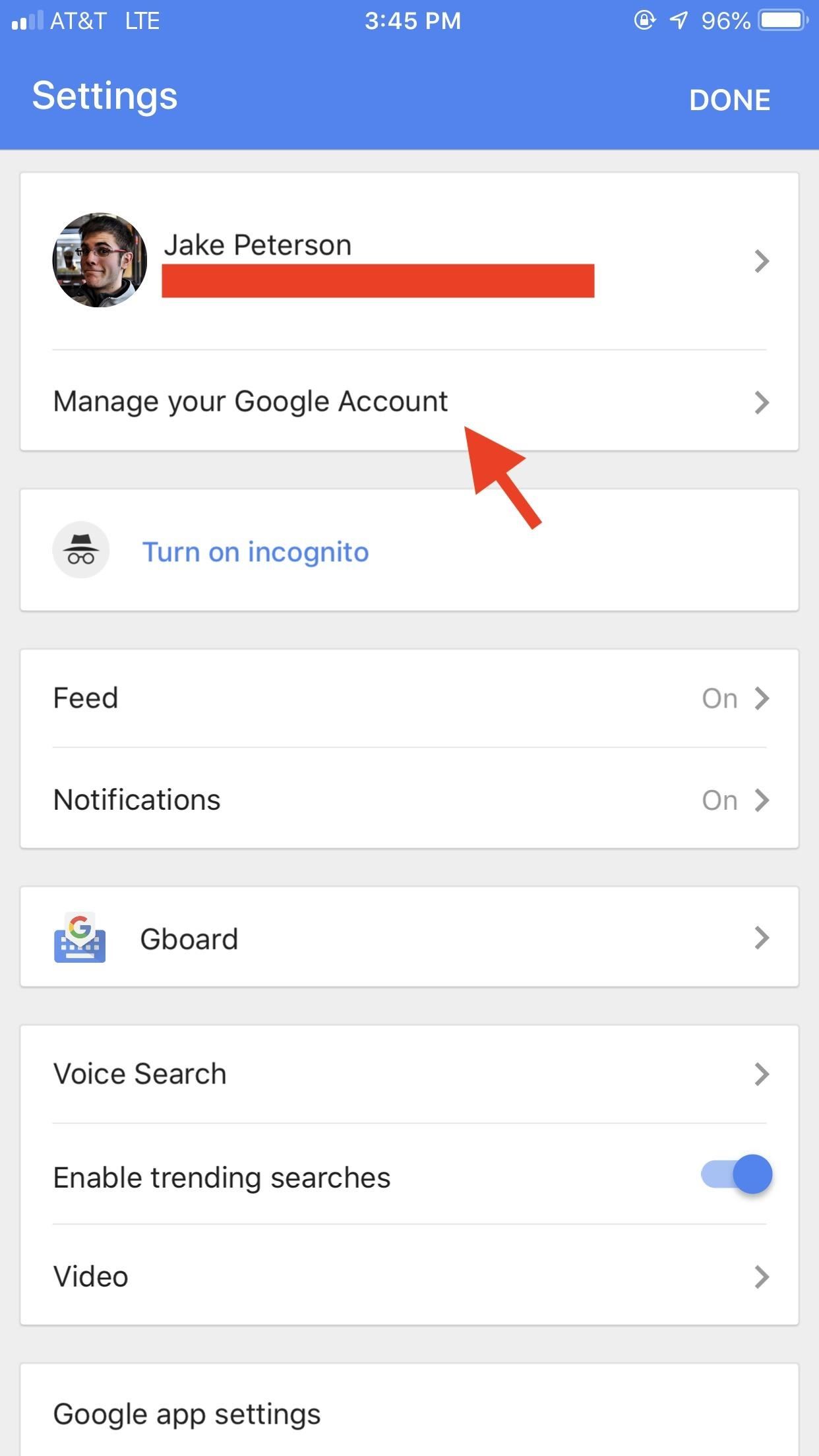
Method 1: Disconnecting Third-Party Apps in the iOS Google AppIf you're using an iPhone, open the Google app, tap the settings gear in the top-left corner, select "Manage your Google Account," then tap "Sign-in & security." Alternatively, you can tap your profile icon in the top-right corner to repeat the same process. Finally, tap "Apps with access to your account" to view all connected apps, then jump down to the Remove Access section below.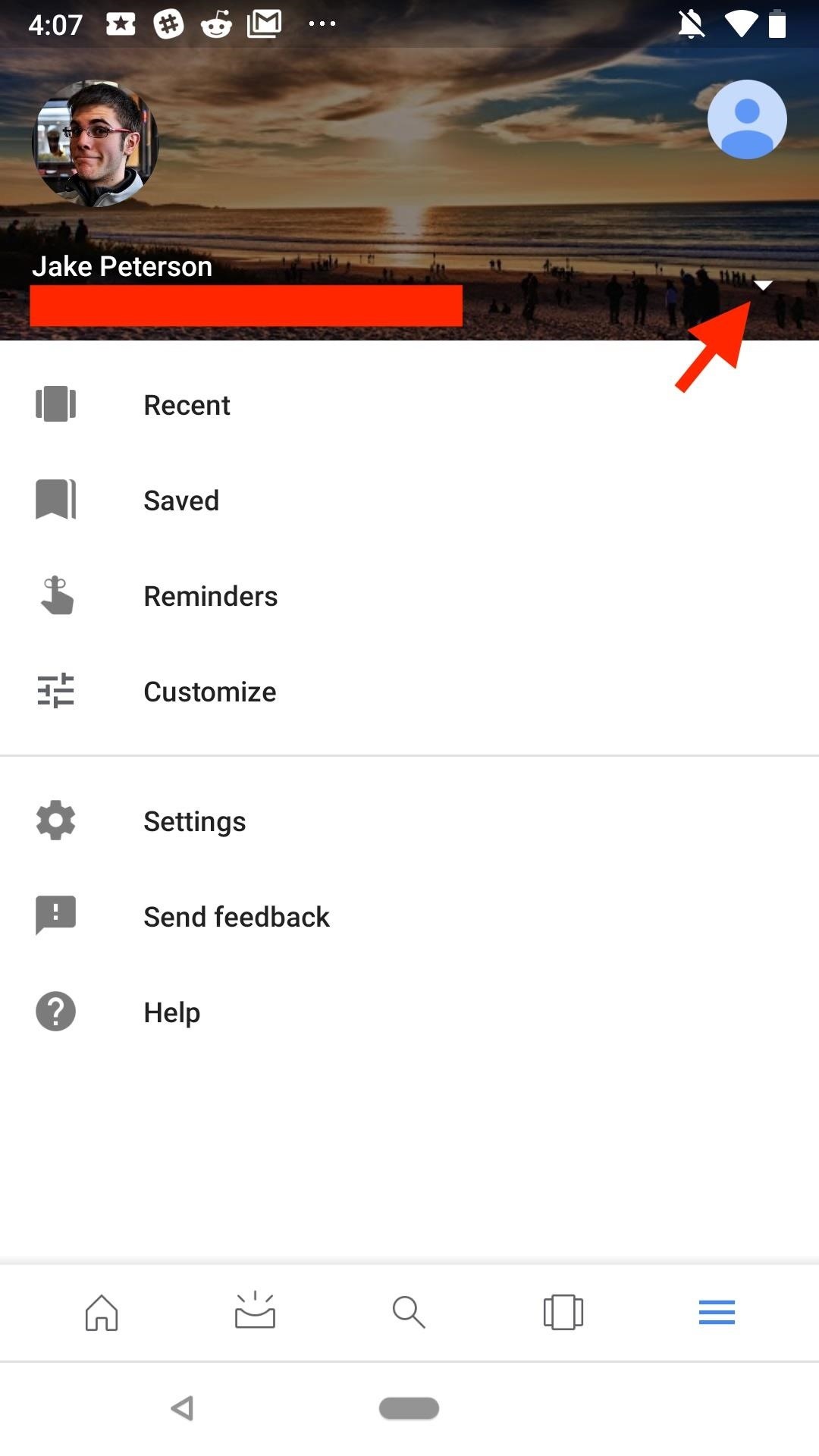
Method 2: Disconnecting Third-Party Apps in the Android Google AppThings work a little differently on the Android Google app. On the main page, tap the hamburger menu icon in the bottom-right corner of the display. Next, tap the drop arrow next to your account name, then tap "Manage accounts." Locate your Gmail account from the list, tap on it, then select "Google Account" on the following page. You'll start on the "Home" page, but you can swipe across "Home" and the other tabs to find the "Security" tab. Once there, scroll down and tap anywhere on the "Third-party apps with account access" window, then jump down to the Remove Access section below.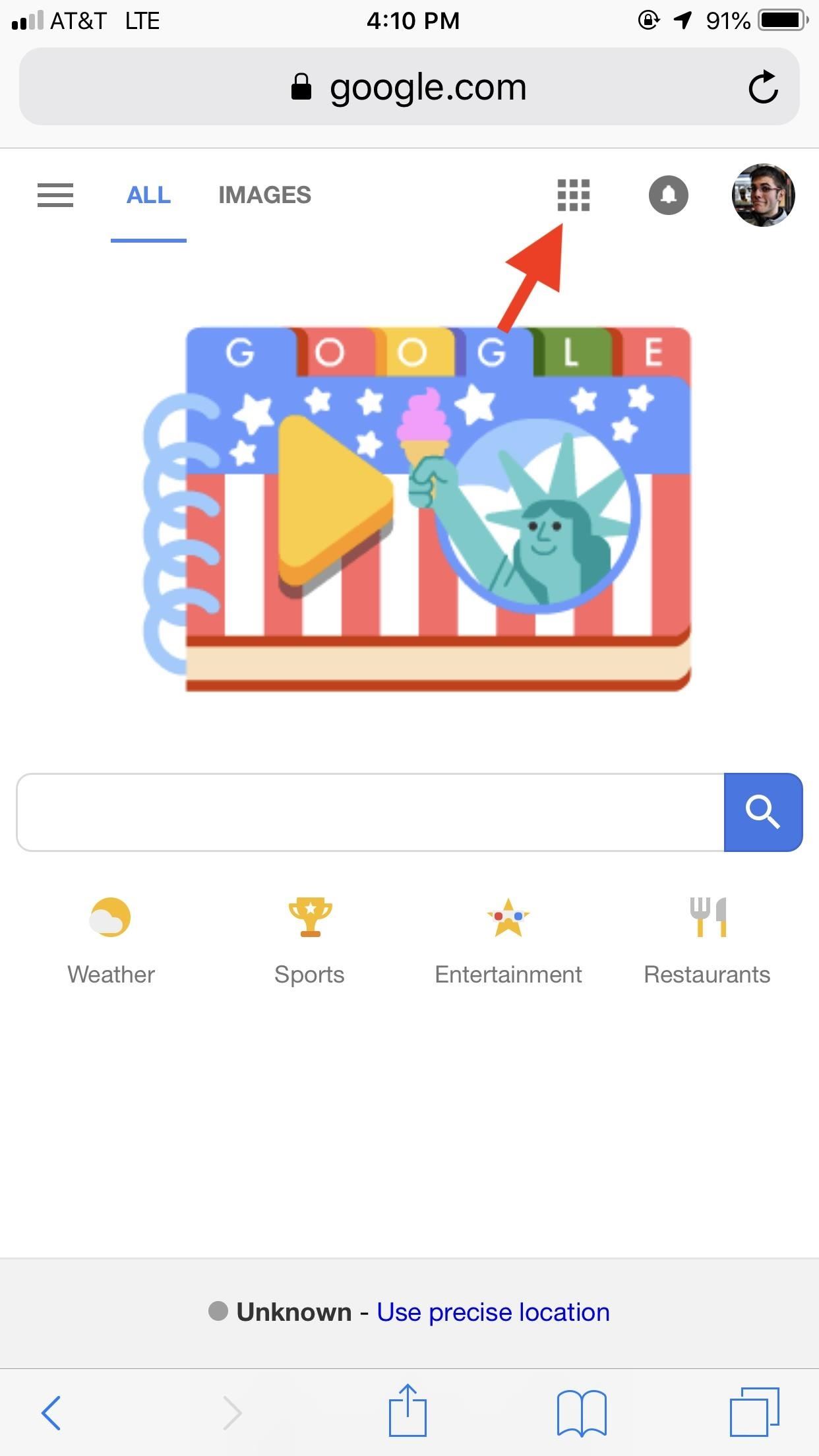
Method 3: Disconnecting Third-Party Apps in Your Web BrowserAccessing these apps via Google.com might be the simplest of these three methods. Simply tap the grid in the top-right corner of the display, then tap "Account" in the list. Finally, simply select "Apps with account access," then jump down to the Remove Access section below.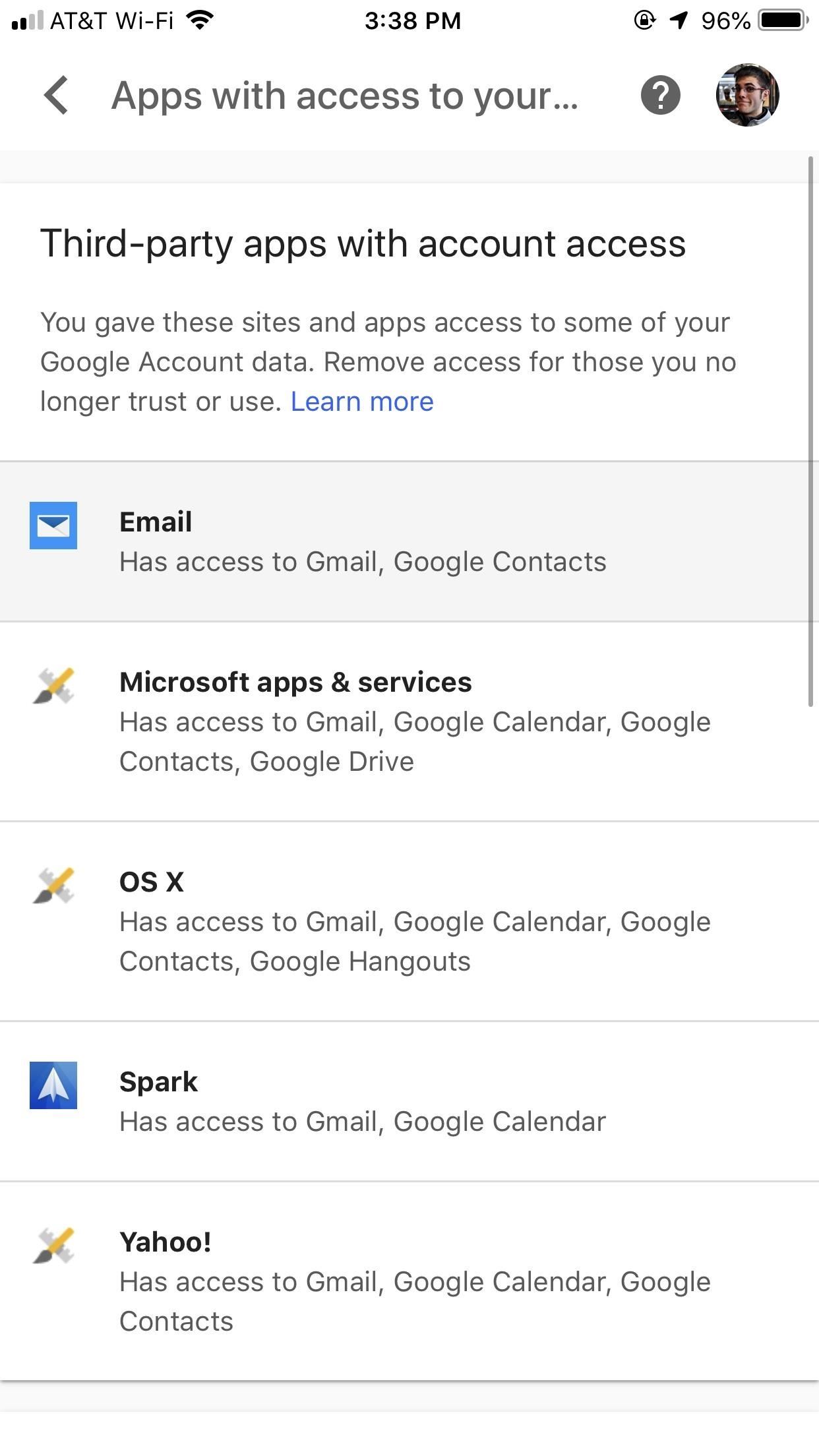
Remove Access to These AppsGoogle might not be a beacon for personal privacy, but they are good at letting you know what apps have what kind of access to your data.Take a look at the "Apps with access to your account" page. If you tap an app, you can see what that app has access to. If you see something like "Has access to: Gmail — Read, send, delete, and manage your email," you know that app falls under this category.Removing apps like these is easy. Simply tap the blue "REMOVE ACCESS" button found after tapping an app on this page. Once you tap "OK" on the following popup, the app (and its access to your Gmail) will be removed. Of course, removing access for an app means you can't use that app anymore, at least not with that specific Gmail account. This decision isn't permanent, however, so restoring permissions allows you to use the service once again.Don't Miss: 12 Important Privacy & Security Features Google Added to Android PFollow Gadget Hacks on Facebook, Twitter, YouTube, and Flipboard Follow WonderHowTo on Facebook, Twitter, Pinterest, and Flipboard
Cover image and screenshots by Jake Peterson/Gadget Hacks
DIY Arcade Coffee Table. The plexiglass I had cut for the back panel was chipped and uneven so I made a frame to hide the imperfections. Gutted my old gaming
DIY Tutorial: Coffee Table into Upholstered Ottoman/Cocktail
Yup, you read that right. As of now, you can actually play the first level of one of the most popular video games of all time—Super Mario 64—directly in your web browser. Developer Erik Roystan Ross redesigned the first level of Super Mario 64, originally called Bob-Omb Battlefield, in order to test out one of his other projects.
News: The Revolution of the Hacked Kinect, Part 2: Even MBAs Gotta Have One News: The Revolution of the Hacked Kinect, Part 4: The Future Is YOU News: Hacked Kinect Captures 3D Video in Real Time News: The Revolution of the Hacked Kinect, Part 1: Teaching Robots & the Blind to See
Kinect Real-Time Motion Capture with XNA | Kinect Hacks
Honestly, I find Internet browsing on a console to be a long-winded, drawn out and painful experience. Perhaps this is the reason why the Internet browsing feature isn't actively promoted as a feature on the console during the marketing stage.
Google Assistant's Fantastic Beasts Voice Commands Turn Your
Fortunately, Google Drive can be configured to run even without the Internet so that you can view and edit your documents no matter where you are. Here is how you can turn this feature on. Before you can view and make modifications to your Drive documents offline, you have to connect your computer to the Internet to install additional software.
How to set up and use Google Docs offline - CNET
iOS 12 GM is Expected to be Released on September 12 - Final Release Just Before New iPhones Hit the Market Before we dive into the proceedings, let's first have a look at what GM (Gold Master
8 New Apple Messages Features in iOS 13 for iPhone « iOS
With 16 megapixels and optical image stabilization technology, it's safe to say that the Samsung Galaxy S6 is well-equipped to take badass pictures. Packed with additional camera modes, like Panorama, Selective focus, and Virtual shot, there's always a way to capture an image as intended.
How to download and install additional Galaxy S7 camera modes
News: Cinemark Movie Club Is a Great Subscription for Occasional Filmgoers & Popcorn Addicts How To: Con a free meal from the drive-thru at McDonald's How To: Eat cheaply on a low budget How To: Hook up a digital-to-analog converter box
Smartphones News « Smartphones :: Gadget Hacks
HP TouchPad Tablet Discontinued - Get One Now for Just $100
The iPhone Video recorder v1.1 as mentioned earlier records both audio and video to the compressed mpeg4 format. The latest version of the native iPhone application comes with Audio bit Rate control, four image quality options, audio input amp and four different video size modes.
How to Record Your iPad or iPhone Screen Without Jailbreaking
Facebook created 'memorial pages' as way for friends and family to share their thoughts and feelings for those that are no longer with us. As written in a company blog post , "We created the idea of "memorialized" profiles as a place where people can save and share their memories of those who've passed."
Ghost Pranks « Wonder How To
This professional iOS Assistant integrates all these features in one and is surely the best manager for your iOS devices. Fully compatible with iOS 12. Easily transfer files from iPhone/iPad/iPod to computer as a backup. Directly import files from computer to iDevices within simple clicks. Freely edit, add, delete data info. saved within iPhone
How to Download iOS 12 on Your iPhone, iPad, and iPod Touch
Now you know that as long as you're using Android Oreo, Adaptive Icons will be there. You can't simply erase them from your phone in any way. But, there's a way to at least change the appearance of Adaptive Icons on your phone.
How to Make DIY Night Vision Binoculars. Night vision binoculars are fun to play with. They can make nights more interesting for the kids and the young at heart. But night vision binoculars aren't exactly cheap. Toy versions can cost you around $50. The high-end models go over $1000.
How to Make Night Vision Goggles at Home - hobbyzeal.com
0 comments:
Post a Comment